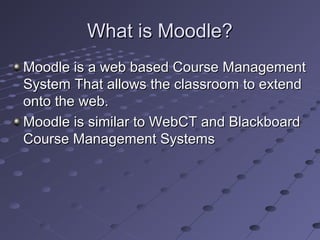
What is moodle
- 1. What is Moodle? Moodle is a web based Course Management System That allows the classroom to extend onto the web. Moodle is similar to WebCT and Blackboard Course Management Systems
- 2. Common Functions This program allows a common place for students to go for many classroom’s resources. Using Moodle, you can post news items, assign and collect assignments, post electronic journals and resources, and more. Moodle offers an easy access to class documents.
- 3. Common Functions It provides students with tools that extend discussion and interaction beyond the classroom walls. For example, it provides asynchronous discussion tool using Forum as well as real-time chat using the Chat tool. Moodle also provides instructors with a very suitable communication means: Quickmail. You can email any or all of the students from within Moodle in just a couple of keystrokes. Choice is a useful activity to gain group feedback.
- 4. Common Functions The Calendar block is a very popular and useful function in showing global, course or personal events. The Grades function is another useful function that faculty members can employ to list the grades of tests and quizzes of each enrolled student. The Groups function is a tool that instructor can use to put students in groups for different projects or assignments.
- 5. How to login to Moodle? Go to the African Studies home Type your username and password page, under Resources Click and then click the Login button. on the Afrocourse link Or type: http://www.afrocourse.org in any Internet browser and press the Enter key. If you forget your username or password, click on the Yes, help me log in button and follow the instructions to change or reset your password.
- 6. Moodle can be utilized by staff in the following areas: Committee work (Using Files, discussion forum, Calendar and Quickmail) Projects – (Using Files, discussion forum, Calendar and Quickmail) Sharing files and information Training – Professional development Run a survey Use the Choice tool to Get a quick group feedback.
- 7. Moodle can be utilized by staff in the following areas: Committee work (Using Files, discussion forum, Calendar and Quickmail) Projects – (Using Files, discussion forum, Calendar and Quickmail) Sharing files and information Training – Professional development Run a survey Use the Choice tool to Get a quick group feedback.
