Licão 11 decision making - statement
•Télécharger en tant que PPTX, PDF•
1 j'aime•735 vues
decision making - statement
Signaler
Partager
Signaler
Partager
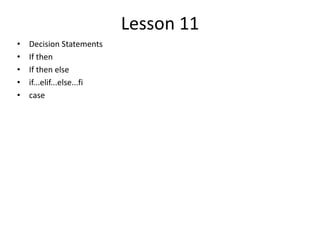
Recommandé
Contenu connexe
Similaire à Licão 11 decision making - statement
Similaire à Licão 11 decision making - statement (20)
Shell scripting _how_to_automate_command_l_-_jason_cannon

Shell scripting _how_to_automate_command_l_-_jason_cannon
Section 8 Programming Style and Your Brain: Douglas Crockford

Section 8 Programming Style and Your Brain: Douglas Crockford
Plus de Acácio Oliveira
Plus de Acácio Oliveira (20)
Security+ Lesson 01 Topic 24 - Vulnerability Scanning vs Pen Testing.pptx

Security+ Lesson 01 Topic 24 - Vulnerability Scanning vs Pen Testing.pptx
Security+ Lesson 01 Topic 25 - Application Security Controls and Techniques.pptx

Security+ Lesson 01 Topic 25 - Application Security Controls and Techniques.pptx
Security+ Lesson 01 Topic 21 - Types of Application Attacks.pptx

Security+ Lesson 01 Topic 21 - Types of Application Attacks.pptx
Security+ Lesson 01 Topic 19 - Summary of Social Engineering Attacks.pptx

Security+ Lesson 01 Topic 19 - Summary of Social Engineering Attacks.pptx
Security+ Lesson 01 Topic 23 - Overview of Security Assessment Tools.pptx

Security+ Lesson 01 Topic 23 - Overview of Security Assessment Tools.pptx
Security+ Lesson 01 Topic 20 - Summary of Wireless Attacks.pptx

Security+ Lesson 01 Topic 20 - Summary of Wireless Attacks.pptx
Security+ Lesson 01 Topic 22 - Security Enhancement Techniques.pptx

Security+ Lesson 01 Topic 22 - Security Enhancement Techniques.pptx
Security+ Lesson 01 Topic 15 - Risk Management Best Practices.pptx

Security+ Lesson 01 Topic 15 - Risk Management Best Practices.pptx
Security+ Lesson 01 Topic 13 - Physical Security and Environmental Controls.pptx

Security+ Lesson 01 Topic 13 - Physical Security and Environmental Controls.pptx
Security+ Lesson 01 Topic 14 - Disaster Recovery Concepts.pptx

Security+ Lesson 01 Topic 14 - Disaster Recovery Concepts.pptx
Security+ Lesson 01 Topic 06 - Wireless Security Considerations.pptx

Security+ Lesson 01 Topic 06 - Wireless Security Considerations.pptx
Security+ Lesson 01 Topic 04 - Secure Network Design Elements and Components....

Security+ Lesson 01 Topic 04 - Secure Network Design Elements and Components....
Security+ Lesson 01 Topic 02 - Secure Network Administration Concepts.pptx

Security+ Lesson 01 Topic 02 - Secure Network Administration Concepts.pptx
Security+ Lesson 01 Topic 01 - Intro to Network Devices.pptx

Security+ Lesson 01 Topic 01 - Intro to Network Devices.pptx
Security+ Lesson 01 Topic 08 - Integrating Data and Systems with Third Partie...

Security+ Lesson 01 Topic 08 - Integrating Data and Systems with Third Partie...
Security+ Lesson 01 Topic 07 - Risk Related Concepts.pptx

Security+ Lesson 01 Topic 07 - Risk Related Concepts.pptx
Security+ Lesson 01 Topic 05 - Common Network Protocols.pptx

Security+ Lesson 01 Topic 05 - Common Network Protocols.pptx
Security+ Lesson 01 Topic 11 - Incident Response Concepts.pptx

Security+ Lesson 01 Topic 11 - Incident Response Concepts.pptx
Security+ Lesson 01 Topic 12 - Security Related Awareness and Training.pptx

Security+ Lesson 01 Topic 12 - Security Related Awareness and Training.pptx
Security+ Lesson 01 Topic 17 - Types of Malware.pptx

Security+ Lesson 01 Topic 17 - Types of Malware.pptx
Dernier
💉💊+971581248768>> SAFE AND ORIGINAL ABORTION PILLS FOR SALE IN DUBAI AND ABUDHABI}}+971581248768
+971581248768 Mtp-Kit (500MG) Prices » Dubai [(+971581248768**)] Abortion Pills For Sale In Dubai, UAE, Mifepristone and Misoprostol Tablets Available In Dubai, UAE CONTACT DR.Maya Whatsapp +971581248768 We Have Abortion Pills / Cytotec Tablets /Mifegest Kit Available in Dubai, Sharjah, Abudhabi, Ajman, Alain, Fujairah, Ras Al Khaimah, Umm Al Quwain, UAE, Buy cytotec in Dubai +971581248768''''Abortion Pills near me DUBAI | ABU DHABI|UAE. Price of Misoprostol, Cytotec” +971581248768' Dr.DEEM ''BUY ABORTION PILLS MIFEGEST KIT, MISOPROTONE, CYTOTEC PILLS IN DUBAI, ABU DHABI,UAE'' Contact me now via What's App…… abortion Pills Cytotec also available Oman Qatar Doha Saudi Arabia Bahrain Above all, Cytotec Abortion Pills are Available In Dubai / UAE, you will be very happy to do abortion in Dubai we are providing cytotec 200mg abortion pill in Dubai, UAE. Medication abortion offers an alternative to Surgical Abortion for women in the early weeks of pregnancy. We only offer abortion pills from 1 week-6 Months. We then advise you to use surgery if its beyond 6 months. Our Abu Dhabi, Ajman, Al Ain, Dubai, Fujairah, Ras Al Khaimah (RAK), Sharjah, Umm Al Quwain (UAQ) United Arab Emirates Abortion Clinic provides the safest and most advanced techniques for providing non-surgical, medical and surgical abortion methods for early through late second trimester, including the Abortion By Pill Procedure (RU 486, Mifeprex, Mifepristone, early options French Abortion Pill), Tamoxifen, Methotrexate and Cytotec (Misoprostol). The Abu Dhabi, United Arab Emirates Abortion Clinic performs Same Day Abortion Procedure using medications that are taken on the first day of the office visit and will cause the abortion to occur generally within 4 to 6 hours (as early as 30 minutes) for patients who are 3 to 12 weeks pregnant. When Mifepristone and Misoprostol are used, 50% of patients complete in 4 to 6 hours; 75% to 80% in 12 hours; and 90% in 24 hours. We use a regimen that allows for completion without the need for surgery 99% of the time. All advanced second trimester and late term pregnancies at our Tampa clinic (17 to 24 weeks or greater) can be completed within 24 hours or less 99% of the time without the need surgery. The procedure is completed with minimal to no complications. Our Women's Health Center located in Abu Dhabi, United Arab Emirates, uses the latest medications for medical abortions (RU-486, Mifeprex, Mifegyne, Mifepristone, early options French abortion pill), Methotrexate and Cytotec (Misoprostol). The safety standards of our Abu Dhabi, United Arab Emirates Abortion Doctors remain unparalleled. They consistently maintain the lowest complication rates throughout the nation. Our Physicians and staff are always available to answer questions and care for women in one of the most difficult times in their lives. The decision to have an abortion at the Abortion Cl+971581248768>> SAFE AND ORIGINAL ABORTION PILLS FOR SALE IN DUBAI AND ABUDHA...

+971581248768>> SAFE AND ORIGINAL ABORTION PILLS FOR SALE IN DUBAI AND ABUDHA...?#DUbAI#??##{{(☎️+971_581248768%)**%*]'#abortion pills for sale in dubai@
Enterprise Knowledge’s Urmi Majumder, Principal Data Architecture Consultant, and Fernando Aguilar Islas, Senior Data Science Consultant, presented "Driving Behavioral Change for Information Management through Data-Driven Green Strategy" on March 27, 2024 at Enterprise Data World (EDW) in Orlando, Florida.
In this presentation, Urmi and Fernando discussed a case study describing how the information management division in a large supply chain organization drove user behavior change through awareness of the carbon footprint of their duplicated and near-duplicated content, identified via advanced data analytics. Check out their presentation to gain valuable perspectives on utilizing data-driven strategies to influence positive behavioral shifts and support sustainability initiatives within your organization.
In this session, participants gained answers to the following questions:
- What is a Green Information Management (IM) Strategy, and why should you have one?
- How can Artificial Intelligence (AI) and Machine Learning (ML) support your Green IM Strategy through content deduplication?
- How can an organization use insights into their data to influence employee behavior for IM?
- How can you reap additional benefits from content reduction that go beyond Green IM?
Driving Behavioral Change for Information Management through Data-Driven Gree...

Driving Behavioral Change for Information Management through Data-Driven Gree...Enterprise Knowledge
Dernier (20)
Scaling API-first – The story of a global engineering organization

Scaling API-first – The story of a global engineering organization
Exploring the Future Potential of AI-Enabled Smartphone Processors

Exploring the Future Potential of AI-Enabled Smartphone Processors
+971581248768>> SAFE AND ORIGINAL ABORTION PILLS FOR SALE IN DUBAI AND ABUDHA...

+971581248768>> SAFE AND ORIGINAL ABORTION PILLS FOR SALE IN DUBAI AND ABUDHA...
Apidays New York 2024 - Scaling API-first by Ian Reasor and Radu Cotescu, Adobe

Apidays New York 2024 - Scaling API-first by Ian Reasor and Radu Cotescu, Adobe
Automating Google Workspace (GWS) & more with Apps Script

Automating Google Workspace (GWS) & more with Apps Script
Understanding Discord NSFW Servers A Guide for Responsible Users.pdf

Understanding Discord NSFW Servers A Guide for Responsible Users.pdf
Strategies for Landing an Oracle DBA Job as a Fresher

Strategies for Landing an Oracle DBA Job as a Fresher
[2024]Digital Global Overview Report 2024 Meltwater.pdf![[2024]Digital Global Overview Report 2024 Meltwater.pdf](data:image/gif;base64,R0lGODlhAQABAIAAAAAAAP///yH5BAEAAAAALAAAAAABAAEAAAIBRAA7)
![[2024]Digital Global Overview Report 2024 Meltwater.pdf](data:image/gif;base64,R0lGODlhAQABAIAAAAAAAP///yH5BAEAAAAALAAAAAABAAEAAAIBRAA7)
[2024]Digital Global Overview Report 2024 Meltwater.pdf
Driving Behavioral Change for Information Management through Data-Driven Gree...

Driving Behavioral Change for Information Management through Data-Driven Gree...
Workshop - Best of Both Worlds_ Combine KG and Vector search for enhanced R...

Workshop - Best of Both Worlds_ Combine KG and Vector search for enhanced R...
From Event to Action: Accelerate Your Decision Making with Real-Time Automation

From Event to Action: Accelerate Your Decision Making with Real-Time Automation
How to Troubleshoot Apps for the Modern Connected Worker

How to Troubleshoot Apps for the Modern Connected Worker
Powerful Google developer tools for immediate impact! (2023-24 C)

Powerful Google developer tools for immediate impact! (2023-24 C)
Boost Fertility New Invention Ups Success Rates.pdf

Boost Fertility New Invention Ups Success Rates.pdf
The 7 Things I Know About Cyber Security After 25 Years | April 2024

The 7 Things I Know About Cyber Security After 25 Years | April 2024
Licão 11 decision making - statement
- 1. Lesson 11 • Decision Statements • If then • If then else • if...elif...else...fi • case
- 2. Decision Making Unix Shell supports conditional statements Used to perform different actions based on different conditions • if...else statements • case...esac statement
- 3. If then if...fi statement if...fi statement is the fundamental control statement. Allows Shell to make decisions and execute statements conditionally. Syntax: if [ expression ] then Statement(s) to be executed if expression is true fi • Shell expression is evaluated. If the resulting value is true, given statement(s) are executed. • If expression is false then no statement would be not executed. • Most of the times you will use comparison operators while making decisions. Spaces between braces and expression is mandatory otherwise there’s syntax error. Most of the if statements check relations using relational operators If expression is a shell command then it would be assumed true if it return 0 after its execution. If it is a boolean expression then it would be true if it returns true.
- 4. If then Exemple: Vi if.sh #!/bin/sh a=10 b=20 if [ $a == $b ] then echo "a is equal to b" fi if [ $a != $b ] then echo "a is not equal to b" fi Exemple Result: $ a is not equal to b
- 5. If then Exemple: #!/bin/bash if [ “1” = “1” ] then echo “ONE” fi #!/bin/bash if [ “1” = “1” ]; then echo “ONE” fi Use of semicolon in which its purpose is to separate statements if [ “1” = “1” ]; then echo “ONE”; fi # See? all in one
- 6. If then else if...else...fi statement The if...else...fi statement is the next form of control statement Allows to execute statements in controlled way making decision between two choices Syntax: if [ expression ] then Statement(s) to be executed if expression is true else Statement(s) to be executed if expression is not true fi • Shell expression is evaluated. • If the resulting value is true, given statement(s) are executed. • If expression is false then no statement would be not executed.
- 7. If then else Exemple: vi else.sh #!/bin/sh a=10 b=20 if [ $a == $b ] then echo "a is equal to b" else echo "a is not equal to b" fi Exemple Result: $ a is not equal to b
- 8. If then else Exemple: #!/bin/bash if [ “1” = “1” ]; then echo “ONE” else echo “NONE” fi else part will only be executed only if the expression fails
- 9. if...elif...else...fi if...elif...else...fi statement if...elif...fi One level advance form of control statement. Allows Shell to make correct decision out of several conditions. Syntax: if [ expression 1 ] then Statement(s) to be executed if expression 1 is true elif [ expression 2 ] then Statement(s) to be executed if expression 2 is true elif [ expression 3 ] then Statement(s) to be executed if expression 3 is true else Statement(s) to be executed if no expression is true fi • Series of if statements, where each if is part of the else clause of the previous statement. • Here statement(s) are executed based on the true condition, • if non of the condition is true then else block is executed.
- 10. if...elif...else...fi Exemple: #!/bin/sh a=10 b=20 if [ $a = $b ] then echo "a is equal to b" elif [ $a -gt $b ] then echo "a is greater than b" elif [ $a -lt $b ] then echo "a is less than b" else echo "None of the condition met" fi Exemple Result: $ a is less than b
- 11. if...elif...else...fi Exemple: #!/bin/bash if [ “1” = “1” ]; then echo “ONE” elif [ “0” = “0” ]; then echo “ZERO” else echo “NONE” fi Multiple related conditions use elif which is almost the same as if it comes only after if
- 12. case...esac You can use multiple if...elif statements to perform a multiway branch. This is not always the best solution, when all branches depend on value of a single variable. Shell support case...esac statement which handles exactly this situation. similar to case statement in programming languages C or C++ and PERL etc. • Used to execute statements based on specific values. • Better than repeated if...elif statements if there are a large number of conditions • Value used can be an expression • Each set of statements must be ended by a pair of semicolons ; ; • a *) is used to accept any value not matched with list of values case $var in val1) statements;; val2) statements;; *) statements;; esac
- 13. case...esac Syntax: case word in pattern1) Statement(s) to be executed if pattern1 matches ;; pattern2) Statement(s) to be executed if pattern2 matches ;; pattern3) Statement(s) to be executed if pattern3 matches ;; esac • String word is compared against every pattern until a match is found. Statement(s) following the matching pattern executes. If no matches are found, case statement exits without action. • There is no maximum number of patterns, but the minimum is one. • When statement(s) part executes, the command ;; indicates that program flow should jump to the end of the entire case statement. This is similar to break in the C programming language.
- 14. case...esac Exemple: vi bananas.sh #!/bin/sh FRUIT="kiwi" case "$FRUIT" in "apple") echo "Apple pie is quite tasty." ;; "banana") echo "I like banana nut bread." ;; "kiwi") echo "New Zealand is famous for kiwi." ;; esac Exemple Result: $ New Zealand is famous for kiwi.
- 15. case...esac Exemple: $ cat case.sh #!/bin/bash echo -n “Enter a number 1 < x < 10: ” read x case $x in 1) echo “Value of x is 1.”;; 2) echo “Value of x is 2.”;; 3) echo “Value of x is 3.”;; 4) echo “Value of x is 4.”;; 5) echo “Value of x is 5.”;; 6) echo “Value of x is 6.”;; 7) echo “Value of x is 7.”;; 8) echo “Value of x is 8.”;; 9) echo “Value of x is 9.”;; 0 | 10) echo “wrong number.”;; *) echo “Unrecognized value.”;; esac
- 16. case...esac Exemple of evaluation of command line arguments #!/bin/sh option="${1}" case ${option} in -f) FILE="${2}" echo "File name is $FILE" ;; -d) DIR="${2}" echo "Dir name is $DIR" ;; *) echo "`basename ${0}`:usage: [-f file] | [-d directory]" exit 1 # Command to come out of the program with status 1 ;; esac
- 17. case...esac Exemple output evaluation of command line arguments $./test.sh test.sh: usage: [ -f filename ] | [ -d directory ] $ ./test.sh -f index.htm $ vi test.sh $ ./test.sh -f index.htm File name is index.htm $ ./test.sh -d unix Dir name is unix $
