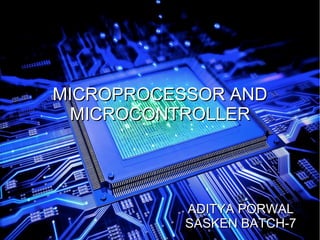
Microprocessors and microcontrollers
- 1. MICROPROCESSOR ANDMICROPROCESSOR AND MICROCONTROLLERMICROCONTROLLER ADITYA PORWALADITYA PORWAL SASKEN BATCH-7SASKEN BATCH-7
- 5. SignificanceSignificance Due to their compact size, low cost and simple design aspects made embedded systems very popular and encroached into human lives and have become indispensable. They are found everywhere from kitchen ware to space craft. To emphasize this idea here are some illustrations.
- 6. Embedded systems everywhere?Embedded systems everywhere? Embedded systems span all aspects of modern life and there are many examples of their use. a) Biomedical Instrumentation – ECG Recorder, Blood cell recorder, patient monitor system b) Communication systems – pagers, cellular phones, cable TV terminals, fax and transreceivers, video games and so on. c) Peripheral controllers of a computer – Keyboard controller, DRAM controller, DMA controller, Printer controller, LAN controller, disk drive controller.
- 7. d) Industrial Instrumentation – Process controller, DC motor controller, robotic systems, CNC machine controller, close loop engine controller, industrial moisture recorder cum controller. e) Scientific – digital storage system, CRT display controller, spectrum analyser.
- 8. Were the embedded systems existingWere the embedded systems existing earlier ?earlier ? Yes, We have been enjoying the grace of embedded system quite a long time. But they were not so popular because in those days most of the embedded systems were designed around a microprocessor unlike today’s systems which were built around a microcontroller. As we know a microprocessor by itself do not possess any memory, ports etc. So everything must be connected externally by using peripherals like 8255, 8257, 8259 etc. So the embedded system designed using microprocessor was not only complicated in design but also large in size. At the same time the speed of microprocessor is also a limitation for high end applications.
- 9. Why a microcontroller ?Why a microcontroller ? A microcontroller is a single silicon chip with memory and all Input/Output peripherals on it. Hence a microcontroller is also popularly known as a single chip computer. Normally, a single microcomputer has the following features : Arithmetic and logic unit Memory for storing program EEPROM for nonvolatile data storage RAM for storing variables and special function registers Input/output ports
- 10. Timers and counters Analog to digital converter Circuits for reset, power up, serial programming, debugging Instruction decoder and a timing and control unit Serial communication port
- 11. So, its no wonder to say that the microcontroller is the most sought after device for designing an efficient embedded system.
- 12. What is inside an embedded system ?What is inside an embedded system ? Every embedded system consists of custom-built hardware built around a Central Processing Unit (CPU). This hardware also contains memory chips onto which the software is loaded. The software residing on the memory chip is also called the ‘firmware’. The operating system runs above the hardware, and the application software runs above the operating system. The same architecture is applicable to any computer including a desktop computer. However, there are significant differences. It is not compulsory to have an operating system in every embedded system.
- 13. For small appliances such as remote control units, air- conditioners, toys etc., there is no need fir an operating system and we can write only the software specific to that application. For applications involving complex processing, it is advisable to have an operating system. In such a case, you need to integrate the application software with the operating system and then transfer the entire software on to the memory chip. Once the software is transferred to the memory chip, the software will continue to run for a long time and you don’t need to reload new software . The next slide shows the layered architecture of an embedded system.
- 14. Layered architecture of an Embedded System
- 15. Now let us see the details of the various building blocks of the hardware of an embedded system. Central Processing Unit (CPU) Memory (Read only memory and Random access memory) Input Devices Output Devices Communication interfaces Application specific circuitry
- 16. This slide shows the Hardware architecture of anThis slide shows the Hardware architecture of an embedded systemembedded system
- 17. Features of an embedded systemFeatures of an embedded system Embedded systems do a very specific task, they cannot be programmed to do different things. Embedded systems have very limited resources, particularly the memory. Generally, they do not have secondary storage devices such as the CDROM or the floppy disk. Embedded systems have to work against some deadlines. A specific job has to be completed within a specific time. In some embedded systems, called real-time systems, the deadlines are stringent. Missing a dead line may cause a catastrophe – loss of life or damage to property.
- 18. Embedded systems are constrained for power, As many embedded systems operate through a battery, the power consumption has to be very low. Embedded systems need to be highly reliable. Once in a while, pressing ALT-CTRL-DEL is OK on your desktop, but you cannot afford to reset your embedded system. Some embedded systems have to operate in extreme environmental conditions such as very high temperatures and humidity.
- 19. Embedded systems that address the consumer market (for example electronic toys) are very cost- effective. Even a reduction of Rs.10 is lot of cost saving, because thousands or millions systems may be sold. Unlike desktop computers in which the hardware platform is dominated by Intel and the operating system is dominated by Microsoft, there is a wide variety of processors and operating systems for the embedded systems. So, choosing the right platform is the most complex task .
- 20. Classification of Embedded SystemsClassification of Embedded Systems Based on functionality and performance requirements, embedded systems are classified as : Stand-alone Embedded Systems Real-time Embedded Systems Networked Information Appliances Mobile Devices
- 21. Stand-alone Embedded SystemsStand-alone Embedded Systems As the name implies, stand-alone systems work in stand-alone mode. They take inputs, process them and produce the desired output. The input can be electrical signals from transducers or commands from a human being such as the pressing of a button. The output can be electrical signals to drive another system, an LED display or LCD display for displaying of information to the users. Embedded systems used in process control, automobiles, consumer electronic items etc. fall into this category.
- 22. Real-time SystemsReal-time Systems Embedded systems in which some specific work has to be done in a specific time period are called real-time systems. For example, consider a system that has to open a valve within 30 milliseconds when the humidity crosses a particular threshold. If the valve is not opened within 30 milliseconds, a catastrophe may occur. Such systems with strict deadlines are called hard real-time systems.
- 23. In some embedded systems, deadlines are imposed, but not adhering to them once in a while may not lead to a catastrophe. For example, consider a DVD player. Suppose, you give a command to the DVD player from a remote control, and there is a delay of a few milliseconds in executing that command. But, this delay won’t lead to a serious implication. Such systems are called soft real-time systems .
- 24. Hard Real-Time Embedded System
- 25. Networked Information AppliancesNetworked Information Appliances Embedded systems that are provided with network interfaces and accessed by networks such as Local Area Network or the Internet are called networked information appliances. Such embedded systems are connected to a network, typically a network running TCP/IP (Transmission Control Protocol/Internet Protocol) protocol suite, such as the Internet or a company’s Intranet. These systems have emerged in recent years. These systems run the protocol TCP/IP stack and get connected through PPP or Ethernet to an network and communicate with other nodes in the network.
- 26. Here are some examples of such systems A networked process control system consists of a number of embedded systems connected as a local area network. Each embedded system can send real-time data to a central location from where the entire process control system can be monitored. The monitoring can be done using a web browser such as the Internet Explorer. A web camera can be connected to the Internet. The web camera can send pictures in real-time to any computer connected to the Internet. In such a case, the web camera has to run the HTTP server software in addition to the TCP/IP protocol stack.
- 27. The door lock of your home can be a small embedded system with TCP/IP and HTTP server software running on it. When your children stand in front of the door lock after they return from school, the web camera in the door-lock will send an alert to your desktop over the Internet and then you can open the door-lock through a click of the mouse.
- 28. This slide shows a weather monitoring system connected to the Internet. TCP/IP protocol suite and HTTP web server software will be running on this system. Any computer connected to the Internet can access this system to obtain real-time weather information.
- 29. The networked information appliances need to run the complete TCP/IP protocol stack including the application layer protocols. If the appliance has to provide information over the Internet, HTTP web server software also needs to run on the system.
- 30. Mobile DevicesMobile Devices Mobile devices such as mobile phones, Personal Digital Assistants (PDAs), smart phones etc. are a special category of embedded systems. Though the PDAs do many general purpose tasks, they need to be designed just like the ‘conventional’ embedded systems.
- 31. The limitations of the mobile devices – memory constraints, small size, lack of good user interfaces such as full fledged keyboard and display etc. are same as those found in the embedded systems discussed above. Hence, mobile devices are considered as embedded systems. However, the PDAs are now capable of supporting general purpose application software such as word processors, games, etc.
- 32. Languages for Programming EmbeddedLanguages for Programming Embedded SystemsSystems Assembly language was the pioneer for programming embedded systems till recently. Nowadays there are many more languages to program these systems. Some of the languages are C, C++, Ada, Forth, and Java together with its new enhancement J2ME. The presence of tools to model the software in UML, SDL is sufficient to indicate the maturity of embedded software programming
- 33. The majority of software for embedded systems is still done in C language. Recent survey indicates that approximately 45% of the embedded software is still being done in C language. C++ is also increasing its presence in embedded systems. As C++ is based on C language, thus providing programmer the object oriented methodologies to reap the benefits of such an approach.
- 34. C is very close to assembly programming and it allows very easy access to underlying hardware. A huge number of high quality compilers and debugging tools are available for the C language. Though C++ is theoretically more efficient than C, but some of its compilers have bugs due to the huge size of the language. These compilers may cause a buggy execution.
- 35. C language can definitely claim to have more mature compilers C+ +. Now in order to avail the extra benefits of C++ and plus to avoid buggy execution, experts are doing efforts to identify a subset of C++ that can be used in embedded systems and this subset is called Embedded C++ .
- 36. Communication InterfacesCommunication Interfaces For embedded systems to interact with the external world, a number of communication interfaces are available. They are Serial Communication Interfaces (SCI): RS-232, RS-422, RS-485 etc Synchronous Serial Communication Interface: I2C, JTAG, SPI, SSC and ESSI Universal Serial Bus (USB)
- 37. Networks: Ethernet, Controller Area Network, LonWorks, etc Timers: PLL(s), Capture/Compare and Time Processing Units Discrete IO: General Purpose Input/Output (GPIO) Analog to Digital/Digital to Analog (ADC/DAC)
- 38. Which is the best suited microcontrollerWhich is the best suited microcontroller for design of embedded system?for design of embedded system? There is always a trade off between efficiency and power dissipation. To know this, let us review the various types of microcontrollers and their specifications and the vendors.
- 39. From the previous slide we can find that the ARM processor is a strong option for better performance. But when we consider the power consumption, in the case of ARM it is around 400mW and the ATmega1031, AVR microcontroller consumes low power around 16.5mW, but provides low performance.
- 40. But the Texas instruments MSP430 with wide range of operation modes consumes only 1.2mW with reasonably good performance. So it is always left to the designer to choose a suitable device according to the requirement.
- 42. IntroductionIntroduction The microprocessor also known as the central processing unit, is the brain of all computers and many household and electronic devices. Multiple microprocessors, working together, are the "hearts" of datacenters, super- computers, communications products, and other digital devices.
- 43. HistoryHistory Fairchild Semiconductors (founded in 1957) invented the first IC in 1959. In 1968, Robert Noyce, Gordan Moore, Andrew Grove resigned from Fairchild Semiconductors. They founded their own company Intel (Integrated Electronics). The first microprocessor invented was of 4- bit, after that 8-bit,16-bit,.32-bit & 64-bit are founded
- 45. HistoryHistory 4-bit microprocessor Intel 4004 Intel 4040 8-bit microprocessor Intel 8008 Intel 8080 Intel 8085 16-bit microprocessor Intel 8086 Intel 8088 Intel 80186 & 80188
- 46. HistoryHistory Intel 80286 32-bit microprocessor Intel 80386 Intel 80486 Intel pentium Intel pentium pro Intel pentium II Intel pentium II xeon Intel pentium III Intel pentium IV Intel dual core
- 47. HistoryHistory 64-bit microprocessors • Intel core 2 • Intel core i7 • Intel core i5 • Intel core i3
- 48. Microprocessor (MPU)Microprocessor (MPU) MPU (CPU) ◦ Read instructions ◦ Process binary data 330_0148
- 49. Parts of microprocessorParts of microprocessor Arithmetic and Logic Unit Control Unit Prefetch Unit Bus Unit Decode Unit Data and instruction cache Registers
- 50. MemoryMemory Storage Device ◦ Addresses ◦ Registers Major Categories ◦ Read/Write Memory (R/W) ◦ Read-only-Memory (ROM) 330_0150 D7 D0
- 51. Input/Output (I/O)Input/Output (I/O) Input Devices ◦ Switches and Keypads ◦ Provide binary information to the MPU Output devices ◦ LEDs and LCDs ◦ Receive binary information from the MPU 330_0151
- 52. Microprocessor ArchitectureMicroprocessor Architecture The MPU communicates with Memory and I/O using the System Bus ◦ Address bus Unidirectional Memory and I/O Addresses ◦ Data bus Bidirectional Transfers Binary Data and Instructions ◦ Control lines Read and Write timing signals 330_0152
- 53. Microprocessor – Basic conceptMicroprocessor – Basic concept CPU contains CCU ALU data registers and pointer registers ADDRESS BUS 32-bit / 64-bit wide CONTROL BUS Timing signals, ready signals, interrupts etc DATA BUS – bidirectional 8-bit / 16-bit / 32-bit / 128-bit Microprocessor, by-itself, completely useless – must have external peripherals to Interact with outside world
- 55. Contents….Contents…. 1. Computer processor 2. Components of a processor. 3. Schematic diagram of computer architecture. 4. Machine cycle for a processor. 5. History of processor. 6. Micro processor. 7. Concept of Generation. 8. 4th Generation Intel Core Processor & Advantages. 9. Intel i3 processor
- 56. Continue..Continue.. 1. Feature of i3 processor. 2. Available i3 processor. 3. i3 over core 2 duo. 4. Intel i5 processor. 5. Feature of i5 processor. 6. Available i5 processor. 7. i5 over i3. 8. Intel i7 processor. 9. Feature of i7 processor. 10. Available i7 processor. 11. i7 over i5.
- 57. Introduction to Computer ProcessorIntroduction to Computer Processor A machine that processes something is a processor. An electronic circuit which executes computer programs, containing a processing unit and a control in computer CPU processes the machine. A central Processing unit is the hardware within a computer system which carries out the instructions of a computer program by performing the basic arithmetical, logical, and i/o operations of the system.
- 58. Components of a processorComponents of a processor Two typical components of cpu: The ALU performs arithmetic and logical operations. The CPU extracts instructions from the memory and decodes and executes them, Calling on the ALU when necessary. The CPU is comprises of several components that executes specific functions. 1.Execution unit 2.Branch predictor 3.Floating point unit 4.Primary cache 5.Bus interface 6.Processor clock
- 59. Schematic Diagram ofSchematic Diagram of Computer ArchitectureComputer Architecture
- 60. Machine cycle for a processorMachine cycle for a processor Step 1: Fetching Step 2: Decoding Step 3: Executing Step 4: Storing
- 61. History of processorHistory of processor 1960 cpu by ibm By the end of the 1970s technology had reached the point where CPUs could be commercially produced and were the size of a fingernail. During the 1980s, CPUs became a standard components in consumer electronic &could be found in camera, tv and pocket calculator etc... By the next decade, due to small size & chip cost the CPU allowed computer to cross over from the industry to home. Today, engineers are making them even smaller and more powerful.
- 62. MicroprocessorMicroprocessor Fabrication of ALU unit & control unit in a single IC package is known as microprocessor and is known as the brain of computer. It’s the example of sequential digit logic as it has internal memory. It includes:- Control unit Alu I/O unit Register unit Memory unit • Type of Microprocessor designed 1. 8-bit design 2. 12-bit design 3. 16-bit diesgn 4. 32-bit design 5. 64-bit design
- 63. Types of microprocessorTypes of microprocessor Based on the number of instructions built into it, they can be classified as: ◦ Complex Instruction Set Computing (CISC) – Many instructions built into it ◦ Reduced Instruction Set Computing (RISC) – Instructions built into the microprocessor
- 64. Working of the MicroprocessorWorking of the Microprocessor Accepts data Processes data Stores data Sends output data
- 65. Concept of GENERATIONConcept of GENERATION The term Generation is applied to Intel processor to mean new and significant developments in processor architecture or function. And all intel team is ultimately the one deciding the names 2nd , 3rd ,4th and so on generation.
- 66. 44thth Generation Intel CoreGeneration Intel Core Processor & AdvantagesProcessor & Advantages 4th Generation Intel Core processor, more advanced, faster and new line of low-power processor, have arrived in 2013, aims to set a new standard for mobile computing experience and innovative Ultrabook, and tablets designs
- 67. Intel i3 processor.Intel i3 processor. The only question I have is if there's any advantage to using a Core i3 over a Core2Duo. The Core i3 is a 3.2 GHz dual core chip, and it's quite a big improvement over the Core2Duo. It's a good 700 MHz faster, much faster bus with significantly faster RAM. The first Core i3 processors were launched on January 7, 2010.
- 68. feature of i3feature of i3 The Core i3 is a 3.2 GHz dual core chip, and it's quite a big improvement over the Core2Duo. It's a good 700 MHz faster, much faster bus with significantly faster RAM. Uses less heat and energy than earlier processors, which is always a good thing in this day and age.
- 69. Available i3 processor.Available i3 processor. Processor Number Cache Clock Speed #of cores #of threads Max power Graphics I3-4000M 3.0 MB 2.40 GHz 2/4 37 Intel HD Graphics 4600 I3-4005U 3.0 MB 1.70 GHz 2/4 15 Intel HD Graphics 4400 I3-4100E 3.0 MB 2.40 GHz 2/4 37 Intel HD Graphics 4600 I3-4102E 3.0 MB 1.60 GHz 2/4 24 Intel HD Graphics 4600
- 70. I3 over core 2 duo.I3 over core 2 duo.
- 71. Intel i5 processor.Intel i5 processor. I5 provides the opportunity to the users to use the system with multi tasking. A big feature of the I5 processors is that they have ability to run two multitasking processors together that are generally called as dual processors and can increase the working performance of the system efficiently. Turbo boost technology of I5 processors is the key beneficial feature of the I5 processors that allow the users to do their regular and important working with the help of heavy applications.
- 72. Features of i5 processor.Features of i5 processor. I5 processors have ability to work with integrated memory and can enhance the performance of the applications. The increase the memory up to 1333 MHz as I5 processors have high speed performing rate so they are able to perform at the maximum CPU rate of 3.6 GHz turbo technology is present in the device that boost up the working speed of the computational systems It provides the 64 bit architecture for the users for the reliable working. Micro architecture for the I5 processors was presented by the Nehalem and these processors have a cache rate up to 8 MB.
- 73. Available i5 processor.Available i5 processor. Processor Number Cache Clock Speed #of cores #of threads Max power Graphics I5-4200H 3.0 MB 2.80 GHz 2/4 47 Intel HD Graphics 4600 I5-4440 6.0 MB 3.10 GHz 4/4 84 Intel HD Graphics 4600 I5-4440S 6.0 MB 2.80 GHz 4/4 65 Intel HD Graphics 4600 I5-4400E 3.0 MB 2.70 GHz 2/4 37 Intel HD Graphics 4600
- 74. i5 over i3.i5 over i3. This is the mid-size processor of this bunch, recommended for those who demand a little speed, but not quite enough where the user will be able to run intensive applications. As with the Core i3 processor, this comes with 2-4 cores, the main difference is that it has a higher clock speed than the Core i3. This is also a heat and energy efficient processor, but it does seem to be better at this particular job than the Core i3. The number of threads used in this is no different than the Core i3 with 2-4 threads , it also uses hyper threading technology for a boost in performance. The cache of the Core i5 is bigger than the Core i3. The Core i5 is in turbo mode is made available, this provides users with the opportunity to turn off a core if it’s not being utilized.
- 75. Intel i7 processor.Intel i7 processor. Intel developed different types processors for the users for the sake of faster working as compared to the previous versions. After the development of I3 and I5 processor Intel introduces a new version i.e. I7 processor that is comparatively faster than the old ones. Basically I7 processors were designed to meet the challenges of the intelligent and the faster working performance of the computer system. They were designed in 2008 and were announced in 2009 just after the I5 processors.
- 76. Feature of i7 processor.Feature of i7 processor. With the help of I7 processors users can enjoy the high speed working with the additional feature of the multitasking i.e. using two different documents or the files at the same time. Dual core technology is also a part of I7 processors that provide reliable and high data rate working performance to the customers. A big feature of the I7 processors is the Turbo Boost technology. This technology provides the high performance to the system to the users to overcome the work load of different applications on the system and maintain the speed of the system. Like I5 and I3 processors I7 also have a feature of Hyper threading technology enhances the activity and the speed of the system by managing the multitasking, work load and different types of heavier applications of the users. I7 processors are so advanced to deals with the integrated memory of e system and have ability to increase the memory up to 1066 Mbits and provide the working speed of 25.6 GB/sec.
- 77. Available i7 processor.Available i7 processor. Processor number Cache Clock speed #of cores #of threads Max power Graphics I7-4960HQ 6.0 MB 2.60 GHz 4/8 47 IntelIris Pro graphics 5200 I7-4600M 4.0 MB 2.90 GHz 2/4 37 Intel Iris Pro graphics 4600 I7-4600U 4.0 MB 2.10 GHz 2/4 15 Intel Iris Pro graphics 4400 I7-4610Y 4.0 MB 1.70 GHz 2/4 Intel Iris Pro graphics 4200
- 78. i7 over i5.i7 over i5. This is for the users that demand power, The cache on this one is for the users that demand more cache memory. The cache on this one is 4-8 MB. This processor comes with 8 threads, definitely enough to get the job done quickly, maybe even at the speed of light. And yes it also utilizes hyperthreading technology. You will have four cores to take advantage of with this particular series. And just like the other ones in this Intel series of processors, it is more energy efficient and produces less heat.
- 79. Intel Pentium MicroprocessorIntel Pentium Microprocessor Designed to work with everyday applications ◦ Word processors ◦ Spreadsheets ◦ Multimedia applications ◦ Games Versions ◦ Pentium I ◦ Pentium II ◦ Pentium III ◦ Pentium IV
- 80. Pentium IPentium I Released in 1993 First chip from the fifth generation of microprocessors Has a 5-stage data pipeline for executing instructions
- 81. Pentium IIPentium II Released in 1997 Available on a daughter card that has L2 cache Has a 14-stage data pipeline for executing instructions
- 82. Pentium IIIPentium III Released in 1999 Has a unique Processor Serial Number (PSN) embedded in the chip Has a 10-stage data pipeline for executing instructions
- 83. Pentium IVPentium IV Released in 2000 Enables to work with applications that require a lot of processing Has a 20-stage data pipeline for executing instructions Available in the following editions: ◦ Hyper-Threading (HT) ◦ HT Extreme
- 84. Intel Centrino MobileIntel Centrino Mobile TechnologyTechnology Released in the year 2003 The components that constitute this technology are: ◦ Intel Pentium M Processor ◦ Intel 855 chipset family ◦ Intel PRO/Wireless 2100 Network connection
- 85. Intel Pentium MIntel Pentium M Small in size Consumes less energy and prolong the battery life Used in ◦ Laptops ◦ notebook computers
- 86. Intel CeleronIntel Celeron Cheaper and economical Used for running applications that do not require a lot of processing
- 87. Intel XeonIntel Xeon Heavy-duty microprocessors Used to power servers and workstations on a network Supports multiprocessors
- 88. Intel ItaniumIntel Itanium Used to power network servers and workstations Can execute three instructions at a time Is a Reduced Instruction Set Computing (RISC) based microprocessor and has limited instructions built into the microprocessor
- 89. Advanced Micro Devices (AMD)Advanced Micro Devices (AMD) Created in the year 1969 Developed ◦ Duron ◦ Athlon Uses Slot A to connect the AMD microprocessor to the motherboard
- 90. Microprocessor DesignMicroprocessor Design Specifies the type of the microprocessor that can be installed on the motherboard Uses the ◦ Socket ◦ Slot
- 91. Microprocessor SocketMicroprocessor Socket Connects the microprocessor to the motherboard Available as ◦ Zero Insertion Force (ZIF) uses a lever to install the microprocessor ◦ Low Insertion Force (LIF) requires little force to install the microprocessor
- 92. Socket 1Socket 1 169 pins arranged in three rows Supplies maximum 5 volts to the microprocessor Supports the 80486 and 80486 OverDrive microprocessor
- 93. Socket 2Socket 2 238 pins arranged in four rows Supplies maximum 5 volts to the microprocessor Supports the 80486 OverDrive and Pentium OverDrive microprocessors
- 94. Socket 3Socket 3 237 pins arranged in four rows Supplies 3.3 to 5 volts to the microprocessor Voltage can be adjusted using the jumpers on the motherboard Supports the 80486, AMD, Cyrix and Pentium OverDrive microprocessors
- 95. Socket 4Socket 4 273 pins arranged in four rows Supplies maximum 5 volts to the microprocessor Supports the Pentium and Pentium Overdrive microprocessors
- 96. Socket 5Socket 5 320 pins arranged in five rows Supplies maximum 3.3 volts to the microprocessor Supports the Pentium, Pentium with MMX and Pentium OverDrive microprocessors
- 97. Socket 6Socket 6 235 pins arranged in four rows Supplies maximum 3.3 volts to the microprocessor
- 98. Socket 7Socket 7 321 pins in five rows supplies 2.5 to 3.3 volts to the microprocessor This socket supports the Pentium, Pentium with MMX and Pentium OverDrive microprocessors
- 99. Socket 8Socket 8 387 pins arranged in five rows Supplies 3.1 to 3.3 volts to the microprocessor Supports the Pentium Pro microprocessors
- 100. Socket 370Socket 370 370 pins arranged in six rows Has L2 cache built into the microprocessor Supports Celeron 2 and Pentium III microprocessors
- 101. Socket 462Socket 462 Known as Socket A Has 462 pins but 9 pins are blocked Has the L2 cache built into the microprocessor Supports the Athlon and Duron microprocessors
- 102. Socket 478Socket 478 478 pins Has the L2 cache built into the microprocessor Supports the Intel Pentium 4 microprocessor
- 103. Slot 1Slot 1 Supports microprocessors that have 242 pins Microprocessor is mounted on a card that uses Socket 8 Supplies 2.8 to 3.3 volts to the microprocessor Supports the Pentium II, III, and Celeron microprocessors
- 104. Slot 2Slot 2 Supports microprocessors that have 330 pins Supports the Pentium Xeon microprocessors Found on server motherboards
- 105. Slot ASlot A Created by AMD Supports the Athlon microprocessors Uses the EV6 protocol for increased speed
- 106. Install Microprocessor in ZIF socket - IInstall Microprocessor in ZIF socket - I 1. Check voltage requirements 2. Wear an anti-static wristband 3. Place motherboard on work desk 4. Take microprocessor out from anti-static bag 5. Check that all pins on underside of microprocessor are straight
- 107. Install Microprocessor in ZIF socket - IIInstall Microprocessor in ZIF socket - II 1. Locate socket where microprocessor must be installed 2. Find lever located besides the socket for microprocessor 3. Raise lever so that it is at right angle with motherboard 4. Align notch on microprocessor with alignment notch on motherboard socket 5. Gently, place microprocessor in the socket 6. Push lever back down such that it is parallel to motherboard and locked in place
- 108. Configuring the MicroprocessorConfiguring the Microprocessor Possible by adjusting the jumpers or by changing the system BIOS Overclocking the microprocessor to perform faster
- 109. Upgrading the MicroprocessorUpgrading the Microprocessor Improves the speed and performance of the system and to keep the system up to date To upgrade ◦ Replace old microprocessor with new and better microprocessor ◦ Replace old processor card on the slot with a new card
- 110. Troubleshooting the MicroprocessorTroubleshooting the Microprocessor Troubleshooting microprocessor techniques solve the problems that arise due to the improper functioning of the microprocessor. General problems are: Overheating Slow Processing or Hanging Issues No display
- 111. Summary - ISummary - I The microprocessor is the heart of the system. Microprocessors process the data using instructions. CISC microprocessors have many instructions built into the microprocessor. RISC microprocessors have limited instructions built into the microprocessor. The speed of the microprocessor depends on various factors, such as the number of instructions it processes, the bandwidth and the clock speed. Transistors in the microprocessor boost the data signals on the processor. Intel Pentium microprocessors are designed to work with everyday applications such as word processors, spreadsheets, multimedia applications, and games.
- 112. Summary - IISummary - II Intel Pentium M microprocessors are used for laptops and notebook computers. Intel Celeron microprocessors are cheaper and more economical than the Pentium microprocessors. Intel Celeron microprocessors have a smaller cache size than the Pentium microprocessors. Intel Xeon microprocessors power servers and workstations on a network. Intel Itanium is an RISC microprocessor that powers network servers and workstations. AMD Duron and Athlon are economical microprocessors. The socket on the motherboard connects the microprocessor to the motherboard.
- 113. Summary - IIISummary - III The microprocessors available on cards use motherboards that have a slot to install the microprocessor. The different parts of the microprocessor work together to process the data and give the user valuable information. Data and information flows from the microprocessor to the different devices connected to the system using the bus. Configuring the microprocessor is possible by adjusting jumpers on the motherboard or using the system BIOS. Overclocking the microprocessor increases the speed of the processor. To upgrade a microprocessor, we replace the microprocessor in the system with a new and better microprocessor. By troubleshooting, we can solve the microprocessor problems like overheating and slow processing.
- 115. Micro controllerMicro controller A self-contained system in which a processor, support, memory, and input/output (I/O) are all contained in a single package. A small computer system on a single IC 115
- 116. History of MicrocontrollerHistory of Microcontroller First used in 1975(Intel 8048) The introduction of EEPROM in 1993, allowed microcontrollers to be electrically erased The same year, Atmel introduced the first microcontroller using Flash memory.
- 119. Types of microcontrollerTypes of microcontroller
- 120. 8051 Block Diagram:8051 Block Diagram:
- 121. Basic Features of MicrocontrollerBasic Features of Microcontroller Processor reset Device clocking Central processor Program and Variable Memory (RAM) I/O pins Instruction cycle timers
- 122. More Sophisticated FeaturesMore Sophisticated Features Built-in monitor/debugger program Interrupt capability Analog I/O (PWM and variable dc I/O Serial I/O (synchronous, a synchronous) Parallel I/O (including direct interface to a master processor External memory interface
- 123. Basic microcontroller architecture (1/3)Basic microcontroller architecture (1/3)
- 124. Basic microcontroller architecture (2/3)Basic microcontroller architecture (2/3) Memory ◦ RAM ◦ ROM ◦ Store data and code CPU ◦ Mathematical and logical operation ◦ Memory units are called Register
- 125. Basic microcontroller architecture (3/3)Basic microcontroller architecture (3/3) BUS ◦ Group of 8,16 or more wires ◦ Three type, address bus, data bus and control bus Input-output unit ◦ port A, port B, port C … … ◦ Input, output and bidirectional ports Serial communication Timer unit Watchdog ◦ Automatic reset to prevent stall Analog to Digital Converter (ADC)
- 126. Processor ArchitectureProcessor Architecture CISC Large amount of instructions each carrying out a different permutation of the same operation Functionality of the instructions is more dependent upon the processor’s designer. RISC Fundamental set of instructions More control for users to design their own operations
- 127. Von Neumann ArchitectureVon Neumann Architecture
- 128. Processor ArchitectureProcessor Architecture Princeton (Von Neumann) architecture Common memory for program and data Simple chip design Execution of an instruction can take multiple cycles
- 129. Processor ArchitectureProcessor Architecture Princeton architecture example Mov acc, reg Cycle 1 Read instruction Cycle 2 Read data out of Ram and put into Acc
- 130. Processor ArchitectureProcessor Architecture Harvard architecture Separate memory space program and data Instructions are executed in one cycle Easier timing of loops and delays
- 132. Processor ArchitectureProcessor Architecture Harvard architecture example Mov acc, reg Cycle 1 Execute previous instruction Read “move acc, reg” Cycle 2 Execute “move acc, reg” instruction
- 133. Block diagram ofBlock diagram of MicrocontrollerMicrocontroller
- 134. MemoryMemory The memory in a computer system stores the data and instructions of the programs. Adress decoder Storage Area Adress bus Data bus Other signals (Vcc,Gnd, CS, etc.)
- 135. Microcontrollers Memory TypesMicrocontrollers Memory Types Variable Area (RAM) Control Store (ROM) Program Counter Stack I/O Space (Hardware interface Registers)
- 136. RAM MemoryRAM Memory RAM = random access memory ◦ Read-and-Write Memory ◦ volatile Types ◦ Static RAM - on flip-flops ◦ Dynamic RAM - with transistors and capacitors
- 137. ROM MemoryROM Memory ROM = read only memory ◦ nonvolatile (retaining data when powered down) ◦ permanent Types -external ROM ◦ mask-programming ROM written when manufactured ◦ PROM - programmable read-only memory blow tiny fuses ◦ EPROM - erasable PROM by UV light ◦ EEPROM - electrically erasable PROM
- 138. I/O SpaceI/O Space - Memory Mapped I/O Versus Programmed I/O Programmed I/O Special instructions such as IN and OUT are used to transfer data between a CPU register and an external device. Memory Mapped I/O Standard instructions are used to transfer data between a CPU register and an external device. I/O ports appear as memory addresses.
- 139. InterruptsInterrupts Instruction support for interrupts Internal CPU handling of interrupts Interruptible instructions 139
- 140. Instruction support for interruptsInstruction support for interrupts Processors provide two instructions, enable priority interrupt (EPI) and for disable priority interrupt (DPI). These are atomic instructions that are used for many purposes, such as buffering, within interrupt handlers, and for parameter passing.
- 141. Internal CPU handling of interruptsInternal CPU handling of interrupts 141 Step 1: finish the currently executing macroinstruction. Step 2: save the contents of the program counter to the interrupt return location. Step 3: load the address held in the interrupt handler location into the program counter. Resume the fetch and execute sequence. Single interrupt support
- 142. Internal CPU handling of interruptsInternal CPU handling of interrupts Step 1: complete the currently executing instruction. Step 2: save the contents of PC to interrupt return location i. Step 3: load the address held in interrupt handler location i into the PC. Resume the fetch-execute cycle. Multiple interrupt support
- 143. Advantages of Microcontroller over MicroprocessorAdvantages of Microcontroller over Microprocessor Pin count down Design time down, Board layout size down Upgrade path easier – matching between peripherals for speed Cost down – bulk purchases Reliability up Common software / hardware design environment available from manufacturer
- 145. Microprocessor Microcontroller Contains ALU, general purpose register, stack pointer, programme counter, clock timing & interrupt circuit Contains the circuitary of microprocessor & in addition it has built in ROM, I/O devices, timer & counter It has too many instructions to move the data between CPU & memory It has one or two instruction to move the data between CPU & memory It has one or two bit handling instruction It has many bit handling instruction Access time for memory & I/O devices is more Less access time for built in memory & I/O devices Microprocessor based system requires more hardware Microcontroller based system requires less hardware, reducing PCB size & increasing the reliability More flexible in design point of view Less flexible in design point of view It has single memory map for data & code It has separate memory map for data &
- 146. Thank you
