programming fortran 77 Slide02
•
7 j'aime•1,946 vues
Dr/ Shaltout Slide 02
Signaler
Partager
Signaler
Partager
Télécharger pour lire hors ligne
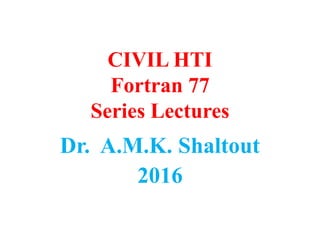
Recommandé
Recommandé
Contenu connexe
Tendances
Tendances (20)
Signals and systems with matlab applications orchard publications

Signals and systems with matlab applications orchard publications
Stirling's approximation & microstate and configuration

Stirling's approximation & microstate and configuration
Similaire à programming fortran 77 Slide02
Similaire à programming fortran 77 Slide02 (20)
Chapter 1abapprogrammingoverview-091205081953-phpapp01

Chapter 1abapprogrammingoverview-091205081953-phpapp01
chapter-1abapprogrammingoverview-091205081953-phpapp01

chapter-1abapprogrammingoverview-091205081953-phpapp01
Plus de Ahmed Gamal
Plus de Ahmed Gamal (20)
Dernier
Call girls in delhi ✔️✔️🔝 9953056974 🔝✔️✔️Welcome To Vip Escort Services In Delhi [ ]Noida Gurgaon 24/7 Open Sex Escort Services With Happy Ending ServiCe Done By Most Attractive Charming Soft Spoken Bold Beautiful Full Cooperative Independent Escort Girls ServiCe In All-Star Hotel And Home Service In All Over Delhi, Noida, Gurgaon, Faridabad, Ghaziabad, Greater Noida,
• IN CALL AND OUT CALL SERVICE IN DELHI NCR
• 3* 5* 7* HOTELS SERVICE IN DELHI NCR
• 24 HOURS AVAILABLE IN DELHI NCR
• INDIAN, RUSSIAN, PUNJABI, KASHMIRI ESCORTS
• REAL MODELS, COLLEGE GIRLS, HOUSE WIFE, ALSO AVAILABLE
• SHORT TIME AND FULL TIME SERVICE AVAILABLE
• HYGIENIC FULL AC NEAT AND CLEAN ROOMS AVAIL. IN HOTEL 24 HOURS
• DAILY NEW ESCORTS STAFF AVAILABLE
• MINIMUM TO MAXIMUM RANGE AVAILABLE.
Call Girls in Delhi & Independent Escort Service –
CALL GIRLS SERVICE DELHI NCR
Vip call girls in Delhi
Call Girls in Delhi, Call Girl Service 24×7 open
Call Girls in Delhi Best Delhi Escorts in Delhi
Low Rate Call Girls In Saket Delhi
X~CALL GIRLS IN Ramesh Nagar Metro
best Delhi call girls and Delhi escort service.
CALL GIRLS SERVICE IN ALL DELHI …
(Delhi) Call Girls in (Chanakyapuri)
Hot And Sexy Independent Model Escort Service In Delhi Unlimited Enjoy Genuine 100% Profiles And Trusted Door Step Call Girls Feel Free To Call Us Female Service Hot Busty & Sexy Party Girls Available For Complete Enjoyment. We Guarantee Full Satisfaction & In Case Of Any Unhappy Experience, We Would Refund Your Fees, Without Any Questions Asked. Feel Free To Call Us Female Service Provider Hours Opens Thanks.
Delhi Escorts Services 100% secure Services.Incall_OutCall Available and outcall Services provide.
We are available 24*7 for Full Night and short Time Escort Services all over Delhi NCR.
Delhi All Hotel Services available 3* 4* 5* Call Call
Delhi Escorts Services And Delhi Call Girl Agency 100% secure Services in my agency. Incall and outcall Services provide.
We are available 24*7 for Full Night and short Time Escort Services my agency in all over New Delhi
Delhi All Hotel Services available my agency
SERVICES [✓✓✓]
Housewife
College Girl
VIP Escort
Independent Girl
Aunty
Without a Condom sucking )?
Sexy Aunty.DSL (Dick Sucking Lips)?
DT (Dining at the Toes English Spanking)
Doggie (Sex style from no behind)??
OutCall- All Over Delhi Noida Gurgaon 24/7
FOR APPOINTMENT Call/Whatsop / 9953056974Call Girls in Ramesh Nagar Delhi 💯 Call Us 🔝9953056974 🔝 Escort Service

Call Girls in Ramesh Nagar Delhi 💯 Call Us 🔝9953056974 🔝 Escort Service9953056974 Low Rate Call Girls In Saket, Delhi NCR
Process of Integration the Laser Scan Data into FEA Model and Level 3 Fitness-for-Service Assessment of Critical Assets in Refinery & Process IndustriesFEA Based Level 3 Assessment of Deformed Tanks with Fluid Induced Loads

FEA Based Level 3 Assessment of Deformed Tanks with Fluid Induced LoadsArindam Chakraborty, Ph.D., P.E. (CA, TX)
Call girls in delhi ✔️✔️🔝 9953056974 🔝✔️✔️Welcome To Vip Escort Services In Delhi [ ]Noida Gurgaon 24/7 Open Sex Escort Services With Happy Ending ServiCe Done By Most Attractive Charming Soft Spoken Bold Beautiful Full Cooperative Independent Escort Girls ServiCe In All-Star Hotel And Home Service In All Over Delhi, Noida, Gurgaon, Faridabad, Ghaziabad, Greater Noida,
• IN CALL AND OUT CALL SERVICE IN DELHI NCR
• 3* 5* 7* HOTELS SERVICE IN DELHI NCR
• 24 HOURS AVAILABLE IN DELHI NCR
• INDIAN, RUSSIAN, PUNJABI, KASHMIRI ESCORTS
• REAL MODELS, COLLEGE GIRLS, HOUSE WIFE, ALSO AVAILABLE
• SHORT TIME AND FULL TIME SERVICE AVAILABLE
• HYGIENIC FULL AC NEAT AND CLEAN ROOMS AVAIL. IN HOTEL 24 HOURS
• DAILY NEW ESCORTS STAFF AVAILABLE
• MINIMUM TO MAXIMUM RANGE AVAILABLE.
Call Girls in Delhi & Independent Escort Service –
CALL GIRLS SERVICE DELHI NCR
Vip call girls in Delhi
Call Girls in Delhi, Call Girl Service 24×7 open
Call Girls in Delhi Best Delhi Escorts in Delhi
Low Rate Call Girls In Saket Delhi
X~CALL GIRLS IN Ramesh Nagar Metro
best Delhi call girls and Delhi escort service.
CALL GIRLS SERVICE IN ALL DELHI …
(Delhi) Call Girls in (Chanakyapuri)
Hot And Sexy Independent Model Escort Service In Delhi Unlimited Enjoy Genuine 100% Profiles And Trusted Door Step Call Girls Feel Free To Call Us Female Service Hot Busty & Sexy Party Girls Available For Complete Enjoyment. We Guarantee Full Satisfaction & In Case Of Any Unhappy Experience, We Would Refund Your Fees, Without Any Questions Asked. Feel Free To Call Us Female Service Provider Hours Opens Thanks.
Delhi Escorts Services 100% secure Services.Incall_OutCall Available and outcall Services provide.
We are available 24*7 for Full Night and short Time Escort Services all over Delhi NCR.
Delhi All Hotel Services available 3* 4* 5* Call Call
Delhi Escorts Services And Delhi Call Girl Agency 100% secure Services in my agency. Incall and outcall Services provide.
We are available 24*7 for Full Night and short Time Escort Services my agency in all over New Delhi
Delhi All Hotel Services available my agency
SERVICES [✓✓✓]
Housewife
College Girl
VIP Escort
Independent Girl
Aunty
Without a Condom sucking )?
Sexy Aunty.DSL (Dick Sucking Lips)?
DT (Dining at the Toes English Spanking)
Doggie (Sex style from no behind)??
OutCall- All Over Delhi Noida Gurgaon 24/7
FOR APPOINTMENT Call/Whatsop / 9953056974Call Girls in Netaji Nagar, Delhi 💯 Call Us 🔝9953056974 🔝 Escort Service

Call Girls in Netaji Nagar, Delhi 💯 Call Us 🔝9953056974 🔝 Escort Service9953056974 Low Rate Call Girls In Saket, Delhi NCR
Dernier (20)
Bhosari ( Call Girls ) Pune 6297143586 Hot Model With Sexy Bhabi Ready For ...

Bhosari ( Call Girls ) Pune 6297143586 Hot Model With Sexy Bhabi Ready For ...
Call Girls Wakad Call Me 7737669865 Budget Friendly No Advance Booking

Call Girls Wakad Call Me 7737669865 Budget Friendly No Advance Booking
Design For Accessibility: Getting it right from the start

Design For Accessibility: Getting it right from the start
chapter 5.pptx: drainage and irrigation engineering

chapter 5.pptx: drainage and irrigation engineering
Block diagram reduction techniques in control systems.ppt

Block diagram reduction techniques in control systems.ppt
VIP Call Girls Ankleshwar 7001035870 Whatsapp Number, 24/07 Booking

VIP Call Girls Ankleshwar 7001035870 Whatsapp Number, 24/07 Booking
Call Girls in Ramesh Nagar Delhi 💯 Call Us 🔝9953056974 🔝 Escort Service

Call Girls in Ramesh Nagar Delhi 💯 Call Us 🔝9953056974 🔝 Escort Service
VIP Model Call Girls Kothrud ( Pune ) Call ON 8005736733 Starting From 5K to ...

VIP Model Call Girls Kothrud ( Pune ) Call ON 8005736733 Starting From 5K to ...
FEA Based Level 3 Assessment of Deformed Tanks with Fluid Induced Loads

FEA Based Level 3 Assessment of Deformed Tanks with Fluid Induced Loads
Call Girls Pimpri Chinchwad Call Me 7737669865 Budget Friendly No Advance Boo...

Call Girls Pimpri Chinchwad Call Me 7737669865 Budget Friendly No Advance Boo...
DC MACHINE-Motoring and generation, Armature circuit equation

DC MACHINE-Motoring and generation, Armature circuit equation
Call Girls in Netaji Nagar, Delhi 💯 Call Us 🔝9953056974 🔝 Escort Service

Call Girls in Netaji Nagar, Delhi 💯 Call Us 🔝9953056974 🔝 Escort Service
programming fortran 77 Slide02
- 1. CIVIL HTI Fortran 77 Series Lectures Dr. A.M.K. Shaltout 2016
- 2. Example 1.
- 5. Example 2. Write a Fortran program to convert the length in feet to centimeter. (Recall that lcm=lft x 30)
- 10. Usually an expression like "x**y" results in the compiler inserting code equivalent to "exp(y*log(x))".
- 11. 𝑥 Math |x| sin x cos x tan x 𝑒 𝑥 ln x log x
- 12. Input and Output Statements Basic instructions: READ – reads input from a standard input device or a specified device or file. WRITE – writes data to a standard output device (screen) or to a specified device or file. FORMAT – defines the input or output format.
- 14. READ Statement Format controlled READ: Syntax: READ(dev_no, format_label) variable_list Read a record from dev_no using format_label and assign results to variables in variable_list Ex: READ(5,1000) A,B,C 1000 FORMAT(3F12.4) Device numbers 1-7 are defined as standard I/O devices and 1 is the keyboard, but 5 is also commonly taken as the keyboard (used to be card reader) Each READ reads one or more lines of data and any remaining data in a line that is read is dropped if not translated to one of the variables in the variable_list. Variable_list can include implied DO such as: READ(5,1000)(A(I),I=1,10)
- 15. READ Statement – cont’d List-directed READ Syntax: READ*, variable_list Read enough variables from the standard input device (usually a keyboard) to satisfy variable_list – input items can be integer, real or character. – characters must be enclosed in ‘ ‘. – input items are separated by commas. – input items must agree in type with variables in variable_list. – as many records (lines) will be read as needed to fill variable_list and any not used in the current line are dropped. – each READ processes a new record (line). Ex: READ*,A,B,K – read line and look for floating point values for A and B and an integer for K. Some compilers support: Syntax: READ(dev_num, *) variable_list Behaves just like above.
- 16. WRITE Statement Format controlled WRITE Syntax: WRITE(dev_no, format_label) variable_list Write variables in variable_list to output dev_no using format specified in format statement with format_label Ex: WRITE(6,1000) A,B,KEY 1000 FORMAT(F12.4,E14.5,I6) Device number 6 is commonly the printer but can also be the screen (standard screen is 2) Each WRITE produces one or more output lines as needed to write out variable_list using format statement. Variable_list can include implied DO such as: WRITE(6,2000)(A(I),I=1,10) Output: |----+----o----+----o----+----o----+----| 1234.5678 -0.12345E+02 12
- 17. WRITE Statement – cont’d List directed WRITE Syntax: PRINT*, variable_list Write variables in variable_list to standard output device using format appropriate to variable type. Variables are separated by either spaces or commas, depending on system used. Ex: PRINT*,‘X=‘,X,’Y=‘,Y,’N=‘,N Output: X= 4.56, Y= 15.62, N= 4
- 18. Format Specifiers X format code Syntax: nX Specifies n spaces to be included at this point I format code Syntax: Iw Specifies format for an integer using a field width of w spaces. If integer value exceeds this space, output will consist of **** F format code Syntax: Fw.d Specifies format for a REAL number using a field width of w spaces and printing d digits to the right of the decimal point. A format code Syntax: A or Aw Specifies format for a CHARACTER using a field width equal to the number of characters, or using exactly w spaces (padded with blanks to the right if characters are less than w.
- 19. Format Specifiers – cont’d E format code Syntax: Ew.d Print value of REAL variable using “scientific notation” with a mantissa of d digits and a total field width of w. Ex: E14.5 produces for the REAL value -1.23456789e+4: You must leave room for sign, leading 0,decimal point, E, sign, and 2 digits for exponent (typically at least 7 spaces) If specified width is too small, mantissa precision, d, will be reduced unless d<1 in which case *** will be output. Using nP prefix will shift mantissa digit right by n and reduce exponent by –n. Ex; 1PE14.5 above yields: |----+----o----+----o----+----o----+----| -0.12345E+05 |----+----o----+----o----+----o----+----| -1.23456E+04
- 20. Other FORMAT Features – cont’d When the end of the format_specifiers in a FORMAT statement are reached before all of the variables in the variable_list have been output, the format_specifiers are re-scanned starting at the first left parenthesis, (. Many other format specifiers are available but are not included in these notes. These include formats for Binary, Octal and Hexidecimal data, formats for Double Precision numbers (replace E with D), and formats for Complex numbers. When formatted READ is used, any decimal point in data will override format specifier. If no decimal is supplied, format specifier will determine where decimal should be (even though it is not in input data) |----+----o----+----o----+----o----+----| Data: 123456 1.23456 READ(5,1000) A,B 1000 FORMAT(2F8.2) Result: A=1234.56, B=1.23456
- 21. OPEN Statement OPEN is used to make file available to READ & WRITE Syntax: OPEN ([UNIT=]io_unit [,FILE=name]) Ex: OPEN (12,FILE=‘D:AEtest.dat’) Opens file D:AEtest.dat for sequential read&write (default) and specifies device number 12 for access. Ex: OPEN (14,FILE=‘D:test1.dat’)
