The ifconfig Command
•
1 j'aime•1,739 vues
A look at this useful command for connecting your computer to a network
Signaler
Partager
Signaler
Partager
Télécharger pour lire hors ligne
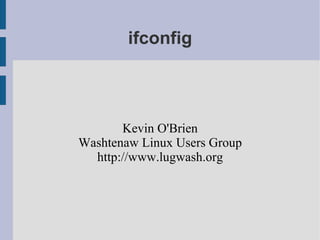
Recommandé
Recommandé
Contenu connexe
Tendances
Tendances (20)
1. introduction to communication networks subject introduction

1. introduction to communication networks subject introduction
Windows Server 2012 Installation and Configurtion Superiorgrw

Windows Server 2012 Installation and Configurtion Superiorgrw
En vedette
En vedette (6)
Similaire à The ifconfig Command
Similaire à The ifconfig Command (20)
CMIT 350 FINAL EXAM CCNA CERTIFICATION PRACTICE EXAM

CMIT 350 FINAL EXAM CCNA CERTIFICATION PRACTICE EXAM
Plus de Kevin OBrien
Plus de Kevin OBrien (20)
Installing Linux: Partitioning and File System Considerations

Installing Linux: Partitioning and File System Considerations
Dernier
Enterprise Knowledge’s Urmi Majumder, Principal Data Architecture Consultant, and Fernando Aguilar Islas, Senior Data Science Consultant, presented "Driving Behavioral Change for Information Management through Data-Driven Green Strategy" on March 27, 2024 at Enterprise Data World (EDW) in Orlando, Florida.
In this presentation, Urmi and Fernando discussed a case study describing how the information management division in a large supply chain organization drove user behavior change through awareness of the carbon footprint of their duplicated and near-duplicated content, identified via advanced data analytics. Check out their presentation to gain valuable perspectives on utilizing data-driven strategies to influence positive behavioral shifts and support sustainability initiatives within your organization.
In this session, participants gained answers to the following questions:
- What is a Green Information Management (IM) Strategy, and why should you have one?
- How can Artificial Intelligence (AI) and Machine Learning (ML) support your Green IM Strategy through content deduplication?
- How can an organization use insights into their data to influence employee behavior for IM?
- How can you reap additional benefits from content reduction that go beyond Green IM?
Driving Behavioral Change for Information Management through Data-Driven Gree...

Driving Behavioral Change for Information Management through Data-Driven Gree...Enterprise Knowledge
Dernier (20)
What Are The Drone Anti-jamming Systems Technology?

What Are The Drone Anti-jamming Systems Technology?
[2024]Digital Global Overview Report 2024 Meltwater.pdf![[2024]Digital Global Overview Report 2024 Meltwater.pdf](data:image/gif;base64,R0lGODlhAQABAIAAAAAAAP///yH5BAEAAAAALAAAAAABAAEAAAIBRAA7)
![[2024]Digital Global Overview Report 2024 Meltwater.pdf](data:image/gif;base64,R0lGODlhAQABAIAAAAAAAP///yH5BAEAAAAALAAAAAABAAEAAAIBRAA7)
[2024]Digital Global Overview Report 2024 Meltwater.pdf
Apidays Singapore 2024 - Building Digital Trust in a Digital Economy by Veron...

Apidays Singapore 2024 - Building Digital Trust in a Digital Economy by Veron...
Powerful Google developer tools for immediate impact! (2023-24 C)

Powerful Google developer tools for immediate impact! (2023-24 C)
Driving Behavioral Change for Information Management through Data-Driven Gree...

Driving Behavioral Change for Information Management through Data-Driven Gree...
Automating Google Workspace (GWS) & more with Apps Script

Automating Google Workspace (GWS) & more with Apps Script
08448380779 Call Girls In Friends Colony Women Seeking Men

08448380779 Call Girls In Friends Colony Women Seeking Men
Presentation on how to chat with PDF using ChatGPT code interpreter

Presentation on how to chat with PDF using ChatGPT code interpreter
Scaling API-first – The story of a global engineering organization

Scaling API-first – The story of a global engineering organization
Understanding Discord NSFW Servers A Guide for Responsible Users.pdf

Understanding Discord NSFW Servers A Guide for Responsible Users.pdf
Boost Fertility New Invention Ups Success Rates.pdf

Boost Fertility New Invention Ups Success Rates.pdf
ProductAnonymous-April2024-WinProductDiscovery-MelissaKlemke

ProductAnonymous-April2024-WinProductDiscovery-MelissaKlemke
Tech Trends Report 2024 Future Today Institute.pdf

Tech Trends Report 2024 Future Today Institute.pdf
Handwritten Text Recognition for manuscripts and early printed texts

Handwritten Text Recognition for manuscripts and early printed texts
2024: Domino Containers - The Next Step. News from the Domino Container commu...

2024: Domino Containers - The Next Step. News from the Domino Container commu...
The ifconfig Command
- 1. ifconfig Kevin O'Brien Washtenaw Linux Users Group http://www.lugwash.org
- 2. ifconfig ● ... stands for interface configurator ● ... is part of the original internet toolkit http://www.faqs.org/docs/linux_network/x- 087-2-iface.interface.html ● ... has versions available for Linux, BSD, Solaris, and Mac OSX 2
- 3. man page ● Ifconfig is used to configure the kernel-resident network interfaces. It is used at boot time to set up interfaces as necessary. After that, it is usually only needed when debugging or when system tuning is needed. 3
- 4. man page 2 ● If no arguments are given, ifconfig displays the status of the currently active interfaces. If a single interface argument is given, it displays the status of the given interface only; if a single -a argument is given, it displays the status of all interfaces, even those that are down. Otherwise, it configures an interface. 4
- 5. Sample output eth0 Link encap 10Mbps Ethernet HWaddr 00:0F:20:CF:8B:42 inet addr 172.16.1.2 Bcast 172.16.1.255 Mask 255.255.255.0 UP BROADCAST RUNNING MULTICAST MTU 1500 Metric 0 RX packets 3136 errors217 dropped 7 overrun 26 TX packets 1752 errors 25 dropped 0 overrun 0 5
- 6. What is it saying? ● eth0 is the interface it is reporting on. It is the first of the ethernet interfaces on this computer. ● The Hardware Address is 00:0F:20:CF:8B:42. This is sometimes called the MAC address (Media Access Control), and is a hexadecimal number assigned to the ethernet card at the factory. ● The internet address is 172.16.1.2. This is the address assigned to this computer. 6
- 7. What is it saying? 2 ● The Broadcast Address is 172.16.1.255. This is an address that can be used to send messages to every computer on the same subnet as this computer. ● The Subnet Mask is 255.255.255.0. This can be thought of as defining or identifying the subnet this computer is part of. ● The rest of it tells about packets sent, received, dropped, etc. 7
- 8. Use for information ● The first thing most beginners will want to do is use this for information. ● If you find you are not connected to the Internet, use this command to see if your interface is configured and active. ● You can use this to check on your IP address and subnet mask. ● There is an equivalent for wireless interfaces, called iwconfig. 8
- 9. Parallels for newbies ● Windows 95 through ME had a command called winipcfg ● Windows NT through Windows Vista have ipconfig ● These are essentially similar to the Unix command ifconfig 9
- 10. Syntax ● ifconfig interface [address [parameters]] ● interface is the interface name, such as eth0 (first ethernet device) or lo (local host) ● address is the IP address assigned to the interface. This can be specified as a dotted quad address, or as a name that can be looked up in /etc/hosts. 10
- 11. Parameters ● up – Makes an interface accessible to the IP layer. ● down – Makes an interface inaccessible to the IP layer, i.e. stops all traffic through this interface. ● netmask mask – Sets the subnet mask to be used by the interface. ● broadcast address – Sets the broadcast address. 11
- 12. Warning! ● If you are not a network administrator, be very careful about setting addresses from the command line. Even people with some experience can get confused setting a subnet mask. You don't want your interface to stop working in some mysterious way. ● Using this command to get information is completely safe. 12
- 13. Warning! 2 ● If you do want to experiment (a very good way to learn about these things), just make sure you are not using a mission-critical computer. Whatever you screw up you will need to unscrew.☺ 13
- 14. More on this command ● There are other parameters and options available for this command, but they go beyond the requirements for this presentation. Consult Google or the man page for more information. ● A good readable guide to the basics can be found at http://tldp.org/LDP/nag2/x-087-2- iface.ifconfig.html 14
- 15. Examples ● ifconfig eth0 – View the network settings on the first Ethernet adapter installed in the computer. ● ifconfig -a – Display information on all network interfaces on the computer, active or inactive. ● ifconfig eth0 down – Would take down the interface, and no packets would be sent or received. ● ifconfig eth0 up – Would bring the interface back up so it could send and receive data. 15
- 16. Examples 2 ● ifconfig eth0 192.168.1.102 netmask 255.255.255.0 broadcast 192.168.1.255 – This would assign these values to the first Ethernet device installed in the computer. Be careful here! 16
