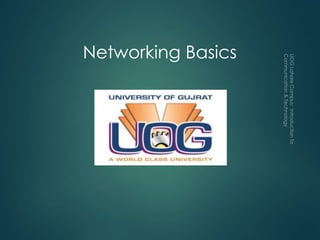
Networking Basics: Understanding Computer Networks, Topologies, and Their Importance
- 2. Need of Computer Network Simultaneous Access of Peripheral Devices Remote File sharing Resource and Data sharing Communication and collaboration Remote access Data protection Personal Communication
- 3. Importance of Networks Without networking complete setup can be costly: Purchasing dozen and hundreds copies of software can be expensive Multiple Peripherals can be vey expensive. Installation and Configuration a program multiple times Computer can take a lot of time and labor , maintaining many separate installation of a program is an expense.
- 4. Solution Site licenses Purchase a site licenses for an application Buy single copy of an application Pays the developer for a license to copy the application onto a specific number of computers Each user has complete , individual copy on her/his computer But pay less money than purchasing a complete copy of the software for each user
- 5. Solution Network Version Connect user’s computer to a central network server Only one copy is installed on server Client can access it Simply load it from server into RAM of their own desktop computers.
- 7. Shared Peripheral Devices peripheral devices, which can cost thousand of dollars High laser printer Expensive to provide every worker with a personal printer. Shared printer would cost effective Multiple users can use single printer Easy to manage
- 8. Shared Peripheral Devices • Devices can be connected directly to a network • It may connected to a printer server. Which is a computer that manages one and more printers
- 10. Personal Communication Companies connect their private networks to the internet. so worker can send/receive messages across internet from people outside the company’s network. For Example: UOG Email Sever Every Faculty member is given an email ID: For example: Waqar.azeem@uoglahore.edu.pk (Send your Assignments on this ID for plagiarism check!!!)
- 11. Personal Communication Video-conferencing Is a multi-way communication in real time through network CODEC(compressor/de compressor) Which processes the audio and video A codec is a device or computer program capable of encoding or decoding a digital data stream or signal. Virtual Presence
- 13. Personal Communication Audio-Conferencing Provides audio link similar to conventional telephones But offers high quality audio Communication between group of participants can also be enable. Data-Conferencing Refers to a communication session among two or more participants sharing computer data/ application in real time. Software can be run/ controlled by both users. Remote Desktop Sharing Conjunction of audio and video
- 15. VOIP Voice over internet protocols Technology that enables network managers to route phone calls and fax transmissions over the same network they use for data. Transmit s the sound of your voice over computer network to using internet protocol(IP). How VoIP Works: With VoIP, analog voice calls are converted into packets of data. The packets travel like any other type of data, such as e-mail, over the public Internet and/or any private Internet Protocol (IP) network. Using a VoIP service, you can call landline or cell phones.
- 16. VOIP
- 17. The Other Uses of a Network Easier data backup Backup copies data Server data backed up in one step
- 19. Types of Networks Local Area Network(LAN) Wide Area Network(WAN) Hybrid Networks Campus Area Networks(CANs) Metropolitan Area Network(MANs) Home Area Networks(HANs)
- 20. LAN Connect using cable Hundreds computers • Systems are close to each other • Contained in one office or building Twisted pair cable or Co-axial cable connects the plug in cards to form a network. Example In large company two departments located on same floor of a building may have their own LAN network. But communicate between two LANs to share the data.
- 22. WAN Wide Area network Connect systems across wide geographical area Connect through internet or telecommunication network(company phone) • Links computer systems a few miles or thousands of miles Example: Company headquarters in one country and marketing office is in another country.
- 23. CAN Several LANs located in various locations on a college or business campus Smaller than a WAN Use devices such as switches, hubs, and routers 1 – 5 km range. Within the city Campus Area Network
- 24. MAN Metropolitan Area Network Large network that connects different organizations Not owned by single organization Maintain by group or single network provider that’s sells its networking service to corporate customers Provide shared connection to other networks. Large range
- 25. MAN If the campuses of an organization are in different cities:
- 26. HAN Home Area Network Small scale network Connects computers and entertainment appliances Found mainly in the home Usually within a range of 32 feet Usually use wireless technology
- 27. BASIS LAN MAN WAN Full Form Local Area Network Metropolitan Area Network Wide Area Network Range A communication network linking a number of stations in same local area. Range is 1 to 10 km This network shares the characteristics of packet broadcasting networks. Range is100 km A communication network distinguished from a Local Area Network. Range is Beyond 100 km Media Used Uses guided media(copper twisted pair, copper coaxial cable, optical fiber) Uses guided as well as unguided media Uses unguided media(wireless) Speed A high speed i.e. 100kbps to 100mbps Optimized for a large geographical area than LAN. Long distance communications, which may or may not be provided by public packet network. Cost cheaper costly expensive Equipment needed NIC, switch and hub Modem and router Microwave, radio, transmitters and receivers protocols Attached Resource Frame relay and ATM, FDDI, SMDS
- 28. Internet A worldwide interconnection of computers and networks that use the Internet Protocol IP. It allows for WWW, FTP, VoIP, Gaming, File sharing, video, email. There are millions of networks all over the world and combination/network of these millions of networks is called internet.
- 29. Q: What is IP????????? The Internet Protocol (IP) is the method or protocol by which data is sent from one computer to another on the Internet. Each computer (known as a host) on the Internet has at least one IP address that uniquely identifies it from all other computers on the Internet.
- 30. Intranet & Extranet An intranet is a private network, operated by a large company or any other organization, which uses internet technologies, but is insulated from the global internet. An extranet is an intranet that is accessible to some people from outside the company, or possibly shared by more than one organization.
- 32. How Networks Are Structured Client/Server network Nodes and servers share data Nodes are called clients Servers are used to control access It may be LAN and WAN Database software Access to data controlled by server Send query to the server ,which searches the database and return information to the user’s PC
- 33. How Networks Are Structured Peer to peer networks (P2PN) All nodes are equal Similar type of software that supports the sharing of resources. Each node controls its own resources Windows 2000, Me, XP, Macintosh, windows 9x and modern OS provides P2PN. No other software required User setting password on shared folder
- 34. How Networks Are Structured Client-Sever & Peer to Peer Network
- 35. Q: What’s the difference between Client Sever and Peer 2 Peer Networks? There’s a huge difference between client/server and peer-to-peer networks. For instance, a peer-to-peer network has no central server. Each workstation on the network shares its files equally with the others. There’s no central storage or authentication of users. Conversely, there are separate dedicated servers and clients in a client/server network. Through client workstations, users can access most files, which are generally stored on the server. The server will determine which users can access the files on the network.
- 37. Topology Topology refers to the layout of connected devices on a network. Or How the network devices can be arranged in a network. Factors need to be considered to select topology Distance between network devices The speed at which data travels around the network Cost of setting up the network And User’ s Requirements
- 38. Topology Packets/datagram Pieces of data transmitted over a network Packets are created by sending node Data is reassembled by receiving node Packet header Sending and receiving address Control data that helps the receiving node reassemble in right order
- 39. Importance of topology Appropriate topology for organization’s need will move data packets as efficiently as possible Preventing collision Multiple nodes try to transmit data at same time
- 40. Topology Some logical topologies of networking Star Bus Ring Mesh
- 41. Bus Topology
- 42. Bus Topology Here one long cable act as a backbone to link all the devices are connected. This allows only one device to transmit at a time. A device want to communicate with other device on the n/ws sends a broadcast message onto the wire all other devices see. But only the intended devices accepts and process the message.
- 43. Bus Topology Advantages: 1. Ease of installation 2. Less cabling Disadvantages: 1. Difficult reconfiguration and fault isolation. 2. Difficult to add new devices. 3. If any fault in backbone can stops all transmission.
- 44. Star Topology Here each device has a dedicated point-to- point link to the central controller called “Hub”(Act as a Exchange). There is no direct traffic between devices. The transmission are occurred only through the central “hub”. When device 1 wants to send data to device 2; First sends the data to hub. Which then relays the data to the other connected device.
- 45. Star Topology
- 46. Star Topology Advantages: 1. Less expensive then mesh since each device is connected only to the hub. 2. Installation and configuration are easy. 3. Less cabling is need then mesh. 4. Robustness.(if one link fails, only that links is affected. All other links remain active) 5. Easy to fault identification & to remove parts.
- 47. Star Topology Disadvantages: 1. Even it requires less cabling then mesh when compared with other topologies it still large.(Ring or bus). 2. Dependency(whole n/w dependent on one single point(hub). When it goes down. The whole system is dead. 3. Hub device can be expensive
- 48. Applications Star topology used in Local Area Networks(LANs). High speed LAN often used star
- 49. Ring Topology
- 50. Ring Topology Here each device has a dedicated connection with two devices on either side. The signal is passed in one direction from device to device until it reaches the destination and each device have repeater. When one device received signals instead of intended another device, its repeater then regenerates the data and passes them along. To add or delete a device requires changing only two connections.
- 51. Ring Topology
- 52. Ring Topology Advantages: 1. Easy to install. 2. Easy to reconfigure. 3. Fault identification is easy. 4. No danger of collisions because only one packets travels at a time Disadvantages: 1. Unidirectional traffic. 2. Break in a single ring can break entire network.
- 53. Ring Topology Applications: Ring topologies are found in some office buildings or school campuses. Today high speed LANs made this topology less popular.
- 54. Mesh Topology
- 55. Mesh Topology Here every device has a point to point link to every other device. 1 node must be connected with n-1 nodes. A fully connected mesh can have n(n- 1)/2 physical channels to link n devices.
- 56. Mesh Topology Advantages: 1. They use dedicated links so each link can only carry its own data load. So traffic problem can be avoided. 2. It is robust. If any one link get damaged it cannot affect others. 3. It gives privacy and security.(Message travels along a dedicated link) 4. Fault identification and fault isolation are easy.
- 57. Mesh Topology Disadvantages: 1. The amount of cabling and the number of I/O ports required are very large. Since every device is connected to each devices through dedicated links. 2. The sheer bulk of wiring is larger then the available space. 3. Hardware required to connected each device is highly expensive.
- 58. Mesh Topology Applications: 1. Telephone Regional office. 2. WAN.(Wide Area Network). 3. P2P Networks
- 59. Considerations for choosing topology Money-Bus n/w may be the least expensive way to install a n/w. Length-of cable needed- the linear bus n/w uses shorter lengths of cable. Future growth-with star topology, expending a n/w is easily done by adding another devices. Cable type-most common used cable in commercial organization is twisted pair. Which often used with star topologies.
- 61. SUMMARY RING TOPOLOGY DEFINITION •Cable forms closed ring or loop, with all computers and devices arranged along ring. ADVANTAGE •Data is quickly transferred without a ‘bottle neck’. •The transmission of data is relatively simple as packets travel in one direction only. DISADVANTAGE •Data packets must pass through every computer between the sender and recipient therefore, this makes it slower. •If any of the nodes fail then the ring is broken and data cannot be transmitted successfully. •It is difficult to troubleshoot the ring.
- 62. SUMMARY DEFINITION •All devices connect to a central device, called hub. ADVANTAGE •Easy to install and wire. •Security can be implemented in the hub/switch. DISADVANTAGE •Requires more cable length than a linear topology.If the hub or concentrator fails, nodes attached are disabled. More expensive than linear bus topologies because of the cost of the concentrators. STAR TOPOLOGY •Easy to detect faults and to remove parts
- 63. 1.Provide redundant SUMMARY DEFINITION •In the mesh topology each computer are connected with each other by separate cable.. ADVANTAGE •1.Provide redundant path between device.. The network can be expanded without disruption to current user.. DISADVANTAGE Require more cable then other topology . Complicated implementations. MESH TOPOLOGY
- 64. Network Protocols Language of the network Rules of communication Error resolution Defines collision and collision recovery Size of packet Packet Transmission
- 65. Transmission modes Q Explain the two types of data transmission modes?
- 66. Network Protocols TCP/IP Transmission Control Protocol/Internet Protocol Most popular protocol Machines assigned a name of 4 numbers IP address 209.8.166.179 is the White House’s web site DHCP (Dynamic Host Configuration Protocol) Simplifies assignment of IP addresses Required for Internet access Unix
- 67. TCP/IP
- 68. Network Protocols IPX/SPX Internet Packet Exchange/Sequenced Packet Exchange Older protocol Associated with Novell Netware Replaced by TCP/IP
- 69. Network Protocols NetBEUI Network BIOS Extended User Interface Used by Windows to name computers For small offices or home Doesn't expand well into larger environment This protocol provides the user interface. And Manages LAN. It also allow the computers to communicate within a local area network.
- 71. introduction Telephone Two way transmission of electronic information Carry voice message in the form of analogue signal But difficult for a typical computer Computer and telephone lines use to connect with internet. Need hardware for this purpose
- 72. MODEM Modulator-demodulator Computer communicates in digital/binary Consists of on/off pulse representing 1s and 0s As on our ptcl phone line data communication is analog So Modem convert digital signals to analogue signal that can travel over standard telephone lines.
- 73. MODEM Modulator The modem turn the computer ‘s digital signals into analog signal. Then transmit across phone lines. Digital to analogue Demodulator Receives analogue signals form the phone lines and convert it into digital signals for the computer. Analogue to Digital
- 75. Modem Modem’s transmission speed: The rate at which it can send data is measured in bits per seconds(bps) Maximum transmission speed is 56000 bits per seconds or 56 kilobits per seconds, is called 56 K modem
- 76. MODEM External Internal • Is a circuit board that plugs into one of the computer’s expansion slot • Also available in the form of PC card in laptop
- 77. Uses for a Modem Uploading Downloading Transfer protocols for modems: Xmodem Ymodem Zmodem MNP(Microcom Networking Protocol)
- 78. Using Digital connection Different phone will be needed. A digital phone that translates voice into bits rather than an analog signal is needed. No need of modem. An adapter that reformats the data so that it can travel through the telephone lines is needed. Data can be sent very quickly
- 79. Using Digital connection Local telephone companies are upgrading Service will faster and more reliable New phones will be needed Modems will need to be upgraded Data are transmitted in encrypted form
- 80. Broadband connection Broadband: Term is used to describe any data connection that can transmit data faster than is possible through dial up connection using modem. Broadband connections called integrated services digital network(ISDN).
- 81. Broadband connection ISDN lines Integrated Services Digital Network Basic rate interface(BRI) uses three channels Two data channels each support 64 Kbps Error correction channel Primary rate ISDN (PRI)uses 24 data channels T1 uses 24 data channels T3 offers 672 digitized voice channels of 64 Kbps each
- 83. DSL technologies Digital Subscriber Line Popular with home users Speeds range from 100 Kbps to 30 Mbps
- 84. DSL technologies Asymmetrical DSL (ADSL) Upload speed slower than download speed Symmetrical DSL (SDSL) Rate adaptive DSL(RADSL) High bit rate DSL(HDSL) ISDN DSL (IDSL) Very High bit rate DSL(VDSL)
- 85. Cable modem connections Popular with home and office users Speeds between 1 and 3 Mbps Requires a cable modem
- 86. Cable modem connections Download speed 27Mbps is same as T1 but limitation on speed are the number of user in the local neighborhood sharing the same connections Amplifier are used to keep the signal strong
- 87. ATM Asynchronous Transfer Mode Efficient transfer of video and sound Communication companies Requires a special NIC and hardware
- 88. Wireless Networks No cable to pull Mobile devices access network resources Mobility and flexibility for office workers Wireless 802.11 Also called Wi-Fi Speeds upto 11 Mbps IEEE standard Institute of Electronic and Electrical Engineers Several versions 802.11b connects up to 11Mbps 802.11g connects up to 56Mbpsame type of devices
- 89. Wireless Access Point Center of a wireless network WAPS combined cover a larger area Distance to WAP(Wireless Application Protocol ) determines bandwidth Range is 50 to 150 meters Extension points can extend range
- 90. Wireless Networks • Wireless Adapters – Used by devices to connect – Includes signal strength software
Notes de l'éditeur
- What are needs or uses of networks. Why we need networks.
- Eg a copy of electronic design and simulation is cost 100$. If in a lab we need to install 50 copies it will cost 5000$ And network copy of same software cost 500$.!!!!!
- For example: uog…. So we can make a network and install on network server where all 50 clients can use this software. So there by reducing the cost of software from 5000 to 500$!!!!!!!!!!!!!!!!!!
- The Devices connected outside the computer are called peripheral devices.
- A print server, or printer server, is a device or program that connects printers to client computers over a network. It accepts print jobs from the client computers and sends the jobs to the appropriate printers, (queuing the jobs locally to accommodate the fact that work may arrive more quickly than the printer can actually handle.)
- We can use networks for personal communication. Like Email, Voice Chat, Video Calling etc…… Q: How an Email is transmitted over a network Email is a written message. Email message is first converted to data packet and then data packets are transmitted to main server computer and the sever computer transmit the data packects over the internet using TCP/IP. Throrough this transmission control protocol the email data packets are delivered to recipients address.
- We make video calling….!!! Networks are also used for video conferencing. CODEC a device or program that compresses data to enable faster transmission and decompresses received data.
- Communication devices are connected with client computer. And client is connected with internet.
- CODEC a device or program that compresses data to enable faster transmission and decompresses received data. quickscreenshare.com Join.me Sync now Skype
- Voice over Internet Protocol is a category of hardware and software that enables people to use the Internet as the transmission medium for telephone calls by sending voice data packets using IP rather than by traditional circuit transmissions of the PSTN. Short for Public Switched Telephone Network, which refers to the international telephone system based on copper wires carryinganalog voice data.
- There are diferent online data storage software which provides data storage and backup.
- Q: What are the Types of Network? Or Q : Explain the Categories of Network types? There are three general types of networks in which networks can be implemented depending upon the requirements and geographical needs. LAN WAN and Hybrid!!!!!!!!!!!!!!
- Hybrid Networks are combination of LAN and WAN!!!!!!
- A local area network (LAN) is a computer network that interconnects computers within a limited area such as a home, school, computer laboratory, or office building, using network media. Two floors connect with bridge.!!!!
- WAN can also a combination of two or LANs.
- A campus network, campus area network, corporate area network or CAN is acomputer network made up of an interconnection of local area networks (LANs) within a limited geographical area.[1][2] The networking equipments (switches, routers) and transmission media (optical fiber, copper plant, Cat5 cabling etc.) are almost entirely owned by the campus owner: an enterprise, university, government etc.[3]
- A Metropolitan Area Network (MAN) is a large computer network that spans a metropolitan area or campus. Its geographic scope falls between a WAN and LAN. MANs provide Internet connectivity for LANs in a metropolitan region, and connect them to wider areanetworks like the Internet.
- Q:
- Topology means geometrical arrangement of some structure. Network topology is the arrangement of the various elements (links, nodes, and servers etc.) of a computer network. and How different clients in a network are connected to each other and how they communicate is determined by the network's topology.
- In internet environment packets are called datagram
- Like a serial connection.
- For example if computer 1 wants to communicate with computer 5 then the data sent will be passed through computer2, 3 and 4 respectively.
