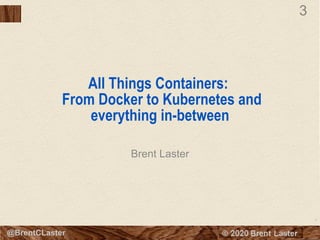
All Things Containers - Docker, Kubernetes, Helm, Istio, GitOps and more
- 1. 3 © 2018 Brent Laster@BrentCLaster 3 All Things Containers: From Docker to Kubernetes and everything in-between Brent Laster
- 2. 4 © 2018 Brent Laster@BrentCLaster 4 @BrentCLaster About me § R&D Director § Global trainer – training (Git, Jenkins, Gradle, Gerriit, Continuous Pipelines) § Author - § OpenSource.com § Professional Git book § Jenkins 2 – Up and Running book § Continuous Integration vs. Continuous Delivery vs. Continuous Deployment mini-book on Safari § https://www.linkedin.com/in/brentlaster § @BrentCLaster
- 3. 5 © 2018 Brent Laster@BrentCLaster 5 @BrentCLaster Book – Professional Git § Extensive Git reference, explanations, and examples § First part for non-technical § Beginner and advanced reference § Hands-on labs
- 4. 6 © 2018 Brent Laster@BrentCLaster 6 @BrentCLaster Jenkins 2 Book § Jenkins 2 – Up and Running § “It’s an ideal book for those who are new to CI/CD, as well as those who have been using Jenkins for many years. This book will help you discover and rediscover Jenkins.” By Kohsuke Kawaguchi, Creator of Jenkins
- 5. 7 © 2018 Brent Laster@BrentCLaster Jenkins X Book § In progress § Early release chapters available on O’Reilly
- 6. 8 © 2018 Brent Laster@BrentCLaster 8 @BrentCLaster Agenda § Containers, images, and layers § Docker – building/creating/composing images § Kubernetes - clusters/objects/behavior/debugging § Helm – releases/charts § Istio – control/data planes/sidecar proxy/traffic shaping § GitOps – if time allows § Monitoring – if time allows
- 7. 9 © 2018 Brent Laster@BrentCLaster 9 What’s in a container? Settings AppRuntimeDependencies System ToolsSystem Libraries • A container is a standard unit of software that functions like a fully provisioned machine installed with all the software needed to run an application. • It’s a way of packaging software so that applications and their dependencies have a self- contained environment to run in, are insulated from the host OS and other applications - and are easily ported to other environments. • A container is NOT a VM. A container leverages several features of the Linux OS to “carve out” a self-contained space to run in. Containers are running instances of images. Images define what goes into a container. Containers are built from images. What are Containers?
- 8. 10 © 2018 Brent Laster@BrentCLaster Benefits of Containers § Easy to create and deploy once image is defined. § Best practices of continuous development, integration, and deployment allow for frequent and reliable builds and deployments. § Quick/easy rollbacks due to image immutability. § Created at build/release time instead of at deployment time – so applications are decoupled from the infrastructure. § Provide observability through application health and signals – not just from the OS. § Because environment is self-contained, runs the same on all infrastructure – laptop, desktop, cloud, etc. § Portable across any OS or cloud that supports containers. § Manage application instead of infrastructure § Allows applications such as microservices to be loosely coupled, distributed, and managed and deployed dynamically. Removes the need for monolithic stacks. § Resource isolation and (hopefully) effective utilization. (Paraphrased from: https://kubernetes.io/docs/concepts/overview/what-is- kubernetes/)
- 9. 11 © 2018 Brent Laster@BrentCLaster What is a container image? § A container image is a read-only template used to create a container. § Container images are like a snapshot of a container. § Images are stored in a “registry” – like repository for images. § Images are generally considered to be “immutable”. That is, once they are created, the image should not be changed. If a change is needed, a new image should be created. § Immutability does not imply that containers can’t be changed by configuration or environment, etc. § Container images are built up from layers. § The docker “build” command is used to create images.
- 10. 12 © 2018 Brent Laster@BrentCLaster What is an image layer? § A Docker image is built up from a series of layers. § Each layer results from an instruction (modification) in the Dockerfile. § Layers are “stacked” on top of ones before. § Each layer is only the set of differences from the last one. § Think of a base layer as being an OS image. § Each layer is R/O except for last one. § Last/top layer is “container layer”. § Container layer is thin R/W layer. § All changes made to running container go in that layer. § From https://docs.docker.com/storage/storagedriver/
- 11. 13 © 2018 Brent Laster@BrentCLaster Creating and tracking layers to images 3f00bed1e02a | COPY dir:6a0… ba16edb35eb9 | mysql:5.5.45 24f4da862742 | ENTRYPOINT ["/ent…… 19e729dca1ee | CMD ["mysqld"]
- 12. 14 © 2018 Brent Laster@BrentCLaster How do layers & images intersect with the operating system? § Layers can be viewed as single union of all filesystems - Linux’s Union File System allows you to stack different file systems and look through § R/O files can be modified via Copy on Write (cow) – pulling them up to R/W layer when needed § Other Linux facilities like cgroups and namespaces help us keep our containers separate ccae61fe0274 read-only }read write UNION FILE SYSTEM SERVICE UNION FILE SYSTEM • Layers are basically like files to the O/S • Image layers are R/O (aka – “immutable”) • We create a container from an image via the run command. Adds another layer – a R/W one – changes can be made here (“mutable”)
- 13. 15 © 2018 Brent Laster@BrentCLaster Managing Content Across Containers § Major difference between a container and an image is the top writeable layer. § All writes (new content or modifying content) are stored in the writable layer. § So multiple containers can share access to the same underlying image and yet have their own data. § Layering also simplifies rebuilding/updating images – only layers that changed need to be updated § Layers stored locally on disk (usually /var/lib/docker) § Docker uses storage drivers to manage the contents of the image layers and the writeable layer § From https://docs.docker.com/storage/storagedriver/
- 14. 16 © 2018 Brent Laster@BrentCLaster What is Docker? § (Marketing) From docker.com An open platform for distributed applications for developers and sysadmins. Open source project to ship any app as a lightweight container § (Technical) Thin wrapper around Linux Container technology Leverages 3 functionalities from Linux to provide isolated environment in the OS » union filesystem - data » namespaces - visibility (pid) » cgroups - control groups (resources) § Provides restful interface for service § Provides description format for containers § Provides API for orchestration
- 15. 17 © 2018 Brent Laster@BrentCLaster How Containers from Docker differ from VM § A VM requires a Hypervisor and a Guest OS to create isolation; Docker uses Linux container technologies to run processes in separate spaces on the same OS § Because it doesn’t require the Hypervisor and a Guest OS, Docker is: § Faster to startup § More portable (can run an image unchanged in multiple environments) Server Host OS Docker RuntimeRuntime App 1 App 2 App 1 App 2 Server Host OS Hypervisor (such as Virtual Box) GuestOS GuestOS Runtime Runtime VM Environment Docker Environment Virtual Machine Container
- 16. 18 © 2018 Brent Laster@BrentCLaster What is a Dockerfile? § Way to create a Docker image ( a plan) § A text file that contains (in order) all of the instructions to build an image § Has a specific format and structure § Each instruction in a Dockerfile can create a read-only layer
- 17. 19 © 2018 Brent Laster@BrentCLaster 19 @BrentCLaster Dockerfile to Image to Container Build Run
- 18. 20 © 2018 Brent Laster@BrentCLaster Docker Commands
- 19. 21 © 2018 Brent Laster@BrentCLaster About Docker Tags § Docker tags are user-friendly aliases for the “hex” ids of generated images § Way of referring to an image § Like how Git tags refer to particular commits § Two general ways to create a tag § Via docker build » docker build –t IMAGE_NAME[:TAG] . docker build -t roar-db:v1 . § Via tag command » docker tag IMAGE_ID IMAGE_NAME[:TAG] docker tag 19e729dca1ee roardb:v1.1 » docker tag SOURCE_IMAGE[:TAG] TARGET_IMAGE[:TAG] docker tag roar-db:v1.1 roar-db:prod § Tagging for private registries § Private repositories run on a REGISTRYHOST » Example: localhost:5000 § Need to tag image with REGISTRYHOST info » docker tag [OPTIONS] IMAGE[:TAG] [REGISTRYHOST/][USERNAME/]NAME[:TAG] docker tag roar-db:v1.1 localhost:5000/roar-db:v1.1 § Using “:latest” tag § “latest” does NOT mean most recent – it means “default” § “latest” = default tag if tag not explicitly specified § Avoid it and use meaningful tags instead
- 20. 22 © 2018 Brent Laster@BrentCLaster 22 How do we think about this? § Consider analogy of installing software on a machine… § And then provisioning systems for users User R/W User R/W
- 21. 23 © 2018 Brent Laster@BrentCLaster Docker Commands § https://devhints.io/docker
- 22. 24 © 2018 Brent Laster@BrentCLaster 24 Lab 1: Building Docker Images
- 23. 25 © 2018 Brent Laster@BrentCLaster How do we work with multiple containers? § Docker compose tool allows us to start containers together § Uses service specifications in docker-compose.yml file § Simplifies running multiple containers that need to be “linked” together § Composing containers together is essentially a 3-step process § Create needed Dockerfiles for each part of app § Define services that make up the app in a docker- compose.yml file § Run docker-compose up and it starts and runs your app § Docker run § Could also use docker run command in extended form with –link option § Docker stack § Command in Docker CLI - lets you mange cluster of containers via Swarm (competitor to Kubernetes) § Can also leverage docker-compose.yml file § Kubernetes or Kubernetes Environments
- 24. 26 © 2018 Brent Laster@BrentCLaster Overall Docker Flows § Docker images are stored in a registry § A Dockerfile describes how to create a new image § docker build creates the new image § docker run starts up a container with an image § A docker compose file describes how to create containers and link multiple ones together § docker-compose executes a compose file and runs the unit Registry Image 1 Image 2 Image 3 Image 4 Host System OS D o c k e r Container 1 Container 2 Dockerfile FROM ….. COPY…. RUN… Image A Image A Image B Compose.yml IMAGE A….. IMAGE B…. LINK… -{
- 25. 27 © 2018 Brent Laster@BrentCLaster Our Example App § Simple app with two pieces § Webapp on the front § Mysql database on the backend § Written in Java § Simple REST API § War file is produced for webapp § Managed in Tomcat § R.O.A.R. (Registry of Animal Responders)
- 26. 28 © 2018 Brent Laster@BrentCLaster Docker Commands § https://devhints.io/docker & https://www.mankier.com
- 27. 29 © 2018 Brent Laster@BrentCLaster Open Container Initiative (OCI)
- 28. 30 © 2018 Brent Laster@BrentCLaster Other Players in the Container Space
- 29. 31 © 2018 Brent Laster@BrentCLaster 31 Lab 2: Composing Images Together
- 30. 32 © 2018 Brent Laster@BrentCLaster Debugging Docker containers § Identify container that is problem § Gather information about state - docker inspect § Gather information about what’s happened - docker logs § Verify assumptions, such as what ports are exposed – docker port § See what’s gone into image - docker history § Actually connect into container’s filesystem -- docker exec § How to tell what’s going on – one approach
- 31. 33 © 2018 Brent Laster@BrentCLaster Docker Inspect § https://docs.docker.com/engine/reference/commandlin e
- 32. 34 © 2018 Brent Laster@BrentCLaster Docker Logs § https://docs.docker.com/engine/reference/commandline
- 33. 35 © 2018 Brent Laster@BrentCLaster Docker Port § https://docs.docker.com/engine/reference/commandline
- 34. 36 © 2018 Brent Laster@BrentCLaster Docker History § https://docs.docker.com/engine/reference/commandline
- 35. 37 © 2018 Brent Laster@BrentCLaster Docker Exec § https://docs.docker.com/engine/reference/commandline
- 36. 38 © 2018 Brent Laster@BrentCLaster What is a Docker Registry? § Place to store Docker images § Push or pull from § Can be public or private § Can be secure or insecure § Public Docker registry is default (hub.docker.com) § Private registries - Hosted at some path:port - Require images to be tagged with host info (path:port) in their name to let Docker understand which registry to work with - Example: if registry is at localhost:5000 then image should be localhost:5000/myimag e and not just myimage
- 37. 39 © 2018 Brent Laster@BrentCLaster Docker Stop § https://docs.docker.com/engine/reference/commandline
- 38. 40 © 2018 Brent Laster@BrentCLaster Docker rm § https://docs.docker.com/engine/reference/commandline
- 39. 41 © 2018 Brent Laster@BrentCLaster Docker rmi § https://docs.docker.com/engine/reference/commandline
- 40. 42 © 2018 Brent Laster@BrentCLaster 42 Lab 3: Debugging Docker Containers
- 41. 43 © 2018 Brent Laster@BrentCLaster 43 @BrentCLaster What is Kubernetes? § A portable, extensible platform for managing containerized workloads and services (cluster orchestration system) § Name derived from Greek for helmsman, thus the icon § Frequently abbreviated as “k8s” § Formerly known as “borg” – an internal Google project § Open-sourced by Google in 2014 § Groups containers that make up an application into logical units for easy management and discovery. § Goal is to provide a robust platform for running many containers. § Allows automation of deployment, scaling, and managing containerized workloads. § Kubernetes provides you with a framework to run distributed systems (of containers) resiliently. § Takes care of § scaling requirements § failover § deployment patterns
- 42. 44 © 2018 Brent Laster@BrentCLaster 44 @BrentCLaster So how do we think about this? § Analogy: Datacenter for containers § If we think of images/containers as being like computers we stage and use § We can think of Kubernetes as being like a datacenter for those containers § Main jobs of datacenter » Provide systems to service needs (regardless of the applications) » Keep systems up and running » Add more systems / remove systems depending on load » Deal with systems that are having problems » Deploy new systems when needed - Provide simple access to pools of systems - Etc..
- 43. 45 © 2018 Brent Laster@BrentCLaster 45 @BrentCLaster Kubernetes is everywhere § Has effectively “won the war” over other competitors § Docker swarm § Mesos § Cloud providers all endorse it and provide ways to get a Kubernetes cluster § Implementations on other enterprise platforms
- 44. 46 © 2018 Brent Laster@BrentCLaster Kubernetes Features § Service discovery and load-balancing § Automated rollouts and rollbacks § Storage orchestration § Batch execution § Self healing § Secret and configuration management § Horizontal scaling § Automatic bin packing
- 45. 47 © 2018 Brent Laster@BrentCLaster 47 @BrentCLaster K8s Quick Terminology § Cluster - an HA set of computers coordinated by k8s to work as a unit. § Pods – object that contains and manages one or more containers and any attached volumes § Service – abstraction that groups together pods based on identifiers called labels (or other characteristic) § Deployment – defines a stateless app with a set number of pod replicas (scaled instances) § Ingress – resource that lets cluster applications be exposed to external traffic § Namespace - a logical area that groups k8s items like pods
- 46. 48 © 2018 Brent Laster@BrentCLaster 48 @BrentCLaster Kubernetes Clusters § A k8s cluster is an HA set of computers coordinated by k8s to work as a unit. § Abstractions we have in k8s allow you to deploy containers in the cluster w/o tying them to a specific host. § K8s automates distribution and scheduling of containers across cluster in an efficient manner. § Nodes in a cluster are either § master – coordinates the work § nodes – run the applications § Simplest example is a one node cluster, such as minikube § Kubernetes is about clusters
- 47. 49 © 2018 Brent Laster@BrentCLaster 49 @BrentCLaster What is minikube? § Minikube is a simple program to learn about or work with small k8s deployments § Creates a VM on your local machine § Deploys a cluster containing only one node § Has a CLI that starts and stops it, etc. § Otherwise behaves like standard k8s
- 48. 50 © 2018 Brent Laster@BrentCLaster Config Worker Cluster Overview etcd API server Controller Manager kubectl PodPod Pod Pod Pod Kube-proxy Kubelet Kubelet Kube-proxy Master Worker Scheduler Container Network Interface (CNI) Calico FlannelWeave Image Registry
- 49. 51 © 2018 Brent Laster@BrentCLaster How are containers organized on K8S? § K8s clusters have nodes § Nodes run pods § Pods are wrapped around one or more containers § Pods are front-ended by services § Pods are scaled (replicated) by deployments § Namespaces group objects like pods, services, deployments together
- 50. 52 © 2018 Brent Laster@BrentCLaster Pod § Smallest deployable unit in Kubernetes § Represents a group of one or more containers and any shared resources, such as § Volumes § Unique Cluster IP address § Pods are scheduled on nodes § Usually automatically by master § Can specify nodes to run on with selector § Scheduling takes into account node’s resources § Containers should only be scheduled together if they are tightly couple and need to share resources such as disk § Pod is scheduled and runs on a node § https://kubernetes.io/docs/tutorials/kube rnetes-basics/explore/explore-intro/
- 51. 53 © 2018 Brent Laster@BrentCLaster Namespaces § Unique working area within cluster § provide a logical partition of the cluster’s resources § kubernetes resources are scoped to a namespace § all resources within a namespace must have unique names § kubernetes allows for assigned quotas for resource limitations within a namespace § namespace of default is used if none other is specified § Object is abbreviated as “ns” § Option is “-n” to select other than current one § Can set context to change current one § https://www.joshdurbin.net/posts/2018-04-kubernetes-basics/
- 52. 54 © 2018 Brent Laster@BrentCLaster What is kubectl? § Kubectl is the command line interface for running commands against k8s clusters § Different pronunciations – usually either “kube control” or “kube cuttle” or “kube cuddle” § Uses a “kube config” file to understand which cluster to work against and any necessary configuration information (kube config file may be sharable to other instantiations) § Basic syntax is : kubectl [command] [TYPE] [NAME] flags § command describes operation to do on one or more resources (such as get, describe, logs, create, apply, delete, etc.) § TYPE is resource type – case insensitive – can specify the singular, plural, or abbreviate forms (kubectl get pod = kubectl get pods = kubectl get po) § NAME is the case-sensitive name of a resource (kubectl get pod ABC) » If no name, gets information for all resources § flags – optional flags § Examples: » kubectl get - get basic information about existence of objects » kubectl apply – create/update applications from files defining resources » kubectl create - create a new object » kubectl describe – get detailed info about current state of an object » kubectl delete – delete an object
- 53. 55 © 2018 Brent Laster@BrentCLaster Kubectl Command Line Syntax § Resources can be referred to with separate resource and name § kubectl describe pod mypod-name § Syntax from kubectl get <type> § Resources can be referred to with resource/name syntax § kubectl describe pod/mypod-name § This syntax will be returned from a kubectl get all § Options can be in different locations § kubectl -n <namespace> get all § kubectl get all –n <namespace> § Can use different forms of resource type names § singular, plural, abbreviations (ex: pod, pods, po) § Abbreviations exist for most resources § po = pod, svc = service, deploy = deployment, etc.
- 54. 56 © 2018 Brent Laster@BrentCLaster YAML and K8S specifications § YAML is a type of markup language to define Kubernetes specs for resources § Stored in .yaml or .yml text file § Kubectl apply can take such a file as input and update cluster based on specs § Turns yaml specs into resources/objects running in cluster § Kubectl get –o yaml can be used to dump out spec and status as yaml from running object § Conventional block format uses a hyphen + space to denote a new item in a list § Keys are separated from values by a colon + space; indented blocks use indentation and newlines to separate key-value pairs § Strings do not (generally) require quotation marks § Data structure hierarchy is maintained by outline indentation
- 55. 57 © 2018 Brent Laster@BrentCLaster Understanding Kubernetes Objects § To work with k8s objects, you use the k8s API § Kubectl command-line tool makes calls to API for you § Could also use k8s api client libraries § K8s objects are persistent entities in the k8s system. § K8s uses these entities to represent the state of the cluster. § They can describe: » What application containers are running and on which nodes. » Resources available to applications. » Policies around how those applications behave. § Kubernetes object is “record of intent” § After creation, k8s will work to ensure object exists § Creating an object declares what you want cluster workload to look like § Known as cluster’s “desired state” § Declarative model vs. imperative model
- 56. 58 © 2018 Brent Laster@BrentCLaster Kubernetes is a Desired-State System § User supplies desired state via declaring it in manifests § Kubernetes works to balance the current state and the desired state § Desired state – what you want your production environment to be § Current (observed) state – current status of your production environment Desired state Current (Observed) state Kubernetes Reconciliation loop
- 57. 59 © 2018 Brent Laster@BrentCLaster Defining a Kubernetes Object in text § When creating an object in k8s, have to provide § object spec to describe desired § basic info, such as a name § K8s API expects info as JSON in body of request § But, usually provide it from YAML file § Kubectl command line converts to JSON for you § Required fields § apiVersion – which version of the k8s API is being used to create the object § kind - what kind of object to create § Metadata - data that helps uniquely identify the object, such as name, UID, namespace (optional) § Ojbect’s spec » Format different for every k8s object » Contains nested fields specific to the object » Can find details on specs in the API reference https://kubernetes.io/docs/concepts/overview/working-with-objects/kubernetes- objects/
- 58. 60 © 2018 Brent Laster@BrentCLaster Kubernetes Objects - Spec and Status § Every running k8s object includes two nested object fields § spec » User-provided » Describes desired state for the object § status » Provided and updated by k8s system » Describes the actual state of the object
- 59. 61 © 2018 Brent Laster@BrentCLaster Selectors/Labels § Labels are the mechanisms we use to organize Kubernetes obects. § Label is a key-value pair without any pre-defined meaning. § Kubectl get has option “--show-labels” to show labels from objects § Can add label to object with “kubectl label” command § We can filter based on a label § --selector is long form of option § -l is short form § Most k8s objects support set-based selectors (choosing which items based on a set to select from). If we have pods from upper left, then we can do: § Labels can apply to other objects, such as nodes and services § Types: “Equality-based” (=, !=) “Set-based” ( in ()) http://kubernetesbyexample.com/labels/
- 60. 62 © 2018 Brent Laster@BrentCLaster Deployments § A deployment can be thought of as a “supervisor” for pods. § Once deployed, can see the deployment, the replicaset, and the pods § Naming of the pods and replicaset are derived from the deployment name § http://kubernetesbyexampl e.com/deployments/ § Spinning Up Pods
- 61. 63 © 2018 Brent Laster@BrentCLaster Deployments § What happens if we make a significant change (update version to 1.0) and apply it to the running instance? § kubectl apply -f d10.yaml deployment "sise-deploy“ § Pods with old versions are terminated and new ones created with the updated version § And new replicaset is created § http://kubernetesbyexample.com/deployments/ § Updating Pods
- 62. 64 © 2018 Brent Laster@BrentCLaster Deployments vs. Pods § Using Pods without Deployments Pod K8S Node Namespace 8080 kubectl 8080 § Objects run within node and namespace § Objects created from spec § Pods encompass containers § Ways to connect directly to them § If pod goes away (and still need functionality), must manually start a new one § Different ip address on new one
- 63. 65 © 2018 Brent Laster@BrentCLaster Deployments vs. Pods § Pods with Deployments Pod Kubernetes Namespace 80808080 kubectl Deployment 10Replica Set § Deployments include both a replicaset and pods § Specs for both § If pod goes away, replicaset starts up a new one automatically – up to number of replicas specified § Different ip address on new one
- 64. 66 © 2018 Brent Laster@BrentCLaster Services § Service in Kubernetes provides a level of abstraction for pods § Pods may be “volatile” so can’t rely on their respective IP addresses to connect to long-term § A service provides a virtual, consistent IP to connect to for a set of pods § Pods can be selected by labels § Virtual IP of a service is not connected to an actual network interface § Rather, it exists to forward traffic to one or more pods g an initial deployment or update, you can check status with “kubectl rollout status deploy/<name> § Kube-proxy process (running on every node) is responsible for keeping the mapping between the virtual IP and the pods up-to-date § Kube-proxy queries the API server to learn about new services § http://kubernetesbyexample.com/services/ § Providing a virtual, stable connection for not-so-stable pods
- 65. 67 © 2018 Brent Laster@BrentCLaster Services § Without Services Pod K8S Node Namespace 8080 Deployment 2 Pod 8080 IP 172.17.0.21 IP 172.17.0.228080 IP 172.17.0.23 172.17.0.22 172.17.0.21 8080 1Replica Set § We can connect to individual pods (if allowed) § If in deployment and pod goes away, we lose access to that pod § ReplicaSet in deployment will spin up another one but won’t have same address § Similar situation if a pod becomes unusable § - may have other pods that could handle needs, but no way to automatically discover or connect
- 66. 68 © 2018 Brent Laster@BrentCLaster Services § With a service name= roar-web K8S Node Namespace 8080 Deployment 2 name=roar-web 8080 IP 172.17.0.21 IP 172.17.0.228080 IP 172.17.0.23 8080 Service31789 NodeIP 8089 1Replica Set Endpoints Selector: name = roar-web IP 172.17.0.23 IP 172.17.0.21 IP 172.17.0.22 § Service provides virtual address for us to connect to for frontend § Uses labels to select “pool” of backend pods to map to § Endpoints for a service are list of available ip addresses for usable pods § Example service here is NodePort § If one pod goes down or becomes unavailable, service can connect to another pod § Spec is shown below
- 67. 69 © 2018 Brent Laster@BrentCLaster Types of Services § ClusterIP § Default K8S service § Provides service inside cluster for other apps in cluster to access § No external access (except via kubectl proxy for debugging, etc.) § NodePort § Most basic way to get external traffic to service § Opens up a port on the K8S node § Any traffic going to that port on the node is forwarded to the service § Uses node IP address § Only ports in range 30000-32767 § LoadBalancer § Gives you Load Balancer with single IP that forwards all traffic to service § Default method for directly exposing a service § No filtering, no routing § Cost factor on clouds § ExternalName § Maps service to contents of an external name field (foo.bar.com) § Returns a CNAME record with that value port Serviceport port port Serviceport port port Serviceport port External Traffic Internal Traffic ClusterIP NodePort Cluster Namespace NodeCluster NamespaceNamespace LoadBalancer External Traffic node port Network Load Balancer
- 68. 70 © 2018 Brent Laster@BrentCLaster § Container in a pod ~ server in a rack § Pod ~ rack of servers § Deployment ~ multiple racks (replicas) Data Center Analogy 70 § Functions: Uptime, scaling, redundancy… § Service ~ central control / login server § Namespace ~ server room Service
- 69. 71 © 2018 Brent Laster@BrentCLaster Other K8S Objects § ConfigMaps § Alternatives to hard-coding data or using environment variables § Could specify environment variables in Dockerfile or k8s yaml file § Bad part of environment variables is they are tied to container or deployment. § To change them, must modify container or redo deployment. § Data must also be duplicated across objects. § https://medium.com/google-cloud/kubernetes-configmaps-and- secrets-68d061f7ab5b § Alternative is secrets for confidential data and configmaps for non- confidential data § Difference between Secrets and ConfigMaps are that Secrets are obfuscated with a Base64 encoding. § Can be created like any other objects in Kubernetes.
- 70. 72 © 2018 Brent Laster@BrentCLaster Configmaps and Secrets § Environment variables set up in spec § Create secret for API Key § Could specify environment variables in § Create configmap for language § To change them, must modify container § Update spec to use those § https://medium.com/google-cloud/kubernetes-configmaps-and-secrets-68d061f7ab5b § Ways to store key-value information and obfuscate info
- 71. 73 © 2018 Brent Laster@BrentCLaster Persistence: Volumes and Claims § Container filesystem § Container level § Ephemeral (if container goes away, changes made while it was running are lost) § Volume § Data storage defined at the pod level § Uses: » Preserve data across container crashes » Provide a means to share data across containers in a pod § Has same lifecycle as enclosing container – deletion of pod delete the volume § Persistent Volume § Llifecycle independent of any pod § Persistent Volume Claim § Defines specific amount of storage requested § Define s specific access modes § Kubernetes finds a specific matching Persistent Volume and matches it to claim § PVC’s have different access modes they can specify » ReadWriteOnce – one bound Pod with R/W access » ReadOnlyMany – many bound Pods with R only access » ReadWriteMany – many bound Pods with R/W access https://www.joshdurbin.net/posts/2018-04-kubernetes-basics/ § Definition
- 72. 74 © 2018 Brent Laster@BrentCLaster 74 Lab 4: Exploring and Deploying into Kubernetes
- 73. 75 © 2018 Brent Laster@BrentCLaster What is Helm? § Like yum, apt but for K8s § Bundles related manifests (such as deployment.yaml, sevice.yaml, etc.) into a “chart” § When installing chart, Helm creates a “release” § Lifecycle management § Create, Install, Upgrade, Rollback, Delete, Status, Versioning § Benefits § Templating, Repeatability, Reliability, Multiple Environment, Ease of collaboration § Package Manager and Lifecycle Manager for K8s
- 74. 76 © 2018 Brent Laster@BrentCLaster Why do we need something like this? § Scale and complexity § Microservice = Pod + Deployment+ ReplicationSet + Ingress + Service times # of microservices § Duplication of values across objects § Hard to override values (no parameterization) § Managing lifecycle of all the objects is challenging Kubernetes Cluster Deployment .yaml service .yaml ingress .yaml kubectl Deployment .yaml service .yaml ingress .yaml Deployment .yaml service .yaml ingress .yaml ConfigMap .yaml ConfigMap .yaml ConfigMap .yaml Secret .yaml Secret .yaml apply apply ConfigMap .yaml Deployment .yaml apply apply apply apply apply apply apply Frontend Backend Database
- 75. 77 © 2018 Brent Laster@BrentCLaster 77 @BrentCLaster How does Helm simplify things? § Traditional deployment in Kubernetes is done with kubectl across files into separately managed items § Helm deploys units called charts as managed releases Traditional Kubernetes Kubernetes Cluster Deployment .yaml service .yaml ingress .yaml apply apply apply kubectl Deployment Service Ingress Helm Kubernetes Cluster Deployment .yaml (template) service .yaml (template) ingress .yaml (template) helm Deployment Service Ingress Release Deployment .yaml service .yaml ingress .yaml Values.yaml Chart install
- 76. 78 © 2018 Brent Laster@BrentCLaster Helm Charts § Collection of k8s resource definition files inside a directory § Can deploy simple and complex applications § Most files can be “templated” » Go template variations § Values to instantiate in templates come from values.yaml or command line overrides § _helpers.tpl is a helper template file that can define “functions” § Can have directories of chart directories § Application Deployment Blueprints
- 77. 79 © 2018 Brent Laster@BrentCLaster Helm Topology § Chart – a package; a bundle of K8s resources § Release – a chart instance loaded into K8s » Same chart can be installed several times into the same cluster » Each such chart will have its own release § Repository – a repository of published charts § Template - a K8s configuration file mixed with Go/Sprig templates
- 78. 80 © 2018 Brent Laster@BrentCLaster Helm Operations § completion generate autocompletions script for the specified shell (bash or zsh) § create create a new chart with the given name § dependency manage a chart's dependencies § env helm client environment information § get download extended information of a named release § help Help about any command § history fetch release history § install install a chart § lint examine a chart for possible issues § list list releases § package package a chart directory into a chart archive § plugin install, list, or uninstall Helm plugins § pull download a chart from a repository and (optionally) unpack it in local directory § repo add, list, remove, update, and index chart repositories § rollback roll back a release to a previous revision § search search for a keyword in charts § show show information of a chart § status display the status of the named release § template locally render templates § test run tests for a release § uninstall uninstall a release § upgrade upgrade a release § verify verify that a chart at the given path has been signed and is valid § version print the client version information
- 79. 81 © 2018 Brent Laster@BrentCLaster Helm Charts § The Go templating language § Template directives look for values and insert them § A template directive is enclosed in {{ }} § Values passed into a template can be thought of as “namespaced” where a “.” separates each element § A leading dot means start at topmost level § So .Release.Name = “start at top of namespace, look for a “Release” object and then find the “Name” element inside § Certain items, such as “Release” are built –in § Can do dry-run to see rendered version § Templating Language Values file Template file Rendered file
- 80. 82 © 2018 Brent Laster@BrentCLaster Helm Charts § Allow you to override values easily § Overrides can come from » Child charts » Additional values files » Command-line values § --set has a higher precedence than the values.yaml file § Values can also be structured § Lower scoping requires more levels (more “.”s) https://helm.sh/docs/chart_template_ guide/ § Templating Language Templates fileValues file
- 81. 83 © 2018 Brent Laster@BrentCLaster Helm Charts § Also can use “functions” and “pipelines” in templates § Functions » Transform data values in a way to make them more useful » Ex: drink: {{ quote .Values.favorite.drink }} » Calling quote function and passing 1 argument » Helm has over 60 built-in functions from Go template language or Sprig templates § Pipelines = “|” » Lets you chain functions together » See example to right https://helm.sh/docs/chart_template_guide/ § Templating Language Values file Templates file Rendered file
- 82. 84 © 2018 Brent Laster@BrentCLaster Helm Install a Chart § helm install <chart> Cluster helm install <chart> --name Foo Service A Deployment A Ingress A Release Foo 1 API server
- 83. 85 © 2018 Brent Laster@BrentCLaster Helm Upgrading a Chart Cluster helm upgrade Foo <chart> Service A Deployment A Ingress A Release Foo 2 § helm upgrade <release> <chart> § use --set to override chart settings Deployment B API server
- 84. 86 © 2018 Brent Laster@BrentCLaster Deployment B Helm Rollback Cluster helm rollback Foo 1 Service A Deployment A Ingress A Release Foo 3 § helm history <release> (to see revision numbers) § helm rollback <release> <revision> API server
- 85. 87 © 2018 Brent Laster@BrentCLaster 87 Lab 5: Using Helm
- 86. 88 © 2018 Brent Laster@BrentCLaster Init Containers § In addition to having multiple containers, pods can have 0 to many “init containers” § Init containers § Run at startup (before other containers) § Run serially § Must all exit cleanly in order for the regular containers to begin execution https://www.joshdurbin.net/posts/2018-04- kubernetes-basics/
- 87. 89 © 2018 Brent Laster@BrentCLaster Istio is a Service Mesh. What is a service mesh? § Lets you connect, secure, and control services. § Example of a service mesh : network of microservices and interactions between them. § Typical service mesh functions: discovery, load balancing, failure recovery, metrics, monitoring, A/B testing, canary rollouts, rate-limiting, access control, end-to-end authentication. § Requires few or no changes to service code. § Add istio support as a sidecard proxy – additional container in your pod. § Intercepts all network traffic between microservices.Containers within a pod can find each other via localhost. https://istio.io/docs/concepts/what-is-istio/ § Open Platform to connect, monitor, and secure microservices
- 88. 90 © 2018 Brent Laster@BrentCLaster How does Istio work? § Istio deploys an Istio proxy (called an Istio sidecar) next to each service § All of the traffic meant for a service is directed to the proxy § Proxy uses policies to decide how, when, or if that traffic should be deployed to the service § Also enables sophisticated techniques such as canary deployments, fault injections, and circuit breakers § Istio runs in a Linux container in the Istio Kubernetes pods using an Istio sidecar implementation and when required injects and extracts functionality and information based on the configuration needed. § https://itnext.io/istio-service-mesh-the-step-by-step-guide- adf6da18bb9a
- 89. 91 © 2018 Brent Laster@BrentCLaster Istio Architecture § The data plane is composed of a set of intelligent proxies (Envoy) deployed as sidecars. These proxies mediate and control all network communication between microservices along with Mixer, a general-purpose policy and telemetry hub. § The control plane manages and configures the proxies to route traffic. Additionally, the control plane configures Mixers to enforce policies and collect telemetry. § https://istio.io/docs/concepts/what-is-istio/ § The Data Plane and the Control Plane
- 90. 92 © 2018 Brent Laster@BrentCLaster Adapter (plugin) Istio – Service Mesh and Data Plane § How is the service mesh implemented? § Microservices exist in pods in a cluster § Traffic is ultimately routed to them § A network proxy container is injected as a “sidecar” into the pod § All network traffic (HTTP, REST, etc.) goes through the sidecar proxy first § Microservice instance is only aware of its local proxy and not of the larger network. § Distributed network abstracted away from microservice programmer. Cluster cluster traffic Microservice1 Microservice2 Microservice3 cluster traffic cluster traffic cluster traffic § What is a data plane? § In effect, sidecar proxies make up the data (with Mixer) § Mixer - Istio component responsible for policy enforcement and telemetry collection (plugins for interfacing with other hosts and backends § Data plane provides: § Service Discovery – what backend/upstream service instances are available? Health checking – are upstream instances healthy and ready to accept traffic? § Authorization/authentication – for incoming requests, can called be validated and allowed to do what they are asking? § Routing – which upstream service group should a REST request be sent to? § Load Balancing –which specific service instance in a group should a request be sent to and what retry values, timeout, etc? § Observability – for a request produce detailed logging, tracing, and statistics info. § Overall data plane looks at, translates, and forwards each network packet that goes to or comes from its corresponding microservice instance. Mixer Data Plane § What is Envoy? § High-performance proxy developed to mange all inbound and outbound traffic for all services in the service mesh.Microservices exist in pods in a cluster § Most basic Istio functionality comes from Envoy (load balancing, fault injection, etc.)
- 91. 93 © 2018 Brent Laster@BrentCLaster Istio – Control Plane § What is a control plane? § Takes the group of individual, stateless sidecare proxies and creates a distributed system from them. § Features § Automatic load-balancing § Fine-grained traffic control § Pluggable policy layer and configuration API § Automatic metrics, logs, and traces § Secure service-to-service communication § Components § Pilot » Configures all Envoy proxy instances in mesh » Provides service discovery for sidecars » Core component for traffic mgmt. » Uses configuration from Galley § Galley » Distribution and centralized config mgmt. » Insulates rest of Istio components from K8S » Validates config from users § Citadel » Provides strong end-user authentication and authentication between services » Uses mutual TLS » Built-in credential and identity mgmt Cluster Microservice1 Microservice2 Microservice3 Mixer CitadelGalleyPilot Adapter (plugin) Config data to proxies Config data TLS certs to proxies Control Plane
- 92. 94 © 2018 Brent Laster@BrentCLaster Istio K8s Objects § Describes a load balancer operating at edge of mesh receiving incoming or outgoing HTTP/TCP connections. § Spec describes § Set of ports that should be exposed § Type of protocol to use § Configuration for load balancer, etc. § Example: sets up a proxy to act as a load balancer exposing port 80 (http), 443 (https), etc. § Applied to proxy running on a pod with label app: my-gateway-controller § https://istio.io/docs/reference/config/n etworking/v1alpha3/virtual-service/ § Gateway
- 93. 95 © 2018 Brent Laster@BrentCLaster Istio K8s Objects § Defines a set of traffic routing rules when a host is addressed § Each routing rule defines matching criteria for traffic of a particular protocol § If traffic is matched, sent to a named destination (k8s) service (or subset of it) § Traffic source can also be matched in routing rule § Allows routing to be customized for client contexts § Example: All http traffic by default goes to pods of the “reviews” service with label “version:v1” § Http requests with path starting with /wpcatalog or /consumercatalog get rewritten to /newcatalog and sent to pods with label “version: v2”. https://istio.io/docs/reference/config/networ king/v1alpha3/virtual-service/ § VirtualService
- 94. 96 © 2018 Brent Laster@BrentCLaster Istio K8s Objects § Works with VirtualService § Declares subset/version of a route destination § Declares named service subsets § https://istio.io/docs/reference/config/networking/v1alpha3/virtu al-service/ § DestinationRule
- 95. 97 © 2018 Brent Laster@BrentCLaster VirtualService Variation § HTTPFaultInjection.Abort
- 96. 98 © 2018 Brent Laster@BrentCLaster VirtualService Variation § HTTPFaultInjection.Delay
- 97. 99 © 2018 Brent Laster@BrentCLaster Adapter (plugin) Istio – The Big Picture § Istio extends the functionality of Kubernetes § Still requires deployment & service § In addition to the control plane and data planes, uses additional pieces for routing functionality § Gateway » load balancer at edge of mesh » Configures how proxies load balance HTTP, TPC, or gRPC traffic » No traffic routing § Virtual Services » configures ordered list of routing rules » Controls how proxies route requests for a service within mesh § Destination Rules » configure policies you want Istio to apply to a request after enforcing routing rules from virtual service § Gate way is “bound” to virtual service to specify routing § Istio components run in namespace “istio- system” § Routing examples § Traffic shifting § Fault injection § Delay injection Cluster Microservice1 Deployment app-current Mixer CitadelGalleyPilot Config data to proxies Config data TLS certs to proxies VirtualService DestinationRules Deployment app-new metadata: labels: version: current metadata: labels: version: new Traffic ShiftingFault InjectionDelay Injection Service Gateway app namespace istio-system namespace
- 98. 100 © 2018 Brent Laster@BrentCLaster 100 Lab 6: Working with Istio
- 99. 101 © 2018 Brent Laster@BrentCLaster 101 What is GitOps? § Way to do Continuous Delivery § Works by using Git as source of truth for declarative infrastructure and workloads § Per k8s, this means using “git push” instead of “kubectl create/apply” or “helm install/upgrade” § In traditional CI/CD pipeline, CD (per CI process) creates build artifacts and promotes them to production § In GitOps pipeline model, ANY change to production must be committed in source control prior to being applied to cluster § Should ideally be done through pull request/merge request § Advantages § Code review for changes § Tracking of who did what § Rollback is via Git § Whole infrastructure can be recreated from source contrl https://www.weave.works/blog/managing-helm-releases-the-gitops-way
- 100. 102 © 2018 Brent Laster@BrentCLaster 102 GitOps with Kubernetes – what do you need? § a Git repository with your workloads definitions in YAML format, Helm charts and any other Kubernetes custom resource that defines your cluster desired state (config repository) § a container registry where your CI system pushes immutable images (no latest tags, use semantic versioning or git commit sha) § an operator that runs in your cluster and does a two-way synchronization: § watches the registry for new image releases § based on deployment policies » updates the workload definitions with the new image tag » commits the changes to the config repository § watches for changes in the config repository and applies them to your cluster
- 101. 103 © 2018 Brent Laster@BrentCLaster 103 Managing Helm Releases the GitOps Way
- 102. 104 © 2018 Brent Laster@BrentCLaster Kubernetes Dashboard § Visual interface to the cluster • General-purpose, web- based UI for clusters • Can get overall status about objects in the cluster • Invoke via “minikube dashboard” or “kubectl apply” from location and then “kubectl proxy” • Can also create or modify objects via “+ CREATE” link • Can type in json or yaml • Can upload a spec file
- 103. 105 © 2018 Brent Laster@BrentCLaster Prometheus § Event Monitoring and Alerting • Open-source application for event monitoring and alerting • Records realtime metrics in a time- series database • Powerful query language - PromQL • Prometheus “monitoring platform” usually has • Multiple exporters that typically run on the monitored host to export metrics • Prometheus to centralize and store the metrics • Alertmanager to trigger alerts based on the metrics • Grafana to produce dashboards https://en.wikipedia.org/wiki/Promethe us_(software)
- 104. 106 © 2018 Brent Laster@BrentCLaster Grafana § Metric analytics and visualization suite • Way to visualize time series for infrastructure and application analytics • Allows users to build dashboards with graphs, panels, etc. • Accepts data from many data sources including: • Graphite • Elasticsearch • InfluxDB • Prometheus • MySQL • Postgres • Cloudwatch
- 105. 107 © 2018 Brent Laster@BrentCLaster 107 Bonus Lab: Monitoring
- 106. 108 © 2018 Brent Laster@BrentCLaster 108 That’s all - thanks!
