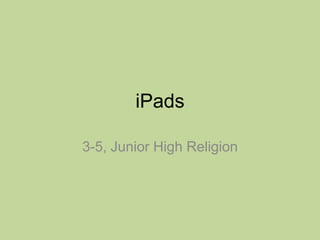
3 5 intro to i pads
- 1. iPads 3-5, Junior High Religion
- 2. Procedures • Checkout from lab (will charge in lab) • Send email request to check out • Adding apps… • iPad schedule will be posted on computer lab website: https://sites.google.com/a/stjosephgradesc hool.com/sjgs-computerlab/
- 3. Basic Use • Passcode to Unlock: 0316 • On/Off, Homescreen button • See Apps Running - Swipe up with 4/5 fingers or double-tap home button • Close out an App – Swipe up from multi- tasking screen • Control Center – Swipe up from bottom (control center: volume, camera, screen lock)
- 4. The Basics, Continued • Screen Capture – Home button + Sleep/Wake • Save Pictures – Touch and Hold • Reading Text: – Settings General Accessibility Speech Speak Selection or Speak Screen
- 5. The Basics, Wrapping Up • Using iPad as Mouse: Remote Mouse (App on iPad controls Computer through wireless network) • Mirroring iPad to Computer Screen with Reflector or Air Server (Putting iPad screen onto computer…and then onto projector)
- 6. Apps! • All Apps shared today are already downloaded on iPads • Several have the “lite” (free) version downloaded…possible upgrade if used often • Learn about new apps to try? – Email John or I…
- 7. “Tellagami” What does it do? • Customize character, mood and setting to create short, animated message How can I use it? • Introduce self at beginning of year, explaining how to be a school citizen, story retellings, explaining areas of study
- 8. “Chatterpix”; “Explain Everything” What does it do? • Take a picture, add mouth, add vocal recording How can I use it? • Give bios for Famous Americans, explain roles of community helpers, explaining pictures of natural disasters
- 9. “Label Craft” What does it do? • Add labels to images How can I use it? • Label parts of the plant • Label layers of the rainforest • Label planets in solar system
- 10. “Book Creator”, “Little Storymaker” What does it do? • Create your own books – add text and images How can I use it? • Create own digital stories – About Me, nonfictional stories based on unit studies
- 11. “Doodle Buddy” What does it do? • Whiteboard drawing How can I use it? • Practice spelling words • Mirror up to whiteboard – brainstorms, lists • Handwriting, letter practice
- 12. “PhotoCard” What does it do? • Make your own postcard – Select picture – Add text or voice (up to 60 seconds) How can I use it? • Pioneer Postcard • Writing a letter from the Artic/Antartic • Letters to ancestors (immigration study)
- 13. “Toontastic” What does it do? • Create digital stories – walks student through various elements of stories (i.e. conflict, climax, resolution) How can I use it? • Modeling/practicing the elements of story writing
- 14. “Thinglink” What does it do? • Upload image and add tags to link to images, text, video, websites • (*Create an account to sign in) How can I use it? • Tag parts of Solar System,
- 15. “Sock Puppets” What does it do? • Create a puppet show – choose characters, background, props • Record characters talking to each other How can I use it? • Famous Americans interview, modeling respect and kindness, interview a fairy tale character,
- 16. “Popplet” (lite) What does it do? • Graphic organizer – students can import images How can I use it? • Brainstorming tool for writing, sequencing event tool, sort/organize tool
- 17. “Haiku Deck” What does it do? • Select image, add text, add a chart How can I use it? • School Tour • Interview another student • Book summary • Geometry scavenger hunt
- 18. “Screen Chomp” or “Show Me” What does it do? • White board • Add text with pen (change color, size) • Add vocal recording (30 seconds) • (*Screen Chomp – can email) How can I use it? • Explain steps of math problem • Drawing the stages life cycles
- 19. “Write About This” (lite) What does it do? • Photos to choose from for writing prompts • Add own photo for writing prompt How can I use it? • Stuck while choosing writing topic • Free write
- 20. “Visual Poetry” What does it do? • Draft poem – choose shape, color, background photo How can I use it? • Poem with subject matter as background
- 21. “Puppet Edu” • Create a narrated slideshow • Add photos; narrate while flipping through photos • Take pictures of own work (project library • Find images online, take pictures of events, people around school
- 22. “Telestory” What does it do? • Create an animated story with camera and microphone How can I use it? • Weather unit, retelling nonfictional events, interview
- 23. “Idea Sketch” What does it do? • Create a graphic organizer How can I use it? • Story brainstorming, outline nonfictional writing
- 24. “Pic Collage” What does it do? • Add pictures, choose layouts • Add text, stickers, background How can I use it? • Collect images relating to topic of study • Add captions • Beginning of year – establishing routines
- 25. “Dragon Dictation” What it does it do? • Record voice, creates notes How can I use it? • Quick note taking, comparing with reading aloud text
- 26. “MathBoard” • What does it do? – Addition/Subtraction, Multiplication and Division problems – adjusts problems according to students’ scores
- 27. “Thinking Blocks Addition” & “Thinking Blocks Multiplication” • What does it do? – Given word problems – building a model to solve and check your work
- 28. “Number Pieces” • What does it do? – Model problems with base-ten blocks
- 29. “What time is it, Mr. Wolf?” • What does it do? – Shows a clock – students select time
- 30. “Number Line” • What does it do? – Visualize number sequences – Model strategies for addition, subtraction, division, multiplication
- 31. Other Apps • Venn Diagram • Adobe Voice • Next Sentence (lite)
- 32. Apps for Classroom Management • Class Dojo – Tracks student behavior • Best Timer - Timer • Too Noisy – Measures noise in room • Pick Me – Name generator
- 33. Apps Gone Free… • http://appsaga.com • http://www.appfreeweb.com • Apps Gone Free (App) • http://www.iosnoops.com/iphone-ipads- gone-free/ *free interactive books each day
- 35. Picture • So I don’t forget…