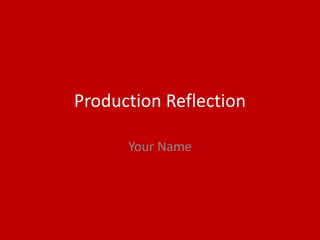
Creating a Production Reflection
- 2. ProcessIt was always my idea that the hardest part of creating my adver-gif would be designing the characters. With my limited amount of skill in Photoshop and the knowledge that using pixels could be difficult, it was best to start off with the characters when I still had time to focus on details. It was very time consuming to do, but I eventually found myself happy with the final outcome. I started on the girl and took a couple of minutes to find the right colour schemes. Using the pencil tool I started on her face and hair. Unfortunately, I had forgotten that you could resize 1x pixel art and had made her head to big – so I had to re-draw her to the appropriate scale. I found the body very difficult to design, but it became easier once I realized shading was key aspect to giving the figures dimension. And created new layers (which I later merged) to turn the opacity down on certain pixels to make her figure less harsh looking. Having found a helpful pattern to follow with the girl, I created a new layer and made the boy. I used many of the same techniques and got him done far quicker than I thought I would.
- 3. Process Next I started to design the background. Drawing inspiration from my style sheet I opted to fill the background in one solid green colour, and used different shades of the same colour to add depth and realism into the landscape. I adjusted the size of my brush on multiple occasions to make this task simpler and quicker – which worked very effectively. After that I added details. Such as the tree’s and shadows. I wanted to create the sense that the gif is set in the middle of the woods, surrounded by moss and shadows and tree’s that anything can hide in. I was very please with this outcome, because I believe the tree’s were done in quite high detail due to the different shading used.
- 4. Process I knew from the beginning that I didn’t ever want to draw a detailed big foot, because it would ruin the mystery of the book. I used the brush tool in a dark brown to draw bigfoot hidden in the tree’s, almost blending in with the shadows I had drawn earlier. He almost looks like an indistinguishable brown blob and nothing at all like a sasquatch – I wish I could of put more detail into him, but hopefully by the end when the product is finalized and the glowing eyes are added, people will realize what it is meant to be. Next I opened the text tool and chose a bold font and wrote out the title of my product, choosing the already planned out colour shceme. The text looked blurry before exporting, which worried me at first, however I realised this wouldn’t be how the text would look when the gif was finalized.
- 5. Process The next step was to make the sasquatch footprint. I picked the pencil tool, selected the correct shade of muddy brown and started to draw out the shape of the footprint. After filling in the colour and adding toe prints separately, I chose different shades of the same brown colour and started shading in parts of the print to make it look more realistic. Once I was happy with the final product, I merged the layers. Now I have realised that the Bigfoot is out of proportion with with the foot print, but I could just that down to depth perception.
- 6. Process This part of the project was surprisingly less time consuming than I thought it would be. Next was to get some moving animation into my gif. So, I created a time line and, creating a new layer, added a dot into the frame – then, I repeated the process over and over until 16 frames were made with the result being a fully formed question mark inside of the footprint that appears blue pixel by blue pixel. It was very meticulous work, but the result was very successful. When planning my idea, I never thought to include the blue question mark. I wanted sasquatch to move between the tree’s but I ended up not being able to make the original idea work. However, I like the brightness that the blue question mark brings to the product – it also reminds me of ‘Blues Clues’ a little bit.
- 7. Process Lastly I added in some final touches. What should have been the simplest part of the whole product (adding in yellow eyes) turned into one of the trickiest. A hidden layer was blocking any vibrancy from the yellow colour, and it took me a very long time to figure this out. Once I had, I added in the yellow eyes to appear at frame 12 and flash on and off through 12 to 16. I also made the book release date pop up and stay and frame 12 until the gif. ends.
- 8. Process
- 9. Process Again, I assumed that creating the character would be the most challenging task when making this product so decided to prioritize character design. I started on the girl, using a peach coloured pain brush at large but manageable size. I then filed in the outline of the head, added the neck and changes some of the colouring and opacity on different layers to add shading and make the head look more realistic. I then chose a candy floss pink colour and proceeded to draw the hair –This was a little more difficult as because I could not get the hair to look as flowy and realistic as her face did, and had to use some different shades and many different layers to achieve the end goal. After this was completed, I copied each step and made the boy character in a similar vein, except I used different colours entirely. Making the clothes and the figures was the hardest part of this section, it took much longer to get proportions right than I ever thought it would. And using the paint tool doesn’t help with preciseness.
- 10. process Hiding the characters, I dragged an image of pine tree’s I had found using google/images to and resized it to fit the entire page using the ctrl+alt+ keys and held down shift whilst doing so the image doesn’t blur. Then, I changed the style of the image and put an ‘oil paint’ layer over the realistic style in hopes to make it look more painted, like the characters. After seeing that this doesn't work as successfully as expected, I started a very meticulous process. Using the paint tool (too match what I made the character out of) I went over the pictures of tree’s in different shades of green until everything in the frame was completed – then did the same to the sky and the mountains and merged all mentioned layers. This definitely made everything seem more connected.
- 11. Process Now, there was only a few final touches to complete before my product was finished. Making the characters visible, I moved them into the correct places I wanted them to be on the poster. I found a font that matched the care-free adventure aesthetic from 101font.com and downloaded it onto my mac (the problem being you could only use this font if it was downloaded onto the specific computer you were using at the time) to use for the main title and the release date. Then, using the paint tool once again I drew the blue question mark inbewteen the characters to evoke the sense of a mystery from the auduince, and used the same font in a black colour for the slogan ‘Are you going?’ to capture the attention of the audience and make them feel included. Finally, I added hidded yellow eyes in- between the tree’s to connote the big foot aspect and added a best sellers sticker to the front of the poster to entice the audience to look further into the product.
- 12. process First of all I opened up a horizontal piece of A4 paper in photoshop and to make it look more like a book cover I added a rectangle barrier in the centre of the page to represent the spine. I the found a picture of grass off google images and dragged it into photoshop, and the went layered over the photo using the oil pain tool. I then used the paint tool to draw the big foot on the cover, and repeated the same step as before by adding the oil paint over the layer a couple of times until it had the muddy affect I was looking for.
- 13. Next, I downloaded a font that I had chosen in my style sheet from 1001 fonts.com and used the same colours from my planning to make the font stand out. I then wrote out the name of my story with each word In a different text box so I could move and modify the words to fit inside of the foot print. Creating a new layers I repeated the same steps as before but instead made all the words a light brown colour and placed them behind their matching word. Doing this I hoped to evoke the image that the title of the book was carved into the mud of the foot print by adding depth to the words. Using a different font and wrote out the author name and used the arch to make it sit at the bottom of the foot print and chose a white colour to make it stand out.
- 14. I then went on google images again and found this image of a line notebook page and dragged it onto photoshop where I then placed it where the back cover would go. I then found a font on 1001.fonts that looked almost identical to real handwriting so downloaded it onto my mac. I then opened up a text box and wrote out the blurb for my story. Using a different more curvy font that still looked like hand writing, I wrote out some fake reviews and used the colours red and green to connote the sense that the book had been graded.
- 15. Finally I added some finishing touches to make it look more like a book cover. I made the spine the same brown colour as the top of the note book (using the clone tool) and used the same fonts to display the name of the book and the author on the spin the same colours. I also found a ‘best seller’ sticker, a bar code sticker and a the ‘Penguins books’ sticker on google images and dragged those into photoshop, using the magic wand to cut around the images and make them fit perfectly onto the page. I also found a drawing of bigfoot on google images and used it to fill in the gaps on the back cover so it looked more complete.
Notes de l'éditeur
- Discuss the tools and processes used in your production. Log your thoughts and feelings about your work.
- Discuss the tools and processes used in your production. Log your thoughts and feelings about your work.
- Discuss the tools and processes used in your production. Log your thoughts and feelings about your work.
- Discuss the tools and processes used in your production. Log your thoughts and feelings about your work.
- Discuss the tools and processes used in your production. Log your thoughts and feelings about your work.