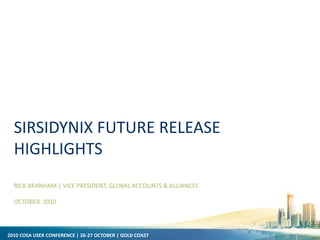
Branham symphony update
- 1. 2010 COSA USER CONFERENCE | 26-27 OCTOBER | GOLD COAST SIRSIDYNIX FUTURE RELEASE HIGHLIGHTS RICK BRANHAM | VICE PRESIDENT, GLOBAL ACCOUNTS & ALLIANCES OCTOBER 2010
- 2. 2010 COSA USER CONFERENCE | 26-27 OCTOBER | GOLD COAST 2010 PRODUCT ROADMAP Q1 Q2 Q3 Q4 Q1 Q2 2010 20112009 Q4 Symphony 3.4 Symphony 4.0Symphony 3.3.1 DS 4.9 Horizon 7.5.1/HIP 3.21 Horizon 7.5.2/HIP 3.22 Horizon Virtualization Portfolio 4.0 Portfolio 5.0 Enterprise 3.1 Enterprise 5.0Enterprise 3.1.1 Director’s Station 4.8.1.1 DS 4.8.2 Web Reporter 3.4Web Reporter 3.3.1 Web Reporter 4.0 Symphony - German Symphony Patron iPhone App v1.0 Symphony Patron iPhone App v2.0 Library Intelligence (LI) 5.0 Symphony - French Symphony – Spanish & Catalan Enterprise 4.0 Language Pack Updates for Symphony 3.4 Released In Development Planned
- 3. 2010 COSA USER CONFERENCE | 26-27 OCTOBER | GOLD COAST SYMPHONY 3.4 • Power User Tools – Context menus (right click menus) are available from the circulation checkout, bill, hold, suspension, booking & reservation lists – Context menus contain a list of commands that apply to records in the list that can be launched from a wizard – This allows staff to perform the majority of workflows without leaving a single wizard
- 4. 2010 COSA USER CONFERENCE | 26-27 OCTOBER | GOLD COAST SYMPHONY 3.4 • Item Group Editor – IGE allows editing items in batch. – Edit items on the fly (as an unsaved set) or edit items in a saved group – Archive current (before changes) item values for restoring at a later date – Merge groups of items – Add/remove items to/from an existing group – Delete groups
- 5. 2010 COSA USER CONFERENCE | 26-27 OCTOBER | GOLD COAST SYMPHONY 3.4 • Item Group Editor – IGE allows editing items in batch. – Edit items on the fly (as an unsaved set) or edit items in a saved group – Archive current (before changes) item values for restoring at a later date – Merge groups of items – Add/remove items to/from an existing group – Delete groups • Pull On-shelf Items with Holds Wizard
- 6. 2010 COSA USER CONFERENCE | 26-27 OCTOBER | GOLD COAST SYMPHONY 3.4 • Item Group Editor – IGE allows editing items in batch. – Edit items on the fly (as an unsaved set) or edit items in a saved group – Archive current (before changes) item values for restoring at a later date – Merge groups of items – Add/remove items to/from an existing group – Delete groups • Pull On-shelf Items with Holds Wizard • New User Standing Map configuration wizard
- 7. 2010 COSA USER CONFERENCE | 26-27 OCTOBER | GOLD COAST SYMPHONY 3.4 • Item Group Editor – IGE allows editing items in batch. – Edit items on the fly (as an unsaved set) or edit items in a saved group – Archive current (before changes) item values for restoring at a later date – Merge groups of items – Add/remove items to/from an existing group – Delete groups • Pull On-shelf Items with Holds Wizard • New User Standing Map configuration wizard • Report Output Updates – Add XML output, including style sheets
- 8. 2010 COSA USER CONFERENCE | 26-27 OCTOBER | GOLD COAST SYMPHONY 3.4 • Additional Circulation Enhancements – Enhanced date of birth display and searching
- 9. 2010 COSA USER CONFERENCE | 26-27 OCTOBER | GOLD COAST SYMPHONY 3.4 • Additional Circulation Enhancements – Enhanced date of birth searching – User PIN policy
- 10. 2010 COSA USER CONFERENCE | 26-27 OCTOBER | GOLD COAST SYMPHONY 3.4 • Additional Circulation Enhancements – Enhanced date of birth searching – User PIN policy – Current Checkout Counter added to the Checkout Wizard
- 11. 2010 COSA USER CONFERENCE | 26-27 OCTOBER | GOLD COAST SYMPHONY 3.4 • Additional Circulation Enhancements – Enhanced date of birth searching – User PIN policy – Current Checkout Counter added to the Checkout Wizard – Display all checkouts in transaction list
- 12. 2010 COSA USER CONFERENCE | 26-27 OCTOBER | GOLD COAST SYMPHONY 3.4 • Additional Circulation Enhancements – Enhanced date of birth searching – User PIN policy – Current Checkout Counter added to the Checkout Wizard – Display all checkouts in transaction list – Enhanced Hold Processing • Ability to set OPAC hold range in hold map • Enhanced options for filling hold at checkout – Extended length of name fields – Configuration option for user name keys and new Rebuild User Name Keys report – Item price field added to receipt fields – Zip code prints on same line as city and state in notices – Separate bill maintenance settings for Bill User wizard and Pay Bill wizard
- 13. 2010 COSA USER CONFERENCE | 26-27 OCTOBER | GOLD COAST SYMPHONY 3.4 • Collection Exchange Enhancements – New policies added for Exchange Dates and Pending item location
- 14. 2010 COSA USER CONFERENCE | 26-27 OCTOBER | GOLD COAST SYMPHONY 3.4 • Collection Exchange Enhancements – New policies added for Exchange Dates and Pending item location • e-Library Enhancements – Persistent User Login for e-Library – Enhanced Enrichment Content displays – Added Enrichment Content option: video clips – New Enterprise integration themes for the e-Library OPAC
- 15. 2010 COSA USER CONFERENCE | 26-27 OCTOBER | GOLD COAST VIDEO CLIP CONTENT OPTION
- 16. 2010 COSA USER CONFERENCE | 26-27 OCTOBER | GOLD COAST SYMPHONY 3.4 • Wizard name and subsequent wizard actions reflected in main window captions (helps with screen readers, RFID apps, and macros) • Symphony System Monitoring Agent – Automated push of version, license, and detailed configuration information to client care – Allows for pro-active system monitoring • SIP checkin sends an audible alert when a LOST item is checked in • Common Access Card (CAC) Support (military requirement) • Smartcard Support (based on Scottish MiFare standard) – Use smartcard reader to scan cards for circ transactions – User registration wizard/helper will pull all available data from smartcard to populate user record • Symphony Implementation Automation – Streamlined, more efficient – Goal: reduce average implementation time from 100 to 45 days
- 17. 2010 COSA USER CONFERENCE | 26-27 OCTOBER | GOLD COAST SYMPHONY 3.4 • Audit trail database – Audit trail data no longer contained in Fund Extended Info. – Audit trail tab; configured in Global configuration – Now associated with Fund/cycle combination – Audit trail records created with changes to fund/cycle budget in Add fund, Duplicate fund, Add fund cycle, Modify fund, Modify fund budget, Transfer budget amount and Rollover fund wizards.
- 18. 2010 COSA USER CONFERENCE | 26-27 OCTOBER | GOLD COAST SYMPHONY 3.4 • Audit Trail Information Now Saved in Its Own Database – Audit trail information was previously stored in Extended Info fields of fund records. – New audit trail records will store this information more effectively and offer greater options for storage and reporting of this data. • Tax update: Remit to vendor field in Invoice record
- 19. 2010 COSA USER CONFERENCE | 26-27 OCTOBER | GOLD COAST TAX UPDATE – REMIT TO VENDOR
- 20. 2010 COSA USER CONFERENCE | 26-27 OCTOBER | GOLD COAST SYMPHONY—FUTURE RELEASES • Symphony Anywhere • FRBR/RDA Updates • SMS Messaging* • StaffWeb Enhancements – Academic Reserves – New reports – HTML-5 capable platform • International Support – German ILL SLNP – Phase 2 UNIMARC – Additional Internationalization and localization updates (often abbreviated with the numeronyms i18n and L10n (i18n: 18 stands for the number of letters between the first I and last n in internationalization)
- 21. 2010 COSA USER CONFERENCE | 26-27 OCTOBER | GOLD COAST SYMPHONY—FUTURE RELEASES • School Interoperability Framework (SIF) Support • Operational Efficiency Pack – Automatic backups of policy and config files – Getcircinfo for customers and staff troubleshooting – Remove user report updated for error handling – Admin user tools for easier support •Possibly delivered earlier to coincide with release of Horizon 7.5.1
Notes de l'éditeur
- The WorkFlows client now supports right-click menus forseveral Circulation wizards and other WorkFlowsfunctions. These right-click menus are “popup” menusthat contain commands and options that can beperformed against a selected record or group of records.The right-click menus are available using the mouse rightclickor the CTRL+click command.Users can configure the right-click menu options via thenew Configure Context Menu policy. This policy isavailable from the Circulation tab of the GlobalConfiguration wizard.For more information about the new right-click menuoptions, please see the WorkFlows help topic “Right-clickMenus.”
- The Item Group Editor wizard lets administrators create alist or group of items that can be modified together. Forexample, there may be a list of books that anadministrator needs to move from circulation. Using theItem Group Editor, they can change the Circulate propertyfor each item in the list at the same time. They can alsosave the list of items into a group that they can quicklycall up for modifications without having to search theitems again. Administrators can make modifications to asaved group of items or to an unsaved item list. They canalso save the original settings for each item in the groupso that they can restore those settings at a later time.Administrators can manage groups of items to add orremove items to the group, create new groups, merge theitems in two or more groups together, and delete groups.Note: Editing more than 1,000 items at a time in the ItemGroup Editor may slow performance, especially onsystems that use an Oracle database. To avoid slowperfomance, limit item lists and groups to 1,000 items orless.For more information, see “Item Group Editor Wizard” inthe Java WorkFlows help.
- The Onshelf Items wizard, found in the holds wizardgroup, is used to display items from the hold itemdatabase. Library staff can now view the output of the ListOnshelf Items with Holds report for their login libraryfrom a single wizard.This wizard imitates the functionality of the List OnshelfItems with Holds (Pullonshelfhld) report, but it can beconfigured to update in real-time as holds are placed,cancelled, suspended, or unsuspended manuallythroughout the day, allowing administrators to update thehold item list interactively. By default, this option isdisabled. Contact SirsiDynix support to request thisconfiguration.If the system is configured to dynamically update theOnshelf Hold Items list, a Global Configuration policy,“Configure Locations for Onshelf Items Wizard,” isavailable. This policy appears on the Circulation tab andallows administrators to control the holdable locationsthat will be considered when building the hold items listfor the Onshelf Items Wizard (for details, see “ConfigureLocations for Onshelf Items Wizard” in the JavaWorkFlows help).For more information, see “Onshelf Items Wizard” in theJava WorkFlows help.
- A User Standing Map policy wizard has been added tothe SirsiDynix Symphony ILS. This policy provideslibraries with the ability to control the library privilegesallowed in a specific client (WorkFlows, the e-LibraryOPAC, self-check, etc.) when a user is assigned a certainstatus. The User Standing Map policy includes thefollowing attributes: Command, User Standing, ClientTypes, Action. By creating specific attribute combinations,libraries can control a user's library privileges forcheckout, renewal, paying bills, and placing andsuspending holds. The library also controls whichSymphony client (WorkFlows, the e-Library OPAC, selfcheck,and more) will extend or deny these privileges.For more information, see “User Standing Map Wizard”in the Java WorkFlows help.
- The SirsiDynix Symphony ILS now supports XML outputfor many reports that use a print tool (such as Print Itemor Print User) to generate results in the Java WorkFlowsclient. This new feature allows administrators to exportreport results into a third-party program for further use.XML can be read by a wide variety of programs, includingcommonly available Internet browsers, word processors,spreadsheets, and database applications.Each printing tool that can produce XML output comeswith a default style sheet. This style sheet defines the lookand feel of the XML output for all reports that use thatspecific print tool. Administrators can also create customstyle sheets to apply to a single report, group of reports, orall reports. The Java WorkFlows client allowsadministrators to select a default program for viewingreport output formatted by a style sheet. For moreinformation, see “Style Sheet Tab” in the Java WorkFlowshelp.Reports that use a notice tool to generate XML output(such as Bill Notice or Hold Notice reports) may beexported to a third-party program. However, thesereports do not support style sheets at this time and maynot be viewed from within the Java WorkFlows client.
- Library staff can now search user records by birth date inthe Java WorkFlows client. When using the User Searchhelper, staff members can select “Birth Date” from theIndex drop down to search user records by birth date.For more information, see “User Search Helper” in theJava WorkFlows help.
- In the WorkFlows Java client, the User PIN policy wizardallows libraries to define the PIN requirements thesoftware enforces when staff modify a user PIN.Administrators can set the requirements for length (up to25 characters) as well as any uppercase/lowercase,numeric, or special character requirements. This policy isused in conjunction with the Use Policy PINsconfiguration option. The Modify User wizard nowincludes a User PIN Change gadget so that staff may seewhether the PIN they specify meets the PIN policyrequirements.Note: If the system is configured to use the User PINpolicy, the PINs will be case sensitive. This means thatany alpha PIN entered prior to the configuration beingturned on will need to be entered in uppercase duringlogin.To use a PIN policy, contact SirsiDynix support andrequest the Use Policy PINs configuration option. Formore information, see “User PIN Policy Wizard” in theJava WorkFlows help.
- The Demand Management Holds feature of theSirsiDynix Symphony ILS has been enhanced with theability to set a hold range on holds placed from the e-Library OPAC with a new OPAC Hold Range attribute inthe Hold Map policies. The OPAC Hold Range attributeallows libraries to set the range by item type, library, anduser profile. This will allow a consortium to honorreciprocity agreements between libraries within thesystem when users place holds from the e-Library OPAC.Note: The OPAC Hold range policy setting does not affectholds placed from JWF or StaffWeb client.For example, if Rockefeller library only wants Rockefellerusers to place holds on a NEWBOOK item type (so thatusers from other libraries are not allowed to place holdsagainst Rockefeller’s NEWBOOK), then Rockefellerlibrary can control which users can place holds onNEWBOOK items by using the OPAC Hold Rangefeature.The available OPAC Hold Range types are: System,Group, Library, and NO_HOLDS.For more information, see “Hold Map Wizard” and“FAQs: OPAC Hold Range Feature” in the JavaWorkFlows help.
- The new Display Current Checkout Counter displays thetotal number of current charges for a user on the Checkoutwizard window. The information displays in the UserStatus Header on the main page. Additionally, the headerdisplays the total amount owed by the user.For the Display Current Checkout Counter to displayusers will have to set two attributes on the Circulation Tabof the Global Configuration wizard. To display thecounter, set the Configure Display of User InformationHeader attribute to Display User Status InformationHeader and set the Configure Display Of UserTransaction Lists Header attribute to Display UserTransaction Lists In Circulation Wizards.
- The transaction lists that display in circulation wizardswill now display all checkouts for a user, including activeand inactive checkouts. Circulation transaction listsdisplay when the Global Configuration policy “DisplayCirculation Transaction Lists in Circulation Wizards” isenabled. This feature is primarily used by SirsiDynixSymphony K12 systems.For more information, see “Display of User TransactionLists In Circulation Wizard Policy” in the Java WorkFlowshelp.
- The Demand Management Holds feature of theSirsiDynix Symphony ILS has been enhanced with theability to set a hold range on holds placed from the e-Library OPAC with a new OPAC Hold Range attribute inthe Hold Map policies. The OPAC Hold Range attributeallows libraries to set the range by item type, library, anduser profile. This will allow a consortium to honorreciprocity agreements between libraries within thesystem when users place holds from the e-Library OPAC.Note: The OPAC Hold range policy setting does not affectholds placed from JWF or StaffWeb client.For example, if Rockefeller library only wants Rockefellerusers to place holds on a NEWBOOK item type (so thatusers from other libraries are not allowed to place holdsagainst Rockefeller’s NEWBOOK), then Rockefellerlibrary can control which users can place holds onNEWBOOK items by using the OPAC Hold Rangefeature.The available OPAC Hold Range types are: System,Group, Library, and NO_HOLDS.For more information, see “Hold Map Wizard” and“FAQs: OPAC Hold Range Feature” in the JavaWorkFlows help.The character limits for suffix, first, middle, and preferredUser Name fields have been extended, allowing librarystaff members the ability to enter longer names whencreating new user records. The first, middle, and preferredname fields now allow up to 25 characters, and the suffixfield now allows up to 15 characters.For more information, see “Basic Info Tab: Users” in theJava WorkFlows help.A new configuration option for building user name keysnow allows libraries to determine the order of the namefields in the user name key when they create or edit a userrecord. The following options are available in thisconfiguration:• Last name, suffix, first name, middle name (this is thedefault option)• Last name, first name, middle name, suffix• Last name, first name, middle nameThe name key is used for browse searching. This optionalso affects how names are sorted (or the order in whichthey will appear) in the user browse search results and onreports. For more information, see “FAQs: Searching UserRecords” in the Java WorkFlows help.Note: In order to change the name key configuration,please contact SirsiDynix Support to request the option ofyour choice.Additionally, a new Rebuild User Name Keys(Rebldusernmkey) report has been added to theAdministrative group reports. This report runs throughall user records and modifies the name keys in existinguser records to match the format configured on theSymphony server.Libraries may now advertise the savings they pass on totheir patrons directly on date due slips and chargereceipts. A new item price (“Price”) field has been addedas a configurable field for date due slips and chargereceipts. When configured, the item price field will printon available date due slips and charge receipts.Since the field is configurable, administrators can changethe “Price” header to something like “Money saved byusing the library.”Formerly, when an administrator printed a notice thatcontained an address, the address zip code appeared on aseparate line below the city and state. Now administratorshave the option to print the address with the zip code onthe same line as the city and state. This option is found inthe Report wizard in the Module Configuration group ofwizards on the Configuration toolbar.Previously, in a multilibrary system, library staff used theBill Maintenance setting in the Library policy to specifythe libraries they could access to create user bills in theBilling a User wizard. This setting also controlled thespecific libraries the user could access to pay bills usingthe Paying Bills wizard. A new Pay Maintenance settingin the Library policy separates library specifications forbilling and bill payment. Libraries can now use the PayMaintenance attribute to limit access to pay bills forspecific libraries and still allow library staff the ability tocreate bills for all users with the Bill Maintenance setting.This new Pay Maintenance setting is available byupgrading to the SirsiDynix Symphony ILS version 3.4 orby installing 3.3.1 Patch Cluster 2, and it is delivered as aset to the Bill Maintenance attribute.
- The Global Configuration wizard has been enhanced withtwo new policies on the wizard's Collection Exchange tab.The new Collection Exchange policies are as follows.• The Exchange Date When Shipping Items policy giveslibraries the option of specifying which date is to beused as the exchange date when confirming itemshipments. This policy has the following attributes.• Use Date of Activation as the Exchange Date populatesthe Date Exchanged field in the exchange item recordwith the date that was specified in the Exchange Date inthe Activate Exchange Libraries wizard. This attributeis the default selection.• Use Current Date as the Exchange Date populates theDate Exchanged field in the exchange item record withtoday's date.• The Pending Item Location policy allows the library toselect the current location that is to be used when theitem is exchanged but not yet shipped. The attributesfor this policy are defined with the Location wizard.Libraries may use a customized Location policy nameto indicate that the exchanged items are pendingshipping, thus preventing patrons using the e-Libraryor an OPAC from thinking that the items are in thestacks.
- Previously, a user’s login would persist if they logged inat the upper-right login box. It would only fail to persist ifthe user logged in at the time of a requested action, suchas in My Account or when placing holds.New functionality has been added to the e-Library OPACthat allows the system to remember the user’s logincredentials and automatically use them for the user’sentire web session, which requires the user to log in onlyone time, no matter which login box they use.Libraries can change this setting back to the previousfunctionality through the e-Library Configuration Admin.See the Configuration Admin online help for moreinformation.The e-Library OPAC includes four new themes thatintegrate with SirsiDynix Enterprise 3.3x. The new themesare named DarkGrey, RedGrey, Tabs, and Lite.Administrators can select a theme by changing theTHEME variable in the system.env file for the e-LibraryOPAC.For more information about choosing a theme, see“Choosing an Enterprise integration theme” in the e-Library Administrator’s Guide.
- The WorkFlows client windows have been enhanced toreflect the wizard name and subsequent wizard actions inthe main window caption. Now, the wizard’s name willdisplay at the top of the WorkFlows main window, next tothe SirsiDynix Symphony WorkFlows logo, when librarystaff opens a wizard. When a new window is openedwithin the wizard flow, or when message or confirmationwindows pop up, the caption will reflect the wizardname; a colon; and the wizard action, message, orconfirmation. (For example, when a staff member opensthe Checkout wizard and an alert message displays for apatron during checkout, the caption will say “SirsiDynixSymphony WorkFlows: Checkout: User isDELINQUENT.”) When multiple windows are open, thewindow name that is active (in focus) will display in thecaption.This change supports screen readers and RFIDapplications, and allows them to more easily read wherethe staff member is in the wizard flow.A new SEND_LOST_CHECKIN_ALERT configurationflag option can be added to the sip2.cfg file. When youenable this option, the SIP server will send alerts andmessages when users attempt to check in LOST itemswhether or not your library's configuration settings allowthe checkin of LOST items.In the past, when a user attempted to discharge a LOSTitem, SIP2 checkin would not send an audible alert or ascreen message to indicate that the item had beenreported LOST. This would occur when a site'sconfiguration allowed the checkin of LOST items. When asite's configuration settings did not allow the checkin ofLOST items, the user would receive a screen messageabout handling the item manually, but not an audiblealert.Mifare Smart Card reader functionality has been added tothe SirsiDynix Symphony circulation wizards andhelpers. When this functionality is configured, users canscan Smart Cards with a Mifare Smart Card reader toautomatically populate User ID fields in the wizards andhelpers with Smart Card data.When Mifare Smart Card is configured, administratorscan automatically input and update information in theuser records with the data embedded in the Smart Card.Wherever user ID input is required, administrators canscan the user’s Smart Card to populate the User ID fieldwith Smart Card data. When registering a new user, theuser record will be populated with the Smart Card data.When modifying a user record or replacing a lost card,administrators can choose whether or not the Smart Carddata will automatically replace the current userinformation. Administrators are also alerted when theuser record fields contain values that differ from theSmart Card data, and they can then select which fieldswill be replaced by data from the Smart Card.Three new Global Configuration policies have been addedto support the Mifare Smart Card functionality in whichadministrators can define which address fields will bepopulated with the Smart Card data for each user addressformat (for more information, see “Configure Smart CardAddress 1, 2, 3 Fields” in the Java WorkFlows help).In conjunction with this new functionality, these Behaviorproperties have been added to the following wizards andhelpers:• New User Registration – This wizard and helper nowdisplay the “Prompt for Address# for Smart Card”Behavior property.• Modify User – This wizard and helper now display the“Replace with Smart Card Data” Behavior property.• User Lost Card – This wizard and helper now displaythe “Replace with Smart Card Data” Behavior property.For more information, see “Smart Card Configuration”and “To configure a Smart Card reader” in the JavaWorkFlows help.
- In previous versions of the SirsiDynix Symphony ILS, audittrail information was stored in the Fund ExtendedInformation entries of the fund record. Because FundExtended Information entries are limited in size, some largersites had reached the size limit, resulting in lost auditinformation.Now with version 3.4, audit trail information is stored in itsown database that can store large amounts of fund cycleaudit trail information.Note: The audit trail information collected by the DeleteSelected Fund Extended Info (Delxinfo) report will only beplaced in the Audit Trail database if that information wascollected and is present on the 3.3.1 version previous toupgrading to version 3.4.Sites can now enable the creation of audit trail information inthe Global Configuration wizard. When this feature isenabled, the audit information will be stored in the newdatabase with fund cycle-specific information every time afund budget is created, modified or updated.This feature replaces the audit trail option in the AcquisitionsSession Setting wizard.When an administrator adds a fund cycle, audit trailinformation is automatically created and stored. Thatinformation is updated when an administrator makes anymodifications to any fund cycles or budget amounts in thefollowing wizards:• Add Fund• Add Fund Cycle• Duplicate Fund• Modify Fund• Modify Fund Budget• Rollover Fund• Transfer Budget AmountAdministrators can also configure the Rollover Fund CyclesReport to update audit trail information when new fundcycles are created (for more information, see “New FiscalCycle Selection Tab” in the Java WorkFlows help).Administrators can retrieve audit trail information from thenew Audit Trail tab that has been added to the followingwizards.• Add Fund• Display Fund Specific Cycle• Duplicate Fund• Modify Fund• Modify Fund Budget• Transfer Budget AmountNote: Audit trail entries display as read-only.
- A new tax-related invoice field, Remit to Vendor, has beenadded to the Invoice tab of invoice wizards. The Remit toVendor field amount takes into account rebate amounts andany tax paid to vendors. The value of this field is updatedwhen an invoice line is created, modified, or deleted. Invoicereport selection and print tools have also been updated. Thisfield only appears on systems configured for tax.
- RDA = Resource Description & Access
