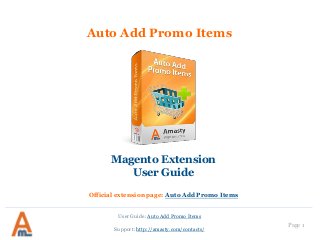
Auto Add Promo Items: Magento Extension by Amasty. User Guide.
- 1. User Guide: Auto Add Promo Items Page 1 Support: http://amasty.com/contacts/ Auto Add Promo Items Magento Extension User Guide Official extension page: Auto Add Promo Items
- 2. Table of contents: Page 2 Support: http://amasty.com/contacts/ 1. Extension settings ……....……………...………………………….…………….. 3 2. New discount actions for free promo items .....………….…………….. 12 3. Promo items with discounts settings ………………………………….….. 20 4. Banner display settings ………………………………………………...……... 23 5. Frontend examples ……………………………..……………………….……….. 27 6. How to activate attributes for discount rules …………………………... 34 7. Admin order view page example ..……...…………………………….…….. 36 User Guide: Free Gift
- 3. Here you can specify the default message that will be displayed next to free or discounted promo items in the shopping cart. E.g. Free! or 20% off! (see page 32 ) The extension settings can be found in admin panel -> System -> Configuration -> Promo Items. 1. Extension settings You can indicate the default prefix, with which the promo items will be displayed on order pages in admin panel. Page 3 Support: http://amasty.com/contacts/ User Guide: Auto Add Promo Items
- 4. 1. Extension settings Set this option to ‘Yes’ to automatically add free simple products to the shopping cart. If the promo item is configurable, clients will see the pop-up window where they can choose the product attributes and configuration options. Set this option to ‘No’ if you want to include shipping fee for free promo items in the billing . Page 4 Support: http://amasty.com/contacts/ User Guide: Auto Add Promo Items Set to ‘yes’ to automatically add downloadable products to cart as free gifts.
- 5. 1. Extension settings Choose whether to calculate tax for promo items offered with discounts. Page 5 Support: http://amasty.com/contacts/ User Guide: Auto Add Promo Items Specify whether to apply free gift rules to the orders, created by store admins.
- 6. 1. Extension settings This message will be shown on the popup with promo items. Set the option to ‘Yes’ to open popup automatically when a customer meets rule conditions. Allow popup display on the checkout page. Page 6 Support: http://amasty.com/contacts/ User Guide: Auto Add Promo Items
- 7. 1. Extension settings Set to ‘Yes’ to inform a customers about available promo items in case none were added to cart. Set to ‘Yes’ to enable success message display when a customer added a promo item to cart. Set to ‘Yes’ to enable the error message display. Page 7 Support: http://amasty.com/contacts/ User Guide: Auto Add Promo Items
- 8. 1. Extension settings If set to ‘Yes’ it will be impossible to set promotions for products with special price. Limit the promotions for configurable products in case any of their simple child products has a special price. Page 8 Support: http://amasty.com/contacts/ User Guide: Auto Add Promo Items
- 9. 1. Extension settings Set to ‘Yes’ to display a promo banner on top of a product page (see page 28 ). Set this option to ‘Yes’ to display a promo banner above the ‘Add to Cart’ button (see page 28). Page 9 Support: http://amasty.com/contacts/ User Guide: Auto Add Promo Items
- 10. 1. Extension settings Page 10 Support: http://amasty.com/contacts/ Choose whether to show only one banner or all banners that match rules. User Guide: Auto Add Promo Items
- 11. 1. Extension settings If you’ve enabled the display of promo items on a product page (see page 23) you can specify the size of item images. Use text attributes like Name and Short Description to display additional info about promo items when a customer hovers the mouse over the promo item image (see page 29). Page 11 Support: http://amasty.com/contacts/ User Guide: Auto Add Promo Items
- 12. With the extension you get four new discount actions – ‘Auto add promo items with products’, ‘Auto add promo items for the whole cart’ , ‘Auto add the same product’ and ‘Auto add promo items for every $X spent’. 2. New discount actions for free promo items Page 12 Support: http://amasty.com/contacts/ User Guide: Auto Add Promo Items
- 13. ‘Auto add promo items with products’ action enables you to provide a free promo item /several promo items or items with discounts with each product or group of products that meet the rule conditions. Use ‘Discount Amount’ field to specify the number of promo items provided for each discount step. Page 13 Support: http://amasty.com/contacts/ 2. New discount actions for free promo items User Guide: Auto Add Promo Items
- 14. Use ‘Promo Items’ field to specify SKUs of the products that should be used for promo. Use the conditions block to specify items to which the rule should apply. According to this rule a free camera case will be automatically added to cart for each product from ‘Digital Cameras’ category. For example, if a customer adds two cameras to the cart, he or she will get two free camera cases. Set ‘All SKU’s below’ to automatically add to cart all promo items. Set ‘One of the SKUs below’ to let customers choose one of available promo items specified in the field below. Page 14 Support: http://amasty.com/contacts/ 2. New discount actions for free promo items User Guide: Auto Add Promo Items
- 15. ‘Discount Amount’ field can be used to specify the number of free promo items to be added to cart. If conditions of this rule are met, one free camera case or one free camera tripod can be added to cart, however not more than one time. ‘Auto add promo items for the whole cart’ action lets you provide a promo item (or items) only once in one order. Page 15 Support: http://amasty.com/contacts/ 2. New discount actions for free promo items User Guide: Auto Add Promo Items
- 16. This action automatically adds to cart the same item which a customer places into cart. You can create promotions like ‘Buy 2 shirts, get one free’, ‘Buy 3 items, get 1 free’, etc. Simple and configurable products are supported by this actions. Specify Discount Qty Step to choose per how many paid products one free should be added. Indicate Maximum Qty Discount to choose the maximum number of free products, a customer can get per order. 2. New discount actions for free promo items Page 16 Support: http://amasty.com/contacts/ User Guide: Auto Add Promo Items
- 17. This action automatically adds to cart gift items each time a customer spends the particular some of money. Specify how many gift products will be added to cart with each step. Insert coma separated SKUs of promo products. Set maximal limit (maximal sum) for discount application. To set no limits specify zero value. Specify a discount step. In our case the step equals to 500. It means that a customer will get one free gift for each $500 spent. In case the cart subtotal equals to $1000, the customer will get 2 gifts etc. Page 17 Support: http://amasty.com/contacts/ 2. New discount actions for free promo items User Guide: Auto Add Promo Items
- 18. At the ‘Labels’ tab you can specify the promo text which will be displayed in the shopping cart and on the backend order page when the rule gets applied. 2. New discount actions for free promo items Page 18 Support: http://amasty.com/contacts/ User Guide: Auto Add Promo Items
- 19. With the actions: - Auto add promo items for the whole cart; - Auto add promo items with products; you can choose whether to automatically add all the products which SKUs you specify, or let customers select only one free product. See the frontend example (page 27) 2. New discount actions for free promo items Page 19 Support: http://amasty.com/contacts/ User Guide: Auto Add Promo Items
- 20. 3. Promo items with discounts settings Page 20 Support: http://amasty.com/contacts/ When you choose ‘Auto add promo items with products’ or ‘Auto add the same product’ actions you’ll see two more tabs. User Guide: Auto Add Promo Items
- 21. Now you can offer not only free items, but the items with discounts. 3. Promo items with discounts settings Here you can specify the discount for promo items: Fixed price (e.g. 100); Fixed discount (e.g. 20); Percent discount (e.g. 20%); In case you don’t want the price with a discount to become lower than a particular value – specify this value in the Minimal Price field. Page 21 Support: http://amasty.com/contacts/ User Guide: Auto Add Promo Items
- 22. Set either free shipping or paid shipping for the promo items. If you choose the ‘Config’ option – the default shipping settings specified here will be applied. 3. Promo items with discounts settings Set to ‘Yes’ to show original price and the price with a discount on the cart page. Set to ‘Yes’ to display original and discount prices in the popup with promo items. Page 22 Support: http://amasty.com/contacts/ User Guide: Auto Add Promo Items
- 23. Upload promo banner image from your computer. 4. Banner display settings Page 23 Support: http://amasty.com/contacts/ User Guide: Auto Add Promo Items Specify alt and banner title that will be displayed when a customer hoovers the mouse over the banner. Specify the link for a banner to redirect customers to necessary page if needed.
- 24. Specify additional text that will be displayed together with the banner or instead of it. Use HTML tags to customize your text if needed. 4. Banner display settings If set to ‘Yes’ all gift images will be displayed on top of the product page. You can also customize images’ size and text attributes (see page 11). Page 24 Support: http://amasty.com/contacts/ User Guide: Auto Add Promo Items
- 25. Specify additional text that will be displayed together with the banner or instead of it above ‘Add to Cart’ button. 4. Banner display settingsThe settings for ‘Above Cart Banner’ display are similar to the ‘Top Banner’ settings. This banner will be displayed in the product options block above ‘Add to Cart’ button. Page 25 Support: http://amasty.com/contacts/ User Guide: Auto Add Promo Items
- 26. Upload the necessary image from your computer. 4. Banner display settings Specify alt for the label image. Upload a promo label that will be displayed in the left corner of a product image. Page 26 Support: http://amasty.com/contacts/ User Guide: Auto Add Promo Items
- 27. If you enable ‘One of the SKUs’ option, customer will be able to select a free gift (see page 19). 5. Frontend examples Once the customer clicks on the Free Gift link, the pop-up with free items appears. Page 27 Support: http://amasty.com/contacts/ User Guide: Auto Add Promo Items
- 28. See the example of a top banner on a product page. 5. Frontend examples Example of the promo items display on top of a product page. Display banners and promo items above ‘Add to Cart’ button. Page 28 Support: http://amasty.com/contacts/ User Guide: Auto Add Promo Items
- 29. 5. Frontend examples Display promo items text attributes like name and short description on mouse hover. Page 29 Support: http://amasty.com/contacts/ User Guide: Auto Add Promo Items
- 30. 5. Frontend examples Display additional promo text on top of the product page together with the banner or instead of it. Display additional promo text above ‘Add to cart’ button. Page 30 Support: http://amasty.com/contacts/ User Guide: Auto Add Promo Items
- 31. 5. Frontend examples Page 31 Support: http://amasty.com/contacts/ In case you specify the discount for promo items and switch the ‘Show original price in the pop up’ option to ‘Yes’ , the original price as well as the discount price will be displayed. User Guide: Auto Add Promo Items
- 32. 5. Frontend examples When a customer adds promo items with discount to cart the discount is displayed on the shopping cart page.Specify text labels for each particular rule. The label will be displayed on the cart page. Page 32 Support: http://amasty.com/contacts/ User Guide: Auto Add Promo Items
- 33. 5. Frontend examples Page 33 Support: http://amasty.com/contacts/ Example of a shopping cart page with a free gift added. User Guide: Auto Add Promo Items
- 34. 6. How to activate attribute for discount rules To activate an attribute for conditions of shopping cart price rules please go to Admin Panel -> Catalog -> Attributes -> Manage Attributes -> choose attribute -> see Frontend Properties section. Please find ‘Use for Promo Rule Conditions and set it to ‘Yes’. Page 34 Support: http://amasty.com/contacts/ User Guide: Auto Add Promo Items
- 35. After you activate an attribute for discount rules, it will be available for selection in conditions section of shopping cart price rules. 6. How to activate attribute for discount rules Page 35 Support: http://amasty.com/contacts/ User Guide: Auto Add Promo Items
- 36. On order view page in admin panel the free item is prefixed with the message that you specify in configuration section or in the label section for each specific rule of the extension (page 3 of this guide). 7. Admin order view page example Page 36 Support: http://amasty.com/contacts/ User Guide: Auto Add Promo Items
- 37. Thank you! Your feedback is absolutely welcome! Should you have any questions or feature suggestions, please contact us at: http://amasty.com/support.html Page 37 Support: http://amasty.com/contacts/ User Guide: Auto Add Promo Items
