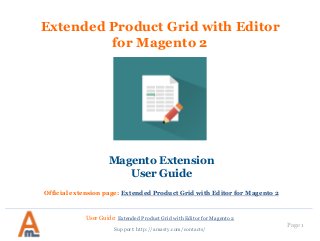
Extended Product Grid with Editor for Magento 2
- 1. User Guide: Extended Product Grid with Editor for Magento 2 Page 1 Extended Product Grid with Editor for Magento 2 Magento Extension User Guide Official extension page: Extended Product Grid with Editor for Magento 2 Support: http://amasty.com/contacts/
- 2. Page 2 Table of contents: 1. General Settings...……………….……………………………………………….………………….…..3 2. Add columns to default grid view……………………………………………………………….….6 3. Add parameters to filters………………………………………………………………………………11 4. Create grid view templates…………………………………………………………………………...13 5. Edit product information on the grid………………………………………………….…………14 6. Add frontend link to the grid…………………………………….…….……………………………18 Support: http://amasty.com/contacts/ User Guide: Extended Product Grid with Editor for Magento 2
- 3. Page 3 1. General Settings Support: http://amasty.com/contacts/ User Guide: Extended Product Grid with Editor for Magento 2 To configure general extension settings please go to Stores -> Configuration -> Product Grid
- 4. Page 4 Specify how many related products, up- sells, cross-sells will be displayed on the grid. Support: http://amasty.com/contacts/ User Guide: Extended Product Grid with Editor for Magento 2 Choose ‘Multi Cell’ mode to save multiple edits in one go. When ‘Single Cell’ mode is selected, modifications are automatically saved one by one. 1. General Settings
- 5. Page 5 Support: http://amasty.com/contacts/ User Guide: Extended Product Grid with Editor for Magento 2 When ‘Quantity Based Availability’ option is set to ‘Yes’, availability will be automatically changed to 'In stock' when quantity is positive and to 'Out of stock’ when quantity is zero or negative. Please set to ‘No’ if you prefer to indicate availability status manually. 1. General Settings
- 6. Page 6 2. Add columns to default grid view Support: http://amasty.com/contacts/ User Guide: Extended Product Grid with Editor for Magento 2 To specify which columns should be added to the grid go to Products -> Catalog Click here to open the Dropdown with columns.
- 7. Page 7 Support: http://amasty.com/contacts/ User Guide: Extended Product Grid with Editor for Magento 2 You can choose default columns that will be displayed on the product grid. Tick columns that should be displayed. Specify columns that can be edited right on the grid. 2. Add columns to default grid view
- 8. Page 8 Support: http://amasty.com/contacts/ User Guide: Extended Product Grid with Editor for Magento 2 Editable columns will be marked with a special icon. 2. Add columns to default grid view
- 9. Page 9 Support: http://amasty.com/contacts/ User Guide: Extended Product Grid with Editor for Magento 2 You can add columns with any product attributes and make them editable. 2. Add columns to default grid view
- 10. User Guide: Extended Product Grid with Editor for Magento 2 Page 10 Support: http://amasty.com/contacts/ Specify extra columns that should be added to the grid. 2. Add columns to default grid view
- 11. User Guide: Extended Product Grid with Editor for Magento 2 Page 11 Support: http://amasty.com/contacts/ Add any attributes and other columns to filters block. 3. Add parameters to filters After the additional filters are chosen and saved click here to open Filters block.
- 12. User Guide: Extended Product Grid with Editor for Magento 2 Page 12 Support: http://amasty.com/contacts/ 3. Add parameters to filters All chosen filters are available in the filters block.
- 13. User Guide: Extended Product Grid with Editor for Magento 2 Page 13 Support: http://amasty.com/contacts/ After you’ve added all necessary columns to the grid you can save them as a default view or as a new template. It’s possible to create as many custom templates with different columns as you need and switch from one template to another right on the grid. 4. Create grid view templates
- 14. User Guide: Extended Product Grid with Editor for Magento 2 Page 14 Support: http://amasty.com/contacts/ To start editing product data on the grid, mark corresponding columns as Editable (see page 7) and click on the data in the cell. 5. Edit product information on the grid NOTE: When you use ‘Single cell’ editing mode please click any spot outside the field to save the data.
- 15. User Guide: Extended Product Grid with Editor for Magento 2 Page 15 Support: http://amasty.com/contacts/ When you use ‘Multi cell’ mode you can edit information in all necessary cells and then click the Save Edits button. 5. Edit product information on the grid
- 16. User Guide: Extended Product Grid with Editor for Magento 2 Page 16 Support: http://amasty.com/contacts/ You can add our deduct product quantity on the grid. Enter necessary numbers and the module will make the calculations. 5. Edit product information on the grid
- 17. User Guide: Extended Product Grid with Editor for Magento 2 Page 17 Support: http://amasty.com/contacts/ In case you leave the field empty or enter wrong characters (e.g. letters in the price field), the extension will ask you to fill in the field correctly. 5. Edit product information on the grid
- 18. User Guide: Extended Product Grid with Editor for Magento 2 Page 18 Support: http://amasty.com/contacts/ 6. Add frontend link to the grid You can display the columns with quick frontend links to easily check out corrections you make.
- 19. User Guide: Extended Product Grid with Editor for Magento 2 Thank you! Your feedback is absolutely welcome! Should you have any questions or feature suggestions, please contact us at: http://amasty.com/contacts/ Page 19 Support: http://amasty.com/contacts/
