Order Flags: Magento Extension by Amasty. User Guide
•
0 j'aime•5,301 vues
Get more happy customers and more profit with this effective order management tool! If customers don't get ordered products on time, they get unhappy and most likely will not get back to your store. So business is at very high risk, when order management process does not function properly. You can learn more at http://amasty.com/order-flags.html
Signaler
Partager
Signaler
Partager
Télécharger pour lire hors ligne
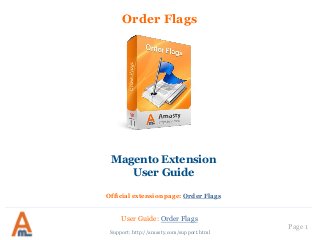
Recommandé
Recommandé
Contenu connexe
Plus de Amasty
Plus de Amasty (20)
Magento Security from Developer's and Tester's Points of View

Magento Security from Developer's and Tester's Points of View
A joyful shopping experience. Creating e-commerce sites that are effortless t...

A joyful shopping experience. Creating e-commerce sites that are effortless t...
Shipping Table Rates for Magento 2 by Amasty | User Guide

Shipping Table Rates for Magento 2 by Amasty | User Guide
Edit Lock Magento Extension by Amasty | User Guide

Edit Lock Magento Extension by Amasty | User Guide
Advanced Reports Magento Extension by Amasty | User Guide

Advanced Reports Magento Extension by Amasty | User Guide
A/B Testing Magento Extension by Amasty | User Guide

A/B Testing Magento Extension by Amasty | User Guide
Store Credit Magento Extension by Amasty | User Guide

Store Credit Magento Extension by Amasty | User Guide
Dernier
Dernier (20)
Axa Assurance Maroc - Insurer Innovation Award 2024

Axa Assurance Maroc - Insurer Innovation Award 2024
Scaling API-first – The story of a global engineering organization

Scaling API-first – The story of a global engineering organization
Apidays Singapore 2024 - Building Digital Trust in a Digital Economy by Veron...

Apidays Singapore 2024 - Building Digital Trust in a Digital Economy by Veron...
How to Troubleshoot Apps for the Modern Connected Worker

How to Troubleshoot Apps for the Modern Connected Worker
What Are The Drone Anti-jamming Systems Technology?

What Are The Drone Anti-jamming Systems Technology?
Tata AIG General Insurance Company - Insurer Innovation Award 2024

Tata AIG General Insurance Company - Insurer Innovation Award 2024
The Role of Taxonomy and Ontology in Semantic Layers - Heather Hedden.pdf

The Role of Taxonomy and Ontology in Semantic Layers - Heather Hedden.pdf
Advantages of Hiring UIUX Design Service Providers for Your Business

Advantages of Hiring UIUX Design Service Providers for Your Business
The Codex of Business Writing Software for Real-World Solutions 2.pptx

The Codex of Business Writing Software for Real-World Solutions 2.pptx
Powerful Google developer tools for immediate impact! (2023-24 C)

Powerful Google developer tools for immediate impact! (2023-24 C)
2024: Domino Containers - The Next Step. News from the Domino Container commu...

2024: Domino Containers - The Next Step. News from the Domino Container commu...
The 7 Things I Know About Cyber Security After 25 Years | April 2024

The 7 Things I Know About Cyber Security After 25 Years | April 2024
Breaking the Kubernetes Kill Chain: Host Path Mount

Breaking the Kubernetes Kill Chain: Host Path Mount
Order Flags: Magento Extension by Amasty. User Guide
- 1. User Guide: Order Flags Page 1 Order Flags Support: http://amasty.com/support.html Magento Extension User Guide Official extension page: Order Flags
- 2. Table of contents: 1. Creation of order flags ……………………………………………….………………… 3 2. Order flags on order grid …………………………………………………………….. 6 3. Assign order flags to orders ……………………………..………………………….. 7 4. Apply flags to multiple orders ……………………………………………………… 8 Page 2 Support: http://amasty.com/support.html User Guide: Order Flags
- 3. Page 3 Click ‘Add New Flag’ to create a new flag. Support: http://amasty.com/support.html Existing order flags can be seen in admin panel -> Sales -> Order Flags. Five order flags are supplied with the extension. Feel free to replace them and/or add new ones. 1. Creation of order flags User Guide: Order Flags
- 4. Page 4 Click ‘Save Flag’ once you enter all the flag data. Support: http://amasty.com/support.html The comments are visible on order grid, hover over flag to see them. Orders can be sorted based on flag priority. 1. Creation of order flags User Guide: Order Flags
- 5. Page 5 Support: http://amasty.com/support.html At the ‘Automatic Apply’ tab you can select statuses, to which the flag should apply automatically. This flag (white) will be applied automatically to orders, which get ‘Suspected Fraud’ or ‘On Hold’ status. 1. Creation of order flags User Guide: Order Flags
- 6. Page 6 Support: http://amasty.com/support.html Hover over flag to see the flag comments. Click on the flag field to set a flag for an order. 2. Order flags on order grid User Guide: Order Flags
- 7. Page 7 Support: http://amasty.com/support.html Press ‘Set’ button next to the appropriate flag to assign it to the order. If necessary, edit the flag comment, the custom comment will be saved only for this order. To remove a flag from an order, choose ‘NO FLAG’ option. 3. Assign order flags to orders User Guide: Order Flags
- 8. Page 8 Support: http://amasty.com/support.html You can also apply flags to multiple orders by using the ‘apply flag’ actions on the order grid 4. Apply flags to multiple orders User Guide: Order Flags
- 9. Thank you! Your feedback is absolutely welcome! Page 9 Should you have any questions or feature suggestions, please contact us at: http://amasty.com/support.html Support: http://amasty.com/support.html User Guide: Order Flags
