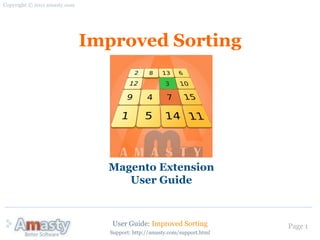1. Copyright © 2011 amasty.com
Improved Sorting
Magento Extension
User Guide
User Guide: Improved Sorting Page 1
Support: http://amasty.com/support.html
2. Copyright © 2011 amasty.com
Table of contents:
1. Extension configuration ……………………...………………………………….. 3
2. New sorting options on category page .………………….………………….. 6
3. New sorting options on front end ……...………………….………………….. 7
4. Creating blocks based on sorting options ………………………………….. 8
5. Examples of blocks based on sorting options …………………………….. 9
User Guide: Improved Sorting Page 2
Support: http://amasty.com/support.html
3. Copyright © 2011 amasty.com 1. Extension configuration
Please go to admin panel -> System ->
Configuration -> Improved Sorting to
configure the extension.
The sales of products for ‘Bestsellers’
sorting option will be counted for the
We recommend to enable ‘Use Index’ period, indicated here. So if you
option for large catalogs to improve indicate ‘15’ here, sales for the last 15
the extension performance for sorting days will be counted and the order of
options ‘Best Sellers’, ‘Most Viewed’ products for bestseller sorting option
and ‘Now in Wishlists’. For the will be defined based on the count.
information to be up to date, the index
is refreshed automatically once per
day, if you have cron enabled for your
website. You can also refresh the This setting works the same
index manually in admin panel -> way for ‘Most Viewed’ sorting
System -> Index Management. option, only views are
counted instead of sales.
User Guide: Improved Sorting Page 3
Support: http://amasty.com/support.html
4. Copyright © 2011 amasty.com 1. Extension configuration
‘New’ sorting option displays products
in the order they were added to the
website. If you would like to manage
product order for this option yourself,
please create a product attribute with
the help of which you can specify the
dates you need. Then indicate the
attribute code here.
If you allow backorders, however
would like to show products with
zero stock last, set this option and
the above one to ‘Yes’.
If you would like to remove
‘Position’ sorting option from
front end, please turn this
setting to ‘Yes’.
User Guide: Improved Sorting Page 4
Support: http://amasty.com/support.html
5. Copyright © 2011 amasty.com 1. Extension configuration
To have descending sorting for
some attributes by default, please
indicate codes of these attributes
here (separated by comma).
You can disable any
of the new sorting
options, if needed.
User Guide: Improved Sorting Page 5
Support: http://amasty.com/support.html
6. Copyright © 2011 amasty.com 2. New sorting options on category page
The new product sorting
options are available on
‘Display Settings’ tab of
category page, so you can
specify which sorting options
to use for which category.
User Guide: Improved Sorting Page 6
Support: http://amasty.com/support.html
7. Copyright © 2011 amasty.com 3. New sorting options on front end
The new options are added
to standard Magento ones
on front end and enable
your customers to find the
right products a lot faster.
User Guide: Improved Sorting Page 7
Support: http://amasty.com/support.html
8. Copyright © 2011 amasty.com 4. Creating blocks based on sorting options
You can add blocks based on sorting options to any page or CMS block. For this please add such code:
{{block type="amsorting/featured" header=“NEW PRODUCTS" sorting=“new" limit=“3" template="amsorting/list.phtml"}}
‘header’ variable is used for the block title.
Use ‘sorting’ variable to specify which sorting option should be used for block. To use ‘New’ sorting option please specify
code new, for Biggest Saving – saving, Best Sellers - bestselling; Most Viewed – mostviewed, Top Rated – toprated, Review
Count – commented, Now in Wishlists – wished.
‘limit’ variable enables you to specify the number of products in the block.
‘template’ variable lets you choose the template for the block. ‘amsorting/list.phtml’ is one of the templates we provide with
the extension. Please feel free to create your own ones.
At the homepage the blocks will use all store products (if not, set ‘Is Anchor’ to ‘Yes’ for store root category). At the category
pages - current category products.
Please see the next page for block examples.
User Guide: Improved Sorting Page 8
Support: http://amasty.com/support.html
9. Copyright © 2011 amasty.com 5. Examples of blocks based on sorting options
This is the block based on the
‘New’ sorting option, which was This block is based on
created with the code mentioned ‘Top Rated’ option.
on the previous page.
User Guide: Improved Sorting Page 9
Support: http://amasty.com/support.html
10. Copyright © 2011 amasty.com
Thank you!
Should you have any questions or feature suggestions, please contact us at:
http://amasty.com/support.html
Your feedback is absolutely welcome!
User Guide: Improved Sorting Page 10
Support: http://amasty.com/support.html