How to in WPMU: Building a blog directory & Domain Mapping
•Télécharger en tant que ODP, PDF•
3 j'aime•2,040 vues
This document discusses setting up a member directory using WordPress Multisite and custom plugins. It describes creating separate themes for the main site and member profiles. Profiles are displayed on the directory page using functions from a custom plugin to pull in user data and images. The document also covers domain mapping and using a plugin to create separate sites each with their own domain and user blogs in subfolders. It provides an example network setup with a main Multisite install and mapped domains for individual sites.
Signaler
Partager
Signaler
Partager
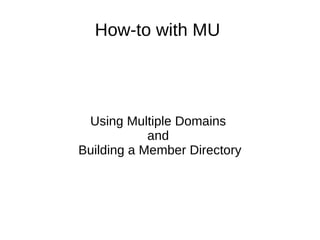
Recommandé
Recommandé
Contenu connexe
Tendances
Tendances (19)
WordPress Multisite at WordCamp Columbus by Angie Meeker

WordPress Multisite at WordCamp Columbus by Angie Meeker
Dissecting WordPress Themes and Page Templates, WordPress Columbus Meetup

Dissecting WordPress Themes and Page Templates, WordPress Columbus Meetup
Similaire à How to in WPMU: Building a blog directory & Domain Mapping
Similaire à How to in WPMU: Building a blog directory & Domain Mapping (20)
WordPress Optimization & Security - LAC 2013, London

WordPress Optimization & Security - LAC 2013, London
WordPress Plugin Development- Rich Media Institute Workshop

WordPress Plugin Development- Rich Media Institute Workshop
Advanced WordPress Optimization - iGaming Supershow 2012

Advanced WordPress Optimization - iGaming Supershow 2012
40 WordPress Tips: Security, Engagement, SEO & Performance - SMX Sydney 2013

40 WordPress Tips: Security, Engagement, SEO & Performance - SMX Sydney 2013
How To Get Started After Installing Wordpress ( Wordcamp, Delhi )

How To Get Started After Installing Wordpress ( Wordcamp, Delhi )
Plus de Andrea Rennick
Plus de Andrea Rennick (8)
Dernier
Dernier (20)
Boost PC performance: How more available memory can improve productivity

Boost PC performance: How more available memory can improve productivity
Scaling API-first – The story of a global engineering organization

Scaling API-first – The story of a global engineering organization
HTML Injection Attacks: Impact and Mitigation Strategies

HTML Injection Attacks: Impact and Mitigation Strategies
Powerful Google developer tools for immediate impact! (2023-24 C)

Powerful Google developer tools for immediate impact! (2023-24 C)
Mastering MySQL Database Architecture: Deep Dive into MySQL Shell and MySQL R...

Mastering MySQL Database Architecture: Deep Dive into MySQL Shell and MySQL R...
2024: Domino Containers - The Next Step. News from the Domino Container commu...

2024: Domino Containers - The Next Step. News from the Domino Container commu...
Axa Assurance Maroc - Insurer Innovation Award 2024

Axa Assurance Maroc - Insurer Innovation Award 2024
Polkadot JAM Slides - Token2049 - By Dr. Gavin Wood

Polkadot JAM Slides - Token2049 - By Dr. Gavin Wood
Strategies for Unlocking Knowledge Management in Microsoft 365 in the Copilot...

Strategies for Unlocking Knowledge Management in Microsoft 365 in the Copilot...
From Event to Action: Accelerate Your Decision Making with Real-Time Automation

From Event to Action: Accelerate Your Decision Making with Real-Time Automation
TrustArc Webinar - Unlock the Power of AI-Driven Data Discovery

TrustArc Webinar - Unlock the Power of AI-Driven Data Discovery
Cloud Frontiers: A Deep Dive into Serverless Spatial Data and FME

Cloud Frontiers: A Deep Dive into Serverless Spatial Data and FME
Repurposing LNG terminals for Hydrogen Ammonia: Feasibility and Cost Saving

Repurposing LNG terminals for Hydrogen Ammonia: Feasibility and Cost Saving
TrustArc Webinar - Stay Ahead of US State Data Privacy Law Developments

TrustArc Webinar - Stay Ahead of US State Data Privacy Law Developments
Automating Google Workspace (GWS) & more with Apps Script

Automating Google Workspace (GWS) & more with Apps Script
Apidays New York 2024 - Scaling API-first by Ian Reasor and Radu Cotescu, Adobe

Apidays New York 2024 - Scaling API-first by Ian Reasor and Radu Cotescu, Adobe
How to in WPMU: Building a blog directory & Domain Mapping
- 1. How-to with MU Using Multiple Domains and Building a Member Directory
- 2. Part one: Building a Member Directory
- 11. Part Two Doman Mapping and Multiple Sites
- 17. Main WPMU install Mapped domain Site Sub blog Sub blog Sub blog Sub blog/folder Mapped domain Sub blog/folder Subdomain blog
- 18. DNS magic wpmututorials.com. 600 A 64.34.172.17
- 20. Virtual Host #<VirtualHost *:80> # ServerAdmin webmaster@dummy-host.example.com # DocumentRoot /www/docs/dummy-host.example.com # ServerName dummy-host.example.com # ErrorLog logs/dummy-host.example.com-error_log # CustomLog logs/dummy-host.example.com-access_log common #</VirtualHost>
