Signaler
Partager
Télécharger pour lire hors ligne
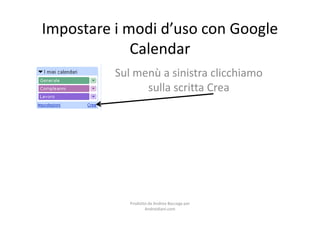
Recommandé
Recommandé
More than Just Lines on a Map: Best Practices for U.S Bike Routes
This session highlights best practices and lessons learned for U.S. Bike Route System designation, as well as how and why these routes should be integrated into bicycle planning at the local and regional level.
Presenters:
Presenter: Kevin Luecke Toole Design Group
Co-Presenter: Virginia Sullivan Adventure Cycling AssociationMore than Just Lines on a Map: Best Practices for U.S Bike Routes

More than Just Lines on a Map: Best Practices for U.S Bike RoutesProject for Public Spaces & National Center for Biking and Walking
Contenu connexe
En vedette
More than Just Lines on a Map: Best Practices for U.S Bike Routes
This session highlights best practices and lessons learned for U.S. Bike Route System designation, as well as how and why these routes should be integrated into bicycle planning at the local and regional level.
Presenters:
Presenter: Kevin Luecke Toole Design Group
Co-Presenter: Virginia Sullivan Adventure Cycling AssociationMore than Just Lines on a Map: Best Practices for U.S Bike Routes

More than Just Lines on a Map: Best Practices for U.S Bike RoutesProject for Public Spaces & National Center for Biking and Walking
En vedette (20)
Content Methodology: A Best Practices Report (Webinar)

Content Methodology: A Best Practices Report (Webinar)
How to Prepare For a Successful Job Search for 2024

How to Prepare For a Successful Job Search for 2024
Social Media Marketing Trends 2024 // The Global Indie Insights

Social Media Marketing Trends 2024 // The Global Indie Insights
Trends In Paid Search: Navigating The Digital Landscape In 2024

Trends In Paid Search: Navigating The Digital Landscape In 2024
5 Public speaking tips from TED - Visualized summary

5 Public speaking tips from TED - Visualized summary
Google's Just Not That Into You: Understanding Core Updates & Search Intent

Google's Just Not That Into You: Understanding Core Updates & Search Intent
The six step guide to practical project management

The six step guide to practical project management
Beginners Guide to TikTok for Search - Rachel Pearson - We are Tilt __ Bright...

Beginners Guide to TikTok for Search - Rachel Pearson - We are Tilt __ Bright...
Unlocking the Power of ChatGPT and AI in Testing - A Real-World Look, present...

Unlocking the Power of ChatGPT and AI in Testing - A Real-World Look, present...
More than Just Lines on a Map: Best Practices for U.S Bike Routes

More than Just Lines on a Map: Best Practices for U.S Bike Routes
Ride the Storm: Navigating Through Unstable Periods / Katerina Rudko (Belka G...

Ride the Storm: Navigating Through Unstable Periods / Katerina Rudko (Belka G...
Forcering Gmaps Android
- 1. Impostare i modi d’uso con Google Calendar Sul menù a sinistra clicchiamo sulla scritta Crea Prodotto da Andrea Baccega per Androidiani.com
- 2. Step 2 Compilate i campi tenendo conto dei fusi orari, e dell’ubicazione poi fate click su “Crea calendario” Prodotto da Andrea Baccega per Androidiani.com
- 3. Step 3 Creiamo Quindi un nuovo evento, facendo attenzione al calendario ( in questo caso Test ) . Diamogli un nome abbastanza corretto, ad esempio “Modo Silenzioso” Prodotto da Andrea Baccega per Androidiani.com
- 4. Step 4 Adesso Facciamo Doppio Click sull’ Evento appena creato. Ci apparirà una nuova porzione di finestra simile a questa a sinistra. Impostiamo quindi l’orario di inizio passwordoff che vogliamo che il cellulare vada in silenzioso IMPORTANTE: Nel campo “Dove” inseriamo la nostra password seguita dalla parola off ( come descritto nel post ) Prodotto da Andrea Baccega per Androidiani.com
- 5. Step 5 Se Clicchiamo sul menu a tendina “Si Ripete” e clicchiamo su “ogni settimana” google ci da la di personalizzare completamente la frequenza di ripetizione. Quindi ad esempio se il fine settimana volete impostarvi un tipo diverso di notifiche, basterà creare un nuovo evento. Prodotto da Andrea Baccega per Androidiani.com
- 6. Step 6 Vi basterà creare tutti gli eventi che volete e impostarli correttamente ricordandovi di impostare nel campo dove le password corrette. Non appena fatto Passiamo all’ultimo passo.. Quello più importante.. •Facciamo Click sul tasto impostazioni •Selezioniamo il calendario appena creato •Clicchiamo sul tasto notifiche •Click su “Aggiungi Promemoria” •Creiamo quindi un Promemoria SMS 1 minuto prima dell’inizio dell’evento.. Fine.. Il Gioco è fatto! Buon divertimento ☺ Prodotto da Andrea Baccega per Androidiani.com