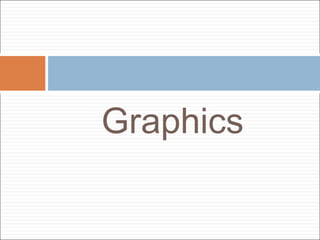
Scct2013 topic 3_graphics
- 1. Graphics
- 2. Introduction • Graphic is the important media used to show the appearance of integrative media applications. • According to DBP dictionary, graphics mean drawing or engraving matter. • Graphics can be interpreted as part of the picture, clip art, photographs and line drawings used to create the background, content information and control search for integrative media products. • It also means the use of visuals to explain the concepts which difficult to be explained in the text.
- 3. Introduction (Cont.) • The role of graphics is to increase the attractiveness of the display and presentation of an integrative media. • Computer graphics refers to the images which produced using a computer. • Computer image refers to a simple image such as lines or circles, or as complex as a fractal. • Graphics cover a wide range of pictorial representations.
- 4. Important of Graphics • It is important because the visual graphic display can convey such information more effectively. • Individuals who receive it can capture information or message to be delivered with clear, accurate and consistent than using text alone. • Graphics such as drawings, photographs or charts very helpful in communicating such information more quickly and effectively. • Visualization is one of the most important processes in the communication of information and graphics can be used for this purpose to increase the emphasis on such information. • It also serves to attract users, illustrate a concept and also act as a backdrop for a concept.
- 5. Graphics Resources • Graphics can be obtained in three ways:- • made from scratch using computer based drawing software • capturing images directly from the screen (screen capture). • using the scanner, digital cameras and video capture.
- 8. Introduction (Cont.) Stereogram
- 9. Method of Quality Graphics Production • Graphics can be categorized into two main groups, namely: 1. Raster/Bitmap Image. 2. Vector images.
- 10. Raster/Bitmap Images • Raster/Bitmap image is formed from a group of pixels arranged in a easy matrix. • Each pixel has a set of bits that specify the color and intensity. Bitmap Vector
- 11. Raster/Bitmap Images (Cont.) Pixels • Small squares. • Assigned a binary code to define color. • more bits = more color possibilities
- 12. Raster/Bitmap Images (Cont.) • Bitmap file size is large. • Two factors that affect the size of the bitmap image is resolution and depth. • Resolution is the number of pixels contained in the image. • Bitmap file is very dependent on the resolution. • Each time an image file is created, the image resolution required to be disclosed. • High-resolution image will produce sharper images and smoother than the low-resolution images.
- 13. Raster/Bitmap Images (Cont.) • The higher the image resolution, the larger the file. • Depth refers to the color and description for each pixel. • Each pixel consists of two or more colors. • Color depth can be described by a few bits of data in the desired colors. • e.g, 1 bit produce two colors (black OR white)
- 14. Raster/Bitmap Images (Cont.) Bitmap Image Format:- • BMP (emerge since Windows 3.0) • PICT (use in Macintosh PC) • TIFF (Tagged Image File Format) - use in scanner. • GIF (Graphic Interchange Format)- use in WWW. • JPEG (Joint Photographic Expert Group)
- 15. Vector Images • also known as structured graphics or object- oriented graphics. • the basis of drawing elements or objects such as lines, circles, squares and various other images. • Vector or vector object image formed as a result of a series of instructions that directs how the object will be drawn. • Objects such as lines, curves, circles and so drawn and represented in the geometric form (mathematical formula).
- 16. Vector Images (Cont.) • When a line is built, a set of instructions will be developed to describe the size, position and shape of the image. • For example • Line: line x1, y1, x2, y2, color. • Circle: radius, color, height. • Rectangle: top view, side, height, width, color.
- 17. Vector Images (Cont.) • Vector images do not depend on the resolution. • Users need not worries to determine the image that is created. • It will be generated at the highest resolution that can be generated by the output device (such as monitors and printers). • For example, vector image editing software such as Macromedia freehand, Adobe Illustrator and Fractal Design Expression.
- 18. Vector Images (Cont.) Vector Image Format:- • .CDR (CorelDraw) • .CGM (Computer Graphic Metafile) • .DRW (use in Microsoft Designer) • .DXF (use in AutoCAD)
- 19. Factors Affecting of Quality Graphics 1. Image Size • usually refers to the height and width of an image and is measured in inches, cm and pixel dots. • the size of the same image may have a different resolution. • For example, • the image size 3cm x 5cm (20,000 pixels) is clearer and sharper than 3cm x 5cm size image (450 pixels).
- 20. Factors Affecting of Quality Graphics 2. Colour/Bit Depth • refers to the range of colors present in a pixel or a number of different colors present in an image. • Images can have a color depth of at least two colors (black and white). • But the color depth can reach up to 16 million colors. • the higher of the color depth, the larger of an image file.
- 21. Factors Affecting of Quality Graphics 3. Resolution • Refers to the number of points (dot pixel) per inch (dot per inch: dpi) which covers the width and height of the image (e.g 100 dpi or 1000 dpi). • Resolution can be reduced, but usually it will reduce the sharpness or accuracy of the images. • Image resolution can be improved, namely the computer will predict additional data to create new images with enhanced resolution.
- 22. Graphics User Manual for Multimedia Products 1. Select graphic format appropriate to the requirement of the job. (Bitmap OR Vector). 2. Choose the right graphic software. 3. Select a minimum depth of color. 4. Set the delivery system properly. 5. Use of bitmap images for quality and ease of migration. 6. Use a vector image that can be accepted by the software composition language.
- 23. Modelling of Color • The color is the light wave which consists of visible color’s spectra. • The color of an object can be seen when light reflected from the object. • For example, the leaves are green because the object absorbs all colors except green is reflected. • If all the colors of an object is reflected, we will get white. • If all colors are absorbed by the object, the resulting color is black.
- 24. Modelling of Color (Cont.) RGB CMYK HSB Hue (red, orange, yellow, blue, green, and so forth.) Saturation (the enrichment of a color) Brightness RGB Model CMYK Model (intensity of light illuminating the object)
- 25. Software for Creating and Editing Graphics
