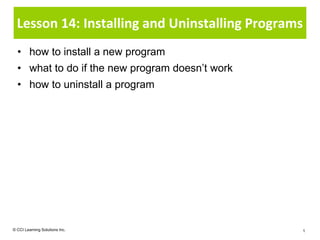
L14 slides
- 1. Lesson 14: Installing and Uninstalling Programs • how to install a new program • what to do if the new program doesn’t work • how to uninstall a program © CCI Learning Solutions Inc. 1
- 2. Managing Application Programs • Windows guides process for installing and removing programs – If installed program does not appear in Start menu, could be result of how it was installed previously or deleted from Start menu • Use Programs and Features command in Programs category of Control Panel to check if program on list © CCI Learning Solutions Inc. 2
- 3. Installing a New Program • Can install programs from number of different sources • Some programs automatically start install when you insert disc • Programs from Internet fall into one of two categories: – Download program file for installation – Subscribe to SaaS option with software vendor – Both entitle you to updates • Allowed to make one backup or copy of original • If downloading software from Internet, always save it and scan for viruses prior to installing • When software vendor notifies of updates to program, these updates usually are not critical to install immediately – Be sure to read notice to decide whether to install – Might receive notices from vendor in e-mail, media, or link © CCI Learning Solutions Inc. 3
- 4. Why Isn’t the Program Working? • If unable to install or download program, may not have rights with your user account • If have rights but installation stops and error message displays, there may be some kind of defect or damage to program copy • If using backup copy and installation does not start, try install from original media • Installation can also fail with hardware conflicts • Software conflicts also very common reason for installation to fail • If installation successful but you cannot access existing files in new program, check if new program has tools to convert files from earlier format into new program • If software installation was successful but having problems viewing different parts of the program, check system requirements © CCI Learning Solutions Inc. 4
- 5. Why Isn’t the Program Working? • If software installation successful but another program no longer works: – May not be compatible with version of other program – Check system or driver files which may be overwritten when new software program installs • If unable to download software, check site not down for maintenance, or software or download key sent has not expired • To reduce chance problems will occur during installation: – Before purchasing and installing program, check system requirements – Check software is compatible with operating system – Close all programs before installing new program – If installation program completes but program does not work correctly, uninstall program using correct uninstall procedure • Before changing system settings, check with technical support © CCI Learning Solutions Inc. 5
- 6. Uninstalling a Program • Always uninstall program from system when no longer used • Always use Uninstall a program in Control Panel, then – Do not just delete program files using Explorer – Configuration information needs to be adjusted in Windows Registry – Can lead to problems with other software programs, if re-install, or if upgrade to new version © CCI Learning Solutions Inc. 6
