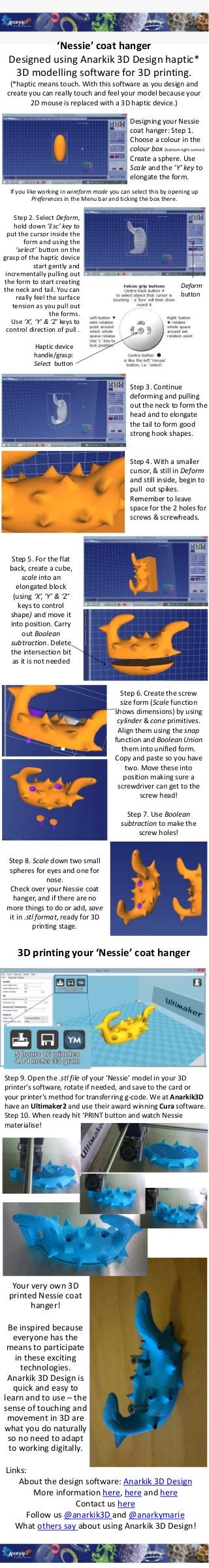
Fun designing Nessie coat hanger for 3D printing!
- 1. ‘Nessie’ coat hanger Designed using Anarkik 3D Design haptic* 3D modelling software for 3D printing. (*haptic means touch. With this software as you design and create you can really touch and feel your model because your 2D mouse is replaced with a 3D haptic device.) Designing your Nessie coat hanger: Step 1. Choose a colour in the colour box (bottom right corner) Create a sphere. Use Scale and the ‘Y’ key to elongate the form. If you like working in wireform mode you can select this by opening up Preferences in the Menu bar and ticking the box there. Step 5. For the flat back, create a cube, scale into an elongated block (using ‘X’, ‘Y’ & ‘Z’ keys to control shape) and move it into position. Carry out Boolean subtraction. Delete the intersection bit as it is not needed Step 6. Create the screw size form (Scale function shows dimensions) by using cylinder & cone primitives. Align them using the snap function and Boolean Union them into unified form. Copy and paste so you have two. Move these into position making sure a screwdriver can get to the screw head! Step 7. Use Boolean subtraction to make the screw holes! Step 8. Scale down two small spheres for eyes and one for nose. Check over your Nessie coat hanger, and if there are no more things to do or add, save it in .stl format, ready for 3D printing stage. Step 9. Open the .stl file of your ‘Nessie’ model in your 3D printer’s software, rotate if needed, and save to the card or your printer’s method for transferring g-code. We at Anarkik3D have an Ultimaker2 and use their award winning Cura software. Step 10. When ready hit ‘PRINT button and watch Nessie materialise! Your very own 3D printed Nessie coat hanger! Be inspired because everyone has the means to participate in these exciting technologies. Anarkik 3D Design is quick and easy to learn and to use – the sense of touching and movement in 3D are what you do naturally so no need to adapt to working digitally. Step 2. Select Deform, hold down ‘Esc’ key to put the cursor inside the form and using the ‘select’ button on the grasp of the haptic device start gently and incrementally pulling out the form to start creating the neck and tail. You can really feel the surface tension as you pull out the forms. Use ‘X’, ‘Y’ & ‘Z’ keys to control direction of pull . Step 3. Continue deforming and pulling out the neck to form the head and to elongate the tail to form good strong hook shapes. Step 4. With a smaller cursor, & still in Deform and still inside, begin to pull out spikes. Remember to leave space for the 2 holes for screws & screwheads. Haptic device handle/grasp: Select button Deform button 3D printing your ‘Nessie’ coat hanger Links: About the design software: Anarkik 3D Design More information here, here and here Contact us here Follow us @anarkik3D and @anarkymarie What others say about using Anarkik 3D Design!
