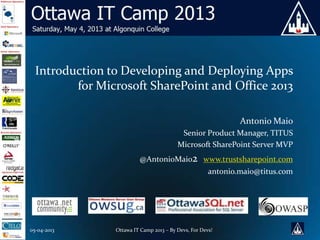
Intro to Develop and Deploy Apps for Microsoft SharePoint and Office 2013
- 1. 05-04-2013 Ottawa IT Camp 2013 – By Devs, For Devs! Introduction to Developing and Deploying Apps for Microsoft SharePoint and Office 2013 Antonio Maio Senior Product Manager, TITUS Microsoft SharePoint Server MVP @AntonioMaio2 www.trustsharepoint.com antonio.maio@titus.com
- 2. Introduction The New App Model – What is it? Why? Platform Goals, Programming Model & Technologies Capability Comparison Office Applications, SharePoint Models Developing Office 2013 Apps Manifest, JavaScript API Examples Deployment Options Developing SharePoint 2013 Apps Manifest, JavaScript API Examples Deployment Options 2Ottawa Code Camp 2009
- 4. New First-Class Microsoft Development Platform Purpose: Allow 3rd parties to build custom applications, capabilities, features that integrate closely with Microsoft Platforms like: Microsoft Office 2013, SharePoint 2013 Windows 8 Windows Phone 8 Why? 4
- 5. Standard Web Technologies Cross-Device Ready Integrate rich web content with Office content Include contextual content within apps for Office Pre-Office 2013 Extending Office Ribbon COM Add-In Macro VSTO Office 2013 Extending Office Ribbon COM Add-In Macro VSTO App for Office Document Template App for SharePoint
- 6. Deployment Options On-Premise Farm Installation Office 365 & SharePoint Online Hosted Installation Development Options Full-Trust Solution SharePoint-Hosted App Provider-Hosted App Azure Auto-Hosted App Development Tools Web Browser (NAPA) SharePoint Designer 2013 Visual Studio 2012 Eclipse, LAMP, Etc.
- 8. Use web content & standard web technologies like HTML5, XML, CSS3, JavaScript, JQuery, and REST APIs Insert an App into a Document Cross-Platform – Write Once, Run Everywhere Asynchronous Programming Pattern used Heavily – JavaScript API 8 • Apps are saved within the document • Pre-populating a document with an App requires a new Document Template
- 9. App for OfficeApp manifest <XML> Web page HTML + JavaScript
- 13. Pre-Office 2013 Development Extending Office Ribbon COM Add-In Macro VSTO Office 2013 Web Apps Task Pane app Content app Mail app Office 2013 Desktop Apps Task Pane app Content app Mail app
- 14. Functional area Word Excel/Excel WAC PowerPoint Outlook/OWA Project Set/Get Data as text, table, matrix Set/Get Data as Html, ooxml Get whole doc Bindings Custom XML Parts Settings App Specific API * * * Only supportText format
- 16. App for OfficeApp manifest <XML> Web page HTML + JavaScript
- 17. <?xml version="1.0" encoding="utf-8"?> <OfficeApp xmlns="http://schemas.microsoft.com/office/appforoffice/1.0" xmlns:xsi="http://www.w3.org/2001/XMLSchema-instance" xmlns:ver="http://schemas.microsoft.com/office/appforoffice/1.0" xsi:type="ContentApp"> <Id>df5b5660-84ce-11e1-b0c4-0800200c9a66</Id> <AlternateId>en-USWA123456789</AlternateId> <Version>1.0.0.0</Version> <ProviderName>Microsoft</ProviderName> <DefaultLocale>en-US</DefaultLocale> <DisplayName DefaultValue="Sample content app" /> <Description DefaultValue="Describe the features of this app." /> <IconUrl DefaultValue="http://contoso.com/ENUSIcon.png" /> <Capabilities> <Capability Name="Workbook" /> </Capabilities> <DefaultSettings> <SourceLocation DefaultValue="http://contoso.com/apps/content.html" /> <RequestedWidth>400</RequestedWidth> <RequestedHeight>400</RequestedHeight> </DefaultSettings> <Permissions>Restricted</Permissions> </OfficeApp>
- 18. <?xml version="1.0" encoding="utf-8"?> <OfficeApp xmlns="http://schemas.microsoft.com/office/appforoffice/1.0" xmlns:xsi="http://www.w3.org/2001/XMLSchema-instance" xmlns:ver="http://schemas.microsoft.com/office/appforoffice/1.0" xsi:type="ContentApp"> <Id>df5b5660-84ce-11e1-b0c4-0800200c9a66</Id> <AlternateId>en-USWA123456789</AlternateId> <Version>1.0.0.0</Version> <ProviderName>Microsoft</ProviderName> <DefaultLocale>en-US</DefaultLocale> <DisplayName DefaultValue="Sample content app" /> <Description DefaultValue="Describe the features of this app." /> <IconUrl DefaultValue="http://contoso.com/ENUSIcon.png" /> <Capabilities> <Capability Name="Workbook" /> </Capabilities> <DefaultSettings> <SourceLocation DefaultValue="http://contoso.com/apps/content.html" /> <RequestedWidth>400</RequestedWidth> <RequestedHeight>400</RequestedHeight> </DefaultSettings> <Permissions>Restricted</Permissions> </OfficeApp> Basic App description values like: ID, Version, Provider, Locale, Display Name, Description, Icon.
- 19. <?xml version="1.0" encoding="utf-8"?> <OfficeApp xmlns="http://schemas.microsoft.com/office/appforoffice/1.0" xmlns:xsi="http://www.w3.org/2001/XMLSchema-instance" xmlns:ver="http://schemas.microsoft.com/office/appforoffice/1.0" xsi:type="ContentApp"> <Id>df5b5660-84ce-11e1-b0c4-0800200c9a66</Id> <AlternateId>en-USWA123456789</AlternateId> <Version>1.0.0.0</Version> <ProviderName>Microsoft</ProviderName> <DefaultLocale>en-US</DefaultLocale> <DisplayName DefaultValue="Sample content app" /> <Description DefaultValue="Describe the features of this app." /> <IconUrl DefaultValue="http://contoso.com/ENUSIcon.png" /> <Capabilities> <Capability Name="Workbook" /> </Capabilities> <DefaultSettings> <SourceLocation DefaultValue="http://contoso.com/apps/content.html" /> <RequestedWidth>400</RequestedWidth> <RequestedHeight>400</RequestedHeight> </DefaultSettings> <Permissions>Restricted</Permissions> </OfficeApp> <Capabilities> Workbook Document Project Presentation
- 20. <?xml version="1.0" encoding="utf-8"?> <OfficeApp xmlns="http://schemas.microsoft.com/office/appforoffice/1.0" xmlns:xsi="http://www.w3.org/2001/XMLSchema-instance" xmlns:ver="http://schemas.microsoft.com/office/appforoffice/1.0" xsi:type="ContentApp"> <Id>df5b5660-84ce-11e1-b0c4-0800200c9a66</Id> <AlternateId>en-USWA123456789</AlternateId> <Version>1.0.0.0</Version> <ProviderName>Microsoft</ProviderName> <DefaultLocale>en-US</DefaultLocale> <DisplayName DefaultValue="Sample content app" /> <Description DefaultValue="Describe the features of this app." /> <IconUrl DefaultValue="http://contoso.com/ENUSIcon.png" /> <Capabilities> <Capability Name="Workbook" /> </Capabilities> <DefaultSettings> <SourceLocation DefaultValue="http://contoso.com/apps/content.html" /> <RequestedWidth>400</RequestedWidth> <RequestedHeight>400</RequestedHeight> </DefaultSettings> <Permissions>Restricted</Permissions> </OfficeApp> <DefaultSettings> Width and Height of Page URL of App UI Page Can have default URL and different URLs per locale.
- 21. <?xml version="1.0" encoding="utf-8"?> <OfficeApp xmlns="http://schemas.microsoft.com/office/appforoffice/1.0" xmlns:xsi="http://www.w3.org/2001/XMLSchema-instance" xmlns:ver="http://schemas.microsoft.com/office/appforoffice/1.0" xsi:type="ContentApp"> <Id>df5b5660-84ce-11e1-b0c4-0800200c9a66</Id> <AlternateId>en-USWA123456789</AlternateId> <Version>1.0.0.0</Version> <ProviderName>Microsoft</ProviderName> <DefaultLocale>en-US</DefaultLocale> <DisplayName DefaultValue="Sample content app" /> <Description DefaultValue="Describe the features of this app." /> <IconUrl DefaultValue="http://contoso.com/ENUSIcon.png" /> <Capabilities> <Capability Name="Workbook" /> </Capabilities> <DefaultSettings> <SourceLocation DefaultValue="http://contoso.com/apps/content.html" /> <RequestedWidth>400</RequestedWidth> <RequestedHeight>400</RequestedHeight> </DefaultSettings> <Permissions>Restricted</Permissions> </OfficeApp> For TaskPane and Content: Restricted WriteDocument ReadDocument ReadWriteDocument For TaskPane only: ReadAllDocument For Mail only: ReadItem ReadWriteMailbox
- 22. App for OfficeApp manifest <XML> Web page HTML + JavaScript
- 23. Example API Signature Office.context.document.setSelectedDataAsync(data, [options], callback); function setData(data) { var options = {coercionType: Office.CoercionType.Text }; Office.context.document.setSelectedDataAsync(data, options); } function getFileData(elementID) { Office.context.document.getFileAsync(Office.FileType.Text,function(asyncResult) { if(asyncResult.status == ‘succeeded’) { var myFile = asyncResult.value; $(elementId).val(myFile.size); } }); }
- 25. //Test for an object in the host application if (Office.context.document.settings) { //Make use of the settings object } else { //use some other technique for saving custom properties, like //localStorage, sessionStorage or cookies {
- 26. Several options available for public or internal deployment: Office Store (Microsoft Market Place) Apps for Office Catalog on SharePoint Exchange Catalog Network Shared Folder App Catalog 26
- 28. SharePoint apps do not “live” on the SharePoint server Custom code executes in the client, cloud or on premise Apps are granted permissions to SharePoint via OAuth Apps communicate with SharePoint via OData / CSOM Acquire apps via centralized location App Catalog Public Store (via submission process) APIs for manual deployment
- 29. Full Trust Solutions Introduced in SharePoint 2007 Hosted in the same process as SharePoint Full server-side SharePoint API access Sandbox Solutions (Deprecated) For existing SharePoint 2010 solutions only SharePoint App Model Introduced in SharePoint 2013 Provides for highest level of app isolation Much cleaner & simpler install & upgrade process
- 30. New SharePoint App Model is the preferred route for building app scenarios Provides most flexibility in development technologies, capabilities & infrastructure choices Provides highest level of process, user & data isolation Full-trust solutions ideal for: Deep customizations to SharePoint Provisioning custom master pages, page layouts, branding assets Deploying advanced administration scenarios We do not yet have API parity yet between Full Trust and Apps
- 31. A web application Registered with SharePoint using an App Manifest Within SharePoint Apps are contained within an iframe Contains the Content for apps Ribbon and Context menu extensions are also available
- 34. <?xml version="1.0" encoding="utf-8" ?> <App xmlns="http://schemas.microsoft.com/sharepoint/2012/app/manifest (http://schemas.microsoft.com/sharepoint/2012/app/manifest)" ProductID="{5eccee90-1e41-4ecc-af8c-485facb5c188}" Version="1.0.0.0" SharePointMinVersion="15.0.0.0" Name=“CreateFieldsAndViews"> <Properties> <Title>Create Fields and Views</Title> <StartPage>https://localhost:44303/Default.aspx/?{StandardTokens} </StartPage> </Properties> <AppPrincipal> <RemoteWebApplication ClientId="ca81d876-8525-44a8-8a60-e02ee79a4a6e"/> </AppPrincipal> </App>
- 35. function sharePointReady() { context = new SP.ClientContext.get_current(); web = context.get_web(); $("#createFieldButton").click(function () { var fieldName = $("#fieldName").val(); createField(fieldName); }); $("#createViewButton").click(function () { var fieldName = $("#fieldName").val(); var viewName = $("#viewName").val(); createView(viewName, fieldName); }); } 35
- 36. function createView(viewName, fieldName) { spHostUrl = decodeURIComponent(getQueryStringParameter("SPHostUrl")); rootClientContext = new SP.ClientContext(spHostUrl); list = rootClientContext.get_web().get_lists().getByTitle($("#listName").val()); var viewCreationInformation = new SP.ViewCreationInformation(); viewCreationInformation.set_title(viewName); var viewType = new SP.ViewType(); viewCreationInformation.set_viewTypeKind(viewType.html) view = list.get_views().add(viewCreationInformation); view.set_jsLink("viewtemplate.js"); view.get_viewFields().add("Field"); view.update(); rootClientContext.load(view); rootClientContext.executeQueryAsync( Function.createDelegate(this, this.onCreateViewSucceeded), Function.createDelegate(this, this.onCreateViewFailed) ); } 36
- 37. App for SharePoint App for Office Rich Web content YouTube Video, Photo Gallery Data Visualization, Analysis & Mashups Maps, Custom charts, Lookups Reference Tools Translation, Definitions, Dictionary, Help, Research Content Authoring & Publishing Contextual Content & Services Workflow and Collaboration Doc builders, Print services Business data lookup (CRM), Contextual forms (surveys) Project tracking, Coauthoring Content Authoring Resumes, Contracts Dashboards Data Analysis, Data Mashups Forms & Reports Legal Forms, Financial Reports Business Processes Sales & Marketing, Finance, HR Team Collaboration Content & Project Management Workflow Document Approval, Expenses Document Template App for Office App for Office App for Office App for Office Document Template App for Office App for Office App for Office App for Office
- 39. SharePoint Solution (*.wsp) App for SharePoint (*.app) Farm Solution Implement custom branding & UX Custom administration tools Sandbox Solution Workflow automating business process available to entire site Custom site, list, & library templates SharePoint-Hosted App Expense calculator Holiday request Provider-Hosted App Event registration management Help desk support Azure Auto-Hosted App Product defect tracking database
- 40. My Blog: www.TrustSharePoint.com for this presentation Office Developer Center: http://dev.office.com JavaScript API Wall Poser: http://www.microsoft.com/en- us/download/confirmation.aspx?id=36850 Reference for SharePoint App Manifest: http://msdn.microsoft.com/en- US/library/office/apps/jj992004 JavaScript API for Office Reference: http://msdn.microsoft.com/en- us/library/fp142185.aspx JavaScript API for SharePoint Reference: http://msdn.microsoft.com/en- us/library/jj193034.aspx
- 41. Q&A? Source Code Available online at CodePlex http://ottawacodecamp.codeplex.com/ Downloads Each year’s source code in one easily download Evals = Prize Draws Sessions Evals = book draws! Event Evals LOTS of great things, make sure you’re there to win! Thank you! 41Ottawa Code Camp 2009