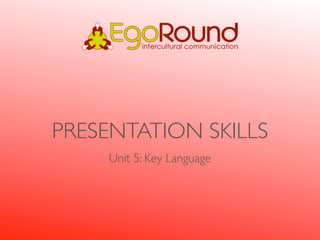
Presentation Skills. Unit 5: Visuals
- 1. PRESENTATION SKILLS Unit 5: Visuals
- 2. SIMPLICITY IS THE ULTIMATE SOPHISTICATION. — Steve Jobs, quoting Leonardo da Vinci
- 4. No, surprisingly we can’t. But please, please, don’t start explaining!
- 5. Some visuals WORK. They support your presentation, and it greatly benefits from them. Others — DON’T. You use too much or too little, they kill your presentation and bore the audience.
- 6. FIRST, let us look what kind of visuals we use during presentations.
- 7. Common types of visuals
- 8. Common types of visuals 100 A B C 75 1 2 50 3 25 4 0 5 (line) graph table organigram 100 7% 75 8% 50 10% 25 11% 0 bar chart flow chart pie chart 29%
- 9. Common types of visuals map scheme picture
- 10. Parts of... a bar chart a pie chart a table row segment column bar 100 7% 8% 75 35% 10% 50 11% 25 29% 0
- 11. Different types of lines vertical axis or y axis dotted line curve fluctuating line horizontal axis or x axis
- 12. WE often use visuals to illustrate some changes or developments, increases and decreases, speed of the change (e.g. the company’s income growth). To describe visuals, we can use the following words.
- 14. Describing change Upward movement verbs: to increase / rise / go up / climb to grow / expand to rocket / boom to reach a peak/maximum / to peak nouns: an increase / rise / climb / upturn a peak e.g. Our sales rose last year. There is a huge increase of costs this month.
- 15. Describing change Upward movement verbs: Note: to increase and to expand to increase / rise / go up / climb can also be used transitively to grow / expand (i.e. can have an object): to rocket / boom e.g. We increased sales. to reach a peak/maximum / We expanded our workforce. to peak To raise can only be used transitively: nouns: e.g. We raised our prices. an increase / rise / climb / upturn a peak e.g. Our sales rose last year. There is a huge increase of costs this month.
- 16. Describing change Downward movement verbs: to decrease / decline / fall / drop /go down / contract to slump / collapse to reach a low point / to hit bottom nouns: a decrease / fall / decline / downturn e.g. Profits have fallen recently. We can see a slow decline of this aspect.
- 17. Describing change Downward movement verbs: Note: to decrease and to drop to decrease / decline / fall / can also be used transitively: drop /go down / contract e.g. We have decreased our costs. to slump / collapse We will drop our prices. to reach a low point / to hit bottom To reduce and to cut can only nouns: be used transitively: a decrease / fall / e.g. We reduced his salary. decline / downturn We had to cut 200 jobs. e.g. Profits have fallen recently. We can see a slow decline of this aspect.
- 18. Describing change Better or worse (with no regard to direction) Better verbs: to deteriorate / get worse noun: an deterioration Worse verbs: to improve / get better noun: an improvement
- 19. Describing change Better or worse An end to movement (with no regard to direction) verbs: Better to flatten out / level off / verbs: to stabilize / to recover to deteriorate / get worse nouns: noun: a leveling off / a recovery an deterioration e.g. Sales have flattened out. Worse verbs: to improve / get better noun: an improvement
- 20. Describing change No change to remain constant/stable to stay the same/at the same level e.g. Sales have remained constant. Three other verbs — to maintain, to hold and to keep — are used transitively: e.g. We plan to maintain our dividend (at the same level). We need to hold our costs down. We plan to keep our prices low.
- 21. Describing change Degree of change dramatically / considerably / No change significantly / markedly / to remain constant/stable moderately / slightly to stay the same/at the same level e.g. Sales have fallen considerably. e.g. Sales have remained constant. Profits rose slightly. Three other verbs — to maintain, to hold and to keep — are used transitively: e.g. We plan to maintain our dividend (at the same level). We need to hold our costs down. We plan to keep our prices low.
- 22. Describing change Degree of change dramatically / considerably / No change significantly / markedly / to remain constant/stable moderately / slightly to stay the same/at the same level e.g. Sales have fallen considerably. e.g. Sales have remained constant. Profits rose slightly. Three other verbs — Speed of change to maintain, to hold and to keep — rapidly / quickly / are used transitively: suddenly / gradually / e.g. We plan to maintain steadily / slowly our dividend (at the same level). We need to hold our costs down. e.g. Income had dropped slowly. We plan to keep our prices low. Sales went up rapidly.
- 23. Describing change Compare adverb + verb sentences and adjective + noun sentences: e.g. There was a sudden increase in prices. — Prices increased suddenly. In August, we notice a moderate fall. — This rate fell moderately in August. It was followed by a gradual decline. — Then it started gradually declining.
- 24. ALSO, to explain graphs, complex images, we might need to say where on the slide something we are talking about is. Here is how you say it.
- 25. In the upper right-hand corner In the center In the bottom left-hand corner
- 26. Across the top Down the left side On the left On the right of the slide Across the bottom
- 27. When using a graph or a chart
- 28. When using a graph or a chart BEFORE showing a graph/chart, prepare audience for it. Start by telling the audience what it illustrates. When you show it, give them some time to understand what they see before going into details.
- 29. When using a graph or a chart EXPLAIN it. Some pictures need explaining, too, but graphs and charts — definitely.
- 30. When using a graph or a chart EXPLAIN it. Some pictures need explaining, too, but graphs and charts — definitely. ✣ Let’s now look at the next slide which shows... ✣ First, let me quickly explain the graph. ✣ You can see that different colors have been used to indicate... ✣ The key the bottom left-hand corner shows you... ✣ The black line gives us... ✣ This aspect of the problem is illustrated in...
- 31. When using a graph or a chart USE varied language to describe trends. It will make your speech more dramatic. For instance, Sales rocketed this year is more dramatic than Sales increased this year.
- 32. When using a graph or a chart HIGHLIGHT the key points. Which parts of it are most significant for your audience? Comment why.
- 33. When using a graph or a chart HIGHLIGHT the key points. Which parts of it are most significant for your audience? Comment why. ✣ I’d like to start by drawing your attention to... ✣ What I’d like to point out here is... ✣ I think you’ll be surprised to see... ✣ I’d like to focus your attention on... ✣ Let’s look more closely at...
- 34. When using a graph or a chart And of course, INTERPRET the visual. What conclusions do you want to draw from it? What does it add to your message? What consequences are there?
- 35. NOW, how to make effective visuals? There is a golden rule. Here it is:
- 36. SIMPLICITY.
- 37. Absolute DON’Ts
- 38. Absolute DON’Ts DON’T use visuals to repeat what you can say with words. Spoken words are far more effective than written.
- 39. Absolute DON’Ts DON’T read from the visual. You have to know what’s on screen without watching. Seriously, your audience can actually read those words themselves.
- 40. Absolute DON’Ts DON’T use too many visuals. Project only what is ultimately necessary to be emphasized or explained.
- 41. Absolute DON’Ts DON’T overcrowd visuals with too much information. Visuals should help people understand you better. If you want to give complex details that are impossible to take in while listening, give it as a handout.
- 42. Absolute DON’Ts DON’T use bullets (•) for anything but lists. These bullets can really kill your presentation, they are over-used and mostly inappropriate. People falsely think that bullets make the audience memorize the information better. In fact, they are the least effective way of conveying information.
- 43. Absolute DON’Ts DON’T use bullets (•) e.g. ‘How to Be Loved: for anything but lists. 1. Find somebody to love These bullets can really kill your presentation, 2. Love them they are over-used and mostly inappropriate. 3. Demand same from them’ — this is not a list. People falsely think that bullets make the audience memorize the information better. A list is when you actually In fact, they are the least effective way of list some things conveying information. (types of bird, factors of risk, etc.).
- 44. Absolute DON’Ts DON’T show a visual until you’re starting to talk about it. And remove it once you finished talking about it. It’s recommended to project a blank slide while you don’t need any visual help.
- 45. Absolute DON’Ts Finally, DON’T give more than one thought per each slide. It distracts. Especially during lists: you’re giving 3 points, and reading the first one while your audience is already reading the other two and thus not listening to you.
- 46. Absolute DOs
- 47. Absolute DOs PREPARE each visual carefully and separately.
- 48. Absolute DOs PREPARE each visual carefully and separately. CHECK if the visual really shows what you are saying.
- 49. Absolute DOs PREPARE each visual carefully and separately. CHECK if the visual really shows what you are saying. MAKE sure your audience can read the visual (font size, colors).
- 50. Absolute DOs PREPARE each visual carefully and separately. CHECK if the visual really shows what you are saying. MAKE sure your audience can read the visual (font size, colors). FIND effective headlines.
- 51. Absolute DOs PREPARE each visual carefully and separately. CHECK if the visual really shows what you are saying. MAKE sure your audience can read the visual (font size, colors). FIND effective headlines. KEEP design and content simple.
- 52. Absolute DOs PREPARE each visual carefully and separately. CHECK if the visual really shows what you are saying. MAKE sure your audience can read the visual (font size, colors). FIND effective headlines. KEEP design and content simple. USE visually aesthetic illustrations, be creative.
- 53. Absolute DOs PREPARE each visual carefully and separately. CHECK if the visual really shows what you are saying. MAKE sure your audience can read the visual (font size, colors). FIND effective headlines. KEEP design and content simple. USE visually aesthetic illustrations, be creative. REDUCE text to a minimum.
- 54. Absolute DOs PREPARE each visual carefully and separately. CHECK if the visual really shows what you are saying. MAKE sure your audience can read the visual (font size, colors). FIND effective headlines. KEEP design and content simple. USE visually aesthetic illustrations, be creative. REDUCE text to a minimum. CHECK English in all your materials.
- 55. Absolute DOs PREPARE each visual carefully and separately. CHECK if the visual really shows what you are saying. MAKE sure your audience can read the visual (font size, colors). FIND effective headlines. KEEP design and content simple. USE visually aesthetic illustrations, be creative. REDUCE text to a minimum. CHECK English in all your materials. PRESENT information clearly and logically.
- 56. KEY POINTS
- 57. KEY POINTS 1. Don’t build your talks around visuals. 2. Use visuals to help your talk.
- 58. KEY POINTS ... and above all: Be creative, be simple.
Notes de l'éditeur
- \n
- \n
- \n
- \n
- \n
- \n
- \n
- \n
- \n
- \n
- \n
- \n
- \n
- \n
- \n
- \n
- \n
- \n
- \n
- \n
- \n
- \n
- \n
- \n
- \n
- \n
- \n
- \n
- \n
- \n
- \n
- \n
- \n
- \n
- \n
- \n
- \n
- \n
- \n
- \n
- \n
- \n
- \n
- \n
- \n
- \n
- \n
- \n
- \n
- \n
- \n
- \n
- \n
- \n
- \n
- \n
- \n
- \n