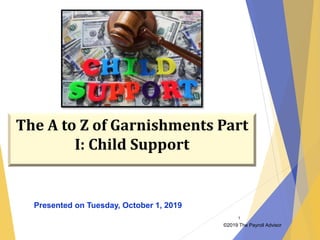
Payroll Webinar: A to Z of Garnishments Part 1
- 1. ©2019 The Payroll Advisor 1 The A to Z of Garnishments Part I: Child Support Presented on Tuesday, October 1, 2019
- 4. How to earn credit Stay on the webinar, online for the full 60 minutes Be watching using your unique URL Program codes delivered by email, to registered email, approximately 30 days following today’s session
- 6. Our Focus For Today ©2019 The Payroll Advisor 6 Terms, Definitions and Priorities Laws and Regulations Handling Child Support in the Payroll Office Doing the calculations Medical support orders
- 7. ©2019 The Payroll Advisor 7
- 8. 5 Steps for Child Support ©2019 The Payroll Advisor 8 1. Report new hires and respond to employment verification requests. 2. Withhold income. 3. Enroll children for medical insurance. 4. Disburse payments. 5. Report terminations. Our focus today
- 9. Usual Suspects ©2019 The Payroll Advisor Child Support Federal Tax Levy Federal Agency Debt Collection State Tax Levy Creditor Student Loans* Bankruptcies* 9 *Not really sure where they fit in until received
- 10. Exceptions on Priority ©2019 The Payroll Advisor Federal tax levy is received prior to child support order Federal Agency Debt received prior to tax levy but not child support Bankruptcy may include other levies and child support and therefore goes first Student loans fall in with creditor State tax levy and creditor depend on state requirements 10
- 11. 11 ©2019 The Payroll Advisor
- 12. The Laws ©2019 The Payroll Advisor 12 Consumer Credit Protection Act (CCPA) Child Support Enforcement Amendments of 1984 Family Support Act of 1988 Uniform Interstate Family Support Act Personal Responsibility and Work Opportunity Reconciliation Act of 1996
- 13. Consumer Credit Protection Act ©2019 The Payroll Advisor 13 Limits the amount that can be deducted from “disposable pay” for child support and creditor garnishments Limits apply if more than one garnishment is in effect Watch out for lump sum payments for child support
- 14. Limits on Child Support ©2019 The Payroll Advisor 14 CCPA Limits: 50% of disposable earnings if employee has second family 60% if does not Add 5% if in arrears to both State may be lower 50% is the common amount
- 15. Other General Child Support Requirements or Provisions ©2019 The Payroll Advisor 15 UIFSA is now in effect-out of state orders must be obeyed Administrative fees may be available-depends on the state Notification of employee termination is now required Section on withholding order to use
- 16. Withholding and Paying Child Support ©2019 The Payroll Advisor 16 Uniform Notice to Withhold is now used Begin deducting within 14 days or earlier if state requires Remit payment within 7 days or earlier if state requires State disbursement units are set up in all states-Except SC http://www.acf.hhs.gov/programs/css/resource/state-disbursement- unit-sdu-contacts-and-program-information May combine payments on one check EFT may be required or available
- 17. Definition of Income ©2019 The Payroll Advisor 17 Income is defined as “any periodic form of payment due to an individual, regardless of source, including wages and salaries, commissions, bonuses, workers’ compensation, disability, payments pursuant to a pension or retirement program, and interest.”
- 18. Disposable Earnings ©2019 The Payroll Advisor 18 Disposable income is the amount of earnings remaining after subtracting certain mandatory deductions from an employee's gross pay.
- 19. Disposable Earnings ©2019 The Payroll Advisor 19 Mandatory deductions include federal, state and local taxes; unemployment insurance; workers' compensation insurance; state employee retirement deductions; other deductions determined by state law. Note that disposable income is not necessarily the same as net pay. An employee may have a deduction taken from his pay that is not mandatory, such as union dues or a car loan payment.
- 20. Item Disposable Income Net Pay Gross Pay $760.00 $760.00 Federal Income Tax (95.00) (95.00) Social Security (45.57) (45.57) Medicare (10.66) (10.66) State (36.75) (36.75) Local (6.08) (6.08) Cafeteria plan deduction— Pretax (25.00) Union dues (10.00) Savings bond (25.00) Union pension (30.00) Credit union car loan (50.00) Total mandated deductions (194.06) Total payroll deductions (334.06) Totals $565.94 $425.94 ©2019 The Payroll Advisor 20
- 21. Allowable Disposable Income ©2019 The Payroll Advisor 21 Allowable disposable income is the maximum available for child support withholding. In most cases, the amount ordered to be withheld will be less than the allowable disposable income amount, and the ordered amount can be withheld without any problem. Even if the withholding order specifies a higher payment, the allowable disposable income is the most that may be withheld.
- 22. 22 ©2019 The Payroll Advisor
- 23. But It Will Be ©2019 The Payroll Advisor 23 A standardized form entitled “Order/Notice to Withhold Income for Child Support” (IWO) is now required for use in all states. This form includes information about the case (where the case is from, who the persons in the case are, and case- identifying information).
- 24. 24 ©2019 The Payroll Advisor
- 25. The IWO Form Includes… ©2019 The Payroll Advisor 25 Names of the parties, including children; Original withholding order/notice information Whether to begin withholding, change the amount being withheld, or terminate the withholding; Whether to enroll the child(ren) in any available health insurance coverage;
- 26. IWO Form Continued… ©2019 The Payroll Advisor 26 How much to withhold for current support, past-due support, medical support and other specified amounts; How much to prorate for different pay frequencies; Remittance information; Additional information about priority, combining payments, reporting the withhold date, multiple withholding for an employee, termination notice, lump-sum payments, liability, anti-discrimination, and withholding limits.
- 27. Rejecting a Form ©2019 The Payroll Advisor 27 Under the following circumstances, the IWO must be rejected and returned to sender: IWO instructs the employer/income withholder to send a payment to an entity other than a State Disbursement Unit (e.g., payable to the custodial party, court, or attorney). Each State is required to operate a State Disbursement Unit (SDU), which is a centralized facility for collection and disbursement of child support payments. Exception: If this IWO is issued by a Court, Attorney, or Private Individual/Entity and the initial child support order was entered before January 1, 1994 or the order was issued by a Tribal CSE agency, the employer/income withholder must follow the payment instructions on the form. Form does not contain all information necessary for the employer to comply with the withholding. Form is altered or contains invalid information. Amount to withhold is not a dollar amount. Sender has not used the OMB-approved form for the IWO (OMB 0970- 0154) A copy of the underlying order is required and not included.
- 28. 28 ©2019 The Payroll Advisor
- 29. 29 ©2019 The Payroll Advisor
- 30. What Laws Do I Follow? ©2019 The Payroll Advisor 30 State law is where the employee is located for some items Where the support order originates for others Need source on rules and regulations for states you are located in Child Support State Income Withholding Information: http://www.acf.hhs.gov/css/resource/state- income-withholding-contacts-and-program- requirements Books, guides, internet are good sources
- 31. ©2019 The Payroll Advisor 31
- 32. Generally Follow the Issuing State For: ©2019 The Payroll Advisor 32 Duration and amount of child support, current and arrears, Medical support terms, Where to remit payments, and Payment of fees and costs charged (if any) by the child support enforcement agency, issuing court, or custodial party's attorney.
- 33. Follow the Principle Place of Employment For: ©2019 The Payroll Advisor 33 When to begin withholding, When to remit payments (1 to 7 days after payday), Mandatory deductions, Maximum amount to be withheld (within CCPA limits), How to allocate withholding across multiple child support orders, Administrative fee that employer is permitted to charge, and Other terms and conditions that may be set by state law.
- 34. Setting It Up ©2019 The Payroll Advisor 34 Always date stamp the garnishment Discuss security later Process on the same day as received – Do not let sit in your in-box Determine pecking order if employee has more than one child support or garnishment Seek legal advice
- 35. Set It Up In Payroll ©2019 The Payroll Advisor 35 Kept in separate files in payroll Each garnishment should have separate file even if multiple for one employee Tracking system separate from payroll system for reconciliations and questions Cross years, and even systems over the life of the withholding order They can last 18 to 20 years or more Line item on payroll pay stub for child support
- 36. Priority of Deduction for Child Support ©2019 The Payroll Advisor 36 Current Child & Spousal Support Medical Support Child Support Arrears
- 37. What If You Get Two for One Child ©2019 The Payroll Advisor 37 Continue to honor the first order received. Give your employee a copy of the second order. Contact the issuing agency that sent the second withholding order and inform it that you are already sending withheld payments for the same child to another jurisdiction. Provide payment information such as the amount of the withholding and where the withholding is being sent. Contact the issuing agency that sent the first withholding order and inform it of the second order.
- 38. Go Tell It To The Employee ©2019 The Payroll Advisor 38 May be time limit Child support form includes employee notification if the order is from out of state Should include form letter from payroll Should be done regardless if garnishment requires
- 39. Payroll Form ©2019 The Payroll Advisor 39 Create template for each type of child support situation you may encounter to inform the employee as to: What you have received Payroll it will begin on Amount of deduction Contact information for deduction questions Disclaimer on responsibility of garnishment
- 40. Tracking System ©2019 The Payroll Advisor 40 Basically an excel spreadsheet One for each child support order processed Use for life of IWO Include amounts and dates of payments Current balance due if arrears Of course, reconciliation spreadsheet for all garnishments processed matches payroll totals
- 41. Paying It Out ©2019 The Payroll Advisor 41 Different states have different due dates Best to do by paydate to make sure you comply with all state requirements EFT may be required
- 42. ©2019 The Payroll Advisor 42 State EFT Requirement CA Required if must remit CA income tax or SUI payments electronically FL 10 or more employees or if pay $20,000 or more annually in state taxes IA 200 or more employees; 100 or more employees if using payroll processing agent IL 250 or more employees or >10 support orders in Dec of previous year IN Withhold for more than one obligor or employer more than 50 employees MA If remit for more than 5 employees or have history of remittance failures ND More than 25 employees who have more than 4 IWOs NE More than 50 employees NV More than 50 employees OH 50 or more employees OR (1) 5/more employees w/1 IWO; (2)<5 employees but >1 IWO; (3) must make federal tax payments by EFT; (4) have failure to pay history PA >15 employees more than 1 IWO TX 50 or more employees VA 100 employees or more WA >10 employee or required to pay taxes electronically WV 50 or more employees
- 43. What if there is Not Enough Money for all the Orders? ©2019 The Payroll Advisor 43 Sometimes an employee's earnings do not stretch far enough to pay all his or her obligations. If there is not enough allowable disposable income, the allocation method of the employee's principal state of employment must be followed to determine how much to pay to each order. Most states use one of two methods to allocate withheld payments among multiple withholding orders:
- 44. Methods ©2019 The Payroll Advisor 44 Prorate by allocating a percentage to each order based on the total dollar amount of current support ordered, or Share equally by dividing the allowable disposable income by the total number of orders.
- 45. Reconciling ©2019 The Payroll Advisor 45 Make sure you reconcile the G/L account each month Spread sheet you created for tracking comes in handy now Reconcile spreadsheet to payroll before releasing payments
- 46. Security ©2019 The Payroll Advisor 46 Confidentiality is a must form has SSN on it Anything that may be a garnishment should come to payroll first Never discuss over the phone Only payroll has access Watch out for processing through A/P—again SSNs are on the form
- 47. 47 ©2019 The Payroll Advisor
- 48. Medical Support ©2019 The Payroll Advisor 48 National Medical Support Notice is a federal form requiring enforcement of a medical support order Part A – Notice to Withhold Health Care Coverage, Employer Response, and Instructions to Employer Part B – Medical Support Notice to Plan Administrator, Plan Administrator Response, and Instructions to Plan Administrator
- 49. 49 ©2019 The Payroll Advisor
- 50. 50 ©2019 The Payroll Advisor
- 51. 51 ©2019 The Payroll Advisor
- 52. Sections 1-6 ©2019 The Payroll Advisor 52
- 53. Employer NMSN Requirements ©2019 The Payroll Advisor 53 NMSN does not need to be filed with the court Deliver copy of the NMSN to the employee within 10 days of receipt Begin coverage within 20 days of receipt of NMSN by sending Part B to the plan administrator Current child support plus health insurance coverage must not exceed 50% of the employee’s disposable income. When this occurs, complete the Employer Response Form and send to the appropriate local child support agency within 20 days
- 54. NMSN Requirements Cont… ©2019 The Payroll Advisor 54 Provide written notification to the local child support agency within 10 business days of any change and/or lapse in health insurance coverage for the minor child(ren). Include the following information: Reason for the lapse Whether the lapse is temporary Date coverage is to resume
- 55. NMSN Requirements Cont… ©2019 The Payroll Advisor 55 If coverage is not available, complete and sign the employer Response Form and return to the appropriate agency within 20 days There are penalties if the employer does not comply
- 56. 56 ©2019 The Payroll Advisor
- 57. ©2019 The Payroll Advisor 57
- 58. Lump Sum Payments ©2019 The Payroll Advisor 58 If the child support enforcement agency becomes aware that the noncustodial parent is or may be entitled to a “lump-sum payment” (bonus, severance pay, etc) a separate lump sum transaction may be sent to the employer in order to obtain part or all of the payment to apply to the noncustodial parent’s support obligations. The latest version of the child support income withholding order allows for an agency to request child support be withheld. A “ONE TIME ORDER/NOTICE—LUMP SUM PAYMENT” box is now available on the order to handle these requests.
- 59. Lump Sum Payments ©2019 The Payroll Advisor 59 The question for payroll departments is what rules govern lump sum payments as opposed to ongoing deductions. Do the same limits apply? Does the state have any special rules that apply only to lump sum payments? The answer is…depends on the state However, DOL has issued opinion letter https://www.dol.gov/whd/opinion/CCPA/2018/2 018_04_12_1NA_CPPA.pdf
- 60. Lump Sum Payments ©2019 The Payroll Advisor 60 The Opinion Letter addresses 18 specific types of lump sum payments and identifies which ones qualify as earnings subject to the 50 percent to 65 percent withholding limits under the CCPA. Of the 18 types of payments, only three do not qualify as earnings: Buybacks of company shares Workers’ compensation for medical reimbursement Wrongful termination insurance settlements for compensatory or punitive damages The remaining 15 types of lump sum payments are subject to the CCPA limitations on child support withholdings.
- 61. To Help With Lump Sum Payment Questions the OCSE Offers A Chart That Gives ©2019 The Payroll Advisor 61 Definition of lump sum payments Requirements for reporting lump sum payments including citation of state laws Threshold amounts for lump sums to be reported if any Length of time employers must hold the lump sum payment Whether or not the state uses the income withholding order for lump sums CCPA limits that apply to lump sums https://ocsp.acf.hhs.gov/irg/irgpdf.pdf?geoType=OGP& groupCode=EMP&addrType=SLS&addrClassType=EMP
- 62. ©2019 The Payroll Advisor 62
- 63. Lump Sum Reporting Process ©2019 The Payroll Advisor 63 Employer: Provide information about employees who are eligible to receive a lump sum payment using one of these methods: Enter information about each employee into the fields on the Lump Sum Reporting screen Upload a Microsoft Excel spreadsheet (or similar format) to report many employees at one time After providing pending lump sum payment information, you will: Receive confirmation that the information was uploaded Be able to review errors if the information was not uploaded Correct the errors and resubmit files View information you reported in the last 60 calendar days
- 64. Lump Sum Reporting Process ©2019 The Payroll Advisor 64 OCSE Portal: Validate the file upload Notify the employer if there are file errors Re-validate the file once the employer resubmits it Compare information provided by the employer to individuals who owe child support Generate notification to the state(s) about the pending lump sum payment Provide details about information submitted by employers for 60 calendar days
- 65. ©2019 The Payroll Advisor 65
- 66. ©2019 The Payroll Advisor 66
- 67. ©2019 The Payroll Advisor 67
- 68. Terminating Employees ©2019 The Payroll Advisor 68 Upon termination, mail or fax a completed "Termination Notification" form to the issuing agency, OR some states will accept this information over the telephone or online. The employer should have the following information available: Employee's name, Employee's case identifier, Last known home address, New employer's address (if known), and Date of separation.
- 69. eTerm ©2019 The Payroll Advisor 69 Electronic Termination (eTerm) allows employers to report employee terminations online. Registered employers provide information about employee terminations (or that an individual has never worked for them) either by uploading a file or entering information in the online eTerm application. How Employers Can Participate Employers currently registered with the Lump Sum Reporting application on OCSE’s Child Support Services Portal are automatically enrolled in eTerm. Employers who are not registered for the Lump Sum Reporting application should contact the Employer Services Team at employerserviceswebapp@acf.hhs.gov for a brief demonstration of the application. Once the demonstration is completed, employers can register to use both the eTerm and Lump Sum Reporting applications by completing the Employer Services Agreement and Profile form.
- 70. eTerm Process ©2019 The Payroll Advisor 70 Employer: Provides notification that the person is no longer or was never employed by the employer Receives an acknowledgment indicating whether the file was successfully uploaded to the Employer Services Web Application Views report files, which are available for download for 60 days. eTerm Application: Generates notification of the termination to the state either through an e-IWO file (if the state participates with e-IWO) or Sends an email notification of the termination to the appropriate state child support agency.
- 71. ©2019 The Payroll Advisor 71
- 72. ©2019 The Payroll Advisor 72
- 73. ©2019 The Payroll Advisor 73
- 74. ©2019 The Payroll Advisor 74 Map courtesy of the OCSE
- 75. Medical Support Order ©2019 The Payroll Advisor 75 States using the National Medical Support Notice (NMSN) require that additional information on medical support or insurance be reported, primarily to avoid interruption of medical coverage for the employee's child.
- 76. Rehired Employees ©2019 The Payroll Advisor 76 If the employee is temporarily laid off (i.e., due to seasonal work), retain the income withholding order that was being honored prior to the termination. The amount of time that an income withholding order is kept on file following a termination varies from state to state. For example, some states require that an income withholding order be reactivated if the employee is rehired within 90 days.
- 77. Rehired Employees ©2019 The Payroll Advisor 77 Upon re-hire, submit a new hire report if the employee completes a new W-4 form and reactivate the income-withholding order. If possible, reactivate the medical support order as well. This will depend on the requirements of the health insurance plan.
- 78. Record Retention and IWO ©2019 The Payroll Advisor 78 Must retain as long as IWO and Medical Support Order is in effect Must maintain as a record under FLSA for deductions If employee terminates must follow state law as to retaining to reactivate if employee returns
- 79. Retention by State Chart 79 State(s) How Long to Retain After Employee’s Termination Alabama; Delaware; District of Columbia; Florida; Georgia; Illinois; Indiana; Iowa; Kansas; Kentucky; Louisiana; Maryland; Massachusetts; Minnesota; Nebraska; Nevada; New Hampshire; New Jersey; New Mexico; North Carolina; Pennsylvania; South Dakota; Tennessee; Texas; Vermont; Virginia; West Virginia; Wyoming No law or policy Arizona At least 90 days California 1 year after termination Alaska 3 years after termination Arkansas; Colorado; Hawaii; Idaho; Michigan; Missouri; Ohio; Oregon; Utah; Wisconsin Until Notified Maine; Montana; North Dakota; Rhode Island Until released by child support agency Mississippi; New York Do not retain, return to agency Connecticut; South Carolina; Washington No retention (unless employee may return at later date) Oklahoma Orders to be kept on file indefinitely Information courtesy of Office of Child Support Enforcement website https://ocsp.acf.hhs.gov/irg/irgpdf.pdf?geoType=OGP&groupCode=EMP&addrType=EIW&addrClassType=EMP ©2019 The Payroll Advisor
- 80. When to Stop a Child Support Order ©2019 The Payroll Advisor 80 Do not stop withholding for child support until one of the following occurs: Official notification to stop withholding is received from the issuing agency. The employee is terminated, for whatever reason. Bankruptcy proceedings are underway and a bankruptcy trustee takes over the withholding.
- 81. If Your Employee is Called Up for Active Duty! ©2019 The Payroll Advisor 81 For those reservists who owe child support, it would be helpful if you would: Contact the child support agency that issued the income withholding order Tell them that your employee-reservist has been called up to military duty Provide the date of activation. The child support agency can then issue a new income withholding order to the military service branch. By providing this information, you are helping your employee avoid lapses in payment to his or her children while serving our country.
- 82. ©2019 The Payroll Advisor 82
- 83. E-IWO for Child Support ©2019 The Payroll Advisor 83 Office of Child Support Enforcement working with employers and states to automate the income withholding process with electronic income withholding orders or e- IWO 2 types of implementation options
- 84. E-IWO Options Medium to large employer who has IT resources that can commit several months to programming IWOs sent in flat file format or .XML document You process and make appropriate updates to payroll system Get PDF of IWO You create acknowledgement record whether accepting or rejecting Takes 3-5 months to implement Receive small number of IWOs or have no IT resources Receive an image ready PDF copy of the IWO and a prefilled acknowledgment as an excel spreadsheet or PDF Takes 2-4 weeks to implement Need to configure server and directories so some IT support is still needed 84 ©2019 The Payroll Advisor Option 1—System to System Option 2—No Programing Option (NPO)
- 85. 85 PDF Acknowledgement Sample ©2019 The Payroll Advisor
- 86. Want a Single Acknowledgement Entry Form? ©2019 The Payroll Advisor 86 XLS is for you Receive a IWO PDF of each income withholding order sent to you by a state and a single spreadsheet for acknowledging Enter “accept” or “reject” for each row Supple a reason code if rejecting Save the file Move to outbound directory You are done
- 87. ©2019 The Payroll Advisor 87 XLS Acknowledgment Sample
- 88. The Employer Can Also ©2019 The Payroll Advisor 88 Notify a state when an employee is terminated Notify a state when an employee is going to receive a lump sum payment Employer controls when the notices are released
- 89. How to Enroll ©2019 The Payroll Advisor 89 Must register by completing the e-IWO profile form and providing FEINs Profile form includes: Agreement to exchange data Contact information Exchange preferences (system to system, PDF or excel spreadsheet) File names Server info such as User ID, Password, IP Address, Host Name, directory Name and Port
- 90. How to Enroll For more information on this program: eiwomail@acf.hhs.gov ©2019 The Payroll Advisor 90
- 91. Questions ©2019 The Payroll Advisor 91
- 93. 93 How Ascentis Payroll can help Payroll HR & Benefits Talent Management Recruiting & Onboarding Time & Attendance Ascentis Payroll a number of settings that will help you with the following scenarios: › Employees with garnishments that receive small dollar checks › Employees with multiple garnishments or child support orders › Employees with different child support maximum limits › Garnishment and child support payments paid to states via EFT
- 94. Learn more Learn more about how Ascentis can help your Payroll needs
- 95. How to earn credit Stay on the webinar, online for the full 60 minutes Be watching using your unique URL Program codes delivered by email, to registered email, approximately 30 days following today’s session
- 96. Share with your colleagues
