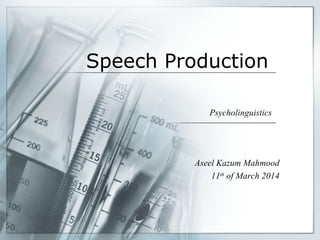
production of speech
- 1. Speech Production Psycholinguistics Aseel Kazum Mahmood 11th of March 2014
- 2. Overview
- 3. Production :some basics • Speech production is a process that begin when the talker formulate the message in his/her mind to transmit to the listener via speech. ( Rabiner& Juang 1993). • Although There has been less research on language production than on language comprehension. The investigation of production is perceived to be more difficult than the investigation of comprehension (Harley 2001).
- 5. CONCEPTUALIZATION How is speech initially conceptualized? Where does the very beginning of any spoken utterance come from? What sparks speech?
- 6. David McNeill’s Model: Conceptualization
- 7. Test of the model Synchronization test of image and speech Where’s my briefcase? There’s your briefcase. The problem with mentalism is The process of how imagistic and syntactic thoughts are initially conventionalized are unclear. But McNeil offers some plausible evidence by saying that syntactic thought may be generated by beginning with something demonstrative. while imagistic thought might be of some one pointing towards an object
- 8. Problems The process of how imagistic and syntactic thoughts are initially conventionalized are unclear. For another, the illustrations he uses to describe how gestures synchronize with important syntactic breaks in spoken language are difficult to follow . perhaps it can be adequately illustrated by a videotape and not by drawing.
- 9. FORMULATION: THE EVENTUAL OUTPUT OF SPEECH CONCEPTUALIZATION
- 10. How to observe the formulation process First, how slips of the tongue (or the computer keyboard) provide vivid insights into our understanding of how speech is formulated. Second, the power of priming in guiding the direction of speech production.
- 11. What do speech errors tell us? Speech errors reveal possible processes of speech formulation from thoughts to language. “Speech errors allow us to peek in on the production process because we know what the speaker intended to say, but the unintentional mistake freezes the production process momentarily and catches the linguistic mechanism in one instance of production” (Scovel, 2009, p. 32). Speech is psychologically real. We make errors within the framework of language structure.
- 12. ARTICULATION Printing out human voices
- 14. Three system of muscles Are the chest, the throat, and the mouth simply designed for biological functions? To eat food To breathe the air To articulate speech?
- 15. Evolutionary modification: Larynx the position of larynx/ why we have lower laynx? Low in human beings – high in other animals
- 16. How do sounds pop out of the mouth after conceptualization and formulation? Motor control of speech When an idea is conceptualized and linguistically formulated, the brain commands the systems responsible for speech production. One way to think of the motor commands, then, is that they specify a series of target locations in the vocal tract. It is a simplification, however, to view articulation as the production of a series of discrete sounds. Recall the concept of coarticulation
- 17. Coarticulation Different speech organs work together to produce sounds. Anticipatory co-articulation Boo [bu], bark [ba-] Perseveratory co-articulation Its [its] Dogs [z], cats [s] When an articulator, in anticipation of an upcoming sound, aims for a given location, it does not actually achieve it.
- 18. Planning and Production Cycles Low frequency words. Use of pauses. Use of gestures. such variables as morphological complexity, lexical ambiguity, age of acquisition, and recency of usage (that is, priming) also influence retrieval.
- 19. Overlap of Planning and Production Cycles
- 20. SELF-MONITORING Within the process of printing
- 21. How do we know we self-monitor? We correct our speech errors/mistakes immediately. Hesitation
- 22. What do we monitor?
- 23. Fact: Native speakers do not make ‘errors’. They make ‘mistakes’. Non-native speakers make ‘errors’.
- 24. Insights Speakers are intuitively aware of the production process. Speakers often self-edit or self-repair the output during the process of production Competence vs. performance
- 25. Self-repairs (Levelt, 1989) Instant repairs Replace with the correct word Again left to the same blank crossing point-white crossing point. Anticipatory retracings The speaker retraces back to some point prior to the error. And left to the purple crossing point-the the red crossing point. Fresh starts Just start over From yellow down to brown-no-that’s red.
- 26. Hesitations Uh, um, let me see, you know, well. I think it costs about…uh….20 dollars. They must…uh…meet in the library.
- 27. Do we stop at any point of the sentence? Hesitations are rule-governed. I think Mary is….you know…a pretty girl. They must…uh…meet in the library.
- 28. feedback loop Du Bois (1974) has also analyzed several different editing expressions as in: (22) Bill hit him—hit Sam, that is(a potentially ambiguous referent). (23) I am trying to lease, or rather, sublease, my apartment(nuance editing). (24) I really like to—I mean, hate to—get up in the morning( true erros).
- 30. -concepts point you to lemmas. Lemmas point you to morphological information you need to combine lemmas into larger phrases Morphological encoding point you to speech sounds (phonemes). -you need to express specific set of lemmas in specific forms. Evidence for weaver ++ -comes from three kind of studies: -speech errors. -tip of the tongue experience e(TOT)&picture naming and picture-word inferences studies (Traxler, 2012). Concepts in speech production
- 31. The production of signs is important theoretically because it gives us an opportunity to disentangle the cognitive processes involved in translating thought into language from the physical characteristics of our speech apparatus. errors occur in signing that strongly resemble those found with speech. Independence of Parameters. Morpheme Structure Constraints. Speakers achieve differences in speech rate primarily by varying the number of pauses, whereas signers vary the duration of signed segments and both the duration and number of pauses. Insights from sign language
- 32. Aitchison, J. (1998). The articulate mammal: An introduction to psycholinguistics. London: Routledge. Caroll, D. (2003). Psychology of language,6th ed.Thomson Wardsworth, Canada. Fields, J. (2004). Psycholinguistics: the key concepts. London: Rutledge. HARLEY, T. (2001). The Psychology of Language. Sussex: Psychology Press. Ladefoged, P. (1976). A course in phonetics. Newyork. Lieberman, P. (1967). Intonation, perception, and language. Cambridge: M.I.T. Press. Rabiner, L. R., & Juang, B. H. (1993). Fundamentals of speech recognition. Englewood Cliffs, N.J: PTR Prentice Hall. Scovel, T. (1998). Psycholinguistics. Oxford: Oxford University Press. Traxler, M. J. (2012). Introduction to psycholinguistics: Understanding language science. Chichester, West Sussex: Wiley-Blackwell Refrences
- 33. Thank you
Notes de l'éditeur
- SmartArt custom animation effects: horizontal organization chart (Intermediate) Tip: The instructions below describe how to reproduce the exact organization chart and animation effects in the example above. In the animation procedures, the number of animation effects that require modification in the Custom Animation task pane will vary if the chart contains a different number of managers and employees. To reproduce the background effects on this slide, do the following: On the Home tab, in the Slides group, click Layout, and then click Blank. On the Design tab, in the Background group, click Background Styles, and then click Style 8 (second row, fourth option from the left). (Note: If this action is taken in a PowerPoint presentation containing more than one slide, the background style will be applied to all of the slides.) To insert and arrange the SmartArt effects on this slide, do the following: On the Insert tab, in the Illustrations group, click SmartArt. In the Choose a SmartArt Graphic dialog box, in the left pane, click Hierarchy. In the Hierarchy pane, click Horizontal Labeled Hierarchy (second row, second option from the left), and then click OK to insert the graphic into the slide. Select the graphic, and then click one of the arrows on the left border. In the Type your text here dialog box, next to the first first-level bullet, enter DIRECTOR (or the name of the director). Next to the bullets for the second-level rectangles, enter MANAGER 1 and MANAGER 2 (or the names of the managers). Also in the Type your text here dialog box, do the following: In the second first-level bullet, enter LEVEL 1. In the third first-level bullet, enter LEVEL 2. In the fourth first-level bullet, enter LEVEL 3. On the slide, do the following to add employee rectangles: Right-click the MANAGER 1 rectangle, point to Add Shape, and then click Add Shape Below. Right-click the MANAGER 2 rectangle, point to Add Shape, and then click Add Shape Below. Select the graphic, and then click one of the arrows on the left border. In the Type your text here dialog box, next to each of the five third-level bullets, enter EMPLOYEE (or the names of the employees). Select the graphic. Under SmartArt Tools, on the Format tab, click Size, and then do the following: In the Height box, enter 6.82”. In the Width box, enter 9.3”. Under SmartArt Tools, on the Format tab, click Arrange, click Align, and then do the following: Click Align to Slide. Click Align Bottom. Click Align Center. Press and hold SHIFT, and then select all of the rectangles in the graphic. Under SmartArt Tools, on the Format tab, in the Shapes group, click Change Shape, and then under Rectangles click Snip Diagonal Corner Rectangle (fifth option from the left). Press and hold SHIFT, and then select all three large level rectangles in the graphic. On the LEVEL 1 rectangle, on the middle of the left edge, drag the blue square adjustment handle slightly to the left to increase the width of all three rectangles. Press and hold SHIFT, and then select all of the director, manager, and employee rectangles. On the director rectangle, on the middle of the left edge, drag the blue square adjustment handle slightly to the left to increase the width of all the selected rectangles. If you would like to modify the number of directors, managers, and employees in the chart to match the structure of your organization, do one or more of the following: To add a rectangle within a particular level, right-click one of the rectangles in that level, point to Add Shape, and then click Add Shape After or Add Shape Before. To add a rectangle above another rectangle, right-click the lower-level rectangle, point to Add Shape, and then click Add Shape Above. To add a rectangle below another rectangle, right-click the higher-level rectangle, point to Add Shape, and then click Add Shape Below. To delete a rectangle, select the rectangle and then press DELETE. To add text to new rectangles, select the graphic, and then click one of the arrows on the left border. In the Type your text here dialog box, enter text. To reproduce the LEVEL 1 rectangle effects on this slide, do the following: On the slide, select the LEVEL 1 rectangle. On the Home tab, in the Font group, enter 24 in the Font Size box, click Character Spacing and then click Loose, and then click the arrow next to Font Color and click Blue, Accent 1, Lighter 40% (fourth row, fifth option from the left). On the Home tab, in the bottom right corner of the Drawing group, click the Format Shape dialog box launcher. In the Format Shape dialog box, click Fill in the left pane, select Gradient fill in the Fill pane, and then do the following: In the Type list, select Linear. Click the button next to Direction, and then click Linear Down (first row, second option from the left). Under Gradient stops, click Add or Remove until two stops appear in the drop-down list. Also under Gradient stops, customize the gradient stops as follows: Select Stop 1 from the list, and then do the following: In the Stop position box, enter 0%. Click the button next to Color, and then under Theme Colors click Black, Background 1 (first row, first option from the left). Select Stop 2 from the list, and then do the following: In the Stop position box, enter 100%. Click the button next to Color, and then under Theme Colors click Black, Background 1 (first row, first option from the left). In the Transparency box, enter 100%. Also in the Format Shape dialog box, click Line Color in the left pane, select Gradient line in the Line Color pane, and then do the following: In the Type list, select Linear. Click the button next to Direction, and then click Linear Down (first row, second option from the left). Under Gradient stops, click Add or Remove until two stops appear in the drop-down list. Also under Gradient stops, customize the gradient stops as follows: Select Stop 1 from the list, and then do the following: In the Stop position box, enter 0%. Click the button next to Color, and then under Theme Colors click Blue, Accent 1, Lighter 40% (fourth row, fifth option from the left). Select Stop 2 from the list, and then do the following: In the Stop position box, enter 100%. Click the button next to Color, and then under Theme Colors click Black, Background 1 (first row, first option from the left). In the Transparency box, enter 100%. Also in the Format Shape dialog box, click Line Style in the left pane. In the Line Style pane, in the Width box, enter 1.5 pt. Also in the Format Shape dialog box, click Text Box in the left pane, and then do the following in the Text Box pane: Under Text layout, in the Vertical alignment list, select Top. Under Internal margin, in the Left box, enter 0.19”. Under Internal margin, in the Top box, enter 0.4”. Under Internal margin, in the Right box, enter 0.19”. Under Internal margin, in the Bottom box, enter 0.19”. To reproduce the LEVEL 2 rectangle effects on this slide, do the following: On the slide, select the LEVEL 2 rectangle. On the Home tab, in the Font group, enter 24 in the Font Size box, click Character Spacing and then click Loose, and then click the arrow next to Font Color and click Purple, Accent 4, Lighter 40% (fourth row, eighth option from the left). On the Home tab, in the bottom right corner of the Drawing group, click the Format Shape dialog box launcher. In the Format Shape dialog box, click Fill in the left pane, select Gradient fill in the Fill pane, and then do the following: In the Type list, select Linear. Click the button next to Direction, and then click Linear Down (first row, second option from the left). Under Gradient stops, click Add or Remove until two stops appear in the drop-down list. Also under Gradient stops, customize the gradient stops as follows: Select Stop 1 from the list, and then do the following: In the Stop position box, enter 0%. Click the button next to Color, and then under Theme Colors click Black, Background 1 (first row, first option from the left). Select Stop 2 from the list, and then do the following: In the Stop position box, enter 100%. Click the button next to Color, and then under Theme Colors click Black, Background 1 (first row, first option from the left). In the Transparency box, enter 100%. Also in the Format Shape dialog box, click Line Color in the left pane, select Gradient line in the Line Color pane, and then do the following: In the Type list, select Linear. Click the button next to Direction, and then click Linear Down (first row, second option from the left). Under Gradient stops, click Add or Remove until two stops appear in the drop-down list. Also under Gradient stops, customize the gradient stops as follows: Select Stop 1 from the list, and then do the following: In the Stop position box, enter 0%. Click the button next to Color, and then under Theme Colors click Purple, Accent 4, Lighter 40% (fourth row, eighth option from the left). Select Stop 2 from the list, and then do the following: In the Stop position box, enter 100%. Click the button next to Color, and then under Theme Colors click Black, Background 1 (first row, first option from the left). In the Transparency box, enter 100%. Also in the Format Shape dialog box, click Line Style in the left pane. In the Line Style pane, in the Width box, enter 1.5 pt. Also in the Format Shape dialog box, click Text Box in the left pane, and then do the following in the Text Box pane: Under Text layout, in the Vertical alignment list, select Top. Under Internal margin, in the Left box, enter 0.19”. Under Internal margin, in the Top box, enter 0.4”. Under Internal margin, in the Right box, enter 0.19”. Under Internal margin, in the Bottom box, enter 0.19”. To reproduce the LEVEL 3 rectangle effects on this slide, do the following: On the slide, select the LEVEL 3 rectangle. On the Home tab, in the Font group, enter 24 in the Font Size box, click Character Spacing and then click Loose, and then click the arrow next to Font Color and click Olive Green, Accent 3, Lighter 40% (fourth row, seventh option from the left). On the Home tab, in the Drawing group, click the Format Shape Dialog Box Launcher. In the Format Shape dialog box, click Fill in the left pane, select Gradient fill in the Fill pane, and then do the following: In the Type list select Linear. Click the button next to Direction, and then click Linear Down (first row, second option from the left). Under Gradient stops, click Add or Remove until two stops appear in the drop-down list. Also under Gradient stops, customize the gradient stops as follows: Select Stop 1 from the list, and then do the following: In the Stop position box, enter 0%. Click the button next to Color, and then under Theme Colors click Black, Background 1 (first row, first option from the left). Select Stop 2 from the list, and then do the following: In the Stop position box, enter 100%. Click the button next to Color, and then under Theme Colors click Black, Background 1 (first row, first option from the left). In the Transparency box, enter 100%. Also in the Format Shape dialog box, click Line Color in the left pane, select Gradient line in the Line Color pane, and then do the following: In the Type list, select Linear. Click the button next to Direction, and then click Linear Down (first row, second option from the left). Under Gradient stops, click Add or Remove until two stops appear in the drop-down list. Also under Gradient stops, customize the gradient stops as follows: Select Stop 1 from the list, and then do the following: In the Stop position box, enter 0%. Click the button next to Color, and then under Theme Colors click Olive Green, Accent 3, Lighter 40% (fourth row, seventh option from the left). Select Stop 2 from the list, and then do the following: In the Stop position box, enter 100%. Click the button next to Color, and then under Theme Colors click Black, Background 1 (first row, first option from the left). In the Transparency box, enter 100%. Also in the Format Shape dialog box, click Line Style in the left pane. In the Line Style pane, in the Width box, enter 1.5 pt. Also in the Format Shape dialog box, click Text Box in the left pane, and then do the following in the Text Box pane: Under Text layout, in the Vertical alignment list, select Top. Under Internal margin, in the Left box, enter 0.19”. Under Internal margin, in the Top box, enter 0.4”. Under Internal margin, in the Right box, enter 0.19”. Under Internal margin, in the Bottom box, enter 0.19”. To reproduce the director rectangle effects on this slide, do the following: On the slide, select the director rectangle. Press the RIGHT ARROW key as needed to move the rectangle slightly off the right edge of the LEVEL 1 rectangle. On the Home tab, in the Font group, enter 23 in the Font Size box, and then click Text Shadow. On the Home tab, in the bottom right corner of the Drawing group, click the Format Shape dialog box launcher. In the Format Shape dialog box, in the left pane, click Fill, select Gradient fill in the Fill pane, and then do the following: In the Type list, select Linear. Click the button next to Direction, and then click Linear Down (first row, second option from the left). Under Gradient stops, click Add or Remove until two stops appear in the drop-down list. Also under Gradient stops, customize the gradient stops as follows: Select Stop 1 from the list, and then do the following: In the Stop position box, enter 0%. Click the button next to Color, and then under Theme Colors click Blue, Accent 1, Lighter 40% (fourth row, fifth option from the left). Select Stop 2 from the list, and then do the following: In the Stop position box, enter 100%. Click the button next to Color, and then under Theme Colors click Blue , Accent 1, Darker 25% (fifth row, fifth option from the left). Also in the Format Shape dialog box, click Line Color in the left pane. In the Line Color pane, select Solid line, click the button next to Color, and then click Blue, Accent 1, Darker 25% (fifth row, fifth option from the left). Also in the Format Shape dialog box, click Line Style in the left pane. In the Line Style pane, in the Width box, enter 1 pt. Also in the Format Shape dialog box, click Shadow in the left pane. In the Shadow pane, click the button next to Presets, and then under Outer click Offset Center (second row, second option from the left). To reproduce the manager rectangle effects on this slide, do the following: Press and hold SHIFT, and then select the manager rectangles. Press the RIGHT ARROW key as needed to move the manager rectangles slightly off the right edge of the LEVEL 2 rectangle. On the Home tab, in the Font group, enter 23 pt in the Font Size box, and then click Text Shadow. On the Home tab, in the bottom right corner of the Drawing group, click the Format Shape dialog box launcher. In the Format Shape dialog box, in the left pane, click Fill, select Gradient fill in the Fill pane, and then do the following: In the Type list, select Linear. Click the button next to Direction, and then click Linear Down (first row, second option from the left). Under Gradient stops, click Add or Remove until two stops appear in the drop-down list. Also under Gradient stops, customize the gradient stops as follows: Select Stop 1 from the list, and then do the following: In the Stop position box, enter 0%. Click the button next to Color, and then under Theme Colors click Purple, Accent 4, Lighter 40% (fourth row, eighth option from the left). Select Stop 2 from the list, and then do the following: In the Stop position box, enter 100%. Click the button next to Color, and then under Theme Colors click Purple , Accent 4, Darker 25% (fifth row, eighth option from the left). Also in the Format Shape dialog box, click Line Color in the left pane. In the Line Color pane, select Solid line, click the button next to Color, and then click Purple, Accent 4, Darker 25% (fifth row, eighth option from the left). Also in the Format Shape dialog box, click Line Style in the left pane. In the Line Style pane, in the Width box, enter 1 pt. Also in the Format Shape dialog box, click Shadow in the left pane. In the Shadow pane, click the button next to Presets , and then under Outer click Offset Center (second row, second option from the left). To reproduce the employee rectangle effects on this slide, do the following: Press and hold SHIFT, and then select the employee rectangles. Press the RIGHT ARROW key as needed to move the employee rectangles slightly off the right edge of the LEVEL 3 rectangle. On the Home tab, in the Font group, enter 23 pt in the Font Size box, and then click Text Shadow. On the Home tab, in the bottom right corner of the Drawing group, click the Format Shape dialog box launcher. In the Format Shape dialog box, in the left pane, click Fill, select Gradient fill in the Fill pane, and then do the following: In the Type list, select Linear. Click the button next to Direction, and then click Linear Down (first row, second option from the left). Under Gradient stops, click Add or Remove until two stops appear in the drop-down list. Also under Gradient stops, customize the gradient stops as follows: Select Stop 1 from the list, and then do the following: In the Stop position box, enter 0%. Click the button next to Color, and then under Theme Colors click Olive Green, Accent 3, Lighter 40% (fourth row, seventh option from the left). Select Stop 2 from the list, and then do the following: In the Stop position box, enter 100%. Click the button next to Color, and then under Theme Colors click Olive Green, Accent 3, Darker 25% (fifth row, seventh option from the left). Also in the Format Shape dialog box, click Line Color in the left pane. In the Line Color pane, select Solid line, click the button next to Color, and then click Purple, Accent 4, Darker 25% (fifth row, eighth option from the left). Also in the Format Shape dialog box, click Line Style in the left pane. In the Line Style pane, in the Width box, enter 1 pt. Also in the Format Shape dialog box, click Shadow in the left pane. In the Shadow pane, click the button next to Presets , and then under Outer click Offset Center (second row, second option from the left). To vertically position the director, manager, and employee rectangles on the slide, do the following: Press and hold SHIFT, and then select the top three employee rectangles. Press the UP ARROW key as needed to move the rectangles up, just below the Level 3 text box. Select the MANAGER 1 rectangle. Press the UP ARROW key as needed to move this rectangle up slightly, to realign the connecting lines to the top three employee rectangles. Select the director rectangle. Press the UP ARROW key as needed to move this rectangle up slightly, to realign the connecting lines to the manager rectangles. To reproduce the line effects on this slide, do the following: Press and hold SHIFT, and then select all of the connecting lines. On the Home tab, in the bottom right corner of the Drawing group, click the Format Shape dialog box launcher. In the Format Shape dialog box, in the left pane, click Line Color, select Solid line in the Line Color pane, and then do the following: Click the button next to Color, and then under Theme Colors click White, Text 1 (first row, second option from the left). In the Transparency box, enter 80%. Also in the Format Shape dialog box, click Line Style in the left pane. In the Line Style pane, do the following: In the Width box, enter 2.5 pt. In the Dash type list select Round Dot (second option from the top). To reproduce the animation effects for the rectangles on this slide, do the following: On the Animations tab, in the Animations group, click Custom Animation. On the slide, select the graphic. In the Custom Animation task pane, do the following: Click the arrow next to Add Effect, point to Entrance, and then click More Effects. In the Add Entrance Effect dialog box, under Moderate, click Descend. Under Modify: Descend, in the Speed list, select Fast. Also in the Custom Animation task pane, select the animation effect (descend effect). Click the arrow to the right of the effect, and then click Effect Options. In the Descend dialog box, on the SmartArt Animation tab, in the Group graphic list, select By level one by one. Also in the Custom Animation task pane, click the double arrow under the animation effect to expand the contents of the list of effects, and then do the following: Press and hold CTRL, and then select the first four animation effects (descend effects). Under Modify: Descend, in the Start list, select With Previous. Select the first animation effect. Click the arrow to the right of the effect, and then click Timing. In the Descend dialog box, on the Timing tab, in the Delay box, enter 2. Select the second animation effect. Click Change, point to Entrance, and then click More Effects. In the Change Entrance Effect dialog box, under Moderate, click Rise Up. Select the third animation effect, and then do the following: Click Change, point to Entrance, and then click More Effects. In the Change Entrance Effect dialog box, under Moderate, click Rise Up. Click the arrow to the right of the effect (rise up entrance effect), and then click Timing. In the Rise Up dialog box, on the Timing tab, in the Delay box, enter 0.5. Select the fourth animation effect, and then do the following: Click Change, point to Entrance, and then click More Effects. In the Change Entrance Effect dialog box, under Moderate, click Rise Up. Click the arrow to the right of the effect, and then click Timing. In the Rise Up dialog box, on the Timing tab, in the Delay box, enter 1. To reproduce the animation effects for the connecting lines on this slide, do the following: Press and hold CTRL, and then select the fifth and ninth animation effects (descend entrance effects) in the Custom Animation task pane. Click Change, point to Entrance, and then click More Effects. In the Change Entrance Effect dialog box, under Basic, click Wipe. Under Modify: Wipe, do the following: In the Start list, select On Click. In the Direction list, select From Left. In the Speed list, select Fast. Press and hold CTRL, and then select the seventh and 11th animation effects (descend entrance effects). Click Change, point to Entrance, and then click More Effects. In the Change Entrance Effect dialog box, under Basic, click Wipe. Under Modify: Wipe, do the following: In the Start list, select With Previous. In the Direction list, select From Left. In the Speed list, select Fast. With the seventh and 11th animation effects still selected, click the arrow to the right of the eleventh effect (wipe entrance effect), and then click Timing. In the Wipe dialog box, on the Timing tab, in the Delay box, enter 0.5. Select the eighth animation effect (descend entrance effect). Click the arrow to the right of the effect, and then click Timing. In the Descend dialog box, on the Timing tab, in the Delay box, enter 0.5. Press and hold CTRL, and then select the 13th, 15th, and 17th animation effects (descend entrance effects). Click Change, point to Entrance, and then click More Effects. In the Change Entrance Effects dialog box, under Basic, click Wipe. Under Modify: Wipe, do the following: In the Start list, select With Previous. In the Direction list, select From Left. In the Speed list, select Fast. Select the 13th animation effect (wipe entrance effect). Click the arrow to the right of the effect, and then click Timing. In the Wipe dialog box, on the Timing tab, in the Delay box, enter 1. Select the 15th animation effect (wipe entrance effect). Click the arrow to the right of the effect, and then click Timing. In the Wipe dialog box, on the Timing tab, in the Delay box, enter 1.5. Select the 17th animation effect (wipe entrance effect). Click the arrow to the right of the effect and select Timing. In the Wipe dialog box, on the Timing tab, in the Delay box enter 2 seconds. Select the 12th, 14th, 16th, and 18th animation effects (descend entrance effects). Under Modify: Descend, in the Start list, select With Previous.
