Docker Network Overview and legacy "--link"
•Télécharger en tant que ODP, PDF•
1 j'aime•236 vues
This document discusses Docker networking and the legacy "--link" option. It provides an overview of default Docker networks like bridge, none and host. It also describes how to create user-defined networks and connect containers to them. The document recommends using user-defined networks over the legacy "--link" option, which is being removed. It notes that Docker provides an embedded DNS server for containers connected to the same user-defined network to resolve each other by container name.
Signaler
Partager
Signaler
Partager
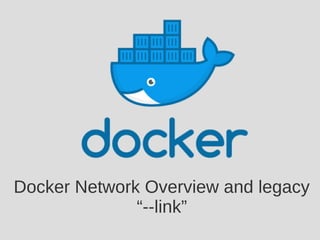
Recommandé
Recommandé
Contenu connexe
Tendances
Tendances (20)
Pipework: Software-Defined Network for Containers and Docker

Pipework: Software-Defined Network for Containers and Docker
Docker Networking - Current Status and goals of Experimental Networking

Docker Networking - Current Status and goals of Experimental Networking
Docker Networking with New Ipvlan and Macvlan Drivers

Docker Networking with New Ipvlan and Macvlan Drivers
Tutorial on using CoreOS Flannel for Docker networking

Tutorial on using CoreOS Flannel for Docker networking
Docker Online Meetup #29: Docker Networking is Now GA 

Docker Online Meetup #29: Docker Networking is Now GA
Docker Meetup: Docker Networking 1.11, by Madhu Venugopal

Docker Meetup: Docker Networking 1.11, by Madhu Venugopal
Similaire à Docker Network Overview and legacy "--link"
Similaire à Docker Network Overview and legacy "--link" (20)
Introducing & playing with Docker | Manel Martinez | 1st Docker Crete Meetup

Introducing & playing with Docker | Manel Martinez | 1st Docker Crete Meetup
Docker session IV: Docker Compose and Docker Swarm

Docker session IV: Docker Compose and Docker Swarm
Building a sdn solution for the deployment of web application stacks in docker

Building a sdn solution for the deployment of web application stacks in docker
Docker Networking - Common Issues and Troubleshooting Techniques

Docker Networking - Common Issues and Troubleshooting Techniques
Docker Networking - Boulder Linux Users Group (BLUG)

Docker Networking - Boulder Linux Users Group (BLUG)
MySQL | My SQL docker containerization | Docker Network

MySQL | My SQL docker containerization | Docker Network
Introduction to Docker - Learning containerization XP conference 2016

Introduction to Docker - Learning containerization XP conference 2016
Dernier
Dernier (20)
AWS Community Day CPH - Three problems of Terraform

AWS Community Day CPH - Three problems of Terraform
AI+A11Y 11MAY2024 HYDERBAD GAAD 2024 - HelloA11Y (11 May 2024)

AI+A11Y 11MAY2024 HYDERBAD GAAD 2024 - HelloA11Y (11 May 2024)
Rising Above_ Dubai Floods and the Fortitude of Dubai International Airport.pdf

Rising Above_ Dubai Floods and the Fortitude of Dubai International Airport.pdf
Web Form Automation for Bonterra Impact Management (fka Social Solutions Apri...

Web Form Automation for Bonterra Impact Management (fka Social Solutions Apri...
Finding Java's Hidden Performance Traps @ DevoxxUK 2024

Finding Java's Hidden Performance Traps @ DevoxxUK 2024
Apidays New York 2024 - The Good, the Bad and the Governed by David O'Neill, ...

Apidays New York 2024 - The Good, the Bad and the Governed by David O'Neill, ...
Repurposing LNG terminals for Hydrogen Ammonia: Feasibility and Cost Saving

Repurposing LNG terminals for Hydrogen Ammonia: Feasibility and Cost Saving
Spring Boot vs Quarkus the ultimate battle - DevoxxUK

Spring Boot vs Quarkus the ultimate battle - DevoxxUK
Apidays New York 2024 - Scaling API-first by Ian Reasor and Radu Cotescu, Adobe

Apidays New York 2024 - Scaling API-first by Ian Reasor and Radu Cotescu, Adobe
DEV meet-up UiPath Document Understanding May 7 2024 Amsterdam

DEV meet-up UiPath Document Understanding May 7 2024 Amsterdam
Navigating the Deluge_ Dubai Floods and the Resilience of Dubai International...

Navigating the Deluge_ Dubai Floods and the Resilience of Dubai International...
Why Teams call analytics are critical to your entire business

Why Teams call analytics are critical to your entire business
TrustArc Webinar - Unlock the Power of AI-Driven Data Discovery

TrustArc Webinar - Unlock the Power of AI-Driven Data Discovery
Introduction to Multilingual Retrieval Augmented Generation (RAG)

Introduction to Multilingual Retrieval Augmented Generation (RAG)
Docker Network Overview and legacy "--link"
- 1. Docker Network Overview and legacy “--link”
- 2. Avash Mulmi ● Linux System Engineer, Real Time Solutions Pvt. Ltd. ● Docker Kathmandu (K-L-B), Community Leader ● Mozilla Nepal, Community Leader ● Volunteer, FOSS Nepal Community
- 3. Agenda ● Default Networks ● Basic Docker Network Commands ● Creating user-defined network ● Embedded DNS Server ● Legacy “--link”
- 4. Default Networks ● ~# docker network ls ● Bridge, None, Host ● ~# docker network inspect
- 5. Bridge Network ● Default and User Defined ● docker0 interface ● Connected to this network by default ● Check network info of docker0 and that of the running container
- 6. None and Host Network ● None: Do not connect to any networks ● Host: No isolation between host and container network ● None & Host are not directly configurable in Docker
- 7. Basic Docker Network Commands ● View all available networks: #~ docker network ls ● Inspect network: #~ docker network inspect nw_name ● Create a network: #~ docker network create nw_name ● Connect to network: #~ docker network connect nw_name container_name ● Disconnect from network: #~ docker network disconnect nw_name container_name ● Delete a network: #~ docker network rm nw_name ● Delete unused networks: #~ docker network prune
- 8. Creating User-Defined Networks ● Specify driver while creating a network ● #~ docker network create --driver bridge nw_name ● #~ docker create network -d bridge --subnet=192.168.34.0/24 nw_name ● #~ docker network inspect nw_name
- 9. Connecting Containers to New Network ● Running containers & New Containers ● #~ docker network connect nw_name container_name ● #~ docker run -dit --network=nw_name image:tag ● #~ docker run -dit --network=nw_name --ip=192.168.34.2 image:tag ● Verify with docker network inspect nw_name or connecting to the container and checking its interfaces.
- 10. Embedded DNS Server ● Docker engine has its own DNS server for user defined networks ● Can ping/communicate to the another container in the same network using the container_name ● Containers have to be in the same network to use container_name, else IP address needs to be used ● Examples
- 11. Legacy “--link” option ● Multiple inter-related containers for a project? Familiar with “--link” ● #~ docker run --name somedb mysql #~ docker run --name web_container –link somedb:db web ● ‘--link’ is now legacy, will be removed soon ● Docker encourages to use user-defined networks instead of ‘--link’ ● More read here: https://docs.docker.com/engine/userguide/networking/default_network/d ockerlinks/
- 12. Recap ● Create a separate user defined network ● Connect containers to it, DB Container, Web Container, Cache Container etc. ● Docker provides Embedded DNS Server ● Communicate among one another in same network using container_names ● Try not to use legacy “--link” to link containers
- 13. Using network instead of “--link” ● Create network, my_network ● Create database contaiiner ‘my_db’, connect it to my_network (let db) ● Create web container ‘my_web’, connect it to my_network ● Use the name ‘my_db’ in the ‘my_web’ container config files.
- 14. References ● Docker Container Networking https://docs.docker.com/engine/userguide/networking/ ● Embedded DNS server in User Defined Networks: https://docs.docker.com/engine/userguide/networking/configure- dns/ ● Legacy “--link” https://docs.docker.com/engine/userguide/networking/default_net work/dockerlinks/
