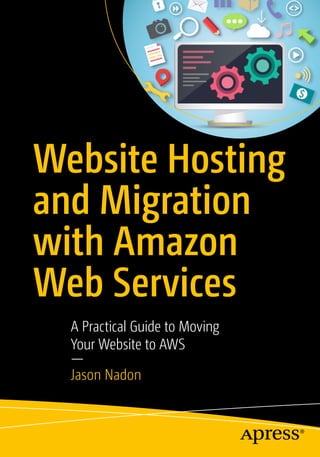
Website hosting and migration with amazon web services a practical guide to moving your website to aws
- 1. Website Hosting and Migration with Amazon Web Services A Practical Guide to Moving Your Website to AWS — Jason Nadon
- 2. Website Hosting and Migration with Amazon Web Services A Practical Guide to Moving Your Website to AWS Jason Nadon
- 3. Website Hosting and Migration with Amazon Web Services: A Practical Guide to Moving Your Website to AWS Jason Nadon Kingsville, Ontario Canada ISBN-13 (pbk): 978-1-4842-2588-2 ISBN-13 (electronic): 978-1-4842-2589-9 DOI 10.1007/978-1-4842-2589-9 Library of Congress Control Number: 2017941339 Copyright © 2017 by Jason Nadon This work is subject to copyright. All rights are reserved by the Publisher, whether the whole or part of the material is concerned, specifically the rights of translation, reprinting, reuse of illustrations, recitation, broadcasting, reproduction on microfilms or in any other physical way, and transmission or information storage and retrieval, electronic adaptation, computer software, or by similar or dissimilar methodology now known or hereafter developed. Trademarked names, logos, and images may appear in this book. Rather than use a trademark symbol with every occurrence of a trademarked name, logo, or image we use the names, logos, and images only in an editorial fashion and to the benefit of the trademark owner, with no intention of infringement of the trademark. The use in this publication of trade names, trademarks, service marks, and similar terms, even if they are not identified as such, is not to be taken as an expression of opinion as to whether or not they are subject to proprietary rights. While the advice and information in this book are believed to be true and accurate at the date of publication, neither the authors nor the editors nor the publisher can accept any legal responsibility for any errors or omissions that may be made. The publisher makes no warranty, express or implied, with respect to the material contained herein. Managing Director: Welmoed Spahr Editorial Director: Todd Green Acquisitions Editor: Susan McDermott Development Editor: Laura Berendson Technical Reviewer: Matt Dilts Coordinating Editor: Rita Fernando Copy Editor: Mary Behr Compositor: SPi Global Indexer: SPi Global Cover image designed by Freepik Distributed to the book trade worldwide by Springer Science+Business Media New York, 233 Spring Street, 6th Floor, New York, NY 10013. Phone 1-800-SPRINGER, fax (201) 348-4505, e-mail orders-ny@springer-sbm.com, or visit www.springeronline.com. Apress Media, LLC is a California LLC and the sole member (owner) is Springer Science + Business Media Finance Inc (SSBM Finance Inc). SSBM Finance Inc is a Delaware corporation. For information on translations, please e-mail rights@apress.com, or visit http://www.apress.com/ rights-permissions. Apress titles may be purchased in bulk for academic, corporate, or promotional use. eBook versions and licenses are also available for most titles. For more information, reference our Print and eBook Bulk Sales web page at http://www.apress.com/bulk-sales. Any source code or other supplementary material referenced by the author in this book is available to readers on GitHub via the book’s product page, located at www.apress.com/9781484225882. For more detailed information, please visit http://www.apress.com/source-code. Printed on acid-free paper
- 4. Dedicated to those I wish were still here.
- 5. v Contents at a Glance About the Author�����������������������������������������������������������������������������������������������������xv About the Technical Reviewer�������������������������������������������������������������������������������xvii Acknowledgments��������������������������������������������������������������������������������������������������xix Introduction������������������������������������������������������������������������������������������������������������xxi ■ ■Part I: Hosting a Static Website in Amazon Web Services������������������ 1 ■ ■Chapter 1: Static Content Scenario����������������������������������������������������������������������� 3 ■ ■Chapter 2: Introduction to AWS Free Tier�������������������������������������������������������������� 7 ■ ■Chapter 3: Your Content Solution: An Introduction to AWS S3���������������������������� 15 ■ ■Chapter 4: Setting Up Your Website Content and Domain����������������������������������� 25 ■ ■Chapter 5: Next-Level Static Content Hosting����������������������������������������������������� 49 ■ ■Chapter 6: Logging and Monitoring��������������������������������������������������������������������� 75 ■ ■Part II: Hosting a Platform/CMS Website in Amazon Web Services�����97 ■ ■Chapter 7: Platform/CMS Website Scenario�������������������������������������������������������� 99 ■ ■Chapter 8: Architecture of a CMS Website�������������������������������������������������������� 103 ■ ■Chapter 9: Static and Dynamic Storage Options in AWS����������������������������������� 117 ■ ■Chapter 10: Database Services in AWS������������������������������������������������������������� 127 ■ ■Chapter 11: Building the Infrastructure������������������������������������������������������������ 153 ■ ■Chapter 12: Updating the Stack������������������������������������������������������������������������� 167
- 6. ■ Contents at a Glance vi ■ ■Part III: Hosting an E-Commerce Website in Amazon Web Services���� 179 ■ ■Chapter 13: Building Upon Your Foundation������������������������������������������������������ 181 ■ ■Chapter 14: Enterprise Website Scenario���������������������������������������������������������� 185 ■ ■Chapter 15: EC2 Resources at Scale������������������������������������������������������������������ 189 ■ ■Chapter 16: Content Lifecycles, Management, and Backup������������������������������ 203 ■ ■ Chapter 17: Extending Your Reach with Workflow Services and Development Tools�������������������������������������������������������������������������������������������� 213 ■ ■Chapter 18: AWS Security and Securing Website Communication�������������������� 225 ■ ■Chapter 19: AWS Enterprise Applications��������������������������������������������������������� 235 ■ ■Chapter 20: Additional Resources��������������������������������������������������������������������� 251 Index��������������������������������������������������������������������������������������������������������������������� 255
- 7. vii Contents About the Author�����������������������������������������������������������������������������������������������������xv About the Technical Reviewer�������������������������������������������������������������������������������xvii Acknowledgments��������������������������������������������������������������������������������������������������xix Introduction������������������������������������������������������������������������������������������������������������xxi ■ ■Part I: Hosting a Static Website in Amazon Web Services������������������ 1 ■ ■Chapter 1: Static Content Scenario����������������������������������������������������������������������� 3 Website Content Overview����������������������������������������������������������������������������������������������� 3 Website Asset Overview��������������������������������������������������������������������������������������������������� 4 Relevant AWS Services���������������������������������������������������������������������������������������������������� 4 Summary�������������������������������������������������������������������������������������������������������������������������� 5 ■ ■Chapter 2: Introduction to AWS Free Tier�������������������������������������������������������������� 7 Introducing IAM and Securing the Root Account�������������������������������������������������������������� 9 Steps to Secure Your AWS Root Account����������������������������������������������������������������������������������������������10 AWS Account Access Overview�������������������������������������������������������������������������������������� 14 Summary������������������������������������������������������������������������������������������������������������������������ 14 ■ ■Chapter 3: Your Content Solution: An Introduction to AWS S3���������������������������� 15 Amazon Web Services: S3 Overview������������������������������������������������������������������������������ 15 Accessing AWS S3 via the Console�������������������������������������������������������������������������������� 16 Creating a Bucket for Web Content�������������������������������������������������������������������������������� 17 Accessing S3 Resources via the AWS CLI���������������������������������������������������������������������� 21 Accessing S3 Resources via Third-Party Applications��������������������������������������������������� 23 Summary������������������������������������������������������������������������������������������������������������������������ 24
- 8. ■ Contents viii ■ ■Chapter 4: Setting Up Your Website Content and Domain����������������������������������� 25 Making Your Content Public������������������������������������������������������������������������������������������� 25 Bucket Policies and Permissions����������������������������������������������������������������������������������� 27 Controlling Object Access/S3 Lifecycle Management���������������������������������������������������� 29 Enabling Website Hosting on S3 Buckets����������������������������������������������������������������������� 32 Browsing Your Website��������������������������������������������������������������������������������������������������� 33 Setting Up a Domain with Route53�������������������������������������������������������������������������������� 35 Registering a New Domain��������������������������������������������������������������������������������������������� 35 Transferring an Existing Domain������������������������������������������������������������������������������������ 38 DNS Zone File Basics in Route53����������������������������������������������������������������������������������� 44 Route53 Alias Records��������������������������������������������������������������������������������������������������� 46 Adding DNS Records to Point to the Static Website Content������������������������������������������ 46 Testing Your New Website���������������������������������������������������������������������������������������������� 48 Summary������������������������������������������������������������������������������������������������������������������������ 48 ■ ■Chapter 5: Next-Level Static Content Hosting����������������������������������������������������� 49 Limitations of Static Content Websites��������������������������������������������������������������������������� 49 Extending the Boundaries of Static Content������������������������������������������������������������������� 50 Embedding Content from Other Sources������������������������������������������������������������������������ 53 JavaScript/Client-Side Scripting�����������������������������������������������������������������������������������������������������������53 Using an IFrame to Display Content�����������������������������������������������������������������������������������������������������57 API and Hosted Services Content Embedding��������������������������������������������������������������������������������������59 Using AWS Serverless Architecture to Empower Your Static Website���������������������������� 60 Getting a Notification of a New Message���������������������������������������������������������������������������������������������71 Summary������������������������������������������������������������������������������������������������������������������������ 74
- 9. ■ Contents ix ■ ■Chapter 6: Logging and Monitoring��������������������������������������������������������������������� 75 Introducing CloudWatch������������������������������������������������������������������������������������������������� 75 AWS Service Logging and Monitoring���������������������������������������������������������������������������� 76 S3 Logging and Monitoring������������������������������������������������������������������������������������������������������������������76 Lambda Logging and Monitoring����������������������������������������������������������������������������������������������������������84 API Gateway Logging and Monitoring���������������������������������������������������������������������������������������������������85 Route 53 Logging and Monitoring��������������������������������������������������������������������������������������������������������86 External Analytics and Monitoring���������������������������������������������������������������������������������� 89 Google Analytics for Web Statistics������������������������������������������������������������������������������������������������������89 Domain Monitoring�������������������������������������������������������������������������������������������������������������������������������91 Summary������������������������������������������������������������������������������������������������������������������������ 92 Part 1: Hosting a Static Website in Amazon Web Services Wrap-Up������������������������������ 93 Knowledge Check���������������������������������������������������������������������������������������������������������������������������������93 Cost Considerations������������������������������������������������������������������������������������������������������������������������������94 Billing Management������������������������������������������������������������������������������������������������������������������������������94 ■ ■Part II: Hosting a Platform/CMS Website in Amazon Web Services���� 97 ■ ■Chapter 7: Platform/CMS Website Scenario�������������������������������������������������������� 99 Website Content Overview��������������������������������������������������������������������������������������������� 99 Website Asset Overview����������������������������������������������������������������������������������������������� 100 AWS Services Introduced/Used������������������������������������������������������������������������������������ 101 Summary���������������������������������������������������������������������������������������������������������������������� 101 ■ ■Chapter 8: Architecture of a CMS Website�������������������������������������������������������� 103 CMS Structure Overview and Requirements���������������������������������������������������������������� 103 Architecture Considerations����������������������������������������������������������������������������������������� 105 Introduction to EC2������������������������������������������������������������������������������������������������������� 107 Launching an EC2 Instance with AWS CLI������������������������������������������������������������������������������������������111 “Spring Challenge” WordPress Site����������������������������������������������������������������������������� 113 Migration Paths for CMS Sites������������������������������������������������������������������������������������� 114 Summary���������������������������������������������������������������������������������������������������������������������� 115
- 10. ■ Contents x ■ ■Chapter 9: Static and Dynamic Storage Options in AWS����������������������������������� 117 Static Hosting in S3, Revisited������������������������������������������������������������������������������������� 117 Dynamic Hosting in AWS���������������������������������������������������������������������������������������������� 118 Amazon EBS Volume Storage�������������������������������������������������������������������������������������������������������������118 Summary���������������������������������������������������������������������������������������������������������������������� 125 ■ ■Chapter 10: Database Services in AWS������������������������������������������������������������� 127 AWS Relational Database Service�������������������������������������������������������������������������������� 127 Database Hosting Using RDS��������������������������������������������������������������������������������������������������������������127 Database Creation Using the AWS Console����������������������������������������������������������������������������������������128 Database Instance Creation Using the AWS CLI����������������������������������������������������������������������������������133 Connecting to RDS Remotely for Database Management������������������������������������������������������������������133 Web Server/CMS Installation���������������������������������������������������������������������������������������� 137 Joomla Install Using the AWS CLI and User Data File�������������������������������������������������������������������������138 Drupal Install Using the AWS CLI and User Data File��������������������������������������������������������������������������142 WordPress Install Using the AWS CLI and User Data File�������������������������������������������������������������������145 Summary���������������������������������������������������������������������������������������������������������������������� 151 ■ ■Chapter 11: Building the Infrastructure������������������������������������������������������������ 153 Infrastructure as Code�������������������������������������������������������������������������������������������������� 153 JSON Data Format Example���������������������������������������������������������������������������������������������������������������153 AWS CloudFormation Concepts������������������������������������������������������������������������������������ 154 CloudFormation Template Structure���������������������������������������������������������������������������������������������������154 Creating a New CloudFormation Stack�����������������������������������������������������������������������������������������������155 Deleting a CloudFormation Stack�������������������������������������������������������������������������������������������������������159 Creating Multiple AWS Resources in a Single CloudFormation Template�������������������������������������������159 Application Installation in a CloudFormation Template�����������������������������������������������������������������������161 Amazon Sample CloudFormation Templates��������������������������������������������������������������������������������������164 Summary���������������������������������������������������������������������������������������������������������������������� 166
- 11. ■ Contents xi ■ ■Chapter 12: Updating the Stack������������������������������������������������������������������������� 167 Managing the Deployment Code/Template������������������������������������������������������������������ 167 Managing Access to Stack Updates����������������������������������������������������������������������������� 169 Deploying the Sample Stack���������������������������������������������������������������������������������������� 169 Updating the Stack������������������������������������������������������������������������������������������������������� 169 Understanding Impact�������������������������������������������������������������������������������������������������� 173 Summary���������������������������������������������������������������������������������������������������������������������� 176 Part 2: Hosting a Platform/CMS Website in Amazon Web Services Wrap-Up��������������� 177 Knowledge Check�������������������������������������������������������������������������������������������������������������������������������177 Cost Considerations����������������������������������������������������������������������������������������������������������������������������177 ■ ■Part III: Hosting an E-Commerce Website in Amazon Web Services���� 179 ■ ■Chapter 13: Building Upon Your Foundation������������������������������������������������������ 181 AWS Services Introduced/Used������������������������������������������������������������������������������������ 181 Overview of Services��������������������������������������������������������������������������������������������������� 182 Summary���������������������������������������������������������������������������������������������������������������������� 184 ■ ■Chapter 14: Enterprise Website Scenario���������������������������������������������������������� 185 Website Content Overview������������������������������������������������������������������������������������������� 185 Website Asset Overview����������������������������������������������������������������������������������������������� 186 Website Architecture Design���������������������������������������������������������������������������������������� 186 Summary���������������������������������������������������������������������������������������������������������������������� 188 ■ ■Chapter 15: EC2 Resources at Scale������������������������������������������������������������������ 189 Multiple Levels of Redundancy������������������������������������������������������������������������������������ 189 Availability Zones and Regions������������������������������������������������������������������������������������� 189 Elastic Load Balancing������������������������������������������������������������������������������������������������� 191 Auto Scaling Introduction��������������������������������������������������������������������������������������������� 194 Route53 Routing Configuration Options����������������������������������������������������������������������� 199 AWS RDS Multi-AZ Setup��������������������������������������������������������������������������������������������� 200 Summary���������������������������������������������������������������������������������������������������������������������� 202
- 12. ■ Contents xii ■ ■Chapter 16: Content Lifecycles, Management, and Backup������������������������������ 203 Managing Content Lifecycles in S3������������������������������������������������������������������������������ 203 Using AWS as a Backup Strategy��������������������������������������������������������������������������������� 208 AWS Glacier������������������������������������������������������������������������������������������������������������������ 210 Getting Large Datasets into AWS���������������������������������������������������������������������������������� 211 Summary���������������������������������������������������������������������������������������������������������������������� 212 ■ ■ Chapter 17: Extending Your Reach with Workflow Services and Development Tools�������������������������������������������������������������������������������������������� 213 Monitoring the Health of Your Services������������������������������������������������������������������������ 213 CloudWatch Monitoring Options���������������������������������������������������������������������������������������������������������214 CloudWatch Rules�������������������������������������������������������������������������������������������������������������������������������217 External/Third-Party Monitoring Options��������������������������������������������������������������������������������������������218 Workflow Tools������������������������������������������������������������������������������������������������������������� 218 Development Tools������������������������������������������������������������������������������������������������������� 220 Summary���������������������������������������������������������������������������������������������������������������������� 223 ■ ■Chapter 18: AWS Security and Securing Website Communication�������������������� 225 Securing Your Website Communication������������������������������������������������������������������������ 225 AWS Certificate Manager��������������������������������������������������������������������������������������������������������������������227 AWS Security and Best Practices Resources��������������������������������������������������������������� 231 IAM�����������������������������������������������������������������������������������������������������������������������������������������������������231 CloudTrail��������������������������������������������������������������������������������������������������������������������������������������������231 AWS Config�����������������������������������������������������������������������������������������������������������������������������������������232 AWS Trusted Advisor���������������������������������������������������������������������������������������������������������������������������232 AWS Inspector������������������������������������������������������������������������������������������������������������������������������������232 Summary���������������������������������������������������������������������������������������������������������������������� 233 ■ ■Chapter 19: AWS Enterprise Applications��������������������������������������������������������� 235 Directory Services�������������������������������������������������������������������������������������������������������� 235 AWS WorkMail�������������������������������������������������������������������������������������������������������������� 237 AWS WorkDocs������������������������������������������������������������������������������������������������������������� 244
- 13. ■ Contents xiii AWS WorkSpaces��������������������������������������������������������������������������������������������������������� 246 Summary���������������������������������������������������������������������������������������������������������������������� 247 Part 3: Hosting an E-Commerce Website in Amazon Web Services Wrap-Up��������������� 248 Knowledge Check�������������������������������������������������������������������������������������������������������������������������������248 Cost Considerations����������������������������������������������������������������������������������������������������������������������������248 ■ ■Chapter 20: Additional Resources��������������������������������������������������������������������� 251 Managing AWS EC2 Resources������������������������������������������������������������������������������������ 251 Connecting to Linux Instances������������������������������������������������������������������������������������������������������������251 Connecting to Windows Instances������������������������������������������������������������������������������������������������������251 Amazon Web Services Support Options����������������������������������������������������������������������� 251 Additional Website Content Resources������������������������������������������������������������������������� 252 JavaScript�������������������������������������������������������������������������������������������������������������������������������������������252 Platform/CMS Additional Resources���������������������������������������������������������������������������������������������������252 AWS Best Practice Documentation/Resources������������������������������������������������������������� 252 Architecture����������������������������������������������������������������������������������������������������������������������������������������252 Security����������������������������������������������������������������������������������������������������������������������������������������������252 Training Resources������������������������������������������������������������������������������������������������������� 252 Amazon Web Services������������������������������������������������������������������������������������������������������������������������253 A Cloud Guru���������������������������������������������������������������������������������������������������������������������������������������253 Index��������������������������������������������������������������������������������������������������������������������� 255
- 14. xv About the Author Jason Nadon started creating web content back in the days of bulletin board systems (BBS). His interest eventually lead him to join a company providing complex Internet-hosted tax and accounting applications, and he has enjoyed growth with that same company for the past 17 years. He has held positions as a Web Analyst, Web Services Administrator, Web Project Lead, IT Project Manager, Customer Systems Infrastructure Manager, and is currently the Lead Analyst on the Development Operations team. He has been the technical reviewer for six web-related book titles published by Apress. He founded the Ann Arbor, Michigan Macromedia User Group and participated in the Macromedia/Adobe MAX conferences from 2001–2005. Most recently Jason’s focus has shifted to Amazon Web Services and Cloud Infrastructure, and he is helping extend on-premise data center environments to better serve customers.
- 15. xvii About the Technical Reviewer Matt Dilts is currently a Senior Development Operations Engineer in a large multi-national corporation. He has spent more than 15 years in the IT industry, largely developing and maintaining highly-available enterprise- class solutions to host applications for customers. He is currently in the process of designing and implementing highly-available solutions in AWS and migrating existing infrastructure to AWS.
- 16. xix Acknowledgments This work would not have been possible without the support of many project team members. First and foremost, thanks to Susan McDermott for believing that this idea had merit and talking me into writing this book. I’d like to acknowledge Rita Fernando for doing her best to keep me on track in terms of delivery; I do know how challenging this can be. Thank you to my Technical Reviewer Matt Dilts for adding value and keeping me honest. Lastly, thanks to the many creators of software and systems referenced and brought together to bring this book to life. Their hard work and innovation have given us the opportunity to become more efficient and productive.
- 17. xxi Introduction Welcome to Website Hosting and Migration with Amazon Web Services and thank you for picking up this book. I’m excited to be your guide for this adventure in web hosting in AWS. The adoption rate of cloud services for startups and enterprises alike has been astounding. It reminds me of another time in my IT career when a major shift happened to move software architecture from desktop, stand-alone applications to web-based, interconnected applications. As with other disruptive movements in technology, cloud services offer a way for more control over resources used and much greater choices of self-service managed services. This shift means that it is possible for everyone to take control and deliver a highly available, scalable, cost-effective infrastructure to host their application or websites, which results in a better experience for end users. As I was thinking about the best format for delivering a book that offered an introduction to hosting in Amazon Web Services, the leading cloud services provider, I wanted to make sure that the book was both accessible and interesting for those who perhaps have never managed the hosting of their own website as well as valuable to those looking at Amazon Web Services as an option for migrating their existing website. The most effective way for me to deliver on both of these goals was to organize the book into “scenarios” that offer you the choice of working through from start to finish or using it as a “choose your own adventure” style book and focusing on the content that is most relevant to you. It should be noted that if you’re new to AWS, starting with the first scenario and working through to the last will give you a progressive experience that offers the most exposure to services offered in AWS, and each scenario does build on knowledge gained in the previous scenario. This book has three web hosting scenarios. First, in Chapter 1, you’ll look at the simple static website: a simple, multi-page site that is used by many companies to provide an online presence for their goods and services, complete with a simple contact form. In Chapter 7, you’ll look at the second scenario where I’ll show how to host popular content management systems in the AWS platform using dedicated compute, database, and storage resources. Lastly, in Chapter 14, you’ll take a look at a much more complex website scenario that will have additional challenges and more complex features to be supported such as staff logins, email services, and ecommerce requirements. You’ll also look at how to extend your enterprise website with AWS managed services. In each scenario, I’ll describe the type of website that you’ll be working with as well as give you sample files that can be used to follow along and host the content in your very own AWS account. I’ll give you the tools and knowledge needed to host the sample files that are provided for your use and, wherever possible, I’ll put in tips that are related to how to migrate existing content that you may have over to AWS. One of the many benefits of Amazon Web Services is being able to easily set up environments and resources that allow you to learn the AWS platform and deliver a proof of concept: a functional service with very little investment upfront. This enables you to use the sample files provided, or your own content in a functional environment, and to monitor billing costs before committing to AWS as your new hosting provider. Since the hosting cost is a major factor in most people’s decision to use a given hosting provider, I’ll provide a section on hosting cost considerations in the summary section of each hosting scenario that will be based on billing data outside of the free-tier hosting period so that you can make an informed decision in regard to whether to move to AWS for your web hosting needs.
- 18. PART I Hosting a Static Website in Amazon Web Services
- 19. 3 © Jason Nadon 2017 J. Nadon, Website Hosting and Migration with Amazon Web Services, DOI 10.1007/978-1-4842-2589-9_1 CHAPTER 1 Static Content Scenario In this chapter, you’ll explore your first web hosting scenario: the static content website. A static website is one that consists of files and web pages that do not change based on user interaction. When a user visits the website, the content displayed to them is static in nature, meaning that it doesn’t change unless the author of that content updates the files with new content to be displayed. This type of website is the least complex architecture to work with since the assets that make up the site are limited to files. As you progress through future chapters you’ll learn how those asset lists will include files and also application dependencies such as web servers and databases. In this scenario, you will be setting up web hosting in Amazon Web Services (AWS) for a fictional local law office. This small law firm employs less than five staff members but realizes the importance of having a “web presence” for potential customers to learn about their services, read past client testimonials, and get contact information for the office. It is important to understand a bit more about the content and the file assets that you’ll be working with in the next several chapters. Laying this foundation will allow you to see parallels in working with your own website content and how you will be able to migrate it to AWS. Website Content Overview This hosting scenario will consist of a static website made up of five pages. You will be using a template provided from www.templated.co; this site offers an excellent selection of responsive, clean HTML/CSS templates for use with your website. The web pages that you’ll be working with are described below. • Home: The home page will be the landing page for the website. This page will hold basic information about the law firm, a high-level overview of services provided, and important contact information. • Services: The services page will hold detailed information about the services offered by the law firm. • Testimonials: The testimonials page will hold the best of the feedback and testimonials that the firm has collected from previous and existing clients. As you progress through this web hosting scenario, I’ll show you how you can use page templates to add new testimonials and update this page over time. This same process can be used if you want to do the same with a page for the latest firm news or blog posts (more on this later). • About Us: The “About Us” page will hold information about the history of the firm, the founding partners, and other firm-specific information.
- 20. Chapter 1 ■ Static Content Scenario 4 • Contact: The contact page will hold contact information for the firm. This will include the full address and an embedded map, which will illustrate how you can still use external resources even though this is a static website. In addition, you see how other AWS services such as Lambda can be leveraged from your static files to process information. This will be your first exposure to the power of Amazon Web Services Managed Services offerings. This one will dive a bit deep, so I’ll save it until you work through some of the other foundational services. Website Asset Overview The file assets that will be used in this web hosting scenario are listed in Figure 1-1. Figure 1-1. The directory listing with the file structure for your static content website scenario As you can see, you have an HTML page for each of the pages described in the previous section. You have a folder to hold your CSS content files (which control the styling of your website), a folder for your image assets, and a folder for any JavaScript that will be used. You can download these sample files from www.apress.com/9781484225882. Relevant AWS Services Let's briefly go over the services that I will be introducing in this website hosting scenario. The services listed below are some of the core Amazon Web Services infrastructure service offerings that will be used throughout the rest of the book: • AWS S3: Amazon Web Services Simple Storage Service is Amazon’s core object- based storage service, and you’ll be using it in this hosting scenario. I’ll cover all of the fundamentals and I’ll give you some tips for working with this service when hosting static web content. • AWS Route53: Amazon Web Services Route53 DNS service is a fully managed domain name system that resolves domain names to IP addresses. This service offers so much more, though, and while working with this hosting scenario you’ll explore some of the basics, such as domain registration and working with DNS record sets. In later chapters, you’ll extend your knowledge by using some of the more advanced features available with this service.
- 21. Chapter 1 ■ Static Content Scenario 5 • AWS Lambda: Amazon Web Services Lambda is managed service that enables you to leverage AWS infrastructure to process compute workloads. Think of it as a process factory. If you have work to be done, you can have it done on your dedicated web servers or you can outsource the workload to AWS Lambda. A service like this comes in very handy when trying to handle simple tasks without the need to invest in full server architecture. You’ll learn a bit about this service when you use it to process data input from your visitor’s input on your Contact web page. It is important to note that AWS Lambda is not available in all AWS regions at the time of writing. To learn more about regional service availability, go to https://aws.amazon.com/about-aws/ global-infrastructure/regional-product-services/. Summary This chapter provided the big picture of what you’re going to accomplish in the first part of this book. I’m eager to get started and I hope you are too! Let’s begin with an introduction to the AWS Free Tier Account and show you how to get started using Amazon Web Services.
- 22. 7 © Jason Nadon 2017 J. Nadon, Website Hosting and Migration with Amazon Web Services, DOI 10.1007/978-1-4842-2589-9_2 CHAPTER 2 Introduction to AWS Free Tier In this chapter, you’ll register for an account. After setting up your AWS account, I’ll walk you through how to secure your account and I’ll give you a high-level overview of how to access your account resources. For new customers, Amazon offers a 12-month period where you can try out many of the features of AWS at a minimal cost. They call this offer period the AWS Free Tier. The free tier allows for a certain set of AWS resources to be run under your account at no cost. When choosing to start resources within AWS, Amazon will highlight whether the resource or service is covered under the free tier usage terms. I’ll also highlight whether a service or resource is included in the free tier as you look at each service in future chapters. For a current list of what is covered within the free tier usage terms, go to https://aws.amazon.com/free/. This link is also the place where you sign up for the AWS account that you’ll use throughout this book. When you visit the link, you will see information about which resources and services are covered under the free tier usage agreement. From this page, click the “Sign in to the Console” button and that will bring you to the login page (see Figure 2-1). Figure 2-1. The AWS Login screen with options to sign into an existing account or to create a new one
- 23. Chapter 2 ■ Introduction to AWS Free Tier 8 From here you can log into your account if you already have one, or you can choose the “I am a new user” radio button, enter your email address, and click the “Sign in using your secure server” button. When you’ve done that, you will see the screen shown in Figure 2-2. Behind the scenes, Amazon will verify that this is indeed a unique email address and will require you to fill out your name and email address and have you choose a password to be used with your new account. Figure 2-2. The first step of a new AWS account setup consists of entering your full name and a valid email address, and choosing a password for your new account After entering your name, email address, and new password, you will walk through the New Account Setup Wizard where additional personal information will be collected and where you will specify your billing information. Although the free tier allows for a limited amount of free usage per month for a period of 12 months, a valid credit card is required to complete the new account process. During the new account setup process you will also be required to give a telephone number where you can be reached and an automated verification can be performed. This automated verification will call the phone number that you provide and will deliver a verification code that you will then enter into the New Account Setup Wizard to complete the verification process. Although this sounds like a lot of information gathered, it is important to understand that Amazon Web Services is a pay-as-you-go platform that offers flexibility and control over the resources that you use. It also gives you the option of trying services without locking you into a long-term contract like you find at other web hosting services or Internet service providers. As part of the setup process you also have the opportunity to select the level of AWS support that you would like to have associated with your account. The Basic Support plan is included with all AWS accounts; however, you do have the option to pay for a higher level of support and engagement based on your operating requirements. For this first web hosting scenario example, you will use a limited amount of services, and I believe that the Basic Support plan is sufficient at this time. As you start to use more resources and have a need to receive answers to your questions in a more expedited fashion, you do have the ability to upgrade the support plan associated with your AWS account at any time. Once the new account setup process is complete, you will receive an email welcoming you to AWS and giving you a plethora of information about how to get started using their services. You can now return to the link above, or to http://aws.amazon.com and click the “Log in to the Console” button and, when prompted, enter your new account email address and password. Once logged in, you’ll be presented with the AWS Console (see Figure 2-3), the central location for accessing all of the AWS resources and services. Up next I’ll dive into a Console overview and introduce AWS IAM (Identity and Access Management), a service used to control access to your AWS Account and resources.
- 24. Chapter 2 ■ Introduction to AWS Free Tier 9 Now that you have an account and are able to log into the Amazon Web Services Console, the first thing you need to do is to protect that account. The account that you just used to sign up for AWS and to sign into the console is known as the root account. This is the administrative account and it has full access to all of Amazon’s services within AWS. Although it may seem quite convenient to continue to use this account for day-to-day administration, I suggest that you follow AWS best practices and lock this account down and create a new account that will be used for creating resources within AWS. To do this, let’s take a look at your first AWS managed service, IAM. Introducing IAM and Securing the Root Account To access AWS IAM from the console screen, search for the category “Security and Identity.” Underneath this category you will see a link for IAM, so click it. When you access IAM, you’ll be presented with a screen similar to Figure 2-4. Figure 2-3. The AWS Console, a central management web interface for all AWS resources and services
- 25. Chapter 2 ■ Introduction to AWS Free Tier 10 As you can see from Figure 2-4, you will be presented with the IAM Management screen. From here you can view the IAM user sign-in link, which is a direct link to your AWS account sign-in page. This can be shared with others whom you wish to have access to your account, or bookmarked for direct login access for future visits. You will notice that you currently have zero users, groups, policies, roles, policies, and identity providers set up. These five areas cover what you can manage within IAM. You can create users, who can access resources in your AWS account. You can create groups, which are a collection of users. You can create roles, which are a type of account that can be assumed by other AWS resources (this may seem a bit confusing right now, but I’ll explain it in greater detail in later chapters). You can create policies, which are permissions that can be assigned to users, groups, or roles, and you can utilize identity providers to allow for integration with third-party identity providers (think corporate domain account or your Facebook login), but this is a topic outside the scope of this book. In this section, you will focus on securing your root account as best as you can and creating a new group and account for day-to-day use. The root account information should be stored away for safekeeping and only accessed if the new administrator account that you’re going to create is lost. After you perform these steps, you will also see all the Security Status items shown in Figure 2-4 marked as complete with the green checkmark. Steps to Secure Your AWS Root Account The following steps are needed to secure your AWS root account: • Step 1: Implement a strong password policy • Step 2: Create an Administrators group • Step 3: Create a user and add it to the Administrators group • Step 4: Secure your root account with multi-factor authentication Figure 2-4. The AWS IAM Welcome screen, which is accessed under the “Security and Identity” category from within the AWS Console
- 26. Chapter 2 ■ Introduction to AWS Free Tier 11 In Step 1, you will implement a strong password policy to be used in your AWS account. This password policy will apply to all accounts created, which is why you want to do this step first. From the IAM home screen, click the drop-down arrow next to “Apply an IAM Password Policy” and then click the “Manage Password Policy” button. After clicking this button you’ll be presented with a screen similar to Figure 2-5. Figure 2-5. The AWS IAM Password Policy screen allows for management of the options for requiring strong passwords for all IAM accounts From this screen you can customize a policy that will enforce all accounts created to meet certain minimum requirements as it relates to passwords used. My recommendations for choosing settings for a strong password policy are the following: • Require at least one uppercase letter. • Require at least one lowercase letter. • Require at least one number. • Require at least one non-alphanumeric character. These settings are what I recommend for the majority of accounts. For accounts that will have Administrative Account access, I also recommend adding the additional security options available on this screen to increase the level of security on the account.
- 27. Chapter 2 ■ Introduction to AWS Free Tier 12 Once you have selected the features you would like to enable on your password policy, click the “Apply password policy” button to save your changes. The dialog box at the top of the screen should indicate “Successfully updates password policy.” Now you’ll move to Step 2 and create your first group to hold the user that will be created in Step 3. From the password policy screen, click the Dashboard link in the top left-hand corner; this will bring you back to the AWS IAM home screen. From here, click the Groups link from the left-hand navigation and you will go to a screen where you can click the “Create New Group” button to launch the Create New Group Wizard. In the first part of this wizard, you will choose a name for your group; let’s call this first one “Administrators.” Note that this is the same way you can create other groups to hold other accounts. After you enter your group name, click the Next Step button in the bottom right-hand corner to progress to the second part of group creation, attaching a policy to the group. This is an important concept to understand because the policy that you will apply to this group will be inherited by all users that are members of that group. This is an easy way to manage permissions within your AWS account because you are able to assign permissions at the group level and you do not have to worry about assigning them to each user account individually. You can read more about AWS account access policies at http://docs.aws.amazon.com/IAM/latest/ UserGuide/access_policies.html. On the Attach Policy screen you are presented with a list of prebuilt policies that make it easy to grant permissions by AWS service area. You can also custom create a policy to fit your needs; for example, if you have a collaborator who needs access to upload files to your website, but you want to lock their access down to a list of specific folders and not allow them to access anything else, a custom policy can be created and applied to a group that you create for that user. For your case, you’re going to choose the first option, “AdministrativeAccess,” which gives Administrative Access to all AWS services. Place a checkmark in the box next to the policy option, as shown in Figure 2-6, and then click the Next Step button to progress to the final step of the Create New Group Wizard, which is to review your selections. Review the information and click the Create Group button in the bottom right-hand corner of the screen. Your new group will now be listed on the Groups page. Figure 2-6. The AWS IAM Create New Group Wizard showing the Attach Policy step with “AdministrativeAccess” selected Now you’ll move on to the third of four steps to secure your AWS root account. Step 3 involves creating your first user and making them a member of the Administrators group that you just created. Click the Users link in the left-hand navigation and then click the “Create New User” button to start the Create User Wizard. The creation of users is a pretty straightforward process: enter the username to be used and click the Create button to create the user. For your first account, I recommend using the format firstname.lastname for your user account, but feel free to use any formation that you find easy to remember. There is an important option in this process, which is enabled by default, to generate access keys for each user. You want to make sure that you do this for any account that will need access to the AWS Console (logging in via your IAM users sign-in URL, shown on the IAM Dashboard) as well as through other tools or integration points. You will be using an integration point that will require these access keys in the next chapter, so be sure to download the credentials after the user is created and keep this file in a very safe place that you will be able to access when
- 28. Chapter 2 ■ Introduction to AWS Free Tier 13 the time comes. After the user is created, you will be prompted with the screen shown in Figure 2-7. The Download Credentials button can be found in the bottom right-hand corner of this screen. Once you have downloaded the user credential files, which will be in CSV format, you can click the Close button to exit out of the New User Wizard. Figure 2-7. The AWS IAM Create User Wizard after the Create button has been clicked. At this point, you can download or view the user security credentials. These credentials are needed for tool or integration access such as the AWS Command Line Interface. Although you have now created your user, by default the account does not yet have a password, so you’ll set it up. You should be back at the AWS IAM Users screen with the new user you just created listed; if not, just click the Users link in the left-hand navigation. From here, place a checkbox next to the user account you would like to manage, and then choose the User Actions drop-down menu near the top of the user list. From the drop-down list, choose “Manage Password.” You will have the option to have AWS generate a password (based on the password policy you created in Step 1) or to assign a custom password that you will deliver to the new user. You will also have the option to force the user to change their password upon first login. This is recommended because it allows the user to create their own password to be used when logging into your AWS account, but don’t worry; even the one that they generate will be forced to comply with the password policy that you created in Step 1. Select a password option and click “Apply.” You will want to log this password in a safe location because this first account will be the one that you will be using to do the majority of your tasks moving forward. The last step in securing your AWS Root Account is to enable multi-factor authentication (MFA). To do this last step, let’s head back to the IAM Dashboard/Home screen by clicking the Dashboard link in the left-hand navigation. At this point, your Security Status section should be looking much better, with four of the five items listed with a green checkbox next to them showing that they have been completed. The last item listed with a caution symbol is to enable multi-factor authentication on the AWS root account. MFA by design requires more than one authentication factor to access your account. This means that in addition to a username and password, another factor of authentication will be required for you to log into your AWS root account. This may seem painful, but securing your AWS root account is an important thing to do; if someone compromises this account, they have the keys to the kingdom and can start using resources and services that could end up costing you a lot of money. The easier of the two ways to use and enable MFA on your root account is to use a virtual MFA device loaded on a cell phone. Google Authenticator is an MFA application that can be downloaded from the Apple or Android App Store and can be used with AWS. If you do not have a mobile device to use as a virtual MFA device, you do have the option of ordering a hardware device from Amazon. In addition to these options, there are desktop applications that can be loaded on your PC to act as a virtual MFA device. Installation and configuration of specific MFA applications goes beyond the scope of this book, but you can find more information about the MFA setup options at https://aws.amazon.com/mfa. After you’ve downloaded Google Authenticator on your mobile phone or installed an MFA application on your PC, click the drop-down arrow to the right of “Activate MFA on your root account” and then click the “Manage MFA” button. Choose the “A virtual MFA device” radio button and click the “Next Step” button. At this point, you will be reminded that you need a compatible MFA software application on your mobile phone or computer to continue. Click the Next Step button when you’re ready to proceed. From the next
- 29. Chapter 2 ■ Introduction to AWS Free Tier 14 screen you can use your smart phone to scan the QR code presented or use the secret keys for manual configuration. Once this information is entered into your MFA application, you’ll be presented with your first 6-digit MFA code, so enter it in the first text input field. You will then wait 30 seconds until the MFA 6-digit code refreshes and enter that next code in the sequence into the second text input field and click the “Activate MFA Device” button and then the Finish button. Once you do this, your AWS root account will now have MFA enabled; each time you log in with this account you’ll need to use your AWS root account username and password as well as the generated MFA code to gain access to the AWS Console. AWS Account Access Overview Now that you have set up your root account and an administrative user account in your AWS account, it is time to talk a bit about the access methods and concepts for using your AWS resources. The first method of accessing your AWS account and resources is by logging into the AWS website and using the web interface, which is referred to as the AWS Console. You can log into the AWS console with your root account, or any other account that you create within AWS IAM. As you also learned when you set up your first user account earlier in this chapter, each user has not only a username and password but a set of security credentials called keys that can be used to access account resources programmatically. These keys are used to identify your user account through various tools or software integrations. An example of a tool that implements the use of these keys is the AWS command-line interface (CLI). This tool can be installed on your desktop PC and can be used to interact, from the command line, with your AWS account and resources. Everything that can be done via the AWS Console can be done via command-line commands using the CLI. This makes the CLI a great resource to use when performing tasks that are repetitive in nature. You can read more about the CLI in the AWS documentation at http://aws.amazon.com/cli/. Third-party software is another example of an integration that will use your IAM user account security credential keys for access to resources within your AWS account. In the next chapter, you will walk through setting up Cloudberry Explorer, a client interface that allows you to access AWS S3 like an FTP client or File Explorer. This software will use your credential keys to impersonate your user account as it accesses your AWS S3 resources. The three methods presented here will be the main forms of access that you’ll use throughout this book when accessing and working with your AWS account resources. Summary In this chapter, you signed up for an AWS account, secured your root account to minimize the risk of it falling into the hands of evil-doers, created an administrative user account that you’ll use for the rest of this book, and briefly explored the different options that you’ll use to access your account resources and services. AWS IAM is an important managed service and is one that you will get to use in later chapters when you create additional accounts for collaborators, staff members, and more. You’re now prepared to jump into the most important service that will help you with hosting your first web scenario: AWS Simple Storage Service (AWS S3). Grab a cup of coffee, log into your AWS Console with the new administrative account you created in this chapter, and let’s proceed.
- 30. 15 © Jason Nadon 2017 J. Nadon, Website Hosting and Migration with Amazon Web Services, DOI 10.1007/978-1-4842-2589-9_3 CHAPTER 3 Your Content Solution: An Introduction to AWS S3 In Chapter 1, I discussed the files that will make up your static content website scenario; in Chapter 2, I introduced AWS Identity and Access Management, the service that is used to control and manage your Amazon Web Services account and access to it and all of the resources in AWS. In this chapter, I’m going to introduce Amazon Web Services Simple Storage Solution, known as AWS S3. I’ll give a brief introduction and then you’ll prep your website scenario content for uploading. I know you’re eager to get started hosting your static content in AWS so in this chapter you’ll use the sample files discussed in Chapter 1 and get the content uploaded to AWS S3 in the most effective manner first, so that you can see how easy it is to host content in S3 using the AWS Console (which was introduced in Chapter 2). Then I’ll spend more time on an overview of the AWS S3 service and all the options you have for managing and controlling access to your content. Later in the chapter I’ll cover how to set up the AWS command-line interface (CLI) and give examples of how to interact with your content in S3 via the CLI. I’ll also show you an example of a third-party application that makes interacting with your S3 files as easy as using an operating system file explorer. Amazon Web Services: S3 Overview AWS S3 is Amazon’s highly redundant, highly available storage solution for the AWS Platform. The easiest way to think of it is as a file system that allows for the organization and storage of files. In contrast to an operating file system, AWS S3 is object-based. This is an important concept to understand: S3 allows for the storage of objects and these objects have properties that control information about them. I’ll give you a good summary of these properties later in this chapter and you’ll dive much deeper into using object properties in later web hosting scenarios. Objects stored in AWS S3 can be organized into folders, and folders are organized into buckets. A bucket is a collection of objects. An object can’t exist outside of a bucket, so a bucket is the top-level storage unit within AWS S3 and the first thing that you’ll create to hold your website content. As mentioned, Amazon S3 is highly available, meaning that data stored in S3 is replicated to all other AWS regions. A region is a geographical area that holds a minimum of two availability zones. An availability zone can be thought of as a data center location. In AWS, some services have a scope of a given region, such as Oregon or North Virginia, but the two services that you’ve been introduced to, IAM and S3, are global in scope. This means that when you upload data to S3, it is replicated across Amazon’s infrastructure to allow for extremely fault-tolerant storage. In terms of service level agreements (SLA), Amazon promises 99.99% (also known as “four nines”) for S3 durability and they promise 99.999999999% availability. This can be summarized by saying that the data you store in S3 will be there when you need it and loss of data is very rare.