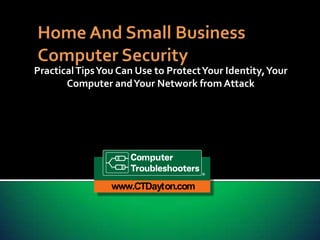
Home and Business Computer Security 2014
- 1. Practical Tips You Can Use to Protect Your Identity, Your Computer and Your Network from Attack www.CTDayton.com
- 2. Home PC Security Part I
- 3. Your kids use your computer You travel with your computer and use WiFi Personal & financial information are on your computer Business files are on your computer Family pictures and videos are on your computer What would happen if your computer was gone tomorrow?
- 4. What is Cyber-Security? What is Cyber-Crime? Protecting your computer, your network, and your information from at-home and online threats Any crime conducted via the Internet to cause damage and/or steal personal information
- 5. Why do hackers hack? Lot’s of money to be stolen To collect information! Information used to directly steal money, and identity theft Why attack the home computer? Home computer = information! Least secure in general Unwary users
- 6. Hardware Unsecured Wi-Fi (think Panera) No Router Router with default password Software No anti-virus/anti-spyware No Firewall Old virus definitions Out of date Windows O.S. Personal Behavior Failure to use strong passwords Clicking on unsafe links or emails Downloading questionable files Leaving computer logged on Leaving your computer accessible
- 7. Virus Type Impact Solution Cash Cost Minor Virus Lose some data 2- 4 hours Use installed anti-virus $75-100 Major Virus Loss of docs 5-10 hours Use service to $100-$130 remove Catastrophic Loss of ALL data Virus & photos 15+ hours Use service to $150-175 wipe & reload entire system What is YOUR time worth? $25, $50 $75?
- 8. Home PC Security Part II
- 9. Conceal Router Deny 1 Anti-Malware Filter 2 3 Detect Decide 4 . Web Filter Firewall 5 6 . SPAM Filter Passwords . You! Backup YOUR INFO!
- 11. Closes and locks “open doors” • Keeps intruders and unknowns out • Allows the recognized & trusted in • Not perfect, Cybercriminals exploit trusted doors • May block desired sites •
- 12. Access Router via your web browser Enter your Routers IP Address Enter the default username & password Find administration settings Select Change/Reset Password Tip: Default Usernames/Passwords for most routers can be found at this web site: http://portforward.com/default_username_password
- 13. Rule #1 Always require a password to access your computer Why? Prevents unauthorized access Provides a first line of defense Prevents easy access from a network TIP: Set up the automatic lockout for when you leave your computer that requires a password. A good timeout value is 5 to 10 minutes.
- 14. ALWAYS Password protect your computer Lock you cell phone Use strong passwords – 12 characters, letters, numbers and symbols Use a “coded” phrase you can remember Do not store passwords electronically Do not write them down Use password vault plugin such as “Lastpass”
- 15. Encryption makes files and data unreadable to anyone that does not have the encryption key You can encrypt: Entire Computer A Disk Volume Files & Folders Protects against theft and unauthorized access
- 16. SPAM Filters Keeps out email from unknown senders Catches majority of SPAM Catches non-SPAM Allows known email SPAM Filters aren’t perfect! WEB Filters Prohibits bad websites Pre-examines website content and warns you Catches good websites Allows known websites Web filters aren’t perfect!
- 17. Anti-Virus & AntiMalware Programs • Scans email, attachments files, & downloads • Detects threats and Removes them • Not perfect, does not detect everything, cannot remove all threats •
- 18. Home PC Security Part III You are the last line of defense After all the layers of protection, you are the decision maker Educate yourself, Google it! When in doubt DENY !!!
- 20. Home PC Security Part III
- 21. Type Source Purpose Protection Virus Email Ads Links Warnings Updates Malicious attack Disable your computer Destroy your data Anti-virus software Firewall software Firewall hardware Data back-up Phishing Email Website Steal Identity or money Surfing behavior Adware Ads Virus delivery, steal information Good practices Steal personal information Anti-spyware & firewall software Spyware Tip: Have both Anti-Virus AND Anti-Spyware installed on your computer.. But DO NOT install two anti-virus programs.
- 22. These scams will come in the form of: Email (phishing) Website (pharming) Phone Call (vishing) Text Message (smishing) A Combination of These
- 23. Similar variations on a theme Identity Theft is their goal May direct you to call a number to “unlock” or “reactivate” your account by entering personal info May direct you to a website to enter personal info Tip: If you don’t see a “padlock” symbol or “https” on your browser address bar, the site is not secure for personal or private information. Don’t enter any!
- 24. Requests personal information? Contains grammatical errors or misspellings? How do they address you? Is it too good to be true? Have you checked the link? Tip: You can “Mouse Over” a link and check a website Does the website URL look legitimate? Tip: Legitimate companies will NEVER ask you for personal or confidential information via email, a website, telephone, or text message.
- 25. Beware of search engine results Do not download unknown or free software “Unclick”/DECLINE any OPTIONAL Downloads or Toolbars Use Sucuri Site Check http://sitecheck.sucuri.net/ Tip: When installing programs pay attention to installation options. They make you think you’re declining, but you’re approving!
- 26. Tip: Don’t use your browser to store passwords, not secure.
- 27. Do NOT friend, link, or message people you don’t know Do not allow untrusted applications to access your account Do not click on posted videos NEVER POST • You or your family’s full birthdates or places of birth • Your mother’s maiden name • The names of young family members • Your relationship status
- 28. NEVER POST Your vacation plans Your home address Your current location That your home alone Pictures of kids/grandkids tagged with their names A description of your home
- 29. Home PC Security Part IV
- 31. Boots very slowly or hangs up Responds slowly, crashes Programs won’t run or crash Popups, website redirection Broken antivirus or security Tip: You can “right click” on the task bar and select the “Task Manager” to see the memory and CPU usage that is currently taking place on your computer. Should not be constantly 100%.
- 32. Tip: A foolproof way to keep a virus from stealing your personal info - disconnect the network cable or turn off the Wi-Fi. THEN take action.
- 33. Anti-virus can’t remove it Computer is not unusable Your files are missing You must manually edit Windows Your not absolutely sure your actions won’t make matters worse!
- 34. Home PC Security Part V
- 35. External Hard Drive Backup Windows Backup Time Machine (Mac) Cloud Backup Carbonite CrashPlan File Sync Service (not really a backup) Dropbox Google Drive REGULAR BACKUP JUST DO IT.
- 37. Overwrites Current File Keeps Current File Keeps Current File & Adds File from Backup
- 38. Backup saves/restores just YOUR data files Backup also creates a separate system image for restoring programs & Windows Overwrites EVERYTHING when restored Can only be used if the system repair disk was created
- 39. Prevention begins and ends with you Never use pirate websites for apps, music, movies or games (e.g. www.piratebay.com) Loaded with adware/spyware/viruses Opening these will infect your computer Much of these sites content is illegal
- 40. R eceived Before? I nside Links? S ensible Message? K now sender? This email link delivers a Trojan Virus right to your computer
- 41. S ource of file? T ype & size of file? O thers recommend? P repared to scan? This is a fake anti-virus program. Once loaded it claims your computer is infected and directs you to a website to buy the program via credit card.
- 42. Only login or send personal information to websites you know are encrypted A website is encrypted when you see a “lock” symbol or https:// Beware of websites using encryption only on the login page
- 43. Don't stay signed in to accounts When you are done, log out Don’t do sensitive business on public WiFi Don’t use the same password, vary it e.g. H1T0w3r! / P@$$w0rd!! / !P@inT3r! Keep your browser(s) and plug-ins up-to-date Keep Windows up to date
- 44. 1. 2. 3. 4. 5. Regularly Backup of your files and data Use a Router, it hides your computer/network Make sure the Windows Firewall is enabled Use strong passwords on your Router and Computer Use anti-virus/anti-spyware to detect/remove malware And, practice safe surfing: if you aren’t sure, don’t click! Tip: By protecting your computer, hackers and Internet criminals “move on” to easier targets. Stay vigilant!
- 45. Hardware or Software Cost of Required Suggested Source Router $50 Various – Netgear, Linksys, Belcan, et. Al. Cloud drive backup or External Hard Drive $60/year or $75 once Carbonite - www.carbonite.com or Windows Backup Software Anti-Virus $40/year AVG Antivirus – www.avg.com Firewall $0 Windows Firewall Anti-Spyware $0 Malwarebytes – www.malwarebytes.org Anti-spam $0 Built in to Apple Mail & Outlook, need setup Password vault $0 Great, but dangerous - Lastpass Total cost $150 -$165 Do it yourself cost (Complete packages, installation, and training
Notes de l'éditeur
- In-Home Threats (internal - Physical)Computer TheftUnauthorized accessTamperingOnline Threats (external – Internet)HackersMalwareScams
- Types of information stolen:Credit card infoOnline bank account informationBank statementsConfidential information like SSN, addresses, phone #sStock trading data, brokerage statementsTax return informationEmail addresses for SPAM and SCAMs
- Router is the First Line of Defense“Hides” your network and computers from being directly accessible on the InternetRouters Can Provide Firewall Protection
- Prevents unauthorized access when your not aroundProvides a first line of defense in case of computer theftPrevent hackers from gaining easy access if they get inside your network
- What AV do you use?The big boys concentrate on advertising (Norton, McAfee)Not as efficient as others
- This helps detect/protect you from more kinds of malware than just Anti-Virus
- Sometimes a scam artist will first contact you “benignly” as bait to lure you into a conversation. They then follow that up with the scam after gaining your trust.Other times, the scam artist will contact you directly asking for information for a seemingly valid reason.
- Cons to get your personal information
- High or zero network activityHigh CPU and/or memory usage
