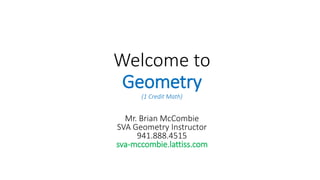
SVA Geometry Welcome Presentation
- 1. Welcome to Geometry (1 Credit Math) Mr. Brian McCombie SVA Geometry Instructor 941.888.4515 sva-mccombie.lattiss.com
- 2. Agenda 1. How to Login 2. The Homepage 3. The Main Menu 4. Lessons 5. Submitting Assignments 6. Checking your Grades and Feedback 7. Pacing Expectations and the Grace Period 8. Contacting Me 9. Discussion Based Assessments 10. What to Do Next
- 3. How to Login to the Course • Visit http://www.flvs.net • Click on Login • Enter your Username and Password
- 4. How to Login to the Course • Find your course from the Student Dashboard and click Enter Course • Make sure your Pop-Up blocker is turned off
- 5. The Homepage • This is the landing page whenever you enter the course. • Notice the 3 buttons at the top of the screen. • Home • Main Menu • Email • You can find my contact info my using the link
- 6. The Main Menu • By clicking on the Main Menu, you see a list of options • For this class, you will only need: • Lessons • Assessments • Gradebook • Email • None of the other sections are needed for this course
- 7. Lessons • Once you click on Lessons, you will see this page, which looks like a graphic novel • This course has 9 Modules spread across two segments. • Each Module has a variety of lessons for you to read through *Note* If you use Internet Explorer, you may experience problems with this page. For best results, please try Chrome or Firefox
- 8. Lessons • Use the arrow buttons to navigate through each lesson • Make sure you read all of the information on each page • Some of it may be needed for the assignments
- 9. Lessons • Many of the lessons have content that can be clicked • By clicking on certain features, you can uncover hidden information
- 10. Lessons • At the end of each lesson is a blue box that has a graded assignment • Information from the lesson is necessary for most of the assignments • Once you complete an assignment and submit it for grading, you can move to the next lesson • Please work through the course in order and don’t skip around
- 11. Submitting Assignments • If the assignment requires you to write or make a project, first use a program like Microsoft Word or PowerPoint and save it to your computer or flashdrive
- 12. Submitting Assignments • When you’re ready to submit your finished assignment, go to the Main Menu and click on Assessments
- 13. Submitting Assignments • From the list, choose the assignment you want to submit for grading • This list will only show assignments that you still need to complete
- 14. Submitting Assignments • Notice how many points the assignment is worth • You upload your assignment as an attachment by using the blue folder icon • Make sure you click the checkbox to submit for grading
- 15. Checking Your Grades • To check your grades, go to the Main Menu and click on Gradebook
- 16. Checking Your Grades • You can see your current progress as well as your current grade in the class and how many more assignments you need to complete
- 17. Checking Your Grades • You can see a list of all the assignments that have been graded • Please click on each assignment to read the feedback that I leave for you • In many cases, you may be able to resubmit assignments for a better grade
- 18. Feedback • Since there are only a few times that you and I will actually speak one on one with each other, it’s very important that you read my feedback • It’s the best way for me to communicate to you about the quality of your assignments and your understanding of the material
- 19. Pacing Expectations and the Grace Period • It’s expected that you complete at least 3-5 assignments each week in order to be “on pace” in the course • At this pace, you will be able to finish the course in 32-36 weeks.
- 20. Pacing Expectations and the Grace Period • Students need to complete at least 20% of the course within the first 28 calendar days of being active in the course • Students may lose their seat in the class if they don’t meet this progress mark
- 21. Contacting Me • You can email me through the course email • You can call or text me at: 941.888.4515 • I will try to respond as quickly as possible, but I teach regular classes during the school year. • Please leave your full name with each message to enable me to respond efficiently.
- 22. Discussion Based Assessments • DBAs are where you and I speak over the phone and discuss topics from the class • DBAs last approximately 5-10 minutes • Schedule a time for your DBA by using my online scheduler: sva-mccombie.lattiss.com **Please call me at your scheduled time**
- 23. What to Do Next 1. View this entire presentation (hopefully you did this already) 2. Visit sva-mccombie.lattiss.com and schedule a time for you to complete your Welcome Call • The Welcome Call should last for less than 10 minutes • I need to speak to your parent/guardian on this call as well.
- 24. (Not me)