Creating Accessible PDF Documents_Techshare India 2014
•
1 j'aime•4,099 vues
Presented by Leyon Gudinho - Functional Accessibility Tester, BarrierBreak at Techshare India 2014
Signaler
Partager
Signaler
Partager
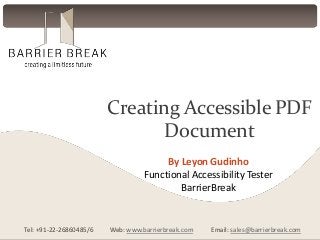
Recommandé
Recommandé
Contenu connexe
Plus de BarrierBreak
Plus de BarrierBreak (12)
Enabling Self-reliance for Persons with Autism Spectrum Disorders_Techshare I...

Enabling Self-reliance for Persons with Autism Spectrum Disorders_Techshare I...
Affordable Communication Aids_Techshare India 2014

Affordable Communication Aids_Techshare India 2014
Campus Commitment for Equal Access_Techshare India 2014

Campus Commitment for Equal Access_Techshare India 2014
Implementation of accessibility & wcag in india and the way forward

Implementation of accessibility & wcag in india and the way forward
Understanding Guidelines for Indian Government Websites

Understanding Guidelines for Indian Government Websites
Building And Managing Workplace Inclusivity - People with Disabilities

Building And Managing Workplace Inclusivity - People with Disabilities
Dernier
Dernier (20)
Strategies for Landing an Oracle DBA Job as a Fresher

Strategies for Landing an Oracle DBA Job as a Fresher
Apidays New York 2024 - Accelerating FinTech Innovation by Vasa Krishnan, Fin...

Apidays New York 2024 - Accelerating FinTech Innovation by Vasa Krishnan, Fin...
Mcleodganj Call Girls 🥰 8617370543 Service Offer VIP Hot Model

Mcleodganj Call Girls 🥰 8617370543 Service Offer VIP Hot Model
EMPOWERMENT TECHNOLOGY GRADE 11 QUARTER 2 REVIEWER

EMPOWERMENT TECHNOLOGY GRADE 11 QUARTER 2 REVIEWER
Apidays New York 2024 - Scaling API-first by Ian Reasor and Radu Cotescu, Adobe

Apidays New York 2024 - Scaling API-first by Ian Reasor and Radu Cotescu, Adobe
Six Myths about Ontologies: The Basics of Formal Ontology

Six Myths about Ontologies: The Basics of Formal Ontology
CNIC Information System with Pakdata Cf In Pakistan

CNIC Information System with Pakdata Cf In Pakistan
Biography Of Angeliki Cooney | Senior Vice President Life Sciences | Albany, ...

Biography Of Angeliki Cooney | Senior Vice President Life Sciences | Albany, ...
DEV meet-up UiPath Document Understanding May 7 2024 Amsterdam

DEV meet-up UiPath Document Understanding May 7 2024 Amsterdam
Navigating the Deluge_ Dubai Floods and the Resilience of Dubai International...

Navigating the Deluge_ Dubai Floods and the Resilience of Dubai International...
Rising Above_ Dubai Floods and the Fortitude of Dubai International Airport.pdf

Rising Above_ Dubai Floods and the Fortitude of Dubai International Airport.pdf
WSO2's API Vision: Unifying Control, Empowering Developers

WSO2's API Vision: Unifying Control, Empowering Developers
Connector Corner: Accelerate revenue generation using UiPath API-centric busi...

Connector Corner: Accelerate revenue generation using UiPath API-centric busi...
Cloud Frontiers: A Deep Dive into Serverless Spatial Data and FME

Cloud Frontiers: A Deep Dive into Serverless Spatial Data and FME
Finding Java's Hidden Performance Traps @ DevoxxUK 2024

Finding Java's Hidden Performance Traps @ DevoxxUK 2024
Vector Search -An Introduction in Oracle Database 23ai.pptx

Vector Search -An Introduction in Oracle Database 23ai.pptx
Repurposing LNG terminals for Hydrogen Ammonia: Feasibility and Cost Saving

Repurposing LNG terminals for Hydrogen Ammonia: Feasibility and Cost Saving
Creating Accessible PDF Documents_Techshare India 2014
- 1. Creating Accessible PDF Document By Leyon Gudinho Functional Accessibility Tester BarrierBreak Tel: +91-22-26860485/6 Web: www.barrierbreak.com Email: sales@barrierbreak.com
- 2. Objectives • • • • Identify the need for accessible PDF documents Learn how to create Accessible PDF document Identify Content Structure Check PDF documents for Accessibility
- 3. PDF documents • Adobe Portable Document Format (PDF) • Open standard file format • World-wide standard for distributing electronic documents
- 4. Accessibility Issues - Screen readers • • • • • Difficulty to distinguish structure from content Illogical reading order Difficulty to access complex layouts Difficulty to access columnar content Older versions failed to read PDF documents on the web
- 5. PDF and Accessibility • Screen readers failed to read the PDF documents • Support for accessibility included with the release of Acrobat 10.0 • Content needs to be tagged to support assistive technology access
- 6. PDF accessibility levels • Non structured • Structured • Tagged
- 7. Method of creating accessible PDF Approach 1 # Convert from Word Approach 2 # Existing PDF
- 9. Convert Word into PDF • Select ‘Convert to Adobe PDF’ option—Adobe PDF menu • Click on the ‘Convert to Adobe PDF’
- 10. Convert Word into PDF • Conversion settings: – Check ‘Enable Accessibility’ option – Check ‘Reflow with tagged PDF’ option • Use Styles and Formatting options to control the presentation • Select the ‘Convert to PDF’ • Set Language settings • Set Document structure for pages
- 11. Convert Word into PDF • Work with Artifacts – Explain Artifacts – Find Artifacts option • Check Reading order • Full check • User testing
- 13. Formatting options in Word Use styles and formatting options available: • Styles • Lists • Columns
- 14. Language Settings 1. Select Project > Project Properties > Language Settings 2. Set a document‟s language using the „Document Properties‟ option from the „File‟ menu 3. Set the language of the alternate text using the “Touch Up Properties” dialog box
- 17. Conversion from Existing PDF • • • • • • • Tag document Set Language settings Set Document structure for pages Work with Artifacts Check Reading order Full check User testing
- 18. Document Structure • Identify different element tags – Block level elements (Part, Sect) – Heading and paragraph elements – List elements – Table elements – Other elements (Figure, Link, Caption) • Add tags – Entire document using tool – Manually • Best Practice of tags
- 19. Reading Order • Ensures maximum accessibility • Is very important in the case of complex layouts • Examples: – Columns – Nesting lists – Complex tables
- 20. Accessibility Checker • Helps to identify potential accessibility errors in a document • Acrobat 10.0 provides two options: – Quick Check – Full Check • Select “Advance>Accessibility” submenu
- 21. Contd. Accessibility Checker • Check Reading order – Touch up reading order feature – Reflow option • Perform Accessibility check – Quick check – Full check – User testing
- 22. Touch Up Reading Window
- 23. Advanced Check
- 25. User Testing • Is performed to finally check the accessibility with the screen readers • Identify the issues and implement the changes.
- 26. Bookmarks
- 27. Let Technology be Inclusive! Assistive Technology Accessibility Services Accessible Web Development Accessible Conversion POUR Accessibility Testing • • • Empower persons with disabilities Provide equal access to technology Build inclusion and diversity • • • Testing by persons with disabilities Meet your social and legal requirements Comply with accessibility guidelines
- 28. Where to Contact Me? Email: leyon@n-syst.com Office: +91-26860485/6 Extn: 117
