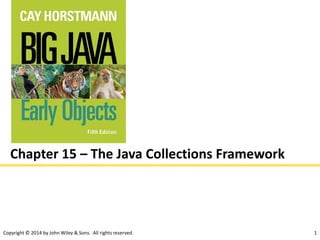
Icom4015 lecture14-f16
- 1. Copyright © 2014 by John Wiley & Sons. All rights reserved. 1 Chapter 15 – The Java Collections Framework
- 2. Copyright © 2014 by John Wiley & Sons. All rights reserved. 2 Chapter Goals To learn how to use the collection classes supplied in the Java library To use iterators to traverse collections To choose appropriate collections for solving programming problems To study applications of stacks and queues
- 3. Copyright © 2014 by John Wiley & Sons. All rights reserved. 3 An Overview of the Collections Framework A collection groups together elements and allows them to be retrieved later. Java collections framework: a hierarchy of interface types and classes for collecting objects. • Each interface type is implemented by one or more classes Figure 1 Interfaces and Classes in the Java Collections Framework
- 4. Copyright © 2014 by John Wiley & Sons. All rights reserved. 4 An Overview of the Collections Framework The Collection interface is at the root • All Collection classes implement this interface • So all have a common set of methods
- 5. Copyright © 2014 by John Wiley & Sons. All rights reserved. 5 An Overview of the Collections Framework List interface A list is a collection that remembers the order of its elements. Two implementing classes • ArrayList • LinkedList Figure 2 A List of Books
- 6. Copyright © 2014 by John Wiley & Sons. All rights reserved. 6 An Overview of the Collections Framework Set interface A set is an unordered collection of unique elements. Arranges its elements so that finding, adding, and removing elements is more efficient. Two mechanisms to do this • hash tables • binary search trees Figure 3 A Set of Books
- 7. Copyright © 2014 by John Wiley & Sons. All rights reserved. 7 An Overview of the Collections Framework Stack • Remembers the order of elements • But you can only add and remove at the top Figure 4 A Stack of Books
- 8. Copyright © 2014 by John Wiley & Sons. All rights reserved. 8 An Overview of the Collections Framework Queue • Add items to one end (the tail) and remove them from the other end (the head) A queue of People A priority queue • an unordered collection • has an efficient operation for removing the element with the highest priority
- 9. Copyright © 2014 by John Wiley & Sons. All rights reserved. 9 An Overview of the Collections Framework Map • Keeps associations between key and value objects. • Every key in the map has an associated value. • The map stores the keys, values, and the associations between them. Figure 5 A Map from Bar Codes to Books
- 10. Copyright © 2014 by John Wiley & Sons. All rights reserved. 10 An Overview of the Collections Framework Every class that implements the Collection interface has these methods.
- 11. Copyright © 2014 by John Wiley & Sons. All rights reserved. 36 Sets A set organizes its values in an order that is optimized for efficiency. May not be the order in which you add elements. Inserting and removing elements is more efficient with a set than with a list.
- 12. Copyright © 2014 by John Wiley & Sons. All rights reserved. 37 Sets The Set interface has the same methods as the Collection interface. A set does not admit duplicates. Two implementing classes • HashSet o based on hash table • TreeSet o based on binary search tree A Set implementation arranges the elements so that it can locate them quickly.
- 13. Copyright © 2014 by John Wiley & Sons. All rights reserved. 38 Sets In a hash table • Set elements are grouped into smaller collections of elements that share the same characteristic. o Grouped by an integer hash code o Computed from the element Elements in a hash table must implement the method hashCode. Must have a properly defined equals method. You can form hash sets holding objects of type String, Integer, Double, Point, Rectangle, or Color. • HashSet<String>, HashSet<Rectangle>, or a HashSet<HashSet<Integer>>
- 14. Copyright © 2014 by John Wiley & Sons. All rights reserved. 39 Sets On this shelf, books of the same color are grouped together. Similarly, in a hash table, objects with the same hash code are placed in the same group
- 15. Copyright © 2014 by John Wiley & Sons. All rights reserved. 40 Sets In a TreeSet • Elements are kept in sorted order Elements are stored in nodes. The nodes are arranged in a tree shape, • Not in a linear sequence You can form tree sets for any class that implements the Comparable interface: • Example: String or Integer.
- 16. Copyright © 2014 by John Wiley & Sons. All rights reserved. 41 Sets Use a TreeSet if you want to visit the set's elements in sorted order. • Otherwise choose a HashSet o It is a bit more efficient — if the hash function is well chosen
- 17. Copyright © 2014 by John Wiley & Sons. All rights reserved. 42 Sets Store the reference to a TreeSet or HashSet in a Set<String> variable: Set<String> names = new HashSet<String>(); Or Set<String> names = new TreeSet<String>(); After constructing the collection object: • The implementation no longer matters • Only the interface is important
- 18. Copyright © 2014 by John Wiley & Sons. All rights reserved. 43 Working with Sets Adding and removing elements: names.add("Romeo"); names.remove("Juliet"); Sets don't have duplicates. • Adding a duplicate is ignored. Attempting to remove an element that isn't in the set is ignored. The contains method tests whether an element is contained in the set: if (names.contains("Juliet")) . . . • The contains method uses the equals method of the element type
- 19. Copyright © 2014 by John Wiley & Sons. All rights reserved. 44 Working with Sets To process all elements in the set, get an iterator. A set iterator visits the elements in the order in which the set implementation keeps them. Iterator<String> iter = names.iterator(); while (iter.hasNext()) { String name = iter.next(); Do something with name } You can also use the “for each” loop for (String name : names) { Do something with name }
- 20. Copyright © 2014 by John Wiley & Sons. All rights reserved. 45 Working with Sets You cannot add an element to a set at an iterator position - A set is unordered. You can remove an element at an iterator position. The Iterator interface as no previous method.
- 21. Copyright © 2014 by John Wiley & Sons. All rights reserved. 46 Working with Sets
- 22. Copyright © 2014 by John Wiley & Sons. All rights reserved. 47 SpellCheck Example Program Read all the correctly spelled words from a dictionary file • Put them in a set Reads all words from a document • Put them in a second set Print all the words in the second set that are not in the dictionary set. Potential misspellings
- 23. Copyright © 2014 by John Wiley & Sons. All rights reserved. 48 section_3/SpellCheck.java 1 import java.util.HashSet; 2 import java.util.Scanner; 3 import java.util.Set; 4 import java.io.File; 5 import java.io.FileNotFoundException; 6 7 /** 8 This program checks which words in a file are not present in a dictionary. 9 */ 10 public class SpellCheck 11 { 12 public static void main(String[] args) 13 throws FileNotFoundException 14 { 15 // Read the dictionary and the document 16 17 Set<String> dictionaryWords = readWords("words"); 18 Set<String> documentWords = readWords("alice30.txt"); 19 20 // Print all words that are in the document but not the dictionary 21 22 for (String word : documentWords) 23 { 24 if (!dictionaryWords.contains(word)) 25 { 26 System.out.println(word); 27 } 28 } 29 } 30 Continued
- 24. Copyright © 2014 by John Wiley & Sons. All rights reserved. 49 section_3/SpellCheck.java 31 /** 32 Reads all words from a file. 33 @param filename the name of the file 34 @return a set with all lowercased words in the file. Here, a 35 word is a sequence of upper- and lowercase letters. 36 */ 37 public static Set<String> readWords(String filename) 38 throws FileNotFoundException 39 { 40 Set<String> words = new HashSet<String>(); 41 Scanner in = new Scanner(new File(filename)); 42 // Use any characters other than a-z or A-Z as delimiters 43 in.useDelimiter("[^a-zA-Z]+"); 44 while (in.hasNext()) 45 { 46 words.add(in.next().toLowerCase()); 47 } 48 return words; 49 } 50 } Program Run: neighbouring croqueted pennyworth dutchess comfits xii dinn clamour
- 25. Copyright © 2014 by John Wiley & Sons. All rights reserved. 56 Maps A map allows you to associate elements from a key set with elements from a value collection. Use a map when you want to look up objects by using a key. Figure 10 A Map
- 26. Copyright © 2014 by John Wiley & Sons. All rights reserved. 57 Maps Two implementations of the Map interface: • HashMap • TreeMap Store the reference to the map object in a Map reference: Map<String, Color> favoriteColors = new HashMap<String, Color>();
- 27. Copyright © 2014 by John Wiley & Sons. All rights reserved. 58 Maps Use the put method to add an association: favoriteColors.put("Juliet", Color.RED); You can change the value of an existing association by calling put again: favoriteColors.put("Juliet", Color.BLUE); The get method returns the value associated with a key: Color favorite = favorite.get("Juliet"); If you ask for a key that isn't associated with any values, the get method returns null. To remove an association, call the remove method with the key: favoriteColors.remove("Juliet");
- 28. Copyright © 2014 by John Wiley & Sons. All rights reserved. 59 Working with Maps
- 29. Copyright © 2014 by John Wiley & Sons. All rights reserved. 60 Maps Sometimes you want to enumerate all keys in a map. The keySet method yields the set of keys. Ask the key set for an iterator and get all keys. For each key, you can find the associated value with the get method. To print all key/value pairs in a map m: Set<String> keySet = m.keySet(); for (String key : keySet) { Color value = m.get(key); System.out.println(key + "->" + value); }
- 30. Copyright © 2014 by John Wiley & Sons. All rights reserved. 61 section_4/MapDemo.java 1 import java.awt.Color; 2 import java.util.HashMap; 3 import java.util.Map; 4 import java.util.Set; 5 6 /** 7 This program demonstrates a map that maps names to colors. 8 */ 9 public class MapDemo 10 { 11 public static void main(String[] args) 12 { 13 Map<String, Color> favoriteColors = new HashMap<String, Color>(); 14 favoriteColors.put("Juliet", Color.BLUE); 15 favoriteColors.put("Romeo", Color.GREEN); 16 favoriteColors.put("Adam", Color.RED); 17 favoriteColors.put("Eve", Color.BLUE); 18 19 // Print all keys and values in the map 20 21 Set<String> keySet = favoriteColors.keySet(); 22 for (String key : keySet) 23 { 24 Color value = favoriteColors.get(key); 25 System.out.println(key + " : " + value); 26 } 27 } 28 } Continued
- 31. Copyright © 2014 by John Wiley & Sons. All rights reserved. 62 section_4/MapDemo.java Program Run: Juliet : java.awt.Color[r=0,g=0,b=255] Adam : java.awt.Color[r=255,g=0,b=0] Eve : java.awt.Color[r=0,g=0,b=255] Romeo : java.awt.Color[r=0,g=255,b=0]
- 32. Copyright © 2014 by John Wiley & Sons. All rights reserved. 68 Choosing a Collection Determine how you access the values. Determine the element types or key/value types. Determine whether element or key order matters. For a collection, determine which operations must be efficient. For hash sets and maps, decide whether you need to implement the hashCode and equals methods. If you use a tree, decide whether to supply a comparator.
- 33. Copyright © 2014 by John Wiley & Sons. All rights reserved. 73 Stacks A stack lets you insert and remove elements only at one end: • Called the top of the stack. • Removes items in the opposite order than they were added • Last-in, first-out or LIFO order Add and remove methods are called push and pop.
- 34. Copyright © 2014 by John Wiley & Sons. All rights reserved. 74 Stacks Example Stack<String> s = new Stack<String>(); s.push("A"); s.push("B"); s.push("C"); while (s.size() > 0) { System.out.print(s.pop() + " "); // Prints C B A } The last pancake that has been added to this stack will be the first one that is consumed.
- 35. Copyright © 2014 by John Wiley & Sons. All rights reserved. 75 Stacks Many applications for stacks in computer science. Consider: Undo function of a word processor • The issued commands are kept in a stack. • When you select “Undo”, the last command is popped off the stack and undone Run-time stack that a processor or virtual machine: • Stores the values of variables in nested methods. • When a new method is called, its parameter variables and local variables are pushed onto a stack. • When the method exits, they are popped off again.
- 36. Copyright © 2014 by John Wiley & Sons. All rights reserved. 76 Stack in the Java Library Stack class provides push, pop and peek methods.
- 37. Copyright © 2014 by John Wiley & Sons. All rights reserved. 77 Queue A queue • Lets you add items to one end of the queue (the tail) • Remove items from the other end of the queue (the head) • Items are removed in the same order in which they were added • First-in, first-out or FIFO order To visualize a queue, think of people lining up. Typical application: a print queue.
- 38. Copyright © 2014 by John Wiley & Sons. All rights reserved. 78 Queue The Queue interface in the standard Java library has: an add method to add an element to the tail of the queue, A remove method to remove the head of the queue, and A peek method to get the head element of the queue without removing it. The LinkedList class implements the Queue interface. When you need a queue, initialize a Queue variable with a LinkedList object: Queue<String> q = new LinkedList<String>(); q.add("A"); q.add("B"); q.add("C"); while (q.size() > 0) { System.out.print(q.remove() + " "); } // Prints A B C
- 39. Copyright © 2014 by John Wiley & Sons. All rights reserved. 79 Queue
- 40. Copyright © 2014 by John Wiley & Sons. All rights reserved. 80 Priority Queue A priority queue collects elements, each of which has a priority. Example: a collection of work requests, some of which may be more urgent than others. Does not maintain a first-in, first-out discipline. Elements are retrieved according to their priority. Priority 1 denotes the most urgent priority • Each removal extracts the minimum element When you retrieve an item from a priority queue, you always get the most urgent one.
- 41. Copyright © 2014 by John Wiley & Sons. All rights reserved. 81 Priority Queue Example: objects of a class WorkOrder into a priority queue. PriorityQueue<WorkOrder> q = new PriorityQueue<WorkOrder>(); q.add(new WorkOrder(3, "Shampoo carpets")); q.add(new WorkOrder(1, "Fix broken sink")); q.add(new WorkOrder(2, "Order cleaning supplies")); When calling q.remove() for the first time, the work order with priority 1 is removed. Elements should belong to a class that implements the Comparable interface.
- 42. Copyright © 2014 by John Wiley & Sons. All rights reserved. 82 Priority Queue
- 43. Copyright © 2014 by John Wiley & Sons. All rights reserved. 88 Sorting and Searching in the Java Library - Sorting You do not need to write sorting and searching algorithms • Use methods in the Arrays and Collections classes The Arrays class contains static sort methods. To sort an array of integers: int[] a = . . . ; Arrays.sort(a); • That sort method uses the Quicksort algorithm (see Special Topic 14.3). To sort an ArrayList, use Collections.sort ArrayList<String> names = . . .; Collections.sort(names); • Uses merge sort algorithm
- 44. Copyright © 2014 by John Wiley & Sons. All rights reserved. 89 Stack and Queue Applications A stack can be used to check whether parentheses in an expression are balanced. When you see an opening parenthesis, push it on the stack. When you see a closing parenthesis, pop the stack. If the opening and closing parentheses don't match The parentheses are unbalanced. Exit. If at the end the stack is empty The parentheses are balanced. Else The parentheses are not balanced.
- 45. Copyright © 2014 by John Wiley & Sons. All rights reserved. 90 Stack and Queue Applications Walkthrough of the sample expression:
- 46. Copyright © 2014 by John Wiley & Sons. All rights reserved. 91 Stack and Queue Applications Use a stack to evaluate expressions in reverse Polish notation. If you read a number Push it on the stack. Else if you read an operand Pop two values off the stack. Combine the values with the operand. Push the result back onto the stack. Else if there is no more input Pop and display the result.
- 47. Copyright © 2014 by John Wiley & Sons. All rights reserved. 92 Stack and Queue Applications Walkthrough of evaluating the expression 3 4 5 + ×:
- 48. Copyright © 2014 by John Wiley & Sons. All rights reserved. 93 section_6_2/Calculator.java 1 import java.util.Scanner; 2 import java.util.Stack; 3 4 /** 5 This calculator uses the reverse Polish notation. 6 */ 7 public class Calculator 8 { 9 public static void main(String[] args) 10 { 11 Scanner in = new Scanner(System.in); 12 Stack<Integer> results = new Stack<Integer>(); 13 System.out.println("Enter one number or operator per line, Q to quit. "); 14 boolean done = false; 15 while (!done) 16 { 17 String input = in.nextLine(); 18 19 // If the command is an operator, pop the arguments and push the result 20 21 if (input.equals("+")) 22 { 23 results.push(results.pop() + results.pop()); 24 } 25 else if (input.equals("-")) 26 { 27 Integer arg2 = results.pop(); 28 results.push(results.pop() - arg2); 29 } Continued
- 49. Copyright © 2014 by John Wiley & Sons. All rights reserved. 94 section_6_2/Calculator.java 30 else if (input.equals("*") || input.equals("x")) 31 { 32 results.push(results.pop() * results.pop()); 33 } 34 else if (input.equals("/")) 35 { 36 Integer arg2 = results.pop(); 37 results.push(results.pop() / arg2); 38 } 39 else if (input.equals("Q") || input.equals("q")) 40 { 41 done = true; 42 } 43 else 44 { 45 // Not an operator--push the input value 46 47 results.push(Integer.parseInt(input)); 48 } 49 System.out.println(results); 50 } 51 } 52 }
- 50. Copyright © 2014 by John Wiley & Sons. All rights reserved. 95 Evaluating Algebraic Expressions with Two Stacks Using two stacks, you can evaluate expressions in standard algebraic notation. • One stack for numbers, one for operators Evaluating the top: 3 + 4
- 51. Copyright © 2014 by John Wiley & Sons. All rights reserved. 96 Evaluating Algebraic Expressions with Two Stacks Evaluate 3 x 4 + 5 • Push until you get to the + • x (top of operator stack) has higher precedence than + , so evaluate the top
- 52. Copyright © 2014 by John Wiley & Sons. All rights reserved. 97 Evaluating Algebraic Expressions with Two Stacks Evaluate 3 + 4 × 5 • Add x to the operator stack so we can get the next number
- 53. Copyright © 2014 by John Wiley & Sons. All rights reserved. 98 Evaluating Algebraic Expressions with Two Stacks • Keep operators on the stack until they are ready to be evaluated
- 54. Copyright © 2014 by John Wiley & Sons. All rights reserved. 99 Evaluating Algebraic Expressions with Two Stacks Evaluating parentheses: 3 × (4 + 5) • Push ( on the stack • Keep pushing until we reach the ) • Evaluate until we find the matching (
- 55. Copyright © 2014 by John Wiley & Sons. All rights reserved. 100 Evaluating Algebraic Expressions with Two Stacks The algorithm If you read a number Push it on the number stack. Else if you read a ( Push it on the operator stack. Else if you read an operator op While the top of the stack has a higher precedence than op Evaluate the top. Push op on the operator stack. Else if you read a ) While the top of the stack is not a ( Evaluate the top. Pop the (. Else if there is no more input While the operator stack is not empty Evaluate the top. At the end, the value on the number stack the the value of the expression
- 56. Copyright © 2014 by John Wiley & Sons. All rights reserved. 101 Evaluating Algebraic Expressions with Two Stacks Helper method to evaluate the top: Pop two numbers off the number stack. Pop an operator off the operator stack. Combine the numbers with that operator. Push the result on the number stack.
- 57. Copyright © 2014 by John Wiley & Sons. All rights reserved. 102 Backtracking Use a stack to remember choices you haven't yet made so that you can backtrack to them. Escaping a maze • You want to escape from a maze • You come to an intersection. What should you do? • Explore one of the paths • But remember the other paths. • If your chosen path doesn't work, you can • go back and try one of the other choices Use a stack to remember the paths that still need to be tried. The process of returning to a choice point and trying another choice is called backtracking.
- 58. Copyright © 2014 by John Wiley & Sons. All rights reserved. 103 Backtracking – Maze Example Start, at position (3, 4). There are four possible paths. We push them all on a stack . We pop off the topmost one, traveling north from (3, 4). Following this path leads to position (1, 4). • We now push two choices on the stack, going west or east . • Both of them lead to dead ends . Now we pop off the path from (3,4) going east. • That too is a dead end . Next is the path from (3, 4) going south. Comes to an intersection at (5, 4). • Both choices are pushed on the stack . • They both lead to dead ends . Finally, the path from (3, 4) going west leads to an exit .
- 59. Copyright © 2014 by John Wiley & Sons. All rights reserved. 104 Backtracking – Maze Example
- 60. Copyright © 2014 by John Wiley & Sons. All rights reserved. 105 Backtracking – Maze Example Algorithm: Push all paths from the point on which you are standing on a stack. While the stack is not empty Pop a path from the stack. Follow the path until you reach an exit, intersection, or dead end. If you found an exit Congratulations! Else if you found an intersection Push all paths meeting at the intersection, except the current one, onto the stack. This works if there are no cycles in the maze. • You never circle back to a previously visited intersection You could use a queue instead of a stack.
- 61. Copyright © 2014 by John Wiley & Sons. All rights reserved. 106 Self Check 15.26 Answer: 70 What is the value of the reverse Polish notation expression 2 3 4 + 5 × ×?
- 62. Copyright © 2014 by John Wiley & Sons. All rights reserved. 107 Self Check 15.27 Answer: It would then subtract the first argument from the second. Consider the input 5 3 –. The stack contains 5 and 3, with the 3 on the top. Then results.pop() - results.pop() computes 3 – 5. Why does the branch for the subtraction operator in the Calculator program not simply execute results.push(results.pop() - results.pop());
- 63. Copyright © 2014 by John Wiley & Sons. All rights reserved. 108 Self Check 15.28 Answer: The – gets executed first because + doesn't have a higher precedence. In the evaluation of the expression 3 – 4 + 5 with the algorithm of Section 15.6.3, which operator gets evaluated first?
- 64. Copyright © 2014 by John Wiley & Sons. All rights reserved. 109 Self Check 15.29 Answer: No, because there may be parentheses on the stack. The parentheses separate groups of operators, each of which is in increasing precedence. In the algorithm of Section 15.6.3, are the operators on the operator stack always in increasing precedence?
- 65. Copyright © 2014 by John Wiley & Sons. All rights reserved. 110 Self Check 15.30 Answer: A B E F G D C K J N Consider the following simple maze. Assuming that we start at the marked point and push paths in the order West, South, East, North, in which order are the lettered points visited, using the algorithm of Section 15.6.4?