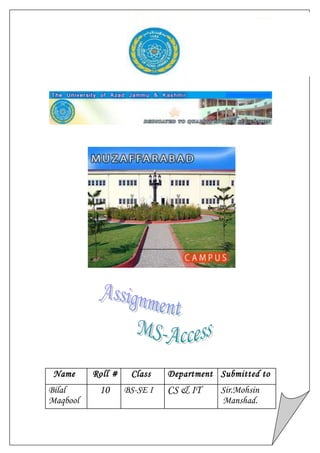
Computing assignment 02 ms access (bilal maqbool 10) se-i
- 1. Name Roll # Class Department Submitted to Bilal Maqbool 10 BS-SE I CS & IT Sir.Mohsin Manshad.
- 2. File Edit View Insert Tools Window Help File New This Menu command is used to open a new MS-Access file. File Open This Menu command is used to open a MS-Access file which is already stored in memory. File Close This Menu command is used to close a file which is opened file at that time. File Save This Menu command is used to save a file on the same name and same place in which it was saved already, but if we save it for first time it will ask for file name and place. File Save As This Menu command is used to save a file on a new name or on a new place. File Back Up Database This Menu command is used to store a file of a database as backup file. File Export Exporting is a way to output data and database objects to another database, spreadsheet, or file format so another database, application, or program can use the data or database objects. Exporting is similar in functionality to copying and pasting. You can export data to a variety of supported databases, programs, and file formats. You can export most database objects from a Microsoft Access database or Microsoft Access project to another Access database or Access project. File File search File search is used to quickly view an item's properties, open an item in its default editor. File Page Setup It is used to setup the page layout, format etc. File Print Preview It is used to preview the format of page in which it will be print out. File Send To It is used to send database as mail (as Attachment). File Database Properties It is used to show the properties of database (General, Summary, Statistics, Contents, Custom). File Exit This Menu command is used to exit from MS-Access. Edit Undo (Ctrl + Z) This is used to remove the effect of last action performed by the user. Edit Redo (Ctrl + Y) This is used to remove the effect of last action performed by Undo command. Edit Cut (Ctrl + X) This is used to cut a line or number of line selected by the user. Edit Copy (Ctrl + C) This is used to copy a line or number of line selected by the user. Edit Paste (Ctrl +V) This Menu command is used to paste copied/cutted items or number of lines. Edit Select All This Menu command is used to select all alphabets, numbers or items written in database file. Edit Delete (DEL) This Menu command is used to delete selected words or items in database file. View Design View It is used to view the database file in design in which it is written. View Datasheet View It is used to see file in datasheet format. View PivotTable View A view that summarizes and analyzes data in a datasheet or form. You can use different levels of detail or organize data by dragging the fields and items or by showing and hiding items in the drop-down lists for the fields.
- 3. View PivotChart View A view that shows a graphical analysis of data in a datasheet or form. You can see different levels of detail or specify the layout by dragging fields and items or by showing and hiding items in the drop-down lists for the fields. View Properties This Menu command is used to show the properties of objects of MS-Access file. View Toolbar This Menu command is used to view different toolbars of the screen for the facility of user. Insert Table This Menu command is used to make table in MS-Access. Insert Query This Menu command is used to make query (a query requests data from the database) in MS-Access. Insert Form This Menu command is used to make form (A form is a type of a database object that is primarily used to enter or display data in a database) in MS-Access. Insert Report This Menu command is used to make report (A report is an effective way to present your data in a printed format) in MS-Access. Insert Data Access Page This Menu command is used to make data access page (a web page, published from Access, that has a connection to a database) in MS-Access. Insert Macro This Menu command is used to insert macro (an action or set of actions that you can use to automate tasks.) in MS-Access. Insert Module This Menu command is used to make module (a module is essentially a collection of declarations, statements, and procedures stored together as one named unit to organize your Microsoft Visual Basic code) in MS-Access. Insert Class Module This Menu command is used to make class module ( a module that can contain the definition for a new object) in MS-Access. Insert Auto Form This Menu command is used to make auto form (Based on a single table or query by using Auto Form: Auto Form creates a form that displays all fields and records in the underlying table or query.) in MS-Access. Insert Auto Report This Menu command is used to make Auto Report (auto report displays data imprinted format automatically) in MS-Access. Tools Spelling (F7) This Menu command is used to check grammatical & logical errors. Tools Office Link This Menu command is used to link MS-Access files with MS-Office files. Tools Relationship This Menu command is used to make a relation between tables and queries. Tools Security This Menu command is used to set security for database files from unauthorized users. Tools Macro This Menu command is used to create or run a macro. Tools Auto Correct Option This Menu command is used to change the Auto Correct Options. Tools Customize This Menu command is used to customize toolbars and set commands for menu options.
- 4. Window Title Horizontally This Menu command is used to show the title of every opened window horizontally in MS-Access. Window Title Vertically This Menu command is used to show the title of every opened window vertically in MS-Access. Window Cascade This Menu command is used to open a new window infront of already opened window in MS-Access. Window Hide This Menu command is used to hide an opened window. Window Unhide This Menu command is used to unhide window which was hidden last. Help Microsoft Office Access HELP (F1) This Menu command is used to get help from Microsoft Office Access helper about related topics to it. Help Contact Us This Menu command is used to see the contact numbers or web addresses to get help by them. Help Sample Databases This Menu command is used to see the already written databases as a sample. Help Detect and Repair This Menu command is used to automatically find and fix errors in all Office files. Help Customer Feedback Options This Menu command is used to send our feedback to MS company about their product. We can also send our feedback online. Help Check For Updates This Menu command is used to update MS-Access. Help About MS-Access This Menu command is used to see the detail about MS-Access version, copyright, product ID, etc.
