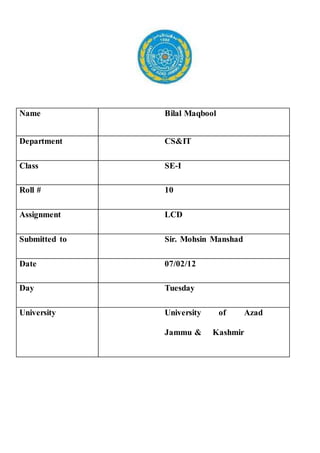
Lcd
- 1. Name Bilal Maqbool Department CS&IT Class SE-I Roll # 10 Assignment LCD Submitted to Sir. Mohsin Manshad Date 07/02/12 Day Tuesday University University of Azad Jammu & Kashmir
- 2. LCD Flat panel monitors are a relatively recent product to enter the computer market. The clue to LCD technology is in the name - crystals that are in liquid form. Because they are in a liquid form they are easily manipulable, and this allows us to play with the way that light interacts with them. If you have a flat panel in front of you, try just pressing gently on the surface - you can see the crystals move around and alter the picture. LCD panels are fairly simple to understand. The signal comes in and, as with a CRT, the signal from the video controller is decoded and understood by a display controller on the monitor itself. The controller has two things to control - the electrics of the pixels and the light source. The actual image on a TFT is made up of a matrix of pixels. Unlike with CRTs, there's no complex equation of dot pitch and image area to try and calculate - the native resolution of the monitor is simply the number of pixels contained in the matrix. If it's a 17" monitor, chances are there are 1280 pixels in the matrix horizontally, and 1024 vertically. LCDC Overview As its name implies, the LCD controller is used to interface OMAP-L1x8/C674m/AM18xx devices to LCD panels or similar devices. The LCD controller actually consists of two independent controllers: a raster controller and a LIDD controller. Only one controller can be active at a time. Raster Mode o RGB interface with clock and synchronization signals. o Typically used for graphics / color picture display. o Pixel size 1/4/8 bits per color with palette 12 or 16 (RGB565) bits per color without palette o Two sub-modes: active (TFT) and passive (STN). LIDD Mode o MPU interface (parallel or serial) to Motorola 6800/8080 family and Hitachi 44780 family. o Typically used for text display. o Asynchronous interface with programmable timings.
- 3. Perspective view Each pixel is made up of three sub-pixels, which have red, green and blue filters in front of them, just as each pixel on a CRT has RGB phosphors. The subpixels are made up of a group of liquid crystal molecules. These molecules are suspended between transparent electrodes and are mashed between two polarising filters. The two filters are exact opposites of each other. As the light from the light source behind the first filter comes in, the filter effectively whites it out - which means that if it was to pass through the liquid crystals with no interaction, the filter on the other side would polarise it back to black, leaving no colour being emitted. In fact, alternate current - leaving the crystals 'dead in the water' - is how black is created on a panel. However, if the electrodes apply current to the liquid crystals they twist and change the way that the light is passed through, altering its polarisation and this then results in the correct colour coming out of the second polarising filter and being displayed to the user. The backlight itself is a cold cathode. Depending on how expensive the display is, there will be either a single cathode at the top, or one at the top and one at the bottom, or two at the top and two at the bottom for optimum brightness and clarity. These cathodes are diffused through a layer of plastic and then through multiple layers of diffusing material of the kind you might find on a flashgun diffuser for photography. Exploded view of LCD from side on Contrast ratio One of the major factors affecting a TFT is the amount of contrast it has. Traditionally, the contrast is lower than on CRT monitors, allowing for less differentiation between blacks and whites - and meaning that blacks are often ill-defined. This is the reason that many gamers still prefer CRTs for games like Doom 3 and FEAR, which have an awful lot of black in them. Put simply, the contrast ratio of a display is the ratio of the brightest possible white value compared to the darkest possible black value. Most desktop TFT monitors have a contrast ratio of between 300:1 and 600:1 while a typical LCD TV will raise that to between 800:1 and 1200:1. Because the light of the backlight is so bright, the second polarising filter is not able to keep out all of the light when the display calls for black, and this means that blacks can sometimes appear a little more grey. Alternatively, if you turn the backlight brightness down to get pure blacks, this drags the brightness of bright white down. The greater the contrast ratio, the greater the difference between black and white you can maintain and the better quality the display.
- 4. Bit depth One of the most overlooked features of LCD panels is the colour depth of the panel. To achieve the ultra-low response times that companies often want to sell, colour depth is sometimes compromised by optimising panels for speed rather than quality. Good quality panels use 8 bits of colour per RGB channel, resulting in 16.7m colours displayable. However, on many modern TFT panels, only 6 bits per channel are used, resulting in just over 16m colours with the rest being dithered, or 'faked', by algorithms. If you're doing image editing, you will notice the dithering and if you want a high quality panel, you should look for one that's 8-bit. Professional quality panels will use 10-bit colour, and the newer ATI Radeon cards will support that output. Don't confuse 8-bit colour with 32-bit colour on the desktop, and think that LCD panels aren't utilising the full potential of your awesome rig. 32-bit colour is actually 8 bits of alpha channel and then 8-bit RGB - the same as in your monitor. Good LCD screens can handle everything that the video card can put out. You probably use items containing an LCD (liquid crystal display) every day. They are all around us -- in laptop computers, digital clocks and watches, microwave ovens, CD players and many other electronic devices. LCDs are common because they offer some real advantages over other display technologies. They are thinner and lighter and draw much less power than cathode ray tubes (CRTs). But just what are these things called liquid crystals? The name "liquid crystal" sounds like a contradiction. We think of a crystal as a solid material like quartz, usually as hard as rock, and a liquid is obviously different. How could any material combine the two? We learned in school that there are three common states of matter: solid, liquid or gaseous. Solids act the way they do because their molecules always maintain their orientation and stay in the same position with respect to one another. The molecules in liquids are just the opposite: They can change their orientation and move anywhere in the liquid. But there are some substances that can exist in an odd state that is sort of like a liquid and sort of like a solid. When they are in this state, their molecules tend to maintain their orientation, like the molecules in a solid, but also move around to different positions, like the molecules in a liquid. This means that liquid crystals are neither a solid nor a liquid. That's how they ended up with their seemingly contradictory name. So, do liquid crystals act like solids or liquids or something else? It turns out that liquid crystals are closer to a liquid state than a solid. It takes a fair amount of heat to change a suitable substance from a solid into a liquid crystal, and it only takes a little more heat to turn that same liquid crystal into a real liquid. This explains why liquid crystals are very sensitive to temperature and why they are used to make thermometers and mood rings. It also explains why a laptop computer display may act funny in cold weather or during a hot day at the beach. The Liquid Crystal Display ...the most common type of display panel in use today Liquid Crystal Display (LCD) devices have become an important part of everyday life. Their use range from wristwatches, calculators, and mobile phones, to more demanding high-resolution applications in test instrumentation, computer monitors and high definition LCD and LED HDTVs. In effect, the latter are LCD TVs but make use of a LED backlight instead of the standard CCFL backlight used in what are commonly referred to as LCDs. And the use of LCD panels is growing at an incredible rate. Suffice to say that in a press release dated Feb. 22, 2010, DisplaySearch stated that global shipments for LCD TVs had reached 146 million units by end 2009! LCD panels are common because they offer a few advantages no other display technology has so far managed to achieve. LCD displays are slim; most LCD TVs hardly exceeding 3-inches in depth while edge-lit LED LCD TVs can be just 1-inch thin! LCD display panels do not emit harmful electromagnetic radiation. The image produced by an LCD TV is often much easier on the eye than that produced by both plasma and CRT TVs . Equally important in the home entertainment and in the industry, LCD display panels are much lighter than either plasma or CRT TVs. And in a world where the energy bill is on the increase, CCFL-based LCD panels use 20 to 30 percent less power than the latest energy-efficient plasma displays, while the edge-lit LED LCD TVs consume close to 50% the power of similar size plasma TVs.
- 5. Add an expected panel lifetime of close to 100,000hrs in contrast to the typically 20,000hrs of CRTs, and there you have one of the most versatile display panel technologies available today. Mind you, liquid crystal displays do not represent the perfect display technology. Apart from the higher price in comparison to plasma displays—especially as one moves towards screen sizes in excess of 50-inch diagonal—LCD displays have their drawbacks as well. In particular, LCD display panels still have a rather restricted viewing angle with respect to plasma and CRT TVs, while pixel response in LCD TVs is still a thousand times slower than that of plasma HDTVs. We are not saying that LCD and LED TVs are not capable of handling fast action content but there is a higher possibility of experiencing image lag issues when handling very fast action content on LCD TVs than on plasma HDTVs. LCD Display Technology: Basic Operational Principles LCD displays consist primarily of two sheets of polarized glass plates with some liquid crystal solution trapped between them. The type of liquid crystals used in LCD panels have got very specific properties that enable them to serve as effective 'shutters' that close or open to block or otherwise, the passage of light. This blocking—or partial blocking—action takes place in a perpendicular manner to the passage of light once an electric current flows through the liquid crystal solution. This current through the liquid crystals is controlled by a voltage applied between the glass plates through the use of transparent electrodes that form a grid—with rows on one side of the panel and columns on the other— representing the picture elements or pixels. Use of Liquid Crystals in LCD Display Panels There is a variety of liquid crystals - each with different properties. The liquid crystals used in LCD panels are referred to as Nematic Phase liquid crystals. These have their molecules arranged in a definite pattern. One type of nematic liquid crystal, called twisted nematic (TN), has its molecular structure naturally twisted. The orientation of the molecules in the nematic phase is based on the 'director'; this can be anything from a magnetic field - say resulting from the application of an electric current due to an applied voltage across the glass plates holding the liquid crystal solution, to a surface that has microscopic grooves in it. Basic Operational Principle of an LCD Display Panel In the latter, the molecules at the various layers of the liquid crystal will gradually align themselves till the molecules at the layer adjacent to the surface will be exactly in line with the direction of the microscopic grooves on the surface.
- 6. Microscopic grooves in LCD display panels are applied on the surface of the glass plate that does not have the polarizing film on it, to help align the molecular structure of the liquid crystals as these approach the glass surface in line with the polarization filters on either side of the LCD panel. Now, the polarization filters on either side of an LCD display are set at 90 degrees to each other (ref. to above diagram). This means that the crystal lineup will go through a 90 degrees twist from one panel surface to the other. When a light shines on the glass surface of the first polarization filter, the molecules in each layer of the liquid crystal solution will guide the light they receive to the next layer. In the process, they will also change the light's plane of vibration to match their own angle. When the light reaches the far side of the liquid crystal substance, it vibrates at the same angle as the final layer of molecules. If the final layer is matched up with the second polarized glass filter, then the light will pass through. When an electric current is passed through these liquid crystals, they will untwist to varying degrees, depending on the current's voltage. This untwisting effect will change the polarization of the light passing through the LCD panel. As the polarization changes in response to the applied voltage across the glass plates, more or less light is able to pass through the polarized filter on the face of the LCD display. Different Types of LCD Display Panels Backlit versus Reflective Unlike CRT or plasma displays, LCD displays require an external light source to display the picture. The least expensive LCD displays make use of a reflective process to reflect ambient light over to display the information. However, computer and LCD TV displays are lit with an external light source, which typically takes the form of built-in micro fluorescent tubes - often a few millimeters in diameter - above, besides, and sometimes behind the LCD. A white diffusion panel is used behind the LCD to redirect and scatter the light evenly to ensure a uniform display. Latest developments in LCD backlight have also brought about the use of LED-based backlight systems. LED-based LCD displays can be either edge-lit or full array with local dimming; the latter are capable of exceptional picture quality while making use of less energy requirements. But LED backlights have their cons as well. More information on LED-based LCD backlighting systems is available in an article appearing on our site here; it discusses the latest technological developments in LCD displays. LCD Display Systems - Passive vs. Active Matrix Displays There are two main types of LCD displays - passive matrix and active matrix. Passive Matrix: These are the type of LCD display panels that rely on the display persistence to maintain the state of each display element (pixel) between refresh scans. The resolution of such displays is limited to a certain extent by the ratio between the time to set a pixel and the time it takes to fade. To operate, passive-matrix LCDs use a simple grid to supply the charge to a particular pixel on the display. The grid is made up of conductive transparent material - usually indium-tin oxide - over two glass layers (called substrates) housing the liquid crystal solution, with one substrate taking the columns, and the other the rows. The rows or columns are connected to integrated circuits that control when a charge is sent down a particular column or row. The point of intersection of the row and column represents the designated pixel on the LCD panel to which a voltage is applied to untwist the liquid crystals at that pixel to control the passage of light. A display can have more than one pixel 'on' at any point in time because of the response time of the liquid crystal material. Pixels have a short turn-on time during which the liquid crystal molecules will untwist to control the passage of light. Once the voltage between the respective electrodes addressing a pixel is removed, the pixel behaves similar to a discharging capacitor, slowly turning off as charge dissipates and the molecules return to their twisted orientation. Because of this response time, a display can scan across the matrix of pixels, turning on the appropriate ones to form an image. As long as the time to scan the entire matrix is shorter than the turn-off time, a multiple pixel image can be displayed. Passive matrix LCD displays are simple to manufacture, and therefore cheap, but they have a slow response time - in the order of a few hundred milliseconds - and a relatively imprecise voltage
- 7. control. These characteristics render images that are somewhat fuzzy and lacking in contrast. Passive matrix LCD displays are therefore unsuitable for most of today's high speed, high resolution video applications. Active Matrix LCD display panels depend on thin film transistors (TFT) to maintain the state of each pixel between scans while improving response times. TFTs are micro-switching transistors (and associated capacitors) that are arranged in a matrix on a glass substrate to control each picture element (or pixel). Switching on one of the TFTs will activate the associated pixel. The use of an active switching device embedded onto the display panel itself to control each picture element helps reduce cross-talk between adjacent pixels while drastically improving the display response. By carefully adjusting the amount of voltage applied in very small increments, it is possible to create a gray-scale effect. While most of today's LCD displays support 256 levels of brightness per pixel, yet some high-end LCD panels used in HDTV LCD televisions support up to 1024 different levels of brightness. This results in improved gray scale performance and therefore improved picture detail in those areas of the image that are primarily all dark or all bright. Color in LCD Display Panels The range of colors that can be made by mixing red, green and blue sub pixels depend on the number of distinct gray scales (intensities) that can be achieved by the display. If each red, green and blue sub-pixel can display 256 different intensities of their respective color, then each pixel can produce a possible palette of 16.8 million (256x256x256) colors. For an LCD display to show color, each individual pixel is divided into three sub-pixels with red, green and blue (RGB) color filters incorporated within the pixel, to create color information. This is somewhat similar in principle to the way CRT and Plasma display technologies use different phosphors to glow red, green, or blue to create color. With a combination of red, green and blue sub-pixels of various intensities, a pixel can be made to appear any number of different colors.
- 8. LCD Manufacturing Process Challenges and the issue of 'Bad' Pixels Color TFT LCD TV displays require as many controlling transistors as the number of sub-color pixels forming the display. This means that the manufacturing process associated with the production of color LCD display panels involves also the production of an enormous number of thin film transistors etched onto the glass substrate to control each and every sub-pixel. Simple mathematics shows that a typical wide screen 1080p panel with a screen resolution of 1920 x 1080 pixels would require over 6.2 million transistors! Any faulty transistor during the manufacturing process cannot be replaced - leading to what are known as 'bad pixels' - mainly visible only during static displays. A bad pixel is referred to as 'dead pixel' and will show up as a black spot if it remains always off; it is referred to as 'hot pixel' and will show up as a white spot of light if it is permanently on; and it is referred to as 'stuck pixel' and will show up as a colored spot of light if one of the sub-pixels is damaged. This also explains why some refer to bad pixels as 'bad', 'hot', or 'stuck' pixels. If the number of 'bad' pixels is above normal, the whole LCD display panel will have to be rejected. In the process, some 30 per cent of all manufactured LCD TV panels have to be rejected because of bad pixels. This relatively low yield is the primary reason behind the high cost of LCD panels, as the price for 'good' panels will have to make up for the manufacturing costs of all rejected screens. The large number of TFT's on LCD display panels also means that even brand new LCD panels may contain a few bad pixels. It is unfortunate here that most large manufactures of electronic gear do not have clear policies when it comes to replacing LCD display panels with bad pixels - rather, they consider the presence of a few 'bad' pixels not as a sign of some malfunction, but rather, as something inherent within the production process itself. It is as if you are buying a brand new car, but then it is OK to have a few dents on its sparkling paintwork! It is interesting to note that way back in 2001, the International Organization for Standards had come up with its set of guidelines - referred to as ISO 13406-2:2001 - that represents a set requirements for electronic visual displays and therefore, which is also applicable to LCD panels. These were then revised in 2008 by ISO 9241-303. These standards list four pixel fault classes, while defining three types of defective pixels for each class: Type 1: a hot pixel (always on) Type 2: a dead pixel (always off) Type 3: a stuck pixel as a result of one or more sub-pixels being always on or always off; the result is a colored pixel that is either red, or green, or blue, or one of the secondary colors. The standard recommends a maximum number of defective pixels per million pixels for each class as further shown in the table below.: Class Type 1 Type 2 Type 3 Cluster with more than Type 1 or Type 2 faults Cluster of Type 3 faults I 0 0 0 0 0 II 2 2 5 0 2 III 5 15 50 0 5 IV 50 150 500 5 50
- 9. As of 2007, most LCD display panel manufactures started specifying their pixel fault rate as ISO 1304-2 Class II compliant. However, this standard 'per se' is nothing more than a guideline and is not mandatory. Worst still, the standard leaves too many loopholes on how a display manufacture may interpret the requirements specified by the standard - both with respect to the positioning of the faulty pixels - in this case on the LCD display panel - as well as how to interpret the numbers. Unfortunately, some manufactures are just using the ISO standard as an excuse. You see, a TV maker would still be abiding by the standard if he does replace a one million pixel resolution LCD display if it has say three Type 1 or Type 2 damaged pixels but then does not replace the same faulty one million pixel panel if it has two Type 1, two Type 2, and five Type 3 damages pixels, for a total of 9 damaged pixels! Luckily, manufactures are realizing that what they may consider as an inherent aspect of the LCD display panel manufacturing process may eventually turn out to be of great concern to end customers. For this reason, we are starting to experience a shift by top flat-panel display manufacturers towards a 'zero bad pixel' policy; Samsung and Viewsonic were among the first to have moved in this direction. What is Image Persistence? Like the burn-in on CRTs, image persistence on LCD monitors is caused by the continuous display of static graphics on the screen for extended periods of time. What this does is cause the LCD crystals to have a memory for their location in order to generate the colors of that graphic. When a different color is then displayed in that location, the color will be off from what it should be and instead have a faint image of what was previously displayed. This problem is most common for elements of the display that do not change. So items that are likely to generate a persistent image are the task bar, desktop icons and even background images. All of these tend to be static in their location and will be displayed on the screen for extended period of time. Once other graphics are loaded over these locations, it may be possible to see a faint outline or image of the previous graphic. Is it permanent? In most cases, no. The crystals do have a natural state and can shift depending upon the amount of current used to generate the desired color. As long as these colors do shift periodically, the crystals at that pixel should fluctuate enough such that the image will not be permanently imprinted into the crystals. Having said that, it is possible that the crystals could get a permanent memory if the screen image does not change at all and the screen is left on all the time. It is very unlikely for a consumer to have this happen as it is more likely to happen in a fixed display such as those seen as display boards for businesses that do not change. Can it be prevented/corrected? Yes, image persistence on LCD screens can be corrected in most cases and is easily prevented. Prevention of image persistence can be done through some of the following methods: 1. Set the screen to turn off after a few minutes of screen idle time under the Power functions in Windows. Turning the monitor display off will prevent an image from being displayed on the screen for extended periods of time. Of course, this could be annoying to some people as the screen may go off more than they wish. 2. Use a screen saver that either rotates, has moving graphic images or is blank. This also prevents an image for being displayed in screen for too long. 3. Rotate any background images on the desktop. Background images are one of the most common causes for image persistence. By switching backgrounds every day or few days, it should reduce the change of persistence. 4. Turn off the monitor when the system is not in use. This will prevent any problems where the screen saver or power function fails to turn off the screen and result in an image sitting on the screen for long times. Using these items can help prevent the image persistence problem from cropping up on a monitor. But what if the monitor is already displaying image persistence problems?
- 10. Here are a few steps that can be used to try and correct it: 1. Turn off the monitor for extended periods of time. It can be as little as several hours or it could be as long as several days. 2. Use a screen saver with a rotating image and run it for extended periods of time. The rotating color palette should help remove the persistent image but it could take a long time. 3. Run the screen with a single solid color or bright white for an extended period of time. This will cause all of the crystals to be reset at a single color setting and should erase any previous image persistence. LCDC Clocking The LCD controller internal logic is internally clocked from PLL0 SYSCLK2 which is always set to half the ARM or DSP frequency. In raster mode, the LCD controller derives an output clock, LCD PCLK, from SYSCLK2 using the formula PCLK = SYSCLK2/CLKDIV, where CLKDIV = 2 to 255. In LIDD mode, the LCD controller does not generate an output clock since this is an asynchronous interface. However, all LIDD mode timings are derived from an internal MCLK which is generated using the formula MCLK = SYSCLK2/CLKDIV, where CLKDIV = 2 to 255. LCDC Data Movement The LCD controller is a master peripheral. It has a dedicated DMA engine which reads data from external memory and writes it to the LCD controller data FIFO. The system DMA (EDMA) is not used by the LCD controller. The LCD controller includes an internal data FIFO which is used in raster mode by the DMA to temporarily store data. The data FIFO has a programmable threshold (8 to 512 double words). The LCD controller competes with other masters for access to external memory. The priority of the LCD controller and other master peripherals can be programmed through the master priority registers (MSTPRI0-3) in the System Configuration Module. Refer to the system reference guide for your device for more information on the master priority registers. LCDC Throughput Characterization A vast amount of throughput data was collected on the LCD controller. Several knobs (or variables) were turned to get a full understanding of the LCD controller throughput performance under different scnearios. The table below summarizes the variables that were explored. One imporant variable that was considered during these throughput measurements was the impact of other master activity on the LCD controller throughput performance. To simulate activity generated by another master(s), a dummy EDMA continuous transfer was setup to compete for access to external memory.
- 11. CRT vs. LCD When shopping for a new computer system, we tend to fret over such things as the CPU speed or hard disk size, but what about the one component of your system that is used just as much? Of course we're talking about the monitor. Often referred to as a display screen, a video display terminal (VDT) or visual display unit (VDU), the monitor is the component of your computer system that displays the messages and data being processed and utilized by the computer's CPU. The two types of monitor technologies available to consumers are available in CRT monitors and LCD monitors. There are big differences between LCD and CRT, and while LCD technology has advanced to the point where its viewing quality is comparable to CRTs, many people today still choose to purchase a CRT monitor. CRTs are bigger and bulkier than an LCD, they consume more power and are prone to screen flicker. LCD monitors, however, are more expensive when compared to CRTs, they introduce the problem of viewing angles, and generally have less accurate color replication. Sponsored Migrate to a Private Cloud, Not a Virtual Datacenter: Before you implement a private cloud, find out what you need to know about automated delivery, virtual sprawl, and more. Each type of monitor, as you can see, has its advantages and disadvantage. In this article we will provide a comparison of CRT and LCD monitors, along with defining some of the many specifications and terminology you should be aware as you decide between an LCD and CRT monitor. CRT Monitors Sort for cathode-ray tubes, CRT monitors were the only choice consumers had for monitor technology for many years. Cathode ray tube (CRT) technology has been in use for more than 100 years, and is found in most televisions and computer monitors. A CRT works by moving an electron beam back and forth across the back of the screen. Each time the beam makes a pass across the screen, it lights up phosphor dots on the inside of the glass tube, thereby illuminating the active portions of the screen. By drawing many such lines from the top to the bottom of the screen, it creates an entire screen of images. LCD/Flat panel Monitors Short for liquid crystal display, LCD technology can be found in digital watches and computer monitors. LCD displays use two sheets of polarizing material with a liquid crystal solution between them. An electric current passed through the liquid causes the crystals to align so that light cannot pass through them. Each crystal, therefore, is like a shutter, either allowing light to pass through or blocking the light. Color LCD displays use two basic techniques for producing color: Passive matrix is the less expensive of the two technologies. The other technology, called thin film transistor (TFT) or active-matrix, produces color images that are as sharp as traditional CRT displays, but the technology is expensive. CRT vs. LCD - The Pros and Cons of Each Resolution & Viewing Quality Resolution on a CRT is flexible and a newer model will provide you with viewing resolutions of up to 1600 by 1200 and higher, whereas on an LCD the resolution is fixed within each monitor (called a native resolution). The resolution on an LCD can be changed, but if you're running it at a resolution other than its native resolution you will notice a drop in performance or quality. Both types of monitors (newer models) provide bright and vibrant color display. However, LCDs cannot display the maximum color range that a CRT can. In terms of image sharpness, when an LCD is running at its native resolution the picture quality is perfectly sharp. On a CRT the sharpness of the picture can be blemished by soft edges or a flawed focus. A CRT monitor can be viewed from almost any angle, but with an LCD this is often a problem. When you use an LCD, your view changes as you move different angles and distances away from the monitor. At some odd angles, you may notice the picture fade, and possibly look as if it will disappear from view.
- 12. Refresh Rate Some users of a CRT may notice a bit of an annoying flicker, which is an inherent trait based on a CRTs physical components. Today's graphics cards, however, can provide a high refresh rate signal to the CRT to get rid of this otherwise annoying problem. LCDs are flicker-free and as such the refresh rate isn't an important issue with LCDs. Dot Pitch Dot pitch refers to the space between the pixels that make up the images on your screen, and is measured in millimeters. The less space between pixels, the better the image quality. On either type of monitor, smaller dot pitch is better and you're going to want to look at something in the 0.26 mm dot pitch or smaller range. Screen (viewable) Size Most people today tend to look at a 17-inch CRT or bigger monitor. When you purchase a 17-inch CRT monitor, you usually get 16.1 inches or a bit more of actual viewing area, depending on the brand and manufacturer of a specific CRT. The difference between the "monitor size" and the "view area" is due to the large bulky frame of a CRT. If you purchase a 17" LCD monitor, you actually get a full 17" viewable area, or very close to a 17". Physical Size There is no denying that an LCD wins in terms of its physical size and the space it needs. CRT monitors are big, bulky and heavy. They are not a good choice if you're working with limited desk space, or need to move the monitor around (for some odd reason) between computers. An LCD on the other hand is small, compact and lightweight. LCDs are thin, take up far less space and are easy to move around. An average 17-inch CRT monitor could be upwards of 40 pounds, while a 17&- inch LCD would weigh in at around 15 pounds. Price As an individual one-time purchase an LCD monitor is going to be more expensive. Throughout a lifetime, however, LCDs are cheaper as they are known to have a longer lifespan and also a lower power consumption. The cost of both technologies have come down over the past few years, and LCDs are reaching a point where smaller monitors are within many consumers' price range. You will pay more for a 17" LCD compared to a 17" CRT, but since the CRT's actual viewing size is smaller, it does bring the question of price back into proportion. Today, fewer CRT monitors are manufactured as the price on LCDs lowers and they become mainstream.
