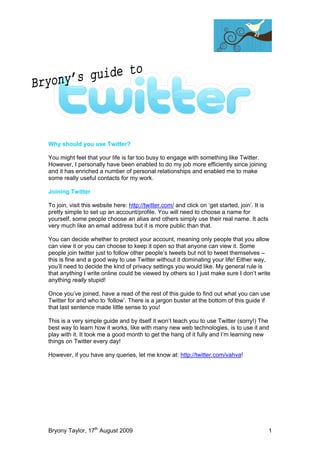
Bryony's Guide To Twitter
- 1. Why should you use Twitter? You might feel that your life is far too busy to engage with something like Twitter. However, I personally have been enabled to do my job more efficiently since joining and it has enriched a number of personal relationships and enabled me to make some really useful contacts for my work. Joining Twitter To join, visit this website here: http://twitter.com/ and click on ‘get started, join’. It is pretty simple to set up an account/profile. You will need to choose a name for yourself, some people choose an alias and others simply use their real name. It acts very much like an email address but it is more public than that. You can decide whether to protect your account, meaning only people that you allow can view it or you can choose to keep it open so that anyone can view it. Some people join twitter just to follow other people’s tweets but not to tweet themselves – this is fine and a good way to use Twitter without it dominating your life! Either way, you’ll need to decide the kind of privacy settings you would like. My general rule is that anything I write online could be viewed by others so I just make sure I don’t write anything really stupid! Once you’ve joined, have a read of the rest of this guide to find out what you can use Twitter for and who to ‘follow’. There is a jargon buster at the bottom of this guide if that last sentence made little sense to you! This is a very simple guide and by itself it won’t teach you to use Twitter (sorry!) The best way to learn how it works, like with many new web technologies, is to use it and play with it. It took me a good month to get the hang of it fully and I’m learning new things on Twitter every day! However, if you have any queries, let me know at: http://twitter.com/vahva! Bryony Taylor, 17th August 2009 1
- 2. Using Twitter A really helpful visual guide to all the different ways you can use Twitter can be viewed here: http://tinyurl.com/c6bwft. My list of the different ways Twitter can be used is below: Getting news You can ‘follow’ news companies such as the BBC and The Guardian and get news just as it breaks. Also it is worth following government departments as they announce their news stories through Twitter. I found out about the publication of the Digital Britain report as soon as it was released. Previously I would have had to wait until a policy newsletter came out or tried to trawl on the relevant websites to find it. This way, the news came to me! Getting useful weblinks to a news story, publication, blog etc. In addition to news stories, many ‘tweets’ contain a link to a publication or report. For example: Asking questions Twitter is a great way to ask questions and do very quick consultations. You might find yourself being able to answer somebody else’s question; this may raise your profile on Twitter as more people will see your name in your reply. Bryony Taylor, 17th August 2009 2
- 3. Sharing information (the ‘retweet’) If you see somebody’s tweet that you would like others to see, or you think is worthy of note, you can do what’s known as a retweet or RT. You simply copy the person’s tweet and preface it by RT @theirtwittername. It’s a way information is shared across Twitter. It’s very similar to forwarding an email. It’s also extremely exciting when somebody retweets something you’ve said! An example is here: Following conferences/events live Many people are now tweeting live from events and conferences. This is a great way to follow events that you can’t be physically at yourself. Most events and conferences now use ‘hashtags’ to enable people to name check the event they’re at so that people can follow all comments using that hashtag. For example, the National Digital Inclusion conference had the hashtag #NDI09. The best tool to watch people’s comments on a theme or conference is Twitterfall: http://twitterfall.com/ simply type in the topic or hashtag you would like to follow and everyone’s comments appear in real time on the screen. It’s quite mesmerising! NB – you don’t even need a Twitter account to do this! Finding people to follow The best way to find people to ‘follow’ is to look at who other people you know are following. Another way to get recommendations is that every Friday is known on Twitter as ‘#followfriday’, people will put the ‘hashtag’ (a very short link on Twitter) ‘#followfriday’ in their message, followed by a list of people they recommend to follow. Some recommendations from me @vahva: First make sure you’re logged in to Twitter, then click on the links and if you want to follow them, click on ‘follow’. This list is by no means exhaustive. I already follow all these people and more, so for a more updated list please look at who I’m following (http://twitter.com/vahva/following). Must follows! @reutersgovtuk @BarackObama @FEnews @ll_uk @guardiannews @stephenfry News @bbcbreaking @reuters_co_uk @bbceducation @epolitix @MonitoringUK Bryony Taylor, 17th August 2009 3
- 4. Politicians @edballsmp @jimknightmp @mattcooke2012 @HarrietHarman @DavidLammyMP @tweetminster @philwillismp @johndenhammp @Conservatives Libraries @LibDems @cyberdoyle @UKLabour @youthlibraries @UKParliament @sarahbrarian @DowningStreet @davidpotts @parmjitdhanda @librarianonline @leedscentlib Government @tomroper @bisgovuk @philbradley @dcsfgovuk @katie_fraser @bis_unis @helencurtis @bis_skills @llordllama @bis_science @SmilyLibrarian @westminbriefing @WCCLibraries @CommunitiesUK @MichaelStead @CILIPGazette Lifelong Learning sector @ideastores Stakeholders/related organisations @happyreading @ukces @JISC Further Education @research_inform @CornwallCollege @VolunteeringEng @jan_murray (author of College @chlewis (Christine Lewis of Becta) Voices) @becta_feskills @joecar @MLA_gov @FEnews @rebootbritain @ThirdSector Youth Work @EMPRA @EstherNYA @dougald @fionabnya (Chief executive of NYA) @davidwilcox @davidwhe @johnpopham @UKYouth @DC10plusnetwork @timdavies Higher Education @annefaulkner (UK Online Centres) @lorddrayson @digitalbritain @found_degree @digitaleng @fdf_news @helenmilner (UK online centres) @bis_unis @eskillsUK @learnforlife (CALL Campaign) @cityandguilds @directgov Bryony Taylor, 17th August 2009 4
- 5. Tips and jargon Tweet: a 140 character (ie. number of letters and spaces) answer to the question ‘what are you doing?’ Tweets are what make up Twitter, small messages or micro- blogging. If you’re familiar with Facebook, they’re a bit like your status updates. Twitterati: nickname for the community of twitterers! Retweet or RT: much like forwarding an email, a ‘retweet’ is a repeat of a tweet that someone thinks is worthy of sharing more widely. You can tell a tweet is a retweet because they are preceded by RT and then the person’s twitter address, eg. RT @ll_uk. It’s a good way to share some information quickly with people. Follow: if you click on ‘follow’ on a person’s Twitter profile, you will get their updates on your twitter homepage. Hashtag: Hashtags are a way of tracking topics on Twitter. By using hashtags, you can help people who are looking for more information on your subject find your Tweets. You add hashtags to your Tweets by using the hash symbol, #, and a word that defines the Tweet's topic. For example, #michaeljackson or #G20. You can include more than one hashtag in your Tweet, if appropriate. You can also search for Tweets with hashtags that interest you. You can click on a hashtag to view everyone’s tweets using that hashtag. Hyperlinks: because a tweet only allows 140 characters it’s a good idea to shorten your hyperlink. One of the best places to do this is http://tinyurl.com. The hyperlink you add to your tweet will only work if it’s prefaced by http:// Trending topics: are topics everyone’s talking about on Twitter. Sometimes these are hashtags. Trending topics appear on the Twitter homepage on the right hand column: Bryony Taylor, 17th August 2009 5
