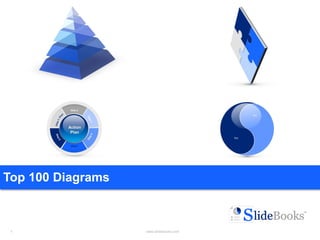
Top 100 Diagrams in Editable Powerpoint
- 1. 1 www.slidebooks.com1 Top 100 Diagrams
- 2. 2 www.slidebooks.com2 Objectives of this document Aurelien Domont SlideBooks CEO & Management Consultant “Save your time and money by using editable diagrams that you can reuse for your own presentation” “Make the difference with slides designed by talented graphic designers and management consultants from tier one firms such as Deloitte Consulting and McKinsey”
- 3. 3 www.slidebooks.com3 Document Tips and Tricks A diagram is often a combination of few components You can group or ungroup the components of a diagram by following the steps below: 1. Select the whole diagram 2. Click right 3. Click on “Group” or “ungroup” You can change the size of a diagram by following the steps below: 1. Select the whole diagram 2. Click right 3. Click on “Group” 4. Select the diagram 5. Drag one of the corner while you keep your finger on “shift” to maintain the diagram proportion You can add some shadow or other picture effects to your diagram by following the steps below: 1. Select the whole diagram 2. Copy and paste it as a picture 3. Click on “Format” and “Picture Style” 4. Test and choose the picture style you prefer
- 4. 4 www.slidebooks.com4 Agenda Pyramid & Funnel Diagrams Sphere & Cube Diagrams Arrow Diagrams 1 2 3 Logical and Decision trees4 Organizational Charts5 Timelines & Calendars6 Puzzle & other Diagrams7
- 5. 5 www.slidebooks.com5 3D Pyramid Title 1 • Message 1 • Message 2 • Message 3 Title 2 Title 3 • Message 1 • Message 2 • Message 3 • Message 1 • Message 2 • Message 3 Title 4 • Message 1 • Message 2 • Message 3 Title 5 • Message 1 • Message 2 • Message 3 Click here to download the editable PowerPoint version at www.slidebooks.com
- 6. 6 www.slidebooks.com6 3D Pyramid with reflection • Message #1 • Message #2 • Message #3 • Message #1 • Message #2 • Message #3
- 7. 7 www.slidebooks.com7 3D Pyramid with shadow Text Text ‒ Dash • Subbullet Text Text ‒ Dash • Subbullet
- 8. 8 www.slidebooks.com8 Pyramid in the center of a circle Vision • Replace by your own text • Replace by your own text • Replace by your own text Competitive awareness Shared goals Vision & Mission Deliverables • Replace by your own text • Replace by your own text • Replace by your own text • Replace by your own text • Replace by your own text • Replace by your own text • Replace by your own text • Replace by your own text • Replace by your own text
- 9. 9 www.slidebooks.com9 Funnel Rejecting IdeasRejecting Ideas Ideas Screening Funnel
- 10. 10 www.slidebooks.com10 Funnel Place your own text Place your own text Place your own text Place your own text Output Input
- 11. 11 www.slidebooks.com11 Transparent vertical Funnel Output Input Click here to download the editable PowerPoint version at www.slidebooks.com
- 12. 12 www.slidebooks.com12 Agenda Pyramid & Funnel Diagrams Sphere & Cube Diagrams Arrow Diagrams 1 2 3 Logical and Decision trees4 Organizational Charts5 Timelines & Calendars6 Puzzle & other Diagrams7
- 13. 13 www.slidebooks.com13 SWOT Diagram s w T O • Message 1 • Message 2 • Message 1 • Message 2 • Message 1 • Message 2 • Message 1 • Message 2 SWOTS T O W
- 14. 14 www.slidebooks.com14 Five forces Diagram RivalryBargaining power of Suppliers Bargaining power of Buyers Threat of new entrants Threat of Substitute products
- 15. 15 www.slidebooks.com15 Seven-S Diagram Shared Value Staff Strategy Skill System Style Structure
- 16. 16 www.slidebooks.com16 Text Two text blocks leading to a key message Paragraph (if not needed, delete) • Bullet ‒ Dash • Subbullet Paragraph (if not needed, delete) • Bullet ‒ Dash • Subbullet
- 18. 18 www.slidebooks.com18 Interrelated spheres Text Text Text Click here to download the editable PowerPoint version at www.slidebooks.com
- 19. 19 www.slidebooks.com19 Multiple size spheres Text Text Text Text Text Text
- 20. 20 www.slidebooks.com20 Yin and Yang sphere Text Text
- 21. 21 www.slidebooks.com21 10 spheres in cycle Business Plan 1.Executive Summary 10.Timeline 4.Product Description 8.Competitiv e Analysis 6.Channel Distribution Strategy 2.Context 5.Rationale 7.Marketing and Communicat ion Strategy 3.Mission Statement, Goal and Objectives 9.Financial Plan
- 22. 22 www.slidebooks.com22 Divided sphere Text Text Text Text Text TextText Text Text Text Text
- 25. 25 www.slidebooks.com25 2 by 2 Cube Criteria 1 Criteria 2 Criteria 1 Criteria 2 Criteria 1 Criteria 2 Dimension 3 Dimension 2 Dimension 1 e.g. Use your own text
- 26. 26 www.slidebooks.com26 2 by 2 Cube with shadow Use your own text Use your own text Use your own text
- 27. 27 www.slidebooks.com27 3 by 3 transparent cube
- 29. 29 www.slidebooks.com29 4 by 4 Cube
- 30. 30 www.slidebooks.com30 Cube with missing pieces e.g. Strategy Three missing pieces Use your own text Use your own text Use your own text ? ? ?
- 31. 31 www.slidebooks.com31 Two squares Input your own text • Input your own text • Input your own text • Input your own text Input your own text • Input your own text • Input your own text • Input your own text Click here to download the editable PowerPoint version at www.slidebooks.com
- 32. 32 www.slidebooks.com32 Agenda Pyramid & Funnel Diagrams Sphere & Cube Diagrams Arrow Diagrams 1 2 3 Logical and Decision trees4 Organizational Charts5 Timelines & Calendars6 Puzzle & other Diagrams7
- 33. 33 www.slidebooks.com33 Influencing chevrons Text Text • Bullet ‒ Dash • Subbullet Text • Bullet ‒ Dash • Subbullet Text • Bullet ‒ Dash • Subbullet Text • Bullet ‒ Dash • Subbullet Text • Bullet ‒ Dash • Subbullet Text • Bullet ‒ Dash • Subbullet
- 34. 34 www.slidebooks.com34 Chevrons resulting from Text Text • Bullet ‒ Dash Text • Bullet ‒ Dash Text • Bullet ‒ Dash Text • Bullet ‒ Dash Text • Bullet ‒ Dash Text • Bullet ‒ Dash Text • Bullet ‒ Dash Text • Bullet ‒ Dash
- 35. 35 www.slidebooks.com35 3 arrows with description • Place your own textMessage #1 • Place your own textMessage #2 • Place your own textMessage #3
- 36. 36 www.slidebooks.com36 Text blocks leading to key message Text Text Text Text Text Text Text Text Text Text Click here to download the editable PowerPoint version at www.slidebooks.com
- 37. 37 www.slidebooks.com37 Text Circles leading to key message Text Text Text Text Text Text Text Text
- 38. 38 www.slidebooks.com38 Interrelated text blocks Text Your own text • Your own text • Your own text • Your own text Text Your own text • Your own text • Your own text • Your own text Text Your own text • Your own text • Your own text • Your own text Text Your own text • Your own text • Your own text • Your own text
- 39. 39 www.slidebooks.com39 Horizontal text blocks interaction Your own text • Your own text • Your own text • Your own text Your own text • Your own text • Your own text • Your own text
- 40. 40 www.slidebooks.com40 Text blocks working together Your own text • Your own text • Your own text • Your own text Your own text • Your own text • Your own text • Your own text
- 41. 41 www.slidebooks.com41 Eight factors leading to a key outcome It all comes down to this Text Text Text Text Text Text Text Text
- 42. 42 www.slidebooks.com42 Chevrons Text Text Text Text Text Text Text Text Text Text Text Text Text Text Text Text Text Text Text Text Text Text Text Text Text Text Text Text
- 43. 43 www.slidebooks.com43 Virtuous circles with small arrows
- 44. 44 www.slidebooks.com44 Virtuous circles with thick arrows Text Text Text Text Text Text Text Text Text Text Text Text Text Text Text Text Text Text Text Text Text Text Text
- 45. 45 www.slidebooks.com45 Virtuous circles with thick arrows and a sphere in the middle Vision • Replace by your own text • Replace by your own text • Replace by your own text Competitive awareness Shared goals Vision & Mission Deliverables • Replace by your own text • Replace by your own text • Replace by your own text • Replace by your own text • Replace by your own text • Replace by your own text • Replace by your own text • Replace by your own text • Replace by your own text Click here to download the editable PowerPoint version at www.slidebooks.com
- 46. 46 www.slidebooks.com46 Input in a close loop Text Text Text Text Text Text
- 48. 48 www.slidebooks.com48 3D cycle Right your own text Right your own text Right your own text
- 49. 49 www.slidebooks.com49 Expansion Phase 1 Phase 2 Phase 3
- 50. 50 www.slidebooks.com50 Gradient arrows with reflection Replace with your own text Replace with your own text Replace with your own text Replace with your own text
- 51. 51 www.slidebooks.com51 Breakthrough Text • Text • Text • Text Text Title Click here to download the editable PowerPoint version at www.slidebooks.com
- 52. 52 www.slidebooks.com52 Fish Bone diagram Sample Text Sample Text Sample Text Sample Text Sample Text Sample Text Sample Text Your own text Your own text Your own text Your own text Your own text Your own text Your own textYour own text Your own text Your own text Your own text Your own textYour own text Your own text Your own text Your own text
- 53. 53 www.slidebooks.com53 Gradient double arrow Low price ($) High price ($$$) High volume Low volume Average price ($$) Average volume Strategy #1 • Place your own text Place your own text Place your own text Place your own text Strategy #2 Strategy #3 • Place your own text Place your own text Place your own text Place your own text • Place your own text Place your own text Place your own text Place your own text
- 54. 54 www.slidebooks.com54 Agenda Pyramid & Funnel Diagrams Sphere & Cube Diagrams Arrow Diagrams 1 2 3 Logical and Decision trees4 Organizational Charts5 Timelines & Calendars6 Puzzle & other Diagrams7
- 55. 55 www.slidebooks.com55 Arrow leading to key message • Text • Text • Text • Text • Text • Text Text Triple click here and start to write down to update the text
- 56. 56 www.slidebooks.com56 Arrow leading to key message • Text • Text • Text • Text • Text • Text • Text • Text • Text • Text Text
- 57. 57 www.slidebooks.com57 Sphere tree Text Text Text Text Text Text Placeholder Placeholder Placeholder Placeholder Placeholder
- 58. 58 www.slidebooks.com58 Sphere tree with perspective Placeh older Placeholder Placeholder Placeholder PlaceholderPlaceholder Placeholder
- 59. 59 www.slidebooks.com59 3 columns tree with shadow Placeholder Placeholder Placeholder Placeholder Placeholder Placeholder Placeholder
- 60. 60 www.slidebooks.com60 3 rows tree with shadow Placeholder Placeholder Placeholder Placeholder Placeholder PlaceholderPlaceholder Placeholder
- 61. 61 www.slidebooks.com61 Hypothesis tree • Context: Replace the text by your own text • Question: Replace the text by your own text • Replace the text by your own text • Describe message #3• Describe message #1 • Describe message #2 Insert Message #1 title supporting hypothesis Insert message #2 title supporting hypothesis Insert message #3 title supporting hypothesis Hypothesis Introduction
- 62. 62 www.slidebooks.com62 Simple tree with 3D shape Replace the text by your own text • Replace the text by your own text • Replace the text by your own text Text Text Text Text Text Replace the text by your own text • Replace the text by your own text • Replace the text by your own text Replace the text by your own text • Replace the text by your own text • Replace the text by your own text Replace the text by your own text • Replace the text by your own text • Replace the text by your own text
- 63. 63 www.slidebooks.com63 Driver tree with indicators Text Text Text Text Text Text Text Text Text Text Text Text Text Unit or additional information Click here to download the editable PowerPoint version at www.slidebooks.com
- 64. 64 www.slidebooks.com64 Driver tree with moon showing trends Text Text Text Text Text Text strong weak TextTextTextTextText Unit or additional information
- 65. 65 www.slidebooks.com65 3 columns tree Text Text Text Text Text Text Text Text Text Text
- 66. 66 www.slidebooks.com66 3 rows tree Text Text Text Text Text Text Text Text Text Text Text Text Text
- 67. 67 www.slidebooks.com67 3 rows tree Text Text Text Text Text Text Text Text Text Text Text Text Text
- 68. 68 www.slidebooks.com68 3 rows tree Text Text Text Text Text Text Text Text Text Text Text Text Text
- 69. 69 www.slidebooks.com69 Tree with text blocks Text Paragraph (if not needed, delete) • Bullet ‒ Dash • Subbullet Text Text Text Text Text Text Text Text Text Text Text Text Paragraph (if not needed, delete) • Bullet ‒ Dash • Subbullet
- 70. 70 www.slidebooks.com70 Agenda Pyramid & Funnel Diagrams Sphere & Cube Diagrams Arrow Diagrams 1 2 3 Logical and Decision trees4 Organizational Charts5 Timelines & Calendars6 Puzzle & other Diagrams7
- 71. 71 www.slidebooks.com71 Two rows organizational charts Label Line 1 Line 2 Label Line 1 Line 2 Label Line 1 Line 2 Label Line 1 Line 2
- 72. 72 www.slidebooks.com72 Two rows organizational charts Strategy Line 1 Line 2 Finance Line 1 Line 2 Consulting Line 1 Line 2 Company Line 1 Line 2 Marketing Line 1 Line 2 Accounting Line 1 Line 2 Click here to download the editable PowerPoint version at www.slidebooks.com
- 73. 73 www.slidebooks.com73 Two rows organizational charts with picture and company logo Company Logo CEO Line 1 Line 2 CFO Line 1 Line 2 CIO Line 1 Line 2 CMO Line 1 Line 2
- 74. 74 www.slidebooks.com74 Three rows organizational charts with Icon Line 1 Line 2 Line 1 Line 2 Line 1 Line 2 Line 1 Line 2 LabelLabel Label Label Team 1 Label Label Label
- 75. 75 www.slidebooks.com75 Three rows organizational charts with Pictures Label Line 1 Line 2 Label Line 1 Line 2 Label Line 1 Line 2 Label Line 1 Line 2 Label Line 1 Line 2 Label Line 1 Line 2 Label Line 1 Line 2
- 76. 76 www.slidebooks.com76 Three rows organizational charts Name Surname Job Description Name Surname Job Description Name Surname Job Description Name Surname Job Description Name Surname Job Description Name Surname Job Description Name Surname Job Description Name Surname Job Description Name Surname Job Description Name Surname Job Description Name Surname Job Description Name Surname Job Description Name Surname Job Description
- 77. 77 www.slidebooks.com77 Four rows organizational charts Label Text Label Text Label Text Label Text Label Text Label Text Label Text Label Text Label Text Label Text Label Text Label Text Label Text Label Text Label Text Label Text Label Text Label Text Label Text Label Text Label Text Label Text Label Text
- 78. 78 www.slidebooks.com78 Three rows organizational charts with gradient colors Name Surname Job Description Name Surname Job Description Name Surname Job Description Name Surname Job Description Name Surname Job Description Name Surname Job Description Name Surname Job Description Name Surname Job Description Name Surname Job Description Name Surname Job Description Name Surname Job Description Name Surname Job Description Name Surname Job Description
- 79. 79 www.slidebooks.com79 Picture style application Once you updated one of the former organizational chart, you can add some shadow or other picture effects to by following the steps below: 1. Select the whole organizational chart 2. Copy and paste it as a picture 3. Click on “Format” and “Picture Style” 4. Test and choose the picture style you prefer 5. In this slide and the following one, you’ll see 2 examples of picture style:
- 80. 80 www.slidebooks.com80 Picture style application
- 81. 81 www.slidebooks.com81 Agenda Pyramid & Funnel Diagrams Sphere & Cube Diagrams Arrow Diagrams 1 2 3 Logical and Decision trees4 Organizational Charts5 Timelines & Calendars6 Puzzle & other Diagrams7 Click here to download the editable PowerPoint version at www.slidebooks.com
- 82. 82 www.slidebooks.com82 Timeline split by year 2010 2012 20142011 2013 Friday Placeholder Placeholder Placeholder Monday Placeholder Placeholder Placeholder Thursday Placeholder Placeholder Placeholder Thursday Placeholder Placeholder Placeholder
- 83. 83 www.slidebooks.com83 Timeline split by weeks 2013 2014 21/10 27/10 03/11 10/11 17/11 24/11 01/12 8/12 15/12 22/12 29/12 05/01 12/01 19/01 26/01 Phase 1 Milestone 2 Phase 2 Create first 50 tools to be sold Milestone 1 Milestone 4Milestone 3 Milestone 6Milestone 5
- 84. 84 www.slidebooks.com84 Calendar in a Powerpoint table Steering Committee Meeting Board MeetingWorking Group Meeting M T W T F 1 4 5 6 7 8 11 12 13 14 15 18 19 20 21 22 25 26 27 28 29 M T W T F 3 4 5 6 7 10 11 12 13 14 17 18 19 20 21 24 25 26 27 28 31 M T W T F 2 3 4 5 6 9 10 11 12 13 16 17 18 19 20 23 24 25 26 27 30 31 Month starting on a Friday Month starting on a Saturday Month starting on a Sunday
- 85. 85 www.slidebooks.com85 Five arrows Timeline • Activity 1.1 • Activity 1.2 • Activity 1.3 • Activity 2.1 • Activity 2.2 • Activity 2.3 • Activity 3.1 • Activity 3.2 • Activity 3.3 • Activity 4.1 • Activity 4.2 • Activity 4.3 • Activity 4.1 • Activity 4.2 • Activity 4.3 Month 1 Month 2 Month 3 Month 4 Month 5 Project X
- 86. 86 www.slidebooks.com86 Timeline 2010 2011 2012 2013 Friday Placeholder Placeholder Placeholder Thursday Placeholder Placeholder Placeholder Friday Placeholder Placeholder Placeholder Friday Placeholder Placeholder Placeholder
- 87. 87 www.slidebooks.com87 Four spheres timeline 2010 2011 2012 2013
- 88. 88 www.slidebooks.com88 Vertical Timeline 2010 2012 2014 2011 2013 Placeholder: • All phrases can be replaced by your own text / All phrases can be replaced by your own text • All phrases can be replaced by your own text / All phrases can be replaced by your own text Placeholder: • All phrases can be replaced by your own text / All phrases can be replaced by your own text • All phrases can be replaced by your own text / All phrases can be replaced by your own text Placeholder: • All phrases can be replaced by your own text / All phrases can be replaced by your own text • All phrases can be replaced by your own text / All phrases can be replaced by your own text Placeholder: • All phrases can be replaced by your own text / All phrases can be replaced by your own text • All phrases can be replaced by your own text / All phrases can be replaced by your own text Placeholder: • All phrases can be replaced by your own text / All phrases can be replaced by your own text • All phrases can be replaced by your own text / All phrases can be replaced by your own text
- 89. 89 www.slidebooks.com89 Specific date July 21 Tuesday Thursday Friday Friday July 21 Tuesday Thursday Friday Friday Click here to download the editable PowerPoint version at www.slidebooks.com
- 90. 90 www.slidebooks.com90 Agenda Pyramid & Funnel Diagrams Sphere & Cube Diagrams Arrow Diagrams 1 2 3 Logical and Decision trees4 Organizational Charts5 Timelines & Calendars6 Puzzle & other Diagrams7
- 91. 91 www.slidebooks.com91 Puzzle with a missing piece Missing piece Strategy
- 92. 92 www.slidebooks.com92 Puzzle with a missing piece and a text block Strategy • Insert your own text Insert a title
- 94. 94 www.slidebooks.com94 3 Puzzles with shadow Insert your title Insert your title Insert your title Insert your title Insert your title Insert your title
- 95. 95 www.slidebooks.com95 1 puzzle with a text block • Insert your own text Insert a title
- 96. 96 www.slidebooks.com96 1 puzzle with a text block • Insert your own text Insert a title • Insert your own text Insert a title • Insert your own text Insert a title • Insert your own text Insert a title
- 97. 97 www.slidebooks.com97 Puzzle pieces and a text block • Insert your own text Insert a title
- 98. 98 www.slidebooks.com98 Rectangular puzzle with shadow Insert your own text Insert your own text Insert your own text
- 99. 99 www.slidebooks.com99 Rectangular puzzle in perspective
- 100. 100 www.slidebooks.com100 Rectangular puzzle in perspective with 2 persons
- 101. 101 www.slidebooks.com101 Rectangular puzzle in perspective with 2 missing pieces Insert your own text Insert your own text Insert your own title Click here to download the editable PowerPoint version at www.slidebooks.com
- 102. 102 www.slidebooks.com102 4 puzzle pieces with shadow • Insert your own text Insert a title Insert your text Insert your text Insert your text Insert your text Click here to download the editable PowerPoint version at www.slidebooks.com
- 103. 103 www.slidebooks.com103 4 puzzle pieces in perspective Insert your text Insert your text Insert your text Insert your text
- 104. 104 www.slidebooks.com104 Perspective puzzle with a missing piece Click here to download the editable PowerPoint version at www.slidebooks.com
- 105. 105 www.slidebooks.com105 Feedback Related Product Please feel free to contact us on sales@slidebooks.com if you have any feedback or request Business Plan Template Bundle: Maps and Flags Thanks Thank you for reading our slides Click here to download the editable PowerPoint version at www.slidebooks.com
