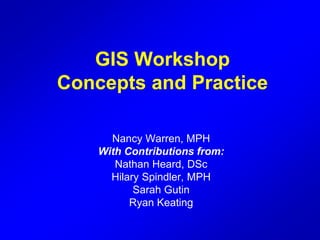
QGIS Module 1
- 1. GIS Workshop Concepts and Practice Nancy Warren, MPH With Contributions from: Nathan Heard, DSc Hilary Spindler, MPH Sarah Gutin Ryan Keating
- 2. Goal • Understand important GIS concepts and how to utilize them through Quantum GIS (QGIS), an open source software package
- 3. Objectives: • Understand basic GIS concepts • Navigate GIS interface • Locate GIS data on the web and identify reliable data sources • Add data to GIS software and prepare vector GIS data • Convert text-based data to a GIS format
- 4. Objectives (cont’d) • Create thematic maps with multiple variables • “Clip” map sections • Test maps with Google raster data • Demonstrate competency with basic QGIS
- 5. Session one: • Overview • Basic QGIS installation and navigation • Loading shapefiles and navigating shapefiles
- 6. Definition of GIS • Geographical Information System – A map connected to a database • A computerized database management system for analysis and display of spatial data • A system of data and tools
- 7. Why GIS? Isn’t this chart enough? Province HIV prev: women Cabo delgado 9.5 Gaza 29.9 Inhambane 10 Manica 15.6 Maputo 20 Nampula 5.5 Niassa 3.3 Sofala 17.8 Tete 8 Zambezia 15.3
- 8. Why GIS? see it to understand it: HIV prevalence in women
- 9. Functions of GIS • Visualization and Mapping • Spatial database management • Spatial Analysis
- 10. What GIS Applications Do: • Automate geographic data – Produce maps – Calculate areas, distances, route lengths • Integrate data (i.e. property maps and satellite photos) • Communicate complex spatial patterns
- 11. What GIS Applications Do • Answer spatial queries – (how many HIV+ people live further than 10 km from the PMTCT clinic 24 de Julho in the Zambezia province?) • Perform complex spatial modeling – (“what if” scenarios for resource management – where to put new sites, transportation – how to get resources to people in need, etc.)
- 12. Difficulties • Difficulty of database creation • Integration of data from diverse sources can result in poor overall accuracy if not well managed • Representation of dynamic data – flows, dispersion, people, time can be problematic
- 13. The GIS Data Model: Implementation Geographic Integration of Information Layers By Organized Is Data
- 14. Data Organization in GIS • Each layer contains one specific type of information. • Layers are integrated using their geographic location on the earth’s surface as the organizing principle
- 15. Layers can be represented as Rasters or Vectors: •Vector create feature layers – Point – Lines (direction and length) – Polygons (area, centroids, and perimeter) •Raster create surface layers – Records information about each element on a fixed grid as pixels (E.g.: Satellite images, aerial photos)
- 17. Table or attribute data Tables - contain data for places that can be converted to GIS files and mapped • If each data record contains unique ID codes for each place, those records can be joined to their corresponding features in a GIS file and mapped. • If the data contains coordinates like latitude and longitude, the data can be plotted and converted to a vector file.
- 18. Geodatabase •A geodatabase (short for geographic database) is a physical store of geographic information in the form of features and classes inside a database management system (DBMS).
- 19. Linking data: JOIN GIS systems maintain • spatial and • attribute data separately, • then “join” them for display or analysis
- 20. JOINing our data: Geographic data links • Spatial data Attribute data
- 21. Metadata: an important part of GIS infrastructure • Describes information resources • Enables data exchange, efficient use of (existing) resources Source: http://www.esi.utexas.edu/gk12/workshops/gis/ppts.php
- 22. Quantum GIS (QGIS) - freeware • Open Source GIS software that runs on Linux, Mac, Unix and Windows • First released in 2002 – Mature program – Strong Online Community • Regular updates and releases • Compatible with: MySQL, SQLite, • Freestanding module that can be linked
- 23. QGIS • View and explore spatial data – Can use files from other programs: Google maps, Open Street Maps, WMS, GRASS • Map Data (e.g., prevalence, population) • Create/edit spatial data (e.g., from GPS unit) • Perform Spatial Analysis (e.g., network analysis)
- 24. QGIS: Disadvantages • Learning curve is higher • No raster or vector data already included -- must import • No raster or vector data integrated -- must ensure quality • Importing table (attribute) data is a two step process
- 25. QGIS relies on other sources for map layers • User needs to import mapping layers into the system from their own sources and • user needs to ensure quality of layers -DIVA GIS -QGIS
- 26. Open Streets Maps and Google Maps – These offer layers that can be imported and used with all the other GIS software we will discuss today – Can be manipulated to show a variety of features
- 27. Google Maps and Google Earth • Disadvantages: – No static layers that can be imported and used, because layers are constantly being updated – Requires strong connection to web in order to import layers
- 28. 5 minute QGIS Tour
- 29. When you first start up QGIS, this is what you will see. This is called the QGIS Graphical User Interface, or GUI It may look bare now, but by the end of this week, the GUI will look a little more like….
- 30. This!
- 31. Lets take a moment before going any further and go through the front-end components of QGIS. Becoming familiar and comfortable will make learning the ins-and-outs of QGIS a little easier
- 32. We can think about QGIS in terms of a geodatabase. We can see all of our vector and raster data in the left hand layers window Whenever we load or create a new layer, it will appear in this window
- 33. This is where our data will be visually represented. In this example we can see two types of spatial data. Raster and Vector.
- 34. In terms of vector data we can see two types: line and point data. Both of these visual data elements are also visible in the Layers window
- 35. The raster data we can see here is this large satellite image of Vilankulos.
- 36. What do we need before starting? 1. QGIS Software 2. Data (Shapefiles) 3. Plug-ins
- 37. QGIS: Required Software • QGIS Desktop (Standalone Installer) This tutorial was designed with version 1.7.3 WROCLAW. In an effort to improve quality control, QGIS next version (LISBOA) has made access to some of the 3rd party plugins very difficult so we recommend downloading this first and getting your plugins. http://qgis.org/downloads
- 38. Data = Shapefiles • Like most GIS software, QGIS organizes its data along raster and vector layers. • These layers can also be referred to as Shapefiles. • Shapefiles can either be created by the user or found on Online Spatial Data Repositories
- 39. Online Spatial Data Repositories • DIVA – Free Spatial Data (Solid source of administrative boundaries, rails, roads & inland water) – http://www.diva-gis.org/gdata • CloudMade – Downloads (Excellent open source repository) – http://downloads.cloudmade.com
- 40. Essential Plug-ins • Open Streets Plug-in: Allows you to directly download Open Streets Map data (Vector and Raster) to QGIS • Open Layers: Allows you to view Google, Yahoo and OSM map in QGIS (Raster only) • Add Delimited Text Layer: Allow for easy importing of a GIS-data-containing spreadsheet
- 41. To begin we need to install basic software: 1. QGIS You want WROCLAW, version, 1.7.3 available here: http://qgis.org/downloads/ 2. LibreOffice http://www.libreoffice.org/download/ This program is required to add our data to existing spatial data
- 42. How to Add Plug-ins
- 43. In order to add plug-ins first click on the “Plugins” Dropdown menu
- 44. In order to add plug-ins click “Fetch Python Plugins..”, highlight in the Installer window, and click “Install Plugin”
- 46. Optional depends on your web access/connection
- 47. In order to add plug-ins click “Fetch Python Plugins”, highlight open streets and open layers in the Installer window, and click “Install Plugin” The installed plugin will then be available in the same drop-down menu
- 48. Once installed, the plug-in will be available either on the dropdown menu or on the plugin Palette below
- 49. Now that our plug-ins are downloaded, we need to enable them. Click on “Manage Plugins…” in the Plugins drop-down menu
- 50. Make sure that the plugins you want to use are checked. For our purposes, check “Add Delimited Text Layer”, “Open Layers” and “Open Streets Plug-in” Click “OK”
- 51. Exploring the Interface • QGIS is very simple to navigate. It's made up of a layout area where the map is drawn surrounded by a toolbar, layers panel and a status bar.
- 52. Len De Groot, UC Berkeley School of Journalism QGIS basics for journalists http://multimedia.journalism.berkeley.edu/tutorials/qgis-basics-journalists/
- 53. Toolbars • Toolbars can be controlled and turned off or on in the Toolbars menu. • Can arrange them by clicking and dragging. • Can configure the toolbars to your liking (suggestion: aligning them so you have only two rows of them at the top of the screen and all buttons are visible)
- 54. QGIS has many toolbars, but they are grouped for easy identification
- 55. Now you explore! • Plug ins • Toolbars • General interface
- 58. Choose administrative areas Note the definitions of the layers are down below the pull down menu
- 59. Click “ok”
- 60. Map pops up on next page: bottom of page - hit download
- 61. Drag the files to new folder: zambia shapefiles
- 63. Click add Vector Layer to add shapefile.
- 64. Once the “Add Vector Layer” dialog is open, click browse.
- 65. Highlight all .shp files & “open”
- 66. And again click “open” You will see the directory and the file name of the shapefile you chose in the “Source” dialog box.
- 67. Now you see Zambia! Notice that the layer appears in the map and the layer window. As mentioned before, vector layers can either be points, lines, or areas. This is an area layer
- 68. Click through the diff layers It is quite easy to change these boundaries with one click. Note how the previous layer 2 disappears and now we see layer one. Note how the boundary levels change with the #s. 2 is “district” boundaries, 1 is province and 0 is…?
- 69. You can also simply move the layer up – the layer at the top is the one that shows in the screen
- 70. Notice that we have just added a point-type vector layer. By the end of the course you will take raw health facility data convert it into a shapefile and be able to place it in into existing map layers like this!
- 71. End session one: THANK YOU!