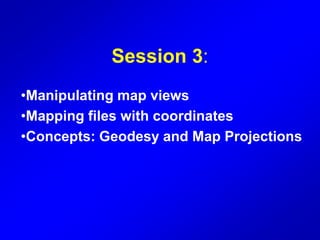
QGIS Module 3
- 1. Session 3: •Manipulating map views •Mapping files with coordinates •Concepts: Geodesy and Map Projections
- 3. Right click on the layer and select “Properties” Note: In order to see other layers that we will add later, we need to remove the Fill on our newly opened layer
- 4. 1. Once in Layer properties, make sure you are under the “Style” tab. Then, click on the “Change” button2. In the Symbol Properties menu, select “Outline: Simple line” from the drop- down menu
- 5. You should now see an outline where the fill was before
- 9. Boundaries for each layer are slightly different Each layer’s boundary line should be thinner and the color lighter as the layers decrease in size. In this case: • .88 for province layer • .44 for district layer • .24 for any smaller area layers • And the line colors should be slightly lighter as the layers decrease in size, but of the same general color scheme
- 11. OR reduce layers to really take in boundary (frontera) differences try turning off layer 3 -- the one with most detail
- 13. Importing data based on coordinates from a pre-existing table or spreadsheet
- 14. To do this, you first open libre office and open the coordinate file
- 15. We can create a new vector layer in QGIS from a spreadsheet or database that contains GPS coordinates. First we need to save our database in a format that QGIS can read. To begin, make sure your database or spreadsheet is open in LibreOffice
- 16. Click “Save as…” under the File drop-down menu
- 17. Choose “Text CSV (.csv)” from the Save as type drop- down menu
- 18. Once loaded into QGIS, you will be asked to input the field delimiter that you first used when creating your database. So it’s important to note what was chosen before moving further! QGIS accepts Tab, Space, Comma, Semicolon and colon. However, for our purposes, choose comma from the “Field Delimiter” drop down menu. Then, Click OK
- 19. To load the database, in the top window look for layer, then click on “add delimited text layer”
- 20. 1. We need to define our file. To do this click on “Browse” 2. Find and highlight your file and click “OK”
- 21. try turning off layer 3 the one with most detail we have converted our files to be comma delimited files
- 22. Now we need to define our delimiter. For our purposes, check the “Comma” checkbox.
- 23. Next, we will need to define our coordinates. QGIS does a pretty good job of doing this for you, but double check using the preview provided in the “Sample Text” window. If the table in the “Sample Text” window matches your database or spreadsheet. Click “OK”
- 26. Now we are going to do some checks to see if our data is in the right place
- 28. You can click on a gps coordinate point and check that the location identified in the attribute table seems to correspond with it
- 29. Go to ABC icon and click to see what labels tell us Does the city correspond with the hospital?
- 32. To check our locations we can also open our attribute data and zoom in on location • Highlight the whole row • Use the zoom then minimize and switch to your map
- 34. Is this tete?
- 35. OK! Now you try using your own data
- 36. Geodesy and Map Projections • Geodesy - the shape of the earth and definition of earth datums • Map Projection - the transformation of a curved earth to a flat map Source: http://www.esi.utexas.edu/gk12/workshops/gis/ppts.php
- 37. Earth to Globe to Map = Source: http://www.esi.utexas.edu/gk12/workshops/gis/ppts.php
- 38. All projections have distortions • Shape • Area • Distance • Direction • Angle Source: http://www.esi.utexas.edu/gk12/workshops/gis/ppts.php
- 39. Summary Concepts • To prepare a map, the earth is first reduced to a globe and then projected onto a flat surface • Three basic types of map projections: conic, cylindrical and azimuthal • A particular projection is defined by a datum, a projection type and a set of projection parameters Source: http://www.esi.utexas.edu/gk12/workshops/gis/ppts.php
- 40. Projections Preserve Some Earth Properties • Area - correct earth surface area (Albers Equal Area) important for mass balances • Shape - local angles are shown correctly (Lambert Conformal Conic) • Direction - all directions are shown correctly relative to the center (Lambert Azimuthal Equal Area) • Distance - preserved along particular lines • Some projections preserve two properties Source: http://www.esi.utexas.edu/gk12/workshops/gis/ppts.php
- 41. Types of Projections • Conic (Albers Equal Area, Lambert Conformal Conic) - good for East-West land areas • Cylindrical (Transverse Mercator) - good for North-South land areas • Azimuthal (Lambert Azimuthal Equal Area) - good for global views Source: http://www.esi.utexas.edu/gk12/workshops/gis/ppts.php
- 42. Conic Projections (Albers, Lambert) Source: http://www.esi.utexas.edu/gk12/workshops/gis/ppts.php
- 45. End Session 3: Thank you!