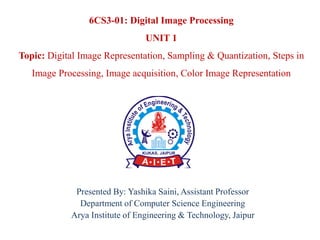
Digital Image Processing Fundamentals
- 1. 6CS3-01: Digital Image Processing UNIT 1 Topic: Digital Image Representation, Sampling & Quantization, Steps in Image Processing, Image acquisition, Color Image Representation Presented By: Yashika Saini, Assistant Professor Department of Computer Science Engineering Arya Institute of Engineering & Technology, Jaipur
- 2. Introduction to Image Processing • Image is defined as a 2-dimensional function, F(x, y), Where x & y are spatial coordinates, F is intensity or amplitude. • An image is a projection of a 3D scene onto a 2D projection plane. • Types of Images: 1. Analog Image 2. Digital Image
- 3. • Analog Image: An analog image can be represented as a continous range of values representing position (x, y) and Intensity (F). • Digital Image: When x, y & F are all finite discrete quantities, image is digital image. • A digital image is composed of picture elements called pixels. • Digital Image Processing: The analysis and manipulation of a digitized image, in order to improve its quality is called digital image processing.
- 4. Applications of Digital Image Processing 1. Gamma-Ray Imaging: Major uses of imaging based on gamma rays include nuclear medicine and astronomical observations.
- 5. 2. X-Ray Imaging: • X-rays are among the oldest sources of EM radiation used for imaging. • X-rays for medical and industrial imaging are generated using an X-ray tube, which is a vacuum tube with a cathode and anode
- 6. 3. Imaging in the Ultraviolet Band: • They include lithography, industrial inspection, microscopy, lasers, biological imaging, and astronomical observations. • Ultraviolet light is used in fluorescence microscopy, one of the fastest growing areas of microscopy.
- 7. 4. To improve Quality, remove noise etc. 5. Imaging in the Microwave Band: • The principal application of imaging in the microwave band is radar. • The unique feature of imaging radar is its ability to collect data over virtually any region at any time, regardless of weather or ambient lighting conditions.
- 8. Components of Image Processing System
- 9. Image Representation Before we discuss image acquisition recall that a digital image is composed of M rows and N columns of pixels each storing a value. Pixel values are most often grey levels in the range 0-255(black-white). We will see later on that images can easily be represented as matrices col row f (row, col)
- 10. Image Sensing • Incoming energy lands on a sensor material responsive to that type of energy and this generates a voltage. • Collections of sensors are arranged to capture images. 1. Single Sensor 2. Line Sensors 3. Array Sensors
- 11. Image Acquisition Images are typically generated by illuminating a scene and absorbing the energy reflected by the objects in that scene. – Typical notions of illumination and scene can be way off: • X-rays of a skeleton • Ultrasound of an unborn baby • Electro-microscopic images of molecules
- 12. Image Acquisition Image Acquisition can be done in three ways: 1. Image Acquisition using Single Sensor. 2. Image Acquisition using Sensor Strip. 3. Image Acquisition using sensor arrays.
- 13. Images are analog • Notice that we defined images as functions in a continuous domain. • Images are representations of an analog world. • Hence, as with all digital signal processing, we need to digitize our images.
- 14. Digitalization • Digitalization of an analog signal involves two operations: • Sampling, and • Quantization • Both operations correspond to discretization of a quantity, but in different domains.
- 15. Image Sampling & Quantization • To convert analog image into digital image we have two intermediate steps. • Digitizing the coordinates values (x,y) is called sampling and digitizing the amplitude values (F) is called quantization.
- 17. Representing Digital Images • Let f(s,t) be a continuous image function, Where s & t are continuous variables. • We convert this function into a digital image by sampling and quantization. • Suppose that we sample the continuous image into a 2-D array, f(x,y) , having M rows and N columns, where (x,y) are discrete coordinates. • Where, x = 0, 1, 2,….., M -1 y = 0, 1, 2,…..., N-1.
- 18. Representing Digital Images • There are three basic ways to represent f(x,y).
- 19. Digital Image Representation • Figure shows a plot of the function, with two axes determining spatial location and the third axis being the values of f (intensities) as a function of the two spatial variables x and y. • This type of representation is not preferable because in dealing with complex images, interpolation becomes very difficult. Figure: Image plotted as a surface.
- 20. Digital Image Representation • It shows f(x,y) as it would appear on a monitor or photograph. Here, the intensity of each point is proportional to the value of f at that point. Figure: Image displayed as a visual intensity array
- 21. Digital Image Representation • In this figure, there are only three discrete intensity values. If the intensity is normalized to the interval [0, 1], then each point in the image has the value 0, 0.5, or 1. • A monitor or printer simply converts these three values to black, gray, or white, respectively.
- 22. Digital Image Representation • The third representation is simply to display the numerical values of f(x,y) as an array (matrix). • When developing algorithms, this representation is quite useful when only parts of the image are printed and analyzed as numerical values. Figure: 2-D numerical array (0, .5, and 1) represent black, gray, and white.
- 23. Digital Image Representation • In equation form, we write the representation of an M x N numerical array as • Each element of this matrix is called an image element, picture element, pixel or pel.
- 24. Digital Image Representation • M & N should be positive integers. But the number of intensity levels L should • Where, K is integer. • Bits required to store a digitized image is b=M x N x K When M = N (No. of rows= No. of column) , then
- 25. Steps in Image Processing
- 26. Image Acquisition • The image is captured by a sensor (eg. Camera), and digitized if the output of the camera or sensor is not already in digital form, using analogue-to-digital convertor.
- 27. Image Enhancement • The process of manipulating an image so that the result is more suitable than the original for specific applications. • The idea behind enhancement techniques is to bring out details that are hidden, or simple to highlight certain features of interest in an image.
- 29. Image Restoration • Improving the appearance of an image. • Tend to be mathematical or probabilistic models. Enhancement, on the other hand, is based on human subjective preferences regarding what constitutes a “good” enhancement result.
- 31. Color Image Processing • Use the color of the image to extract features of interest in an image. • It includes color modeling and processing in digital domain.
- 32. Wavelets & Multi-Resolution • Wavelets are small waves of limited duration which are used to calculate wavelet transform which provides time frequency information. • Wavelets lead to multiresolution processing in which images are represented in various degrees of resolution.
- 33. Compression • Techniques for reducing the storage required to save an image or the bandwidth required to transmit it.
- 34. Morphological Processing • Tools for extracting image components that are useful in the representation and description of shape. • In this step, there would be a transition from processes that output images, to processes that output image attributes.
- 35. Image Segmentation • Segmentation procedures partition an image into its constituent parts or objects. • The more accurate the segmentation, the more likely recognition is to succeed. • It is generally used to locate objects and boundaries in objects.
- 38. Representation and Description • Representation: Make a decision whether the data should be represented as a boundary or as a complete region. It is almost always follows the output of a segmentation stage. • Boundary Representation: Focus on external shape characteristics, such as corners and Inflections. • Region Representation: Focus on internal properties, such as texture or skeleton Shape.
- 39. Representation and Description • Choosing a representation is only part of the solution for transforming raw data into a form suitable for subsequent computer processing (mainly recognition). • Description: also called, feature selection, deals with extracting attributes that result in some information of interest.
- 40. Object Recognition • Recognition: The process that assigns label to an object based on the information provided by its description.
- 41. Knowledge Base • Knowledge about a problem domain is coded into an image processing system in the form of a knowledge database.
- 42. Spatial and Intensity Resolution • Spatial resolution is a measure of the smallest discernible details in an image. • It can also be stated in number of ways, dots (pixels) per unit distance or line pairs per unit distance. • Measuring spatial resolution 1. Dots per inch 2. Lines per inch 3. Pixels per inch
- 43. Measuring Spatial Resolution 1. Dots per inch • DPI is a measure of image resolution. • DPI means that how many dots of ink are printed per inch. When an image get printed out from printer. • The higher the DPI of the printer the higher is the quality of the printed image or paper. • Commonly used in printing and publishing industry. • For Newspapers: 75dpi, Magazines: 133dpi, Glossy Brochure:175dpi and Book pages: 2400 dpi.
- 44. Measuring Spatial Resolution 2. Lines per inch • LPI is used to measure the resolution of images printed in halftones (An image comprised of such dots of one color is usually called a halftone image). Because halftone images are printed as a series of dots. • LPI is a measurement of printing resolution. • LPI is usually used in laser printers and graphic design.
- 45. Measuring Spatial Resolution 3. Pixels per inch • PPI refers display resolution, or how many individual pixels are displayed in one inch of a digital image. • PPI is measure for different devices such as tablets, mobile phones etc. • The higher is the PPI, the higher is the quality.
- 46. Intensity Resolution • Intensity resolution refers to the smallest discernible change in intensity level. • Intensity of resolution means the number of pixels per square inch, which determines the clarity or sharpness of an image.
- 47. Illustration of the effects of reducing image spatial resolution
- 48. Effects of varying the number of intensity levels in a digital image Here Value of K varies from 8 to 1(8,7,6,5,4,3,2,1)
- 49. Image Interpolation • Interpolation is a tool which is used to resize the image such as zooming, shrinking, rotating and geometric corrections. • Image Interpolation is also called as re-sampling of image. • In order to resize the image, we have to resample the image. • For Example: Suppose that an image of size 500 × 500 pixels has to be enlarged 1.5 times to 750 × 750 pixels.
- 50. Nearest Neighbor Interpolation • In this method, it assigns to each new location the intensity of its nearest neighbor in the original image. • Bilinear interpolation: In which we use the four nearest neighbors to estimate the intensity at a given location. • Bicubic interpolation: which involves the sixteen nearest neighbors of a point.
- 52. Introduction to Color Image Representation • Color is a powerful descriptor which simplifies object identification and extraction from a scene. • Human being can perceive far more higher number of color shades than gray scale shades. • Color Image Processing is divided into two major categories: 1. Full color: The images are acquired with a full-color sensor, such as a color TV or color scanner. 2. Pseudo-color: Assign a color to a particular range of intensities. Pseudo color images are grayscale which are assigned color based on the intensities values.
- 53. Full color & Pseudo-color Processing
- 56. Characterization of light • If the light is Achromatic, its only attribute is its intensity. Achromatic light is what viewers see on a black and white television set. • Chromatic light spans the electromagnetic spectrum from 400 to 700nm. • Three quantities describe the quality of chromatic light: radiance, luminance and brightness.
- 57. Characterization of light • Radiance (Watts-W): It is the total amount of energy coming out of the light source. • Luminance (lumens-lm):It gives a measure of amount of energy an observer perceives from a light source. • Brightness (no unit): It is subjective measure that is practically impossible to measure. It corresponds to achromatic attribute of intensity.
- 58. Color Standardization • CIE (Commission International Eclairage) has standardized specific wavelength values to three primary colors: • Blue= 435.8nm • Green= 546.1nm • Red=700nm
- 59. Primary & Secondary Colors • The primary colors can be added to produce the secondary colors of light- o Magenta (red plus blue) o Cyan (green plus blue) o Yellow (red plus green) • Mixing the three primaries or secondary with its opposite primary color, in the right intensities produces white light.
- 60. Primary & Secondary Colors • The primary colors of pigments are magenta, cyan and yellow and the secondary colors are red, green and blue. • A proper combination of the three pigment primaries or a secondary with its opposite primary produces black.
- 61. Characterizing Color • One color can be distinguished from other by using three characteristics. • Brightness- It embodies the achromatic notion of intensity. • Hue- Dominant color (wavelength of light) as perceived by an observer. It is measure of color of the object & its hue is expressed as an angle. • Saturation- It refers to the relative purity or the amount of white light mixed with a hue. Or It is a measure of the richness of color.
- 62. Assignment Questions Q1 Define the image and digital image processing. Explain the fundamental steps of digital image processing with suitable diagram. Q2 What are the applications of image processing? Explain components of image processing system. Q3 Explain image sensing & acquisition. Q4 Explain image sampling and Quantization process in image processing? Q5 Explain digital image representation.