CMS2CMS: Automated Joomla to WordPress Migration
•
0 j'aime•425 vues
Find out all the necessary information on how the Automated Joomla to WordPress Migration Plugin works. http://wordpress.org/plugins/cms2cms-joomla-to-wp-migration/
Signaler
Partager
Signaler
Partager
Télécharger pour lire hors ligne
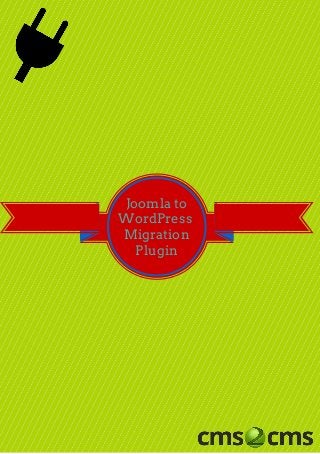
Recommandé
Recommandé
Contenu connexe
Plus de CMS2CMS
Plus de CMS2CMS (14)
HTML vs. WordPress: a Decision that Really Makes a Difference

HTML vs. WordPress: a Decision that Really Makes a Difference
Fully Automated and Accurate Tumblr to WordPress Switch

Fully Automated and Accurate Tumblr to WordPress Switch
How to Migrate from Blogger.com to Joomla: Instruction

How to Migrate from Blogger.com to Joomla: Instruction
TYPO3 to Joomla Migration: It has Never been Easier

TYPO3 to Joomla Migration: It has Never been Easier
Dernier
Enterprise Knowledge’s Urmi Majumder, Principal Data Architecture Consultant, and Fernando Aguilar Islas, Senior Data Science Consultant, presented "Driving Behavioral Change for Information Management through Data-Driven Green Strategy" on March 27, 2024 at Enterprise Data World (EDW) in Orlando, Florida.
In this presentation, Urmi and Fernando discussed a case study describing how the information management division in a large supply chain organization drove user behavior change through awareness of the carbon footprint of their duplicated and near-duplicated content, identified via advanced data analytics. Check out their presentation to gain valuable perspectives on utilizing data-driven strategies to influence positive behavioral shifts and support sustainability initiatives within your organization.
In this session, participants gained answers to the following questions:
- What is a Green Information Management (IM) Strategy, and why should you have one?
- How can Artificial Intelligence (AI) and Machine Learning (ML) support your Green IM Strategy through content deduplication?
- How can an organization use insights into their data to influence employee behavior for IM?
- How can you reap additional benefits from content reduction that go beyond Green IM?
Driving Behavioral Change for Information Management through Data-Driven Gree...

Driving Behavioral Change for Information Management through Data-Driven Gree...Enterprise Knowledge
Dernier (20)
Handwritten Text Recognition for manuscripts and early printed texts

Handwritten Text Recognition for manuscripts and early printed texts
08448380779 Call Girls In Civil Lines Women Seeking Men

08448380779 Call Girls In Civil Lines Women Seeking Men
Boost Fertility New Invention Ups Success Rates.pdf

Boost Fertility New Invention Ups Success Rates.pdf
Axa Assurance Maroc - Insurer Innovation Award 2024

Axa Assurance Maroc - Insurer Innovation Award 2024
TrustArc Webinar - Stay Ahead of US State Data Privacy Law Developments

TrustArc Webinar - Stay Ahead of US State Data Privacy Law Developments
Driving Behavioral Change for Information Management through Data-Driven Gree...

Driving Behavioral Change for Information Management through Data-Driven Gree...
2024: Domino Containers - The Next Step. News from the Domino Container commu...

2024: Domino Containers - The Next Step. News from the Domino Container commu...
08448380779 Call Girls In Greater Kailash - I Women Seeking Men

08448380779 Call Girls In Greater Kailash - I Women Seeking Men
Understanding Discord NSFW Servers A Guide for Responsible Users.pdf

Understanding Discord NSFW Servers A Guide for Responsible Users.pdf
Automating Google Workspace (GWS) & more with Apps Script

Automating Google Workspace (GWS) & more with Apps Script
Exploring the Future Potential of AI-Enabled Smartphone Processors

Exploring the Future Potential of AI-Enabled Smartphone Processors
CMS2CMS: Automated Joomla to WordPress Migration
- 4. Joomla and WordPress are considered to be the most popular and powerful platforms all over the world. Both of them offer lots of opportunities and possibilities for their users. Although they pursue the same aim which is to be a platform to create and run a site on, they differ from each other in many ways. WordPress is known as userfriendly CMS. It is really easy to develop and manage a web project on this platform. There is no need to have strong coding knowledge in administering a site, that is why WordPress is the best solution for the layusers with no programming background. Joomla, in contrast, is not so easytouse as WP. Lots of people can feel dizzy when they meet all the opportunities which this CMS provides them with. That is why Joomla is a good choice for those who have already some skills and knowledge in running this type of the website. If you have batted on the wrong horse, you have chosen Joomla to run a website on but now you want it on WordPress, then you should know that it is possible to move all your content from one platform to another. There are many ways to perform this Joomla to WordPress
- 5. migration but most of them demand coding skills to make the switch. If you want the process of conversion to be fully automated, then you can use the Joomla to WordPress Migration plugin. With this tool the switch will be flawless and accurate, so that there is no need to worry about losing some part of the content. Plus, all you have to do during the process is to press the button and enjoy the results. In order to make it simple for you, we will provide you with the stepbystep instruction of the conversion using Joomla to WordPress Migration plugin.
- 6. 1. To start with the migration, you will have to visit the official WordPress plugin repository and find “CMS2CMS: Automated Joomla to WordPress Migration” plugin. Then you need to download it to your PC.
- 7. 2. After that go to WordPress admin panel → Plugins → Add New. Then find a zip file on your computer and upload it to the WP plugin directory.
- 8. 3. Now you should activate the uploaded plugin.
- 9. 4. The next step is to register the new CMS2CMS account.
- 10. 5. Now download the connection bridge to your computer and extract it from the zip file. Then you should upload the extracted ‘cms2cms’ folder to Joomla root directory. After that provide your Joomla website URL and press ‘Verify the Connection’.
- 11. 6. Now click ‘Start Migration’ and you will be automatedly redirected to the CMS2CMS website to complete your conversion.
- 12. 7. Now you will be provided with the opportunity to choose the additional options. They are the following: ● Migrate Media – to have images moved; ● Make URLs SEO friendly – to have internal links formed according to SEO URL structure on WordPress website; ● 301 Redirect – to keep your ranking and visitors after the migration; ● Clear Target website data – delete the content from WordPress site.
- 13. 8. Now you can try a free Demo Migration. This option provides with a possibility to see the service in process and estimate the new look of your website.
- 14. 9. The final step of the Joomla to WordPress migration is to run a Full Migration. After that you will be able to enjoy the real results of the conversion. Now you are provided with all the necessary information on how the Automated Joomla to WordPress Migration plugin works. So, don’t hesitate any longer, make your choice and start the migration right away.
