How to Migrate WordPress to Drupal with Ease
•
0 j'aime•2,620 vues
This is a stage-by-stage tutorial on how to mirgate your data from WordPress to Drupal with ease and safety. You will get all the necessary information on how to make s switch automatedly in just a few minutes. http://www.cms2cms.com/supported-cms/wordpress-to-drupal-migration/
Signaler
Partager
Signaler
Partager
Télécharger pour lire hors ligne
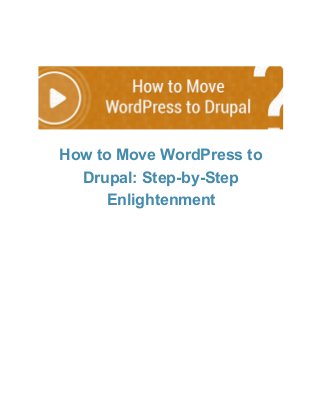
Recommandé
Recommandé
Contenu connexe
En vedette
En vedette (10)
Migraine Drupal - syncing your staging and live sites

Migraine Drupal - syncing your staging and live sites
Plus de CMS2CMS
Plus de CMS2CMS (20)
bbPress vs. vBulletin: The Migration Way to The Successful Forum Board

bbPress vs. vBulletin: The Migration Way to The Successful Forum Board
How to Take the Headache Out of SMF to phpBB Migration

How to Take the Headache Out of SMF to phpBB Migration
HTML vs. WordPress: a Decision that Really Makes a Difference

HTML vs. WordPress: a Decision that Really Makes a Difference
Fully Automated and Accurate Tumblr to WordPress Switch

Fully Automated and Accurate Tumblr to WordPress Switch
How to Migrate from Blogger.com to Joomla: Instruction

How to Migrate from Blogger.com to Joomla: Instruction
TYPO3 to Joomla Migration: It has Never been Easier

TYPO3 to Joomla Migration: It has Never been Easier
Dernier
PEMESANAN OBAT ASLI :: 087,776,558,899
Cara Menggugurkan Kandungan usia 1 , 2 , 3 , 4 , 5 , 6 , 7 , 8 bulan Batam || obat penggugur kandungan Batam || cara aborsi kandungan Batam || obat penggugur kandungan 1 - 2 - 3 - 4 - 5 - 6 - 7 - 8 bulan Batam || bagaimana cara menggugurkan kandungan Batam || tips Cara aborsi kandungan Batam || trik Cara menggugurkan janin Batam || Cara aman bagi ibu menyusui menggugurkan kandungan Batam || klinik apotek jual obat penggugur kandungan Batam || jamu PENGGUGUR KANDUNGAN Batam || WAJIB TAU CARA ABORSI JANIN Batam || GUGURKAN KANDUNGAN AMAN TANPA KURET Batam || CARA Menggugurkan Kandungan tanpa efek samping Batam || rekomendasi dokter obat herbal penggugur kandungan Batam || ABORSI janin Batam || aborsi kandungan Batam || jamu herbal Penggugur kandungan Batam || cara Menggugurkan Kandungan yang cacat Batam || tata cara Menggugurkan Kandungan Batam || obat penggugur kandungan di apotik kimia Farma Batam || obat telat datang bulan Batam || obat penggugur kandungan tuntas Batam || obat penggugur kandungan alami Batam || klinik aborsi janin gugurkan kandungan Batam || Cytotec misoprostol BPOM Batam || OBAT PENGGUGUR KANDUNGAN CYTOTEC Batam || aborsi janin dengan pil Cytotec Batam || Cytotec misoprostol BPOM 100% Batam || penjual obat penggugur kandungan asli Batam || klinik jual obat aborsi janin Batam || obat penggugur kandungan di klinik k-24 Batam || obat penggugur Cytotec di apotek umum Batam || CYTOTEC ASLI Batam || obat Cytotec yang asli 200mcg Batam || obat penggugur ASLI Batam || pil Cytotec© tablet Batam || cara gugurin kandungan Batam || jual Cytotec 200mg Batam || dokter gugurkan kandungan Batam || cara menggugurkan kandungan dengan cepat selesai dalam 24 jam secara alami buah buahan Batam || usia kandungan 1 2 3 4 5 6 7 8 bulan masih bisa di gugurkan Batam || obat penggugur kandungan cytotec dan gastrul Batam || cara gugurkan pembuahan janin secara alami dan cepat Batam || gugurkan kandungan Batam || gugurin janin Batam || cara Menggugurkan janin di luar nikah Batam || contoh aborsi janin yang benar Batam || contoh obat penggugur kandungan asli Batam || contoh cara Menggugurkan Kandungan yang benar Batam || telat haid Batam || obat telat haid Batam || Cara Alami gugurkan kehamilan Batam || obat telat menstruasi Batam || cara Menggugurkan janin anak haram Batam || cara aborsi menggugurkan janin yang tidak berkembang Batam || gugurkan kandungan dengan obat Cytotec Batam || obat penggugur kandungan Cytotec 100% original Batam || HARGA obat penggugur kandungan Batam || obat telat haid 1 2 3 4 5 6 7 bulan Batam || obat telat menstruasi 1 2 3 4 5 6 7 8 BULAN Batam || obat telat datang bulan Batam
^^^^^^^^^^^^^^^^^^^^^^^^^^^^^^^^^^^^^^^^^^^^
Cara Menggugurkan Kandungan Usia Janin 1 | 7 | 8 Bulan Dengan Cepat Dalam Hitungan Jam Secara Alami, Kami Siap Meneriman Pesanan Ke Seluruh Indonesia, Melputi: Ambon, Banda Aceh, Bandung, Banjarbaru, Batam, Bau-Bau, Bengkulu, Binjai, Blitar, Bontang, Cilegon, KLINIK BATA Jual obat penggugur kandungan 087776558899 ABORSI JANIN KEHAMILAN...

KLINIK BATA Jual obat penggugur kandungan 087776558899 ABORSI JANIN KEHAMILAN...Cara Menggugurkan Kandungan 087776558899
Dernier (10)
Call Girls In Mumbai Just Genuine Call ☎ 7738596112✅ Call Girl Andheri East G...

Call Girls In Mumbai Just Genuine Call ☎ 7738596112✅ Call Girl Andheri East G...
KLINIK BATA Jual obat penggugur kandungan 087776558899 ABORSI JANIN KEHAMILAN...

KLINIK BATA Jual obat penggugur kandungan 087776558899 ABORSI JANIN KEHAMILAN...
2023 - Between Philosophy and Practice: Introducing Yoga

2023 - Between Philosophy and Practice: Introducing Yoga
Dadar West Escorts 🥰 8617370543 Call Girls Offer VIP Hot Girls

Dadar West Escorts 🥰 8617370543 Call Girls Offer VIP Hot Girls
the Husband rolesBrown Aesthetic Cute Group Project Presentation

the Husband rolesBrown Aesthetic Cute Group Project Presentation
How to Migrate WordPress to Drupal with Ease
- 3. INFOGRAPHIC
- 4. Regarding the modern tendency of website management, lots of people prefer WordPress as their site builder to any other CMS platform. And it’s easy to understand their reasons. This CMS software comprises all the features needed to feel comfortable while running and organizing the website. WordPress is a userfriendly tool that counts various functional benefits such as multiple and easy to install plugins, simple and plain operation for posting, editing and promoting. It’s possible to choose any theme that suits to every fancy. However, if you are more experienced in the website management craft, you probably want to test a fresh challenge. In this case, you have an option to give a try to Drupal. It’s considered to be the most powerful CMS platform that boasts its highly advanced features and diligent shades of website management. Drupal possesses the modular architecture that provides you with the completed options to make your site look and function as you want it to. Also, you’ll be able to create your own applications on Drupal’s core, as far as it’s not only a content management system, but a framework. If you’ve already decided to move WordPress to Drupal, we present you a stepbystep guide that will help you to make this procedure flawlessly and fast, and will require no coding skills whatsoever.
- 6. 2. Provide Your Websites URLs Next, you should type WordPress and Drupal URLs in the corresponding fields and select your CMS platform types, in your case select WordPress as the current site and Drupal as the new one. But, if you don’t have your new Drupal site installed, don’t worry! You may still try the migration. Just check the corresponding box and choose CMS platform you want to migrate to. Then, the part of your content will be migrated to CMS2CMS test website and you’ll be able to check up the result.
- 7. 3. Install Connection Bridge 1. To create the path that will connect your WordPress and Drupal sites, you need to download the bridge file from the migration wizard. 2. It will be saved to your local computer as ‘cms2cms.zip’. Extract it from the zip file to the folder on your computer. 3. Now, connect to your WordPress site via FTP (any type of FTP client software). 4. In the dashboard you’ll see ‘cms2cms’ folder that you’ve extracted from the zip, it should be copied into WordPress top folder with the index.php file. If you’ve done this, it means that the connection bridge is installed. 5. Then, do this procedure to your new Drupal site: copy ‘cms2cms’ folder and insert it into the top folder of your Drupal website.
- 8. 4. Verify the Connection After that, go back to your migration wizard and press ‘Verify the connection to your sites” button.
- 9. 5. Choose Migrated Entities You may choose the additional options to migrate your WordPress to Drupal, they are: 1. Media Files if you want to move all your post pictures to Drupal, check the corresponding button. 2. Make URLs SEO Friendly – this option allows you to move your internal links to make them fit to the rules of Drupal link formation. 3. Clear Current Target Data if you have some test content on your Drupal website, it’s easy to erase it – just tick the box.
- 10. 6. Start Free Demo Now, you may start your Demo Migration. CMS2CMS will import 10 pages with the related entities from your WordPress to Drupal, thus you’ll be able to check the service in process and what’s more important, you will look at your content on the new Drupal website.
- 11. 7. Start Full Migration After that, proceed with your Full website migration. When it’s finished you’ll receive the email notification and be able to enjoy your new Drupal website. Don’t hesitate any more, move your WordPress to Drupal with no hassles and losses. CMS2CMS will perform it accurately and almost in no time. Just set up your free Demo Migration and you will definitely enjoy your lightning fast switching to Drupal.
