WiX to WordPress Migration Plugin: How-It-Works
•
0 j'aime•2,130 vues
Find out how to migrate your WiX pages to WordPress using the converison WP plugin. Make sure, the procedure is absolutely accurate and time-saving. For more detailed info, visit this page: http://wordpress.org/plugins/cms2cms-wix-to-wp-migrator/
Signaler
Partager
Signaler
Partager
Télécharger pour lire hors ligne
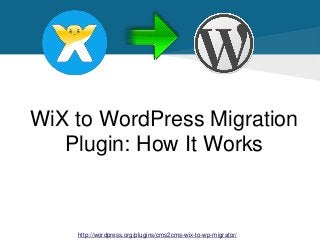
Recommandé
Recommandé
Contenu connexe
Plus de CMS2CMS
Plus de CMS2CMS (13)
HTML vs. WordPress: a Decision that Really Makes a Difference

HTML vs. WordPress: a Decision that Really Makes a Difference
Fully Automated and Accurate Tumblr to WordPress Switch

Fully Automated and Accurate Tumblr to WordPress Switch
How to Migrate from Blogger.com to Joomla: Instruction

How to Migrate from Blogger.com to Joomla: Instruction
TYPO3 to Joomla Migration: It has Never been Easier

TYPO3 to Joomla Migration: It has Never been Easier
Dernier
PEMESANAN OBAT ASLI :: 087,776,558,899
Cara Menggugurkan Kandungan usia 1 , 2 , 3 , 4 , 5 , 6 , 7 , 8 bulan Batam || obat penggugur kandungan Batam || cara aborsi kandungan Batam || obat penggugur kandungan 1 - 2 - 3 - 4 - 5 - 6 - 7 - 8 bulan Batam || bagaimana cara menggugurkan kandungan Batam || tips Cara aborsi kandungan Batam || trik Cara menggugurkan janin Batam || Cara aman bagi ibu menyusui menggugurkan kandungan Batam || klinik apotek jual obat penggugur kandungan Batam || jamu PENGGUGUR KANDUNGAN Batam || WAJIB TAU CARA ABORSI JANIN Batam || GUGURKAN KANDUNGAN AMAN TANPA KURET Batam || CARA Menggugurkan Kandungan tanpa efek samping Batam || rekomendasi dokter obat herbal penggugur kandungan Batam || ABORSI janin Batam || aborsi kandungan Batam || jamu herbal Penggugur kandungan Batam || cara Menggugurkan Kandungan yang cacat Batam || tata cara Menggugurkan Kandungan Batam || obat penggugur kandungan di apotik kimia Farma Batam || obat telat datang bulan Batam || obat penggugur kandungan tuntas Batam || obat penggugur kandungan alami Batam || klinik aborsi janin gugurkan kandungan Batam || Cytotec misoprostol BPOM Batam || OBAT PENGGUGUR KANDUNGAN CYTOTEC Batam || aborsi janin dengan pil Cytotec Batam || Cytotec misoprostol BPOM 100% Batam || penjual obat penggugur kandungan asli Batam || klinik jual obat aborsi janin Batam || obat penggugur kandungan di klinik k-24 Batam || obat penggugur Cytotec di apotek umum Batam || CYTOTEC ASLI Batam || obat Cytotec yang asli 200mcg Batam || obat penggugur ASLI Batam || pil Cytotec© tablet Batam || cara gugurin kandungan Batam || jual Cytotec 200mg Batam || dokter gugurkan kandungan Batam || cara menggugurkan kandungan dengan cepat selesai dalam 24 jam secara alami buah buahan Batam || usia kandungan 1 2 3 4 5 6 7 8 bulan masih bisa di gugurkan Batam || obat penggugur kandungan cytotec dan gastrul Batam || cara gugurkan pembuahan janin secara alami dan cepat Batam || gugurkan kandungan Batam || gugurin janin Batam || cara Menggugurkan janin di luar nikah Batam || contoh aborsi janin yang benar Batam || contoh obat penggugur kandungan asli Batam || contoh cara Menggugurkan Kandungan yang benar Batam || telat haid Batam || obat telat haid Batam || Cara Alami gugurkan kehamilan Batam || obat telat menstruasi Batam || cara Menggugurkan janin anak haram Batam || cara aborsi menggugurkan janin yang tidak berkembang Batam || gugurkan kandungan dengan obat Cytotec Batam || obat penggugur kandungan Cytotec 100% original Batam || HARGA obat penggugur kandungan Batam || obat telat haid 1 2 3 4 5 6 7 bulan Batam || obat telat menstruasi 1 2 3 4 5 6 7 8 BULAN Batam || obat telat datang bulan Batam
^^^^^^^^^^^^^^^^^^^^^^^^^^^^^^^^^^^^^^^^^^^^
Cara Menggugurkan Kandungan Usia Janin 1 | 7 | 8 Bulan Dengan Cepat Dalam Hitungan Jam Secara Alami, Kami Siap Meneriman Pesanan Ke Seluruh Indonesia, Melputi: Ambon, Banda Aceh, Bandung, Banjarbaru, Batam, Bau-Bau, Bengkulu, Binjai, Blitar, Bontang, Cilegon, KLINIK BATA Jual obat penggugur kandungan 087776558899 ABORSI JANIN KEHAMILAN...

KLINIK BATA Jual obat penggugur kandungan 087776558899 ABORSI JANIN KEHAMILAN...Cara Menggugurkan Kandungan 087776558899
Dernier (10)
Call Girls In Mumbai Just Genuine Call ☎ 7738596112✅ Call Girl Andheri East G...

Call Girls In Mumbai Just Genuine Call ☎ 7738596112✅ Call Girl Andheri East G...
Dadar West Escorts 🥰 8617370543 Call Girls Offer VIP Hot Girls

Dadar West Escorts 🥰 8617370543 Call Girls Offer VIP Hot Girls
the Husband rolesBrown Aesthetic Cute Group Project Presentation

the Husband rolesBrown Aesthetic Cute Group Project Presentation
2023 - Between Philosophy and Practice: Introducing Yoga

2023 - Between Philosophy and Practice: Introducing Yoga
KLINIK BATA Jual obat penggugur kandungan 087776558899 ABORSI JANIN KEHAMILAN...

KLINIK BATA Jual obat penggugur kandungan 087776558899 ABORSI JANIN KEHAMILAN...
WiX to WordPress Migration Plugin: How-It-Works
- 1. WiX to WordPress Migration Plugin: How It Works http://wordpress.org/plugins/cms2cms-wix-to-wp-migrator/
- 2. Why Switch to WordPress? • Open Source Great range of plugins • Free Many design solutions • Very easy to use Easy updates • Flexible Community support http://wordpress.org/plugins/cms2cms-wix-to-wp-migrator/
- 3. How to Prepare for Migration? 1. Back up your WiX website 2. Install WordPress 3. Set up custom URL structure for WP Find more info in this article http://wordpress.org/plugins/cms2cms-wix-to-wp-migrator/
- 4. Migration Setup Step 1. Download the plugin Go to http://wordpress.org/plugins/cms2cms-wix-to-wp-migrator/ and download the plugin.
- 5. Migration Setup Step 2. Install Plugin • Go to WP admin panel -> Plugins -> Add New • Upload file, you downloaded previously • Press “Install Now” Button http://wordpress.org/plugins/cms2cms-wix-to-wp-migrator/
- 6. Migration Setup Step 3. Register an account Register your CMS2CMS account http://wordpress.org/plugins/cms2cms-wix-to-wp-migrator/
- 7. Migration Setup Step 4. Connect your Sites • • Specify Your WiX Website URL Press ‘Continue’ Button http://wordpress.org/plugins/cms2cms-wix-to-wp-migrator/
- 8. Migration Setup Step 5. Select Migration Preferences and Start Free Demo Conversion You’ll be Redirected to CMS2CMS website, where you may select extra options: Migrate Media - to have images moved Make URLs SEO friendly - to have internal links formed according to the rewrite rules on WordPress. 301 Redirect - receive a set of rules to redirect Drupal URLs to WordPress URLs Clear Target website data - delete all content from WordPress website • • • • http://wordpress.org/plugins/cms2cms-wix-to-wp-migrator/
- 9. Migration Setup Step 6. Start Full Migration • Only one mouse click separates you from the new WordPress site. • After you click 'Start Full Migration', your WiX pages will be moved to WordPress. • You'll receive an email notification as soon as the transfer is complete. • You'll be able to check the results and enjoy your new WordPress website! http://wordpress.org/plugins/cms2cms-wix-to-wp-migrator/
- 10. What to Do After Migration? 1. Set appearance & description When you migrate, your WordPress website has the default theme installed (currently, it’s Twenty Twelve). To personalize it, set up the suitable theme and template for your website. Don’t forget about the tagline - by default, it says “Just another WordPress blog". To change the tagline, go to Settings -> General in WordPress dashboard. 2. Add functionality Install the necessary plugins, like SEO, backup, security etc. You can access WordPress plugin directory right from your dashboard. Go to Plugins ->Add New. Use search function or browse by tag to find the needed plugin. 3. Take care of SEO set up 301 permanent redirects (you can do this using redirection bridge you'll get from CMS2CMS after migration). monitor your site for 404 errors and fix them. create Google Webmaster Tools account for the new site generate and submit to Google your new XML sitemap. Click here for more info. 4. Test your new site Make sure all the functions are working properly, pages and posts are displayed correctly and all forms (registration, contact, login etc function well). • • • • http://wordpress.org/plugins/cms2cms-wix-to-wp-migrator/
- 11. Enjoy Your Brand New WordPress Website! Migrate your site now - it's never been easier!
