Adding and Grading an Assignment
•
1 j'aime•370 vues
C
CPITHow to add and grade an assignment in your Blackboard course
Signaler
Partager
Signaler
Partager
Télécharger pour lire hors ligne
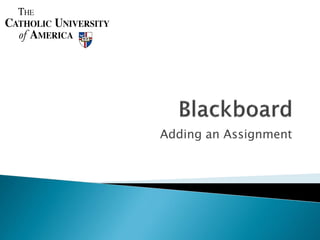
Contenu connexe
Similaire à Adding and Grading an Assignment
Similaire à Adding and Grading an Assignment (20)
LiveText @ Dillard University_How Create a Course Assignment

LiveText @ Dillard University_How Create a Course Assignment
Plus de CPIT
Plus de CPIT (20)
Dernier
Dernier (20)
Factors to Consider When Choosing Accounts Payable Services Providers.pptx

Factors to Consider When Choosing Accounts Payable Services Providers.pptx
The 7 Things I Know About Cyber Security After 25 Years | April 2024

The 7 Things I Know About Cyber Security After 25 Years | April 2024
How to Troubleshoot Apps for the Modern Connected Worker

How to Troubleshoot Apps for the Modern Connected Worker
Scaling API-first – The story of a global engineering organization

Scaling API-first – The story of a global engineering organization
Enhancing Worker Digital Experience: A Hands-on Workshop for Partners

Enhancing Worker Digital Experience: A Hands-on Workshop for Partners
Beyond Boundaries: Leveraging No-Code Solutions for Industry Innovation

Beyond Boundaries: Leveraging No-Code Solutions for Industry Innovation
SQL Database Design For Developers at php[tek] 2024![SQL Database Design For Developers at php[tek] 2024](data:image/gif;base64,R0lGODlhAQABAIAAAAAAAP///yH5BAEAAAAALAAAAAABAAEAAAIBRAA7)
![SQL Database Design For Developers at php[tek] 2024](data:image/gif;base64,R0lGODlhAQABAIAAAAAAAP///yH5BAEAAAAALAAAAAABAAEAAAIBRAA7)
SQL Database Design For Developers at php[tek] 2024
Azure Monitor & Application Insight to monitor Infrastructure & Application

Azure Monitor & Application Insight to monitor Infrastructure & Application
#StandardsGoals for 2024: What’s new for BISAC - Tech Forum 2024

#StandardsGoals for 2024: What’s new for BISAC - Tech Forum 2024
Injustice - Developers Among Us (SciFiDevCon 2024)

Injustice - Developers Among Us (SciFiDevCon 2024)
Kotlin Multiplatform & Compose Multiplatform - Starter kit for pragmatics

Kotlin Multiplatform & Compose Multiplatform - Starter kit for pragmatics
Handwritten Text Recognition for manuscripts and early printed texts

Handwritten Text Recognition for manuscripts and early printed texts
08448380779 Call Girls In Diplomatic Enclave Women Seeking Men

08448380779 Call Girls In Diplomatic Enclave Women Seeking Men
IAC 2024 - IA Fast Track to Search Focused AI Solutions

IAC 2024 - IA Fast Track to Search Focused AI Solutions
Adding and Grading an Assignment
- 4. Click “add Item” if Adding an assignment using this assignment is not option will not create an entry in the included in the Grade Center and students must use Grade Center the drop box to digitally submit the assignment.
- 5. Using this method to add an assignment creates an automatic entry in the Grade Center. Instructors can Use the drop down provide file attachments and menu to select comments. Students can download and Assignment upload files in the assignments area, (and click go) and instructors can enter grades into to include the Grade Center from the assignments assignment in the area. Grade Center
- 6. 1. Add Name of Assignment 2. Add points possible and due date (check the box, too) 3. Provide Instructions
- 7. 4. Upload file (if desired) 5. Name the file 6. Select availability and tracking 7
- 8. Students can click the link to download or upload files
- 9. Students can download files provided by the instructor Students can upload files to submit assignments Students can upload multiple files
- 10. From the Control Panel, click Grade Center Scroll to see all graded components
- 11. When a student submits an assignment an exclamation point appears in the grade area. Click the drop down menu next to the exclamation point and select “Grade Details” to view or grade the assignment.
- 12. Select Options
- 13. Click View Attempt Clear Erroneous attempts
- 15. Grade automatically appears in Grade Center For more information contact Lisa Hawkins at hawkinsl@cua.edu