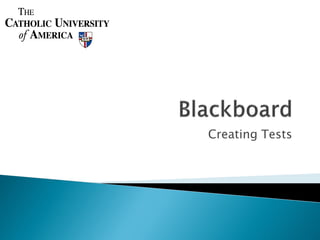
Creating Tests
- 5. Click Create
- 6. Include a test name and description, then click submit
- 7. Select the type of question and click GO
- 8. 1. Type the question 2. Assign point value 3. Select answer
- 9. Each type of question will have different options
- 10. Number of choices Select the Correct Answer
- 11. Instructors can provide test questions that allow students to click on an area of an image to answer the question.
- 12. From the Add question drop down menu, choose Hot Spot and click GO
- 13. 1. Type the question 2. Assign point value 3. Attach image file 4
- 14. Using the mouse, drag over the correct response area. Start at the upper left corner and drag through the lower right corner of the appropriate area Click Clear to try again
- 15. Once the image drag is complete, the selection area is shown. If you want to select a different area, click clear
- 16. Students can click on part of the image to answer the question
- 17. Additional Settings are available by clicking Creation Settings. Instructors must enter this area to set clickable images to appear in test questions. Other options are available in this area.
- 18. Select this option to ensure clickable images appear in the test questions Submit
- 19. Continue to add questions Modify or Remove Questions When finished click OK
- 20. Click Modify to make the test available Click Manage for more options
- 21. Check the button to make the test available to students, then click submit
- 22. Allow Multiple attempts Require a password for test access
- 23. Test has been added to the assignments area Modify, Manage, or Remove the test
- 24. Students can access the test through the Assignments area
- 25. All test questions are automatically graded except for essay questions To grade essay questions, go to the Grade Center. Click on the drop down menu next to the submitted test, and select “Grade Details”
- 27. Scroll down to view the Essay questions Record grade and click submit
- 28. The grade is entered into the Grade Center For more information contact Lisa Hawkins at hawkinsl@cua.edu