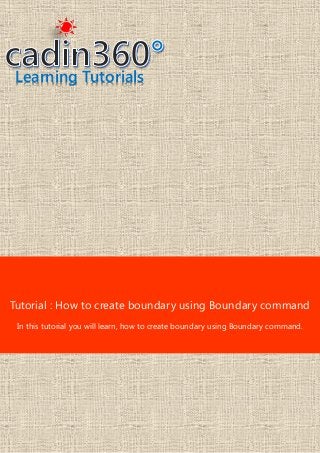
How to create boundary using AutoCAD boundary command
- 1. Learning Tutorials Tutorial : How to create boundary using Boundary command In this tutorial you will learn, how to create boundary using Boundary command.
- 2. CADIN360.COM LEARNING TUTORIALS All the information pictures logos are property of their respective owners & our presented for information & learning purpose only. Let’s learn how to create boundary using Boundary command. In AutoCAD Boundary command creates a region or a polyline from an enclosed area. To learn how to create boundary using Boundary command, follow the below mentioned steps. 1. Now, click on the Arrow head button.
- 3. CADIN360.COM LEARNING TUTORIALS All the information pictures logos are property of their respective owners & our presented for information & learning purpose only. 2. Then, click on the Boundary command in Draw panel under Home tab. You can also activate Boundary command by entering BOUNDARY or BO at the command line. Another method to select the Boundary command is also available. You can select the Boundary command from Menu Bar > Draw > Boundary.
- 4. CADIN360.COM LEARNING TUTORIALS All the information pictures logos are property of their respective owners & our presented for information & learning purpose only. 3. Next, click on the Pick Points button under Boundary Creation dialog box. 4. Next, pick internal point.
- 5. CADIN360.COM LEARNING TUTORIALS All the information pictures logos are property of their respective owners & our presented for information & learning purpose only. 5. Next, press Enter to create a boundary. 6. Observe that, boundary is created.
- 6. CADIN360.COM LEARNING TUTORIALS All the information pictures logos are property of their respective owners & our presented for information & learning purpose only. 7. Next, click on the Move command in Modify panel under Home tab. 8. Next, specify base point.
- 7. CADIN360.COM LEARNING TUTORIALS All the information pictures logos are property of their respective owners & our presented for information & learning purpose only. 9. Next, specify second point. 10. Observe that, polyline boundary is created.
- 8. CADIN360.COM LEARNING TUTORIALS All the information pictures logos are property of their respective owners & our presented for information & learning purpose only. 11. There are various methods to activate the Boundary command. 12. You can activate Boundary command from command line. 13. Next, type BO or BOUNDARY in command line. 14. Next, press Enter or Spacebar to activate the Boundary command. 15. Next, press ESC key to exit the Boundary command.
- 9. CADIN360.COM LEARNING TUTORIALS All the information pictures logos are property of their respective owners & our presented for information & learning purpose only. 16. You can also activate the Boundary command from Menu Bar. 17. Next, click on the Draw menu bar. 18. You can select the Boundary command from Draw menu bar. 19. For more tutorials visit www.cadin360.com