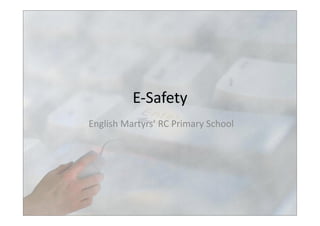
E safety-slide-presentation
- 1. E-‐Safety English Martyrs’ RC Primary School
- 2. Keeping Your Children Safer Online COMMUNICATION
- 4. A new kind of educa>on via technology Wow!! So that’s how they used to Google in the old days!!
- 5. World Wide Web Search engines Homework Projects Personal interest Amazing facts The biggest library in the world Blogs (web log) Vlogs (video log) Web sites Text & pictures Music/photo/video Anyone can become a publisher Connect CreateDiscover Email/chat VoIP - Skype Instant Messenger Multi-user games Social networks Brings people together
- 6. Good or Bad? Is the internet a good thing? OR Is the internet a bad thing? Courtesy AOL adver>sing campaign Leaflet courtesy of Kent CC
- 7. Not the tool, it’s how you use it!
- 8. Online Phones Laptops Gaming Devices
- 9. Games Systems with Online capability Mobile Phones with Online capability 47% of teenagers have a ‘smart phone”! Computers and Laptops – now with mobile internet access and access to TV channels Digital TV – adult content?
- 12. Social Networking Sites Forums – User Groups – Chat Rooms – Online Gaming
- 13. Different usage YOUNG PEOPLE Interactive chat, IM, Music, Games, Blog PARENTS Mostly email & web for research 28% of parents who use the internet describe themselves as beginners compared with only 7% of children Know IT All
- 14. Supervision IN SCHOOL Supervised, filtered & monitored OUT OF SCHOOL Often no supervision, filtering or monitoring 30% of students report having received no lessons at all on using the internet. 79% of young people use the internet privately without their parent’s supervision Know IT All
- 15. In school protec>on -‐ infrastucture • Firewalls – stops certain types of web traffic automa>cally (mainly at LA level) • Virus Protec>on provided by LA – Sophos • Monitoring – ‘who, what and when’ recorded • Web Filters – only allows certain ‘categories’ of sites to be accessed e.g. 18+, racist, firearms sites are blocked – Google searches set to ‘safe’ – The central list is updated daily by ‘websense’ but can be locally over-‐ridden – No filter can be 100% effec>ve; educa>on is vital
- 16. In school protec>on – Educa>on E-‐Safety is taught in IT, other lessons and assemblies – Using the internet effec>vely (searching etc) – SMART rules for personal safety – Cyberbullying, ne>quebe – Judging the trustworthiness of web sites BUT the schools doesn’t use games systems, mobile phones or social networking sites with the children.
- 17. Policies -‐ Rules In schools we have an ‘Acceptable Use Policy’ This sets out clearly what pupils can and can’t do when using the ICT systems in school. At home you should have an ‘agreement’ about what is and isn’t OK.
- 18. Age restric3ons on Social Networking Sites Nearly a quarter of children between the ages of 8 and 12 are dodging the age restric>ons imposed by social networking sites such as Facebook, Bebo and MySpace. A recent poll suggests that from these results, more than 750,000 children could be illicitly using the sites poten>ally exposing them to risky communica>ons and situa>ons. Facebook and Bebo set a minimum age limit of 13 for users to register online and Myspace sets the limit at 14. Most social networking sites warn users that their membership will be deleted if they have reason to believe they are under the minimum age limit. “Garlik” poll of 1000 children aged 8-‐15 in 2008
- 19. WEB 2.0 What’s your child pulng online?
- 20. Issues for parents/carers www.Childnet-‐int.org – many useful resources Interac>ve presenta>on : hbp://childnet-‐int.org/POL_IPSA_Mac+PC/ main.html
- 21. Age restric3ons on Social Networking Sites Nearly a quarter of children between the ages of 8 and 12 are dodging the age restric>ons imposed by social networking sites such as Facebook, Bebo and MySpace. A recent poll suggests that from these results, more than 750,000 children could be illicitly using the sites poten>ally exposing them to risky communica>ons and situa>ons. Facebook and Bebo set a minimum age limit of 13 for users to register online and Myspace sets the limit at 14. Most social networking sites warn users that their membership will be deleted if they have reason to believe they are under the minimum age limit. “Garlik” poll of 1000 children aged 8-‐15 in 2008
- 22. CEOP Advice about ‘underage’ use • If you allow your child to use sites such as Facebook, you are not breaking the law, you are breaking the site’s terms and condi>ons. • There is no right or wrong answer here. It would however feel wrong to allow an underage user on the site and to let them run freely. The content and security selngs are adult in their nature and young children need to be moderated par>cularly closely. • CEOP believe that educa>on in this area is key. Though there are good reasons why children are restricted from accessing sites like Facebook, we do not want to push these young users underground. If we throw them off or ban them from the site, there is a possibility that they will set up one anyway and use it without your guidance. The most important thing is for you to be involved in their internet use. • Discuss with your child the age at which it would be appropriate for them to be on social networking sites. The transi>on between Primary and Secondary school seems the most popular. Whatever age you decide your child can go on social networking sites make sure you have discussed some of the risks, such as crea>ng a digital footprint, and then stay involved in their use, mentoring them to become a responsible user.
- 23. CEOP – advice for preteens If you are going to allow your child to join, think about: Helping them set up their profile Adding your email as the main contact (where possible) Selng the privacy selngs to “friends” only and ensure these are friends from the real world and known by you Showing them a CEOP safety resource which outlines the risks (www.youtube.co.uk/ceop/jigsaw) Adding the Click CEOP bubon – type Click CEOP into the facebook search box. Checking in and keeping updated with the content they are pos>ng and receiving in this space Advice sheet for parents about facebook here
- 24. Technical - Commerce Install software to protect your computer’s security Be careful which sites the rest of the family visit Use a family email address for shopping and online forms Use the free technology: pop-up blockers & SPAM filters; and your good judgement: don’t reply to SPAM! Check sites for extra security (padlock/https) Keep YOUR passwords safe from your children What you can do…
- 25. Parents Advice Phone, games systems, google and Internet Service Providers websites and instruc>on booklets will osen have advice on how to apply ‘safe selngs’ or ‘parental controls’. e.g. Ofcom Advice Parents video An excellent online advice booklet for parents from Vodafone is available at hbp://parents.vodafone.com/ this can be downloaded as a booklet from the site or copies requested for school use from Vodafone
- 26. Talk to your children about what to do if they do come across something unpleasant and teach them to be cri3cal Use child-‐friendly search engines or set a’safe’ search filter Encourage them to use browser tools – Bookmarks & History Install filtering but don’t rely on it (Netnanny etc) Find appropriate sites to visit to spark discussions and try not to overreact – lots of inappropriate content can be viewed accidentally! Content What you can do…
- 27. Get involved with your children online and encourage balanced use – set time limits Make sure they know who to talk to if they feel uncomfortable Talk about the consequences of giving out personal info or making information public Keep the computer in a family room Agree rules as a family Contact What you can do…
- 28. Tips (CEOP) Leave all gaming devices in a family space Open up communication - talk to your child about the sites they are using and why they like them Explain that people lie online and they are not always who they say they are Explain that people can be mean online and don’t always have their best interests at heart Ask them to never give out personal information Set parental controls Set time limits on how long they can game for. Allow time for non-technology based activities and allow an hour ‘screen free’ time before bed Make sure they ‘Think B4 they Post’ - the Granny test Would your granny be pleased if she saw this?
- 30. eww! what is she wearing? Bullying + Technology = Cyberbullying
- 31. Signs of Cyberbullying Act nervous when receiving an e-mail, IM, or text Seem uneasy about going to school Withdraw from friends and family Stop using the computer or cell phone A cyberbullying victim might
- 32. Mobile phone advice Know how your child’s phone works (e.g. Bluetooth, Internet access) Agree the type of content that you would be happy for them to download, knowingly receive or send on to others Save any abusive messages/inappropriate images for evidence purposes Decide together what are acceptable bills Encourage balanced use – switching off at meal>mes, bed>me.
- 33. When is it OK to talk to people you don’t know?
- 35. Signs of Grooming • Check if your child is – Receiving giss through the mail – Making calls to unknown numbers – Turning away from friends and family – Spending a lot of >me online – Gelng upset when he or she can’t get online – Minimizing the screen or turning off the monitor when you come into the room
- 36. Guidelines for parents on how to support your children using Facebook safely: • The terms and condi>ons for Facebook state that users need to be 13 years of age. Anyone under that age who has an account is viola>ng the terms and condi>ons and you can report them at hbp://on.u.me/dTSqRP. • Don’t be afraid to set boundaries for your younger children and explain that, as with other forms of media, there are age restric>ons on using certain websites. • Create a Facebook account yourself and be ‘friends’ with your teenage children. This will enable you to monitor what they post on their wall and who they add as ‘friends’. • Facebook explicitly states that no person should abuse, harass or bully other people through posts or comments. If you come across any informa>on that breaches this specific rule you can report it to Facebook. Guidelines on how to do this can be found at hbp://on.u.me/ePpM93. • In order to ensure that your teenage children are aware of some of the poten>al risks on Facebook, make sure that they download the ClickCEOP applica>on, so that they can install the ‘Report Abuse’ applica>on on their Facebook profile. Users can access this at hbp://apps.facebook.com/clickceop/. • Ensure that you educate your children about their digital footprints. More colleges, universi>es and employers are researching candidates for jobs by searching social networking sites. A nega>ve post or unsuitable photograph could come back and haunt your teenage children in later years and prevent them from gaining certain employment. • Finally, teach your children to send posi>ve posts. Schools and the police are taking seriously nega>ve and libellous comments about educa>onal professionals and it could lead to exclusion or legal ac>on against them. • hbp://www.facebook.com/help/?safety for facebook’s safety advice pages.
- 37. Useful Websites (Parents) • hbp://www.childnet-‐int.org/kia/ “Know it All” • hbp://www.thinkuknow.co.uk/parents/ new resources Feb 2012 • www.ceop.gov.uk • hbp://www.bbc.co.uk/paren>ng/your_kids/safety_internet.shtml • hbp://www.mumsnet.com/educa>on/internet-‐safety/introduc>on • hbp://www.getnetwise.org/ video how to’s – safety selngs etc • hbp://www.ps-‐playsafeonline.com Play sta>on • hbp://www.microsos.com/protect/familysafety/default.aspx Microsos and XBox tools • hbp://www.nintendo.com/consumer/systems/wii/en_na/ selngsParentalControls.jsp Wii Parent Controls • hbp://www.google.co.uk/intl/en/landing/familysafety/ safe search • hbp://www.childnet-‐int.org/sorted/ Produced by teenagers for teenagers • hbp://www.iwf.org.uk/ Internet Watch, repor>ng illegal ac>vity You may also want to look at your child’s mobile phone selngs (or website) if it is internet enabled.
- 38. Summary • Remember the effec>ve use of the web is a very important skill that – Educa>on – Work and Business – Saves money – Socialising, communica>ng – Leisure, entertainment • But not thinking about how you use it and act on the informa>on you see can have ‘consequences’. • What are the ‘golden rules’?
- 39. Anti-virus software Filtering programs Monitoring software Parental supervisionParental supervision Balance : Privacy and trust v Protection
- 40. Keep the home computer in a common room.
- 41. Establish rules for your child’s Internet use.
- 42. Monitor laptop activity. Wireless Connection
- 44. Let’s play your favorite online game. What’s your favorite thing to do online? Show me the funniest YouTube video.