Creating Custom Newsletter Assignment
•
1 j'aime•472 vues
Provided by Professor Matthew McCutchin at the University of Texas at Austin. In this assignment students learn how to utilize tags and searches on the Meltwater platform to create their own newsletter
Signaler
Partager
Signaler
Partager
Télécharger pour lire hors ligne
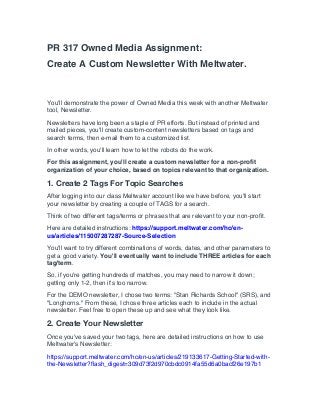
Recommandé
Recommandé
Contenu connexe
Plus de Carol Ann Vance
Plus de Carol Ann Vance (20)
University of Louisville Rubric for Brand Monitoring Assignment

University of Louisville Rubric for Brand Monitoring Assignment
Assignment 4: Creating a Branded Newsletter, Keeping Stakeholders Informed

Assignment 4: Creating a Branded Newsletter, Keeping Stakeholders Informed
Dernier
Model Call Girl Services in Delhi reach out to us at 🔝 9953056974 🔝✔️✔️
Our agency presents a selection of young, charming call girls available for bookings at Oyo Hotels. Experience high-class escort services at pocket-friendly rates, with our female escorts exuding both beauty and a delightful personality, ready to meet your desires. Whether it's Housewives, College girls, Russian girls, Muslim girls, or any other preference, we offer a diverse range of options to cater to your tastes.
We provide both in-call and out-call services for your convenience. Our in-call location in Delhi ensures cleanliness, hygiene, and 100% safety, while our out-call services offer doorstep delivery for added ease.
We value your time and money, hence we kindly request pic collectors, time-passers, and bargain hunters to refrain from contacting us.
Our services feature various packages at competitive rates:
One shot: ₹2000/in-call, ₹5000/out-call
Two shots with one girl: ₹3500/in-call, ₹6000/out-call
Body to body massage with sex: ₹3000/in-call
Full night for one person: ₹7000/in-call, ₹10000/out-call
Full night for more than 1 person: Contact us at 🔝 9953056974 🔝. for details
Operating 24/7, we serve various locations in Delhi, including Green Park, Lajpat Nagar, Saket, and Hauz Khas near metro stations.
For premium call girl services in Delhi 🔝 9953056974 🔝. Thank you for considering us!Call Girls in Chattarpur (delhi) call me [9953056974] escort service 24X7![Call Girls in Chattarpur (delhi) call me [9953056974] escort service 24X7](data:image/gif;base64,R0lGODlhAQABAIAAAAAAAP///yH5BAEAAAAALAAAAAABAAEAAAIBRAA7)
![Call Girls in Chattarpur (delhi) call me [9953056974] escort service 24X7](data:image/gif;base64,R0lGODlhAQABAIAAAAAAAP///yH5BAEAAAAALAAAAAABAAEAAAIBRAA7)
Call Girls in Chattarpur (delhi) call me [9953056974] escort service 24X79953056974 Low Rate Call Girls In Saket, Delhi NCR
Dernier (20)
College & House wife Call Girls in Paharganj 9634446618 -Best Escort call gi...

College & House wife Call Girls in Paharganj 9634446618 -Best Escort call gi...
SEO Expert in USA - 5 Ways to Improve Your Local Ranking - Macaw Digital.pdf

SEO Expert in USA - 5 Ways to Improve Your Local Ranking - Macaw Digital.pdf
Marketing Plan - Social Media. The Sparks Foundation

Marketing Plan - Social Media. The Sparks Foundation
Vellore Call Girls Service ☎ ️82500–77686 ☎️ Enjoy 24/7 Escort Service

Vellore Call Girls Service ☎ ️82500–77686 ☎️ Enjoy 24/7 Escort Service
International Airport Call Girls 🥰 8617370543 Service Offer VIP Hot Model

International Airport Call Girls 🥰 8617370543 Service Offer VIP Hot Model
BDSM⚡Call Girls in Sector 76 Noida Escorts >༒8448380779 Escort Service

BDSM⚡Call Girls in Sector 76 Noida Escorts >༒8448380779 Escort Service
VIP Call Girls Morena 9332606886 Free Home Delivery 5500 Only

VIP Call Girls Morena 9332606886 Free Home Delivery 5500 Only
Jual Obat Aborsi Palu ( Taiwan No.1 ) 085657271886 Obat Penggugur Kandungan C...

Jual Obat Aborsi Palu ( Taiwan No.1 ) 085657271886 Obat Penggugur Kandungan C...
Call Girls in Chattarpur (delhi) call me [9953056974] escort service 24X7![Call Girls in Chattarpur (delhi) call me [9953056974] escort service 24X7](data:image/gif;base64,R0lGODlhAQABAIAAAAAAAP///yH5BAEAAAAALAAAAAABAAEAAAIBRAA7)
![Call Girls in Chattarpur (delhi) call me [9953056974] escort service 24X7](data:image/gif;base64,R0lGODlhAQABAIAAAAAAAP///yH5BAEAAAAALAAAAAABAAEAAAIBRAA7)
Call Girls in Chattarpur (delhi) call me [9953056974] escort service 24X7
Karol Bagh, Delhi Call girls :8448380779 Model Escorts | 100% verified

Karol Bagh, Delhi Call girls :8448380779 Model Escorts | 100% verified
BVG BEACH CLEANING PROJECTS- ORISSA , ANDAMAN, PORT BLAIR

BVG BEACH CLEANING PROJECTS- ORISSA , ANDAMAN, PORT BLAIR
Creating Custom Newsletter Assignment
- 1. PR 317 Owned Media Assignment: Create A Custom Newsletter With Meltwater. You'll demonstrate the power of Owned Media this week with another Meltwater tool, Newsletter. Newsletters have long been a staple of PR efforts. But instead of printed and mailed pieces, you'll create custom-content newsletters based on tags and search terms, then e-mail them to a customized list. In other words, you'll learn how to let the robots do the work. For this assignment, you'll create a custom newsletter for a non-profit organization of your choice, based on topics relevant to that organization. 1. Create 2 Tags For Topic Searches After logging into our class Meltwater account like we have before, you'll start your newsletter by creating a couple of TAGS for a search. Think of two different tags/terms or phrases that are relevant to your non-profit. Here are detailed instructions: https://support.meltwater.com/hc/en- us/articles/115007287287-Source-Selection You'll want to try different combinations of words, dates, and other parameters to get a good variety. You'll eventually want to include THREE articles for each tag/term. So, if you're getting hundreds of matches, you may need to narrow it down; getting only 1-2, then it's too narrow. For the DEMO newsletter, I chose two terms: "Stan Richards School" (SRS), and "Longhorns." From these, I chose three articles each to include in the actual newsletter. Feel free to open these up and see what they look like. 2. Create Your Newsletter Once you've saved your two tags, here are detailed instructions on how to use Meltwater's Newsletter: https://support.meltwater.com/hc/en-us/articles/219133617-Getting-Started-with- the-Newsletter?flash_digest=309d73f2d970cbdc0914fa55d6a0bacf26e197b1
- 2. Create 2 sections, with 3 articles each. Note: It's not always easy to get back to the various pages as you go through the steps. When in doubt, go back to the "Outputs" tool in the main Meltwater toolbar, then click on your newsletter, then click the "Edit" tool--looks like a pencil. Go ahead and use the "Default" template, also. Save your Newsletter Name with your last name: "PR317 Lastname" 3. Send Your Newsletter Choose the "PR 317 Project 3: Newsletter" list under "To:". Then hit the green "Send Now" button, and you'll send your newsletter to the TA and I. Here's what the last screen looks like:
- 3. Here's what the DEMO Newsletter looks like in your inbox: ###