Storing, Managing, and Deploying Docker Container Images with Amazon ECR
•
0 j'aime•93 vues
Storing, Managing, and Deploying Docker Container Images with Amazon ECR
Signaler
Partager
Signaler
Partager
Télécharger pour lire hors ligne
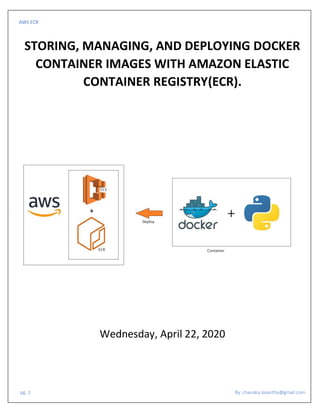
Recommandé
Recommandé
Contenu connexe
Tendances
Tendances (20)
How to copy multiple files from local to aws s3 bucket using aws cli

How to copy multiple files from local to aws s3 bucket using aws cli
Designing Fault Tolerant Applications on AWS - Janakiram MSV

Designing Fault Tolerant Applications on AWS - Janakiram MSV
AWS November Webinar Series - Get Started with Automated Mobile Application T...

AWS November Webinar Series - Get Started with Automated Mobile Application T...
Amazon EC2: What is this and what can I do with it?

Amazon EC2: What is this and what can I do with it?
AWS Fargate Tutorial | AWS Tutorial For Beginners | AWS Certification Trainin...

AWS Fargate Tutorial | AWS Tutorial For Beginners | AWS Certification Trainin...
Spark access control on Amazon EMR with AWS Lake Formation

Spark access control on Amazon EMR with AWS Lake Formation
5 Important Points To Remember If You Want To Reduce AWS EC2 Cost

5 Important Points To Remember If You Want To Reduce AWS EC2 Cost
Similaire à Storing, Managing, and Deploying Docker Container Images with Amazon ECR
Similaire à Storing, Managing, and Deploying Docker Container Images with Amazon ECR (20)
WKS401 Deploy a Deep Learning Framework on Amazon ECS and EC2 Spot Instances

WKS401 Deploy a Deep Learning Framework on Amazon ECS and EC2 Spot Instances
Getting Started with Serverless and Container Architectures

Getting Started with Serverless and Container Architectures
WKS401 Deploy a Deep Learning Framework on Amazon ECS and EC2 Spot Instances

WKS401 Deploy a Deep Learning Framework on Amazon ECS and EC2 Spot Instances
Deep dive into cloud security - Jaimin Gohel & Virendra Rathore

Deep dive into cloud security - Jaimin Gohel & Virendra Rathore
Access Control for the Cloud: AWS Identity and Access Management (IAM) (SEC20...

Access Control for the Cloud: AWS Identity and Access Management (IAM) (SEC20...
AWS re:Invent 2016: Enabling Enterprise Migrations: Creating an AWS Landing Z...

AWS re:Invent 2016: Enabling Enterprise Migrations: Creating an AWS Landing Z...
AWS Certified Solutions Architect Associate Exam Guide 1st Edition 2024_KIRAN...

AWS Certified Solutions Architect Associate Exam Guide 1st Edition 2024_KIRAN...
Sameer Mitter | What are Amazon Web Services (AWS)

Sameer Mitter | What are Amazon Web Services (AWS)
Plus de Chanaka Lasantha
Plus de Chanaka Lasantha (20)
ERP System Implementation Kubernetes Cluster with Sticky Sessions 

ERP System Implementation Kubernetes Cluster with Sticky Sessions
Free radius for wpa2 enterprise with active directory integration

Free radius for wpa2 enterprise with active directory integration
Configuring apache, php, my sql, ftp, ssl, ip tables phpmyadmin and server mo...

Configuring apache, php, my sql, ftp, ssl, ip tables phpmyadmin and server mo...
Complete squid & firewall configuration. plus easy mac binding

Complete squid & firewall configuration. plus easy mac binding
Free radius billing server with practical vpn exmaple

Free radius billing server with practical vpn exmaple
Usrt to ethernet connectivity over the wolrd cubieboard bords

Usrt to ethernet connectivity over the wolrd cubieboard bords
Site to-multi site open vpn solution with mysql db

Site to-multi site open vpn solution with mysql db
Site to-multi site open vpn solution. with active directory auth

Site to-multi site open vpn solution. with active directory auth
AUTOMATIC JBOSS CLUSTER MANAGEMENT SYSTEM (PYTHON)

AUTOMATIC JBOSS CLUSTER MANAGEMENT SYSTEM (PYTHON)
ully Automatic WSO2 Enterprise Service Bus(ESB) Cluster Management System

ully Automatic WSO2 Enterprise Service Bus(ESB) Cluster Management System
Dernier
Enterprise Knowledge’s Urmi Majumder, Principal Data Architecture Consultant, and Fernando Aguilar Islas, Senior Data Science Consultant, presented "Driving Behavioral Change for Information Management through Data-Driven Green Strategy" on March 27, 2024 at Enterprise Data World (EDW) in Orlando, Florida.
In this presentation, Urmi and Fernando discussed a case study describing how the information management division in a large supply chain organization drove user behavior change through awareness of the carbon footprint of their duplicated and near-duplicated content, identified via advanced data analytics. Check out their presentation to gain valuable perspectives on utilizing data-driven strategies to influence positive behavioral shifts and support sustainability initiatives within your organization.
In this session, participants gained answers to the following questions:
- What is a Green Information Management (IM) Strategy, and why should you have one?
- How can Artificial Intelligence (AI) and Machine Learning (ML) support your Green IM Strategy through content deduplication?
- How can an organization use insights into their data to influence employee behavior for IM?
- How can you reap additional benefits from content reduction that go beyond Green IM?
Driving Behavioral Change for Information Management through Data-Driven Gree...

Driving Behavioral Change for Information Management through Data-Driven Gree...Enterprise Knowledge
Dernier (20)
Apidays Singapore 2024 - Building Digital Trust in a Digital Economy by Veron...

Apidays Singapore 2024 - Building Digital Trust in a Digital Economy by Veron...
ProductAnonymous-April2024-WinProductDiscovery-MelissaKlemke

ProductAnonymous-April2024-WinProductDiscovery-MelissaKlemke
Scaling API-first – The story of a global engineering organization

Scaling API-first – The story of a global engineering organization
Driving Behavioral Change for Information Management through Data-Driven Gree...

Driving Behavioral Change for Information Management through Data-Driven Gree...
Automating Google Workspace (GWS) & more with Apps Script

Automating Google Workspace (GWS) & more with Apps Script
2024: Domino Containers - The Next Step. News from the Domino Container commu...

2024: Domino Containers - The Next Step. News from the Domino Container commu...
08448380779 Call Girls In Civil Lines Women Seeking Men

08448380779 Call Girls In Civil Lines Women Seeking Men
Understanding Discord NSFW Servers A Guide for Responsible Users.pdf

Understanding Discord NSFW Servers A Guide for Responsible Users.pdf
Bajaj Allianz Life Insurance Company - Insurer Innovation Award 2024

Bajaj Allianz Life Insurance Company - Insurer Innovation Award 2024
IAC 2024 - IA Fast Track to Search Focused AI Solutions

IAC 2024 - IA Fast Track to Search Focused AI Solutions
How to Troubleshoot Apps for the Modern Connected Worker

How to Troubleshoot Apps for the Modern Connected Worker
Mastering MySQL Database Architecture: Deep Dive into MySQL Shell and MySQL R...

Mastering MySQL Database Architecture: Deep Dive into MySQL Shell and MySQL R...
08448380779 Call Girls In Friends Colony Women Seeking Men

08448380779 Call Girls In Friends Colony Women Seeking Men
[2024]Digital Global Overview Report 2024 Meltwater.pdf![[2024]Digital Global Overview Report 2024 Meltwater.pdf](data:image/gif;base64,R0lGODlhAQABAIAAAAAAAP///yH5BAEAAAAALAAAAAABAAEAAAIBRAA7)
![[2024]Digital Global Overview Report 2024 Meltwater.pdf](data:image/gif;base64,R0lGODlhAQABAIAAAAAAAP///yH5BAEAAAAALAAAAAABAAEAAAIBRAA7)
[2024]Digital Global Overview Report 2024 Meltwater.pdf
Storing, Managing, and Deploying Docker Container Images with Amazon ECR
- 1. AWS ECR pg. 1 By: chanaka.lasantha@gmail.com STORING, MANAGING, AND DEPLOYING DOCKER CONTAINER IMAGES WITH AMAZON ELASTIC CONTAINER REGISTRY(ECR). Wednesday, April 22, 2020
- 2. AWS ECR pg. 2 By: chanaka.lasantha@gmail.com AWS ELASTIC CONTAINER REGISTRY (ECR) AND LEARN HOW TO DO THE FOLLOWING: • Create an Amazon ECR repository • Connect to AWS ECR using Azure CLI • Push and pull Docker images to ECR • Manage ECR lifecycle policies Amazon Elastic Container Registry is a fully managed Docker container registry hosted on the Amazon AWS data centers. The ECR service is secure, reliable, and scalable, allowing you to grow your applications and services without worrying about capacity and security. ECR COMPONENTS: Components Description Registry The registry is the primary logical resource that holds all the images. Authorization token The registry authentication mechanism secures the registry and allows access to authenticated users only. Repository The repository contains the Docker images. Repository policy Policies control access and lifecycles. Images Container images are used with the Docker push and pull commands. Using these five components, AWS gives you the tools and policies to manage your registry while keeping the images safe and accessible 24/7 from any location. Amazon ECR comes with a few limits you should know about in case you are planning to hyperscale the service. Currently, ECR has a limit of 1,000 repositories per region and 1,000 images per repository, which is very high and probably enough for 99.9 percent of AWS customers. Make sure you understand these limitations. Based on these two numbers, you can host 1 million container images per region in AWS. The next number you should know about is the number of pull and push requests you can run per second, per region, and per account, which is 200 sustained requests and a burst of 400. AWS uses the same maximum number of layers per image, which is 127 layers and 100 tags per image. ECR PRICING: The Amazon ECR pricing structure is straightforward and based on usage; it doesn’t have any up-front costs. Specifically, the ECR pricing is based on storage usage, meaning that you pay only for the amount of data that is stored in your repositories and the data transfer out to the Internet. FREE TIER ACCOUNT AND ECR: If you are using a Free Tier AWS account, you get 500MB of free storage for your repositories and 1GB of data transfer over the Internet. I usually use the data transfer to download my images using the docker pull command. Please note that all uploads using docker push are free.
- 3. AWS ECR pg. 3 By: chanaka.lasantha@gmail.com SETTING UP AMAZON ECR: Amazon AWS best practices recommend that you create a new user account using the AWS Identity and Access Management (IAM) console for ECR management and administration. Because ECR requires authentication to the service every time you use it, you should not use your AWS root account to do it. Instead, use a less privileged account. CREATING AN IAM ACCOUNT: The first step in the ECR setup process is to create an account that you will use for AWS container management that is separate from your AWS root account. AWS recommends you create an IAM account for each user and never give your root account details to anyone. WHEN YOU CREATE IAM ACCOUNTS AND GROUPS, PLEASE FOLLOW THESE RECOMMENDATIONS: • When creating new users, make sure you give them access only to the resources they need to do their work and not more. • When users no longer need access to resources on AWS, revoke their access or reduce their permissions level. • Use groups when assigning permissions and reduce the need to set up permissions for each user. • When assigning permissions to groups, try to align the groups with the job role; for example, developers need access to ECR and ECS but not to billing. • Try always to grant the least privilege and grant only the required permissions groups need to perform their tasks. If you are not sure how to get started with groups and permissions, start with AWS managed policies, which are stand-alone policies created by AWS that define permissions based on common roles that fit many use cases and job functions.
- 4. AWS ECR pg. 4 By: chanaka.lasantha@gmail.com
- 5. AWS ECR pg. 5 By: chanaka.lasantha@gmail.com
- 6. AWS ECR pg. 6 By: chanaka.lasantha@gmail.com
- 7. AWS ECR pg. 7 By: chanaka.lasantha@gmail.com
- 8. AWS ECR pg. 8 By: chanaka.lasantha@gmail.com
- 9. AWS ECR pg. 9 By: chanaka.lasantha@gmail.com Users with AWS Management Console access can sign-in at: https://753908933348.signin.aws.amazon.com/console U/N: administrator P/W: 2)n^@cq#WL88
- 10. AWS ECR pg. 10 By: chanaka.lasantha@gmail.com Access key ID: AKIA27CDZMLSJZROAJYA Secret access key: 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 Reagon: us-east-2
- 11. AWS ECR pg. 11 By: chanaka.lasantha@gmail.com aws ec2 describe-regions --output table vim Dockerfile FROM ubuntu ENV DEBIAN_FRONTEND non-interactive ADD supervisor.conf /etc/supervisor.conf RUN apt-get -q -y update; apt-get -q -y upgrade && apt-get -q -y install sudo openssh-server supervisor vim iputils-ping net-tools && apt-get clean all && mkdir /var/run/sshd RUN mkdir -p /app/scripts WORKDIR /app RUN useradd -d /home/erp2 -m erp2 > /dev/null 2>&1 RUN echo "/sbin/nologin" >> /etc/shells RUN usermod -s /sbin/nologin erp2 RUN usermod -u 502 erp2 > /dev/null 2>&1 RUN groupmod -g 504 erp2 > /dev/null 2>&1 RUN echo 'erp2:ccl@123' >> /root/passwdfile RUN chpasswd -c SHA512 < /root/passwdfile RUN rm -rf /root/passwdfile RUN groupadd app RUN usermod -a -G app erp2 RUN grep 'app' /etc/group RUN id erp2 RUN echo 'root:z80cpu' >> /root/passwdfile RUN useradd -m -G sudo chanakan RUN echo 'chanakan:z80cpu' >> /root/passwdfile RUN chpasswd -c SHA512 < /root/passwdfile RUN rm -rf /root/passwdfile RUN sed -i 's/#PermitRootLogin prohibit-password/PermitRootLogin yes/g' /etc/ssh/sshd_config EXPOSE 22 VOLUME ["/data"]
- 12. AWS ECR pg. 12 By: chanaka.lasantha@gmail.com CMD ["supervisord", "-c", "/etc/supervisor.conf"] USER root vim supervisor.conf [supervisord] nodaemon=true [program:sshd] directory=/usr/local/ command=/usr/sbin/sshd -D autostart=true autorestart=true redirect_stderr=true Retrieve an authentication token and authenticate your Docker client to your registry. Use the AWS CLI:
- 13. AWS ECR pg. 13 By: chanaka.lasantha@gmail.com aws ecr get-login --region us-east-2 --no-include-email docker image tag jboss_ready 753908933348.dkr.ecr.us-east-2.amazonaws.com/erp:latest docker push 753908933348.dkr.ecr.us-east-2.amazonaws.com/erp:latest
