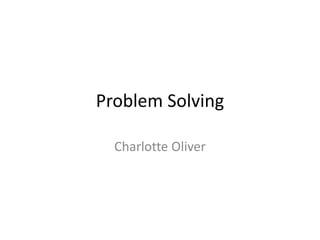
Problem solving 2019 fmp
- 2. Practical and Technical Problems Equipment Camera Light Tri-Pod Video/Photo Camera Bag Camera Shot-gun Microphone Wireless Microphone Headphones Extra Batteries Flash Memory Cards External Hard Drive
- 3. Lighting • Aperture are the set of blades within the lens that let light onto the image sensor. Light is measured by f-stops in photography. Remember what we learned when we first learned manual settings? The larger the hole (which allows more light in and onto the sensor) the lower the aperture. The smaller the hole (which lets less light onto the sensor), the higher the aperture. You might also remember some or all of your f-stops on the f-stop scale. Full stops start at 1 and 1.4 and they double (with some numbers rounded off) to get the next stop and continue to double all the way up to f/22 or higher. • Shutter speed is also relevant and represents stops of light, except when shooting with strobes. The shutter is the little curtain that rolls over the image sensor and adjusting the shutter speed controls how quickly the rear curtain closes behind it. The number is the duration of how long the light is hitting the image sensor before the curtain closes. The slower the shutter speed the more light that is gathered. Full stops for shutter speed are kind of like stops for aperture in that they start at 1 (second) and double or divide in half (with some numbers rounded off) up to 1/1000th of a second or more.
- 4. Understanding Ratio’s When measuring for lighting ratios, it’s important to note that the f-stops are related to metering purposes only and not the settings you set your camera at for proper exposure. For each of the comparison lighting ratio examples below of the gentleman in the dark blue shirt, I used a key light and a fill light; and the same camera settings of ISO 100, f/9 at 1/160 of a second. 1:1 Ratio As we previously discussed, a 1:1 ratio is when a subject is evenly lit on both sides, producing pretty much very little to no shadows and resulting in flat lighting. This is the result of the same amount of light hitting your subject through your key light and fill light. This type of lighting works fine for beauty and some fashion image where the subject is meant to look completely flawless (no wrinkles or pores…) A 2:1 ratio means you have a one stop difference from light to shadow. This type of lighting ratio works well when photographing children and babies as the light is just even enough to throw in a little bit of dimension, but just soft enough in shadow transition to preserve the feeling of purity and innocence. Light Meter. I use an old Sonic L-358 Flash Master Light Meter which are no longer manufactured, however, the newer Sonic Lite Master Pro L-478D is a much better, more current alternative.
- 5. Experiment 1 To my first experiment I looked for an image that I could apply for a cooking magazine, for this I searched on Google images for a ‘rainbow cake’ and clicked ‘tools’ for the size and selected large, I did this to ensure that when I placed the image on Photoshop I would have enough white space to place taglines, headlines, and other codes and conventions necessary for a front cover. I opened a new Photoshop document and placed the sizing as ‘A4 universal’. So that my sizes were accurate to existing magazine front covers. Once I did this I copy and paste the image on to a background on layer 1 on Photoshop. Once I had found my main image. I wanted a background that would be suitable to match the colour schemes, within the main image. On the layer with ‘Background’ I selected the ‘gradient overlay’ and changed the colours of it from white and baby blue to compliment the colours through out the main image. I also did this so it would add more depth to my front cover so that the audience don’t get bored when viewing my front cover
- 6. Experiment 2 • Once I had placed my main image on my Adobe Photoshop document. I decided to blur the background I used the ‘surface blur’ to create a marble wall effect so that cake does not look out of place and more like a kitchen counter top. This is quick and easy, but softens all edges by the same amount. It's also rather difficult to tell what the modified selection now actually looks like. All I saw is the line of "marching ants" encompassing the area containing pixels at least fifty percent selected. If then apply a filter or make an adjustment using the resulting selection, when areas you expected to change don't fully while areas you assumed were outside the selection and thus safe end up getting modified. • I didn’t do to much manipulation of the main image because photo manipulation has changed the advertisement industry and the way we view ourselves. It has twisted the perception of the human body to something unrealistic. It has allowed photographs to be manipulated to the perfect contrast, lighting, and formats but it has also allowed manipulated photographs to influence some people to think poorly of their appearance which ends up lowering their self- esteem. The more celebrities and others who get involved in promoting the awareness of the problems caused by photo manipulation, the more likely the advertising industry will have to permanently change the way they edit their photos and force them to change how they promote products, fashion, and “beauty”. Which is something I want apply to my own work when making a front cover and DPS. • I also used Dafont.com to find a font suitable for a cooking magazine front cover. • I picked ‘Olivia’ as I felt it was eye catching yet does not distract from the main image. I used the ‘colour selection tool’ to grab the colours from my main image to fill the font. I of course rasterise and duplicated the layer so I could colour the title.
- 7. Experiment 1 • For the taglines within my front cover I added a new layer for each section of text using the ‘T’ tool. I ensured that they were different colours to stand out on the front cover so that the audience does not find it boring or mundane. I made sure the text colour matched the colours within the cake to create continuity. • I also used Guides and the grid help you position images or elements precisely. Guides appear as nonprinting lines that float over the image. You can move and remove guides. You can also lock them so that you don’t move them by accident. I did this by ‘Choose View > Show > Guides.’ • I also made polaroid images on the bottom of the page as I feel it made the front cover more professional. I did this by File > New (set width: 800, height: 600, transparent background as an example) > OK - Drag image to the new window - Use the rectangle tool to draw out a Polaroid frame - I renamed my image from layer1 to Test photo and the rectangle from Shape1 to Frame to avoid confusion - After I drew the rectangle. To avoid that, drag 'Test photo' on top of 'Frame' under Layer panel at the bottom right corner.
- 8. Experiment 1 Once I had added all the main images, polaroid images and of course all the fonts. I decided to add other things that make keep to codes and conventions of a front cover, I added a bar code, a date of issue and the price on the cover. I did this to make my cover look like an existing product, like good food magazine. The other two images are the layers I used throughout my production, as shown I merged, duplicated and added ‘drop shadows’ on many of the images and texts. I used only 8 layers to create this front cover. In reflection I could have used up more white space within my cover to make it look more sophisticated, and fuller, similar to other existing products.
- 9. Experiment 2 • To create my double page spread I used Adobe InDesign. I firstly set up the sizes of the DPS. I did this by using these following steps; I either of the following actions: To create a document, choose File > New Document. To edit an existing document, choose File > Document Setup. • For Start Page #, specify an even number, such as 2, and then click OK. • This was important to set the size correct so that my portions are correct. I added layers on for every new thing I did. • The second thing I did was look for food that I felt suited my Easter food theme. This was important to do to add contingency between my front cover and my double page spread. I also picked these images from google images and Pinterest. • I put these images on Photoshop and used to ‘Lasso Tool’ to cut round the images to make sure they look as if I took them myself. Once I had finished I saved them a JSP on Photoshop. After that I went back to InDesign and ‘Imported’ on to my InDesign document. Once I had done that I move clicked Cntrl-T to move and adjust my images to where I wanted them. I kept the guides to ensure my images fitted.
- 10. Experiment 2 • Once I added my manipulated images I went on to add mini titles in the font “Italian Breakfast” I choose this font because I felt it was fitting for my Easter special. It was also was a font I associated with food. I got all my font from Dafont.com, I clicked ‘Download’ then went to ‘run’ on my computer and typed ‘k:regfontInstallFont64.bat’ and placed in my own font file in my K-drive. Once I had done this I drew text boxes on a new layer with the tool ‘T’. I used the Loren-Ipsum to fill my text box, I struggled with making my text look like columns you would see in a magazine. To over come this I research on how to get over it. I used these four steps; • 1. Add columns to a new document. You can change the number of columns in a new document to make working on it easier. ... • 2. Use InDesign to add columns to an existing document. ... • 3. Create a new column using overset text. ... • 4. Change columns in master or spread pages. • This gave my work an overall smarter looking double page spread. And is something I will apply to my own product when I create it.
- 11. Experiment 3 • In my third experiment I wanted to explore more technical element of my FMP. To do this I wanted to expand my knowledge and skills on using a camera and photography and developing my Photoshop skills. I did this by researching on how to use a Canon 700D camera I developed a step by step way in which on how to use it; Step 1: Pick up your Camera and Start the Timer Step 2: Turn the Mode dial to point to M which means Manual Mode Step 3: Point the Camera where you find good light Step 4: Check the Important Camera Settings Step 5: Check the Camera Metering indicator Step 6: Press the Shutter button Step 7: Achieving the Proper Exposure Press the dips button again to get back to the settings on the LCD screen. I found this to be very helpful on making my images more professional looking and similar to existing products such as vogue or cosmopolitan. After taking my images I uploaded them to Adobe Photoshop. I asked my tutor on ways in which I could airbrush my images in a subtle way as this is something often done in beauty magazines. I observed and copied down the following steps and tools to edit my images; 1. Duplicate the background layer 2. Pressed filter, blur, then surface blur. 3.Options for ‘radius’ and ‘threshold’. 4. eraser tool, delete everything that is not skin related (eyes, hair, mouth etc.) 5. Duplicate the background layer again (then hide surface blur layer). 6. Background layer copy 2, I used the brush tool (soft as possible) Opacity at 40% flow at 40%. 7. Hold Alt to bring the eyedropper tool, to pick out a better colour/skin tone. 8. Brushing in areas needed (under eyes, uneven skin tone). 9. Drop opacity for surface blur layer to 20%. 10. Drop opacity for surface blur later to 20%. 11. Make new layer, take a white paint brush and paint inside the eyes to create a more editorial look to suit the codes and conventions of a beauty magazine. • I found that all these things done in my experiment 3 helped me develop my skills for my FMP, that I didn’t necessarily have beforehand.
- 12. Experiment 3 • For my final image I wanted to make sure I included both a model and a cosmetic product, this was important for me to do as I felt that it was something I would include in my own FMP as it is essential to showcase the product more than the model and this was something I struggled with when first taking my images. To help me with this I researched how to take photos with both cosmetics and a model I came up with the following steps; To know the difference between an optical zoom and a digital zoom! A “digital zoom” is really a “fake zoom” and can reduce the clarity of my photos. Try to avoid it for makeup shots. • If I emailed a photo, I attached the original photo to my email. I didn't just copy/paste the image into my email: as this greatly reduces the quality and clarity of the shot. • Same goes with uploading a photo: upload the original file—I didn't paste the image into a word editing software first. • Once I had taken the pictures, I reviewed them on my camera right away. I zoomed in as far as I could to ensure my images aren’t blurry. If they weren't crystal clear, I took some more shots. • Once I had uploaded my images on to Photoshop I wanted to edit them accordingly, I did this by; 1. Duplicate the background layer 2. Pressed filter, blur, then surface blur. 3.Options for ‘radius’ and ‘threshold’. 4. eraser tool, delete everything that is not skin related (eyes, hair, mouth etc.) 5. Duplicate the background layer again (then hide surface blur layer). 6. Background layer copy 2, I used the brush tool (soft as possible) Opacity at 40% flow at 40%. 7. Hold Alt to bring the eyedropper tool, to pick out a better colour/skin tone. 8. Brushing in areas needed (under eyes, uneven skin tone). 9. Drop opacity for surface blur layer to 20%. 10. Drop opacity for surface blur later to 20%. 11. Make new layer, take a white paint brush and paint inside the eyes to create a more editorial look to suit the codes and conventions of a beauty magazine.
- 13. Experiment 3 • In my final experiment I wanted to ensure that I had not only used a camera and photographed models, I wanted to make sure I had taken photos of cosmetic products, which would be essential for my FMP as my actual production is based on makeup and cosmetics. Before I took these images I made sure I researched some tips on how to photograph cosmetics and came up with the following steps; The one mistake I made when I first got my camera and started taking pictures was thinking that the object I was shooting needed to be in direct sunlight in order to get a good photo. Sometimes it’s more flattering to have light coming in from one side or the other and sometimes it’s more flattering to have your subject facing the light source. And remember, natural light is best. Secondly I looked for angles I didn't just sit there and take photos of your subject from one point of view, move around, and take pictures from every angle possible these are just some of the things I found to help me take more professional/effective images. Once I had put my images up on Adobe Photoshop, I realised that my images had a lot of shadows behind the product, to reduce the shadows I adjusted the brightness and contrast among my images to ensure that the shadow had gone and a overall brighter image. However I noticed that my product looked slightly warped. So that is something I will try to improve when I do my actual product for my FMP.
- 14. Reflection • What elements of your experiments will you include in your final product? • Within my final production I hope to include many aspects from my experiment. I found that making numerous experiments helped me develop my ideas further for my FMP. There is also things I will not include in my production, due to the fact that I feel it didn't’t help or improve my experiments. • Fonts/colours- In my first experiment I liked using Dafont.com because I find they have a wide range of font and different styles applicable to different genres of magazine or print product. I also enjoy the fact I can add my own spin to the fonts, similar to what I did on my ‘Foodie’ front cover. I used the ’Eyedrop’ tool to select the colours from my main image and applied it to the font to add a pop of colour and contingency from my front cover and double page spread, I also find that having a colour scheme that is perfect for whatever genre I do, is very important for making a piece go from average to professional, I find it is important to attract the target audience by researching colour schemes in similar existing products to attract the right audience, this is something I'm very keen to apply to my own production. • Images-For my FMP I hope to include my own images that I have taken in different environments, this could be in the college studio or in another place. The reason for this is that I can take them how I wish with different lighting or different cosmetics/props. However using a stock image similar to the one I did in experiment 2 did make my process easier and left more time for editing and photo manipulation on Adobe Photoshop, so I will hope to use my own individual images and occasional use stock images. And of course it is important to get the right kind of imagery to attract the target audience I had set out in the first place. So when I take my images for my final product I want to ensure that they are perfect for what I want. I also liked in my experiments I took photos of different types of model/prop. In my final experiment I wanted to ensure that I had not only used a camera and photographed models, I wanted to make sure I had taken photos of cosmetic products, which would be essential for my FMP as my actual production is based on makeup and cosmetics. Before I took these images I made sure I researched some tips on how to photograph cosmetics and came up with the following steps which I stated in my in one the previous slides. • Photoshop and InDesign- For my FMP I want utilise both software's, as I feel they were crucial for making my work more polished and professional. And it is strongly advised by my tutors and is a software I am personally used to. I also find that the many of the tools within both software's I have not used and I'm excited to use in my FMP to I can extend my knowledge even further for future products past my FMP. However the tools I did use on my experiments I became very comfortable with for example the use of airbrushing tools which I used on experiments 3,4,5 . Airbrushing was something I had never done before those experiments so using these skills were essential for making my FMP as technically difficult as possible. • Overall the tools I used throughout my numerous experiments I found that many of the tools I used helped me develop my skills in photography, Photoshop, InDesign, fonts and of course colour schemes. All of these things will help me make my final major project as technically difficult as possible and something I might enjoy doing and hopefully achieve a good grade.
- 15. Practical Problems Problem Effect On Work Solution Power-Cut I would not be able to take my photoshoot further Perhaps moving the shoot into a different place. Loss of SD card I would lose all my images therefore I would behind on schedule and be left to scramble images. Ensure I backup all my images straight away on my hard drive so I have all my work together. Model absence and illness I would have to change model or behind on my work. Make sure I have a backup model for my photoshoot. Camera Dies Not being able to take images on time and to schedule. Make sure I have a backup camera and charger Files being corrupted Loosing my work. Ensuring I save all my work in multiple places. No computers being available. Delaying editing of my work there for creating timing difficulties for my work Reserve my computer spaces in advance,
- 16. Resources Equipment/Props/Costume Needed Locations Needed Makeup (Fenty beauty, Rimmel, Chanel) etc York college studio Shot-gun Microphone Outside/brickwall External Hard Drive At home Wireless Microphone “ Video/Photo Camera Bag “