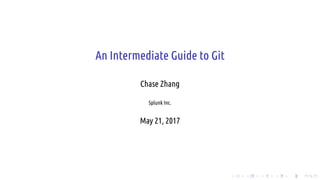Intermediate Git
- 1. . . . . . . . . . . . . . . . . . . . . . . . . . . . . . . . . . . . . . . . . An Intermediate Guide to Git Chase Zhang Splunk Inc. May 21, 2017
- 2. . . . . . . . . . . . . . . . . . . . . . . . . . . . . . . . . . . . . . . . . Table of Contents Advanced Techniques Warming Up History Management Other Toys Underneath Git Command Git’s Object Model Git’s Internal Files Optimizations Git HTTP Server Provide info/refs Serving Fetch Request Accept Push Request References
- 3. . . . . . . . . . . . . . . . . . . . . . . . . . . . . . . . . . . . . . . . . Advanced Techniques Warming Up # Show current status git status # Show commit logs on current branch git log
- 4. . . . . . . . . . . . . . . . . . . . . . . . . . . . . . . . . . . . . . . . . Advanced Techniques Warming Up # Add changes under current directory git add . # Reset status of HEAD git reset HEAD # Commit git commit -m "commit message"
- 5. . . . . . . . . . . . . . . . . . . . . . . . . . . . . . . . . . . . . . . . . Advanced Techniques Warming Up # Checkout a branch git checkout branch_name # Checkout a commit git checkout 23abef # Revert unstaged changes git checkout .
- 6. . . . . . . . . . . . . . . . . . . . . . . . . . . . . . . . . . . . . . . . . Advanced Techniques Warming Up # Create a new branch git checkout -b branch_name # Rename a branch git branch -m new_branch_name # Delete a branch git branch -d branch_name # Merge from another branch git merge another_branch_name
- 7. . . . . . . . . . . . . . . . . . . . . . . . . . . . . . . . . . . . . . . . . Advanced Techniques Warming Up # Add a remote upstream git remote add origin git@remote.repo.url # Fetch from upstream repo git fetch # Pull from upstream repo git pull # Push onto upstream repo git push
- 8. . . . . . . . . . . . . . . . . . . . . . . . . . . . . . . . . . . . . . . . . Advanced Techniques Warming Up If you are not familiar with previous commands, please refer to some tutorials on the Internet: ▶ Pro Git1 ▶ Git Documentation2 ▶ Tutorials from Atlassian3 1 https://git-scm.com/book 2 https://git-scm.com/doc 3 https://www.atlassian.com/git/tutorials/
- 9. . . . . . . . . . . . . . . . . . . . . . . . . . . . . . . . . . . . . . . . . Advanced Techniques History Management # Revert commit softly. Changes will be kept git reset --soft HEAD~3 # Revert commit hardly. Changes will lose git reset --hard HEAD~3 # Revert commit mixed. Stage will be clear, # changes will be kept (default) git reset --mixed HEAD~3
- 10. . . . . . . . . . . . . . . . . . . . . . . . . . . . . . . . . . . . . . . . . Advanced Techniques History Management # Accidentally reverted a commit? # No panic, there is a way to restore it git reflog # Checkout the hash point you'd like be back to git checkout 42efba # Replace the origin branch git checkout -B master
- 11. . . . . . . . . . . . . . . . . . . . . . . . . . . . . . . . . . . . . . . . . Advanced Techniques History Management # Pick a commit from other branch, without merging it git cherry-pick 892bfe # Pick several commits at once git cherry-pick 892bfe..42fdab # If there is a conflict, you have to resolve it # And use this to continue git cherry-pick --continue # Or use this to abort git cherry-pick --abort
- 12. . . . . . . . . . . . . . . . . . . . . . . . . . . . . . . . . . . . . . . . . Advanced Techniques History Management A more convenient way is to use rebase: # Rebase HEAD with a previous commit in the same branch git rebase HEAD^10 # Rebase current branch to master git rebase master
- 13. . . . . . . . . . . . . . . . . . . . . . . . . . . . . . . . . . . . . . . . . Advanced Techniques History Management Use interactive rebase, we can change the history easily! git rebase -i HEAD~3
- 14. . . . . . . . . . . . . . . . . . . . . . . . . . . . . . . . . . . . . . . . . Advanced Techniques History Management What can interactive rebase do: ▶ Pick or drop a commit ▶ Change commit orders ▶ Change commit message ▶ Modify edit contents ▶ Squash two commints into one
- 15. . . . . . . . . . . . . . . . . . . . . . . . . . . . . . . . . . . . . . . . . Advanced Techniques History Management It is highly recommended that we always use rebase instead of merge when syncing local developing branches with upstream.
- 16. . . . . . . . . . . . . . . . . . . . . . . . . . . . . . . . . . . . . . . . . Advanced Techniques History Management Question What’s the difference between git merge and git rebase?
- 17. . . . . . . . . . . . . . . . . . . . . . . . . . . . . . . . . . . . . . . . . Advanced Techniques History Management master develop master develop Merge commit Figure: Branch Model for git merge
- 18. . . . . . . . . . . . . . . . . . . . . . . . . . . . . . . . . . . . . . . . . Advanced Techniques History Management master develop master develop New Commit New Commit Figure: Branch Model for git rebase
- 19. . . . . . . . . . . . . . . . . . . . . . . . . . . . . . . . . . . . . . . . . Advanced Techniques History Management ▶ git merge ▶ Will not change any commits in both master and develop branches ▶ Will generate a new merge commit at develop branch ▶ Once merged back, merge commits in develop will appears in master ▶ git rebase ▶ Will rewrite commits from develop branch ▶ Will eliminate empty commits and keep logs clean
- 20. . . . . . . . . . . . . . . . . . . . . . . . . . . . . . . . . . . . . . . . . Advanced Techniques History Management master develop master develop New Commit Two developers made the same change The second commit will be eliminated Figure: git rebase will eliminate empty commits
- 21. . . . . . . . . . . . . . . . . . . . . . . . . . . . . . . . . . . . . . . . . Advanced Techniques History Management master develop Merge commit Merge commit master develop Merge commit Figure: Branch flow: git merge vs. git rebase
- 22. . . . . . . . . . . . . . . . . . . . . . . . . . . . . . . . . . . . . . . . . Advanced Techniques History Management The golden rule of git rebase is to never use it on public branches[1].
- 23. . . . . . . . . . . . . . . . . . . . . . . . . . . . . . . . . . . . . . . . . Advanced Techniques History Management Additional notices: 1. Once rebase is applied, you may have to use git push -f to push local changes to remote. You should never do this on master, but it’s ok for your own branches 2. git pull is actually equivalent to git fetch + git merge by default. You can override this by git pull --rebase
- 24. . . . . . . . . . . . . . . . . . . . . . . . . . . . . . . . . . . . . . . . . Advanced Techniques Other Toys Some git commands you may not know: ▶ git grep ▶ Multi threads, will be much faster than bare grep command ▶ Output to less by default ▶ git clean ▶ Clean uncommitted files ▶ Can’t be reverted! ▶ gitk, git gui : build-in GUI client of Git
- 25. . . . . . . . . . . . . . . . . . . . . . . . . . . . . . . . . . . . . . . . . Advanced Techniques Other Toys Let git log show tree graph other than just a commit list (see 1.5) git log --graph --oneline --decorate
- 26. . . . . . . . . . . . . . . . . . . . . . . . . . . . . . . . . . . . . . . . . Advanced Techniques Other Toys Figure: Show graph with git log
- 27. . . . . . . . . . . . . . . . . . . . . . . . . . . . . . . . . . . . . . . . . Advanced Techniques Other Toys It is convenient to make an alias command git config alias.lg "log --color --graph --pretty=format:'%Cred%h% Creset -%C(yellow)%d%Creset %s %Cgreen(%cr) %C(bold blue)<%an>% Creset' --abbrev-commit" git config alias.ci commit git config alias.st status
- 28. . . . . . . . . . . . . . . . . . . . . . . . . . . . . . . . . . . . . . . . . Advanced Techniques Other Toys Toys and resources with git hooks: ▶ lolcommits4 : take a photo of yourself every time you make a commit (see 1.6) ▶ Continous Delivery: Heroku5 , Dokku6 , Deis7 ▶ git-jira-hook: Automatically retrieve JIRA number from branch name and prepend to each commit8 4 https://lolcommits.github.io/ 5 https://www.heroku.com/ 6 https://github.com/dokku/dokku 7 https://github.com/deis/workflow 8 https://github.com/joyjit/git-jira-hook
- 29. . . . . . . . . . . . . . . . . . . . . . . . . . . . . . . . . . . . . . . . . Advanced Techniques Other Toys Figure: lolcommits
- 30. . . . . . . . . . . . . . . . . . . . . . . . . . . . . . . . . . . . . . . . . Advanced Techniques Other Toys What The Commit9 ! 9 http://whatthecommit.com/
- 31. . . . . . . . . . . . . . . . . . . . . . . . . . . . . . . . . . . . . . . . . Underneath Git Command Git’s Object Model To describe Git’s Object Model is actually the same as answering the question below because our file system is just a tree like data structure Question How can we make an immutable in memory tree, which we can look up its modification history and revert to previous state at will?
- 32. . . . . . . . . . . . . . . . . . . . . . . . . . . . . . . . . . . . . . . . . Underneath Git Command Git’s Object Model Directory File Figure: Git Tree Model
- 33. . . . . . . . . . . . . . . . . . . . . . . . . . . . . . . . . . . . . . . . . Underneath Git Command Git’s Object Model The simplest way might be: ▶ For every changes we copy everything and save them somewhere ▶ We use an array of pointers pointing to each copies according to their order ▶ Once we’d like to find how the tree is like in an old time point, we look up it in the array and retrieve the copy of trees But, it will cost too much memory and is very slow.
- 34. . . . . . . . . . . . . . . . . . . . . . . . . . . . . . . . . . . . . . . . . Underneath Git Command Git’s Object Model Change This Figure: Git Object Tree
- 35. . . . . . . . . . . . . . . . . . . . . . . . . . . . . . . . . . . . . . . . . Underneath Git Command Git’s Object Model Change This Track Node 0 Track Node 0 Track Node 1 Figure: Git Object Tree with Commits
- 36. . . . . . . . . . . . . . . . . . . . . . . . . . . . . . . . . . . . . . . . . Underneath Git Command Git’s Object Model Conclusion We can improve our previous solution by doing the following optimizations: 1. Once there is a change, we don’t copy everything, but only the path from root to the node that has been modified. This will save a lot of memory and time 2. We use a series of track nodes to preserve the order of each time point in history. Each node has a pointer to the corresponding copy of root. A track node also has a pointer to previous node 3. When we’re seeking for an history state, we just find the corresponding track node, get the copy of root. With that root as tip, to traverse the tree, we’ll get the snapshot of that time point
- 37. . . . . . . . . . . . . . . . . . . . . . . . . . . . . . . . . . . . . . . . . Underneath Git Command Git’s Object Model Summary You’ve already learnt Git’s object model! ▶ Git makes an object for every directories and files and saved them into .git/objects ▶ Each TrackNode corresponding to a commit in Git’s object model, commits are also saved in .git/objects ▶ Every operation you performed with Git will carefully maintain the object files and their relationships. It will make sure the objects will keep consistent with your sources directories
- 38. . . . . . . . . . . . . . . . . . . . . . . . . . . . . . . . . . . . . . . . . Underneath Git Command Git’s Internal Files Let’s have an exploration of Git’s internal files (some files are omitted): .git ├── HEAD ├── objects │ ├── 0c │ ├── 0d │ ├── info │ └── pack ├── refs │ ├── heads │ └── tags
- 39. . . . . . . . . . . . . . . . . . . . . . . . . . . . . . . . . . . . . . . . . Underneath Git Command Git’s Internal Files ▶ objects sub directory contains all the objects ▶ Each objects are indexed by their SHA1 hash value ▶ The first two characters are picked out to make a level of category directories ▶ info and pack’s function will be explain later ▶ refs sub directory contains all the pointers, like branches, tags and so on ▶ HEAD points to commit hash of current working dir
- 40. . . . . . . . . . . . . . . . . . . . . . . . . . . . . . . . . . . . . . . . . Underneath Git Command Git’s Internal Files Git’s object are compressed with zlib by default, we can uncompress and view its content by the following python program: #!/usr/bin/env python # -*- coding: utf-8 -*- import sys import zlib def main(fname): with open(fname) as f: print zlib.decompress(f.read()) if __name__ == "__main__": main(sys.argv[1])
- 41. . . . . . . . . . . . . . . . . . . . . . . . . . . . . . . . . . . . . . . . . Underneath Git Command Git’s Internal Files A better way is just to use the method Git itself provides git cat-file -p 5b67fd90081
- 42. . . . . . . . . . . . . . . . . . . . . . . . . . . . . . . . . . . . . . . . . Underneath Git Command Git’s Internal Files Would like to try commiting some files manually instead of using git commit directly? Here are some commands might be useful10 : # Write a new file object git hash-object -w test.txt # Create a new tree object and write a tree git update-index --add --cacheinfo 100644 83baae61804e65cc73a7201a7252750c76066a30 test.txt git write-tree # Commit a tree git commit-tree d8329f 10 Details at: https://git-scm.com/book/en/v2/Git-Internals-Git-Objects
- 43. . . . . . . . . . . . . . . . . . . . . . . . . . . . . . . . . . . . . . . . . Underneath Git Command Git’s Internal Files Git will keep content of working dir consistent to what HEAD ref is pointing to. Once you checkout a branch, commit or files, Git retrieve objects from its store and apply the tree content to root dir and update the HEAD # Read a tree from storage and apply # to current working directory git read-tree 5fd87
- 44. . . . . . . . . . . . . . . . . . . . . . . . . . . . . . . . . . . . . . . . . Underneath Git Command Git’s Internal Files Update and maintain working directory is costly and unsafe, as for remote repo, we usually init them with the following command to get a repo without working directory git init --bare
- 45. . . . . . . . . . . . . . . . . . . . . . . . . . . . . . . . . . . . . . . . . Underneath Git Command Optimizations Once we made a change to a file, the whole new file content will be saved as a new object. Ideally we should only save the diff if a huge file has changed just a little. Git can pack your files into a format that will save more space. The pack files also will speed up object looking up and reading. This command will also eliminate objects that is not referenced any more. # Let git perform GC and pack files git gc # git gc will run every time you execute git push
- 46. . . . . . . . . . . . . . . . . . . . . . . . . . . . . . . . . . . . . . . . . Underneath Git Command Optimizations Packfiles are saved under .git/objects/packs and metadata will be saved to .git/objects/info find .git/objects -type f .git/objects/bd/9dbf5aae1a3862dd1526723246b20206e5fc37 .git/objects/d6/70460b4b4aece5915caf5c68d12f560a9fe3e4 .git/objects/info/packs .git/objects/pack/pack-978e03944f5c581011e6998cd0e9e30000905586. idx .git/objects/pack/pack-978e03944f5c581011e6998cd0e9e30000905586. pack
- 47. . . . . . . . . . . . . . . . . . . . . . . . . . . . . . . . . . . . . . . . . Underneath Git Command Optimizations Obviously, Git’s object model have two major shortcomings: ▶ If we’re commiting a huge file, it will be very slow ▶ If we have too many files, it will works very slow
- 48. . . . . . . . . . . . . . . . . . . . . . . . . . . . . . . . . . . . . . . . . Underneath Git Command Optimizations Currently, we have some solutions to the two problems: ▶ GLFS (Git Large File System)[2] is an open source tool that will save huge files to external cloud storage to speed up reading and writing ▶ GVFS (Git Virtual File System)[3, 4] is a project from Microsoft which provide a git file system which won’t download an object until it is read for the first time
- 49. . . . . . . . . . . . . . . . . . . . . . . . . . . . . . . . . . . . . . . . . Git HTTP Server An implementation of a Git HTTP server might be simpler than your wildest imagination.
- 50. . . . . . . . . . . . . . . . . . . . . . . . . . . . . . . . . . . . . . . . . Git HTTP Server Provide info/refs ▶ Before both fetch and push action, client git will send requests to info/refs first ▶ The client finds the minimum mount of objects to transfer through this endpoint. ▶ This is an RPC invoke and we need a Git client at the server side to handle it
- 51. . . . . . . . . . . . . . . . . . . . . . . . . . . . . . . . . . . . . . . . . Git HTTP Server Provide info/refs Requests to info/refs will have an URL parameter named service, we make use of this parameter to call a local git command and let it do the rest for us. git [service] --stateless-rpc --advertise-refs
- 52. . . . . . . . . . . . . . . . . . . . . . . . . . . . . . . . . . . . . . . . . Git HTTP Server Provide info/refs We’ll just stream STDOUT of previous git command calls back to the client through HTTP protocol. But firstly we have to prepend a head block # service = [service]001E 0000 Length of head block (in HEX) EOF Figure: Head Block Structure
- 53. . . . . . . . . . . . . . . . . . . . . . . . . . . . . . . . . . . . . . . . . Git HTTP Server Serving Fetch Request Support fetching request is very simple. As the client has already known what to fetch from the info/refs call. It will fetch all files by itself and we’ll just serve objects directory as static files.
- 54. . . . . . . . . . . . . . . . . . . . . . . . . . . . . . . . . . . . . . . . . Git HTTP Server Accept Push Request Push request is a little more complex than fetch. Although client git has already known what to push to the server, for the sake of security and concurrency. Writing action must be performed in a safer and faster way. It is an RPC invoke too.
- 55. . . . . . . . . . . . . . . . . . . . . . . . . . . . . . . . . . . . . . . . . Git HTTP Server Accept Push Request Client Side Server Side Git Git HTTP Server POST Body Response Body HTTP STDIN STDOUT Figure: Handle Push Requests
- 56. . . . . . . . . . . . . . . . . . . . . . . . . . . . . . . . . . . . . . . . . Git HTTP Server Accept Push Request Push requests will have an URL parameter named command, as before, we pass this command to git directly: git [command] --stateless-rpc If command name is receive-pack, we have to do one step more: git update-server-info
- 57. . . . . . . . . . . . . . . . . . . . . . . . . . . . . . . . . . . . . . . . . Git HTTP Server That’s it! We now have a workable Git HTTP Server1112 . 11 More info about the protocol: https://git-scm.com/book/en/v2/Git-Internals-Transfer-Protocols 12 My implematation in Golang: https://io-meter.com/2014/07/09/simple-git-http-server/
- 59. . . . . . . . . . . . . . . . . . . . . . . . . . . . . . . . . . . . . . . . . References I Atlassian. Merging vs. rebasing. https://www.atlassian.com/git/tutorials/ merging-vs-rebasing. Git lfs. https://git-lfs.github.com/. Gvfs. https://github.com/Microsoft/GVFS. Microsoft. Announcing gvfs (git virtual file system). https://blogs.msdn.microsoft.com/visualstudioalm/ 2017/02/03/announcing-gvfs-git-virtual-file-system/.
- 60. . . . . . . . . . . . . . . . . . . . . . . . . . . . . . . . . . . . . . . . . References II Mary Rose Cook. Git from the inside out. https://codewords.recurse.com/issues/two/ git-from-the-inside-out. Git internals. https://git-scm.com/book/en/v2/ Git-Internals-Plumbing-and-Porcelain. Atlassian. Reset, checkout, and revert. https://www.atlassian.com/git/tutorials/ resetting-checking-out-and-reverting.