Objective1 Import
•Télécharger en tant que PPT, PDF•
0 j'aime•229 vues
Signaler
Partager
Signaler
Partager
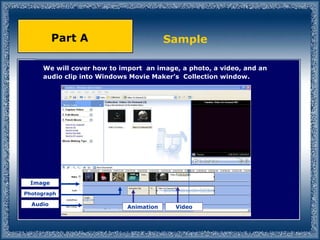
Contenu connexe
Tendances
Tendances (17)
Downloading Youtube Videos for Use in Your Presentation

Downloading Youtube Videos for Use in Your Presentation
How to Use Windows Movie Maker for Creating Videos?

How to Use Windows Movie Maker for Creating Videos?
How to Embed & Edit YouTube Video in PowerPoint 2013 

How to Embed & Edit YouTube Video in PowerPoint 2013
Flipped Classroom & Online Course Design: Tools and Canvas Integration

Flipped Classroom & Online Course Design: Tools and Canvas Integration
En vedette
En vedette (20)
Similaire à Objective1 Import
Similaire à Objective1 Import (20)
Dernier
HỌC TỐT TIẾNG ANH 11 THEO CHƯƠNG TRÌNH GLOBAL SUCCESS ĐÁP ÁN CHI TIẾT - CẢ NĂ...

HỌC TỐT TIẾNG ANH 11 THEO CHƯƠNG TRÌNH GLOBAL SUCCESS ĐÁP ÁN CHI TIẾT - CẢ NĂ...Nguyen Thanh Tu Collection
call girls in Kamla Market (DELHI) 🔝 >༒9953330565🔝 genuine Escort Service 🔝✔️✔️

call girls in Kamla Market (DELHI) 🔝 >༒9953330565🔝 genuine Escort Service 🔝✔️✔️9953056974 Low Rate Call Girls In Saket, Delhi NCR
YOUVE_GOT_EMAIL_PRELIMS_EL_DORADO_2024.pptx

YOUVE_GOT_EMAIL_PRELIMS_EL_DORADO_2024.pptxConquiztadors- the Quiz Society of Sri Venkateswara College
Dernier (20)
ISYU TUNGKOL SA SEKSWLADIDA (ISSUE ABOUT SEXUALITY

ISYU TUNGKOL SA SEKSWLADIDA (ISSUE ABOUT SEXUALITY
TataKelola dan KamSiber Kecerdasan Buatan v022.pdf

TataKelola dan KamSiber Kecerdasan Buatan v022.pdf
HỌC TỐT TIẾNG ANH 11 THEO CHƯƠNG TRÌNH GLOBAL SUCCESS ĐÁP ÁN CHI TIẾT - CẢ NĂ...

HỌC TỐT TIẾNG ANH 11 THEO CHƯƠNG TRÌNH GLOBAL SUCCESS ĐÁP ÁN CHI TIẾT - CẢ NĂ...
call girls in Kamla Market (DELHI) 🔝 >༒9953330565🔝 genuine Escort Service 🔝✔️✔️

call girls in Kamla Market (DELHI) 🔝 >༒9953330565🔝 genuine Escort Service 🔝✔️✔️
4.18.24 Movement Legacies, Reflection, and Review.pptx

4.18.24 Movement Legacies, Reflection, and Review.pptx
MULTIDISCIPLINRY NATURE OF THE ENVIRONMENTAL STUDIES.pptx

MULTIDISCIPLINRY NATURE OF THE ENVIRONMENTAL STUDIES.pptx
How to do quick user assign in kanban in Odoo 17 ERP

How to do quick user assign in kanban in Odoo 17 ERP
Objective1 Import
- 1. We will cover how to import an image, a photo, a video, and an audio clip into Windows Movie Maker’s Collection window. Sample Part A Video Animation Audio Image Photograph
- 2. Step. 1 PART A PART A Step 1 Go to <File> and select <Import into Collections>
- 4. PART A Step 3 Now, it should appear in the Collection Pane. Click and drag the image into the Video section of the Timeline
- 5. PART A Step 3 Continued The image should now appear in the Timeline.
- 6. PART A Step 4 Last, import an image and a picture you may have into the Collection Pane. I added two make to provide more visual references. Pull down the other two images.
- 7. PART A Step 4 Continued Last, import any extra images and pictures you may have into the Collection Collection Pane. Pull down the other two images.
- 8. PART A Step 5 Now import an audio file. You should be able to see a music symbol in the Collection Pane. Drag the audio clip into Audio/Music section.
- 9. PART A Step 6 Now it’s time for the animation The animation and video gets t a bit tricky. Because the files are larger than the images and photos, WMM will automatically create a new Collection.
- 10. PART A Step 6 Continued Last, the animation & video imports will get a bit tricky. Because animation and video files are larger than images and photos, WMM will automatically create a new Collection once you import them.
- 11. PART A Step 6 Continued Presto! You now just imported your first animation video into WMM. Notice that there is A sound track? That’s because the animation includes sound effects, so it will automatically appear in the Audio section.
- 12. PART A Step 7 Finally. We are on our last media file… video! Go ahead and import the video file.
- 13. PART A Step 7 Continued Finally. We are on our last media file… video! Repeat everything you did for the animation clip to the video .
- 14. PART A Congratulations! You are now done with Part A of Editing. Click on Part B below to advance to the next section. Finish