Tutorial - Divorce
•Télécharger en tant que PPT, PDF•
1 j'aime•222 vues
How to enter a divorce in the Community of Christ Shelby database.
Signaler
Partager
Signaler
Partager
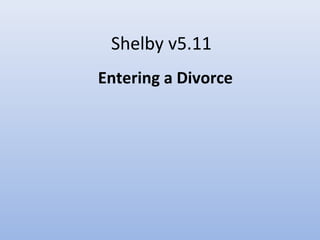
Recommandé
How to Electronically File a PFD or AffadavitHow to Electronically File a PFD or Affadavit

How to Electronically File a PFD or AffadavitGeorgia Government Transparency and Campaign Finance Commission
Contenu connexe
Similaire à Tutorial - Divorce
How to Electronically File a PFD or AffadavitHow to Electronically File a PFD or Affadavit

How to Electronically File a PFD or AffadavitGeorgia Government Transparency and Campaign Finance Commission
Similaire à Tutorial - Divorce (20)
Instructions for all Three Clearances with Affidavit

Instructions for all Three Clearances with Affidavit
How To Apply for Pick.Click.Give. in 2016 - Powerpoint

How To Apply for Pick.Click.Give. in 2016 - Powerpoint
How to Use Dropbox to Send Large Files to Clients - Florencio_Banal - Mr_Feas...

How to Use Dropbox to Send Large Files to Clients - Florencio_Banal - Mr_Feas...
Plus de CommunicationsTeam
Plus de CommunicationsTeam (20)
Stop Traffic: The Fight to Abolish Slavery Once Again

Stop Traffic: The Fight to Abolish Slavery Once Again
Dernier
NO1 Trending Black Magic Specialist Expert Amil baba in Lahore Islamabad Rawalpindi Islamabad Faisalabad Gujranwala Sialkot Black Magic Specialist Expert Amil baba in Peshawar Mardan Quetta Abbotabad Mirpur Khas Muzaffarabad Nawabshah +92-3437800299
Contact with Amil Baba Mangal MasihJust call on +92343-7800299 and we'll help you. We'll solve all your problems within 12 to 24 hours and with 101% guarantee and with astrology systematic. If you want to take any personal or professional advice then also you can call us on +92343-7800299 Bengali Amil Baba Black Magic Kala ilam Kala Jadu Specialist+92343-7800299 No.1 Amil baba in Pakistan amil baba in Lahore amil baba in Ka...

+92343-7800299 No.1 Amil baba in Pakistan amil baba in Lahore amil baba in Ka...Amil Baba Mangal Maseeh
black magic specialist amil baba pakistan no 1 Black magic contact number real amil baba
Har kam gurantee se krwainblack magic specialist amil baba pakistan no 1 Black magic
Best kala jadu specialist Amil baba in pakist
Authentic amil baba top best kala jadu canada London USA UK turkey. Kam kesa b kio na ho kitna b mushkil kio na ho. Ghar bethy hal krwain.
03062370864 Online Islamic Istikhara
No 1 Amil Baba In Pakistan Black Magic Expert In Karachi/Real Black Magic In Pakistan
black magic specialist in karachi/black magic expert in lahore
black magican No1 Amil baba Dubai , Amil baba Canada,
Best kala jadu specialist Amil baba in pakistan
Amil baba Aamil baba in pakistan Amil baba in Lahore
Authentic amil baba top best kala jadu canada London USA UK turkeyblack magic specialist amil baba pakistan no 1 Black magic contact number rea...

black magic specialist amil baba pakistan no 1 Black magic contact number rea...Black Magic Specialist
Dernier (20)
+92343-7800299 No.1 Amil baba in Pakistan amil baba in Lahore amil baba in Ka...

+92343-7800299 No.1 Amil baba in Pakistan amil baba in Lahore amil baba in Ka...
CALL ON ➥8923113531 🔝Call Girls Singar Nagar Lucknow best Night Fun service 👔

CALL ON ➥8923113531 🔝Call Girls Singar Nagar Lucknow best Night Fun service 👔
Genesis 1:10 || Meditate the Scripture daily verse by verse

Genesis 1:10 || Meditate the Scripture daily verse by verse
Famous No1 Amil baba in UK/Australia, Canada, Germany Amil baba Kala jadu

Famous No1 Amil baba in UK/Australia, Canada, Germany Amil baba Kala jadu
Genesis 1:7 || Meditate the Scripture daily verse by verse

Genesis 1:7 || Meditate the Scripture daily verse by verse
CALL ON ➥8923113531 🔝Call Girls Indira Nagar Lucknow Lucknow best Night Fun s...

CALL ON ➥8923113531 🔝Call Girls Indira Nagar Lucknow Lucknow best Night Fun s...
The_Chronological_Life_of_Christ_Part_98_Jesus_Frees_Us

The_Chronological_Life_of_Christ_Part_98_Jesus_Frees_Us
Call Girls in majnu ka tila Delhi 8264348440 ✅ call girls ❤️

Call Girls in majnu ka tila Delhi 8264348440 ✅ call girls ❤️
Amil baba, Kala ilam expert in Multan and Black magic specialist in Sindh and...

Amil baba, Kala ilam expert in Multan and Black magic specialist in Sindh and...
Pradeep Bhanot - Friend, Philosopher Guide And The Brand By Arjun Jani

Pradeep Bhanot - Friend, Philosopher Guide And The Brand By Arjun Jani
Call Girls in sarojini nagar Delhi 8264348440 ✅ call girls ❤️

Call Girls in sarojini nagar Delhi 8264348440 ✅ call girls ❤️
Elite Class ➥8448380779▻ Call Girls In Naraina Delhi NCR

Elite Class ➥8448380779▻ Call Girls In Naraina Delhi NCR
black magic specialist amil baba pakistan no 1 Black magic contact number rea...

black magic specialist amil baba pakistan no 1 Black magic contact number rea...
Tutorial - Divorce
- 1. Shelby v5.11 Entering a Divorce This is a tutorial. For complete step-by-step instructions see the United States Recorder Handbook on the World Church website at http://www.cofchrist.org/recorders/stepbystep.asp Left click once with the mouse to advance slides. To view the slide show, click on the “slide show icon” on your system tray (bottom of the screen).
- 2. Before you begin entering the information into Shelby, edit the report. This means checking the report for required information. Required information includes: •Full name (first/middle/last) •Birth date •Address •Divorce date, •Will last name change, what is the new last name If you are missing information, do not add the divorce information into Shelby until all required information is received. The place (city/state) of the divorce is not required but can be added, if known.
- 3. Divorcing Member from Member • In the membership module, search for the woman’s name. Double click on her name to enter her record
- 4. • Where her name appears at the top of the screen, change her last name, if needed • Click once on “Individual Information” on the left side of the screen.
- 5. — Click once on “Primary Family” on the left side of the screen. —Change the woman’s “position” to “Head of House.” To do this, click the arrow next to the word “spouse” and choose “Head of House.” • You will then get a message saying, “since you changed this person to be the head of house, do you want to set him/her up in a new family?” Click “Yes.” This must be done before proceeding; otherwise, information will be changed on both the wife and husband’s record.
- 6. — If there are children who will be living with the mother, click in the blank space under “name.” Click on the arrow, and a new box will come up. —Type the child’s name (last, first) and then choose from the list that appears. Click “ok,” —A box will appear that says, “….is a member of another family. Do you want to move this person to be part of this new family?” Click “yes.” You may repeat for all children.
- 7. • If the address needs to be changed, click on the “tools” button at the bottom of the screen. Click to “archive address” and then enter new address. • Click on Addresses
- 8. • Click once on “Phones” on the left side of the screen, • If the phone number needs to be changed, enter the number.
- 9. • Click once on “Life Events” on the left side of the screen. • Click the “Add New” button at the bottom right of the screen. This will bring up the data entry screen to enter life events.
- 10. • The top box will be “Description” and will say “Baby Blessing”, click on down arrow and choose “Divorce”. • Add the divorce information: Effective Date: Date of Divorce
- 11. Location: City, State/Province where the divorce took place. Use the two digit state/province abbreviation. For example: Independence, MO or Chatham, ON Congregation Enrolled: Enter the official name of the congregation. Notes: Enter the information in the following format: • Divorced: Enter the full name of the spouse
- 12. Click “ok” to exit and save At the top left of the screen, click the “save and close” button, which looks like a white sheet of paper with a green check mark
- 13. • If the address needs to be changed, click on the “tools” button at the bottom of the screen. Click to “archive address” and then enter new address. • Click on Addresses Now to change the Husband’s record Open the Husband’s Record
- 14. • Click once on “Phones” on the left side of the screen, • If the phone number needs to be changed, enter the number.
- 15. • Click once on “Life Events” on the left side of the screen. • Click the “Add New” button at the bottom right of the screen. This will bring up the data entry screen to enter life events.
- 16. • The top box will be “Description” and will say “Baby Blessing”, click on down arrow and choose “Divorce”. • Add the divorce information: Effective Date: Date of Divorce
- 17. Location: City, State/Province where the divorce took place. Use the two digit state/province abbreviation. For example: Independence, MO or Chatham, ON Congregation Enrolled: Enter the official name of the congregation. Notes: Enter the information in the following format: • Divorced: Enter the full name of the spouse • If wife took back former name at time of divorce, it needs to be noted here.
- 18. Click “ok” to exit and save At the top left of the screen, click the “save and close” button, which looks like a white sheet of paper with a green check mark
- 19. If Divorcing a Member from a Non-Member •You will first need to check to see whether or not the non-member spouse has been added to Shelby. If the name is in the system, use the same steps listed above for divorcing a member from member. •If a non-member spouse has not been added to Shelby, you will just need to change the record of the member.
- 20. • In the membership module, search for the member’s name. Double click on the name
- 21. • Where the name appears at the top of the screen, change the last name, if needed • Click once on “Individual Information” on the left side of the screen.
- 22. • Click once on “Life Events” on the left side of the screen. • Click the “Add New” button at the bottom right of the screen. This will bring up the data entry screen to enter life events.
- 23. • The top box will be “Description” and will say “Baby Blessing”, click on down arrow and choose “Divorce”. • Add the divorce information: Effective Date: Date of Divorce
- 24. Location: City, State/Province where the divorce took place. Use the two digit state/province abbreviation. For example: Independence, MO or Chatham, ON Congregation Enrolled: Enter the official name of the congregation. Notes: Enter the information in the following format: • Divorced: Enter the full name of the spouse • If wife took back former name at time of divorce, it needs to be noted here.
- 25. Click “ok” to exit and save At the top left of the screen, click the “save and close” button, which looks like a white sheet of paper with a green check mark