Google Chrome for Mac
•Télécharger en tant que PPTX, PDF•
0 j'aime•1,014 vues
Signaler
Partager
Signaler
Partager
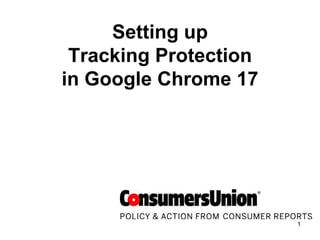
Recommandé
Recommandé
Contenu connexe
Tendances
Tendances (20)
Uninstall searchpassage.com – searchpassage.com removal guide

Uninstall searchpassage.com – searchpassage.com removal guide
Techniques For Making 21st Century Learning Tools Safer

Techniques For Making 21st Century Learning Tools Safer
Windows defender di windows 8 tidak bisa scan error

Windows defender di windows 8 tidak bisa scan error
The ultimate guide to mining bitcoin with cryptotab

The ultimate guide to mining bitcoin with cryptotab
Remove deal slider permanently (easy virus removal)

Remove deal slider permanently (easy virus removal)
Similaire à Google Chrome for Mac
Similaire à Google Chrome for Mac (20)
Complete working guide to uninstall piesearch.com from pc

Complete working guide to uninstall piesearch.com from pc
Dernier
💉💊+971581248768>> SAFE AND ORIGINAL ABORTION PILLS FOR SALE IN DUBAI AND ABUDHABI}}+971581248768
+971581248768 Mtp-Kit (500MG) Prices » Dubai [(+971581248768**)] Abortion Pills For Sale In Dubai, UAE, Mifepristone and Misoprostol Tablets Available In Dubai, UAE CONTACT DR.Maya Whatsapp +971581248768 We Have Abortion Pills / Cytotec Tablets /Mifegest Kit Available in Dubai, Sharjah, Abudhabi, Ajman, Alain, Fujairah, Ras Al Khaimah, Umm Al Quwain, UAE, Buy cytotec in Dubai +971581248768''''Abortion Pills near me DUBAI | ABU DHABI|UAE. Price of Misoprostol, Cytotec” +971581248768' Dr.DEEM ''BUY ABORTION PILLS MIFEGEST KIT, MISOPROTONE, CYTOTEC PILLS IN DUBAI, ABU DHABI,UAE'' Contact me now via What's App…… abortion Pills Cytotec also available Oman Qatar Doha Saudi Arabia Bahrain Above all, Cytotec Abortion Pills are Available In Dubai / UAE, you will be very happy to do abortion in Dubai we are providing cytotec 200mg abortion pill in Dubai, UAE. Medication abortion offers an alternative to Surgical Abortion for women in the early weeks of pregnancy. We only offer abortion pills from 1 week-6 Months. We then advise you to use surgery if its beyond 6 months. Our Abu Dhabi, Ajman, Al Ain, Dubai, Fujairah, Ras Al Khaimah (RAK), Sharjah, Umm Al Quwain (UAQ) United Arab Emirates Abortion Clinic provides the safest and most advanced techniques for providing non-surgical, medical and surgical abortion methods for early through late second trimester, including the Abortion By Pill Procedure (RU 486, Mifeprex, Mifepristone, early options French Abortion Pill), Tamoxifen, Methotrexate and Cytotec (Misoprostol). The Abu Dhabi, United Arab Emirates Abortion Clinic performs Same Day Abortion Procedure using medications that are taken on the first day of the office visit and will cause the abortion to occur generally within 4 to 6 hours (as early as 30 minutes) for patients who are 3 to 12 weeks pregnant. When Mifepristone and Misoprostol are used, 50% of patients complete in 4 to 6 hours; 75% to 80% in 12 hours; and 90% in 24 hours. We use a regimen that allows for completion without the need for surgery 99% of the time. All advanced second trimester and late term pregnancies at our Tampa clinic (17 to 24 weeks or greater) can be completed within 24 hours or less 99% of the time without the need surgery. The procedure is completed with minimal to no complications. Our Women's Health Center located in Abu Dhabi, United Arab Emirates, uses the latest medications for medical abortions (RU-486, Mifeprex, Mifegyne, Mifepristone, early options French abortion pill), Methotrexate and Cytotec (Misoprostol). The safety standards of our Abu Dhabi, United Arab Emirates Abortion Doctors remain unparalleled. They consistently maintain the lowest complication rates throughout the nation. Our Physicians and staff are always available to answer questions and care for women in one of the most difficult times in their lives. The decision to have an abortion at the Abortion Cl+971581248768>> SAFE AND ORIGINAL ABORTION PILLS FOR SALE IN DUBAI AND ABUDHA...

+971581248768>> SAFE AND ORIGINAL ABORTION PILLS FOR SALE IN DUBAI AND ABUDHA...?#DUbAI#??##{{(☎️+971_581248768%)**%*]'#abortion pills for sale in dubai@
A Principled Technologies deployment guide
Conclusion
Deploying VMware Cloud Foundation 5.1 on next gen Dell PowerEdge servers brings together critical virtualization capabilities and high-performing hardware infrastructure. Relying on our hands-on experience, this deployment guide offers a comprehensive roadmap that can guide your organization through the seamless integration of advanced VMware cloud solutions with the performance and reliability of Dell PowerEdge servers. In addition to the deployment efficiency, the Cloud Foundation 5.1 and PowerEdge solution delivered strong performance while running a MySQL database workload. By leveraging VMware Cloud Foundation 5.1 and PowerEdge servers, you could help your organization embrace cloud computing with confidence, potentially unlocking a new level of agility, scalability, and efficiency in your data center operations.Deploy with confidence: VMware Cloud Foundation 5.1 on next gen Dell PowerEdg...

Deploy with confidence: VMware Cloud Foundation 5.1 on next gen Dell PowerEdg...Principled Technologies
Dernier (20)
+971581248768>> SAFE AND ORIGINAL ABORTION PILLS FOR SALE IN DUBAI AND ABUDHA...

+971581248768>> SAFE AND ORIGINAL ABORTION PILLS FOR SALE IN DUBAI AND ABUDHA...
Boost PC performance: How more available memory can improve productivity

Boost PC performance: How more available memory can improve productivity
Apidays Singapore 2024 - Building Digital Trust in a Digital Economy by Veron...

Apidays Singapore 2024 - Building Digital Trust in a Digital Economy by Veron...
Scaling API-first – The story of a global engineering organization

Scaling API-first – The story of a global engineering organization
Repurposing LNG terminals for Hydrogen Ammonia: Feasibility and Cost Saving

Repurposing LNG terminals for Hydrogen Ammonia: Feasibility and Cost Saving
HTML Injection Attacks: Impact and Mitigation Strategies

HTML Injection Attacks: Impact and Mitigation Strategies
Deploy with confidence: VMware Cloud Foundation 5.1 on next gen Dell PowerEdg...

Deploy with confidence: VMware Cloud Foundation 5.1 on next gen Dell PowerEdg...
From Event to Action: Accelerate Your Decision Making with Real-Time Automation

From Event to Action: Accelerate Your Decision Making with Real-Time Automation
Boost Fertility New Invention Ups Success Rates.pdf

Boost Fertility New Invention Ups Success Rates.pdf
Axa Assurance Maroc - Insurer Innovation Award 2024

Axa Assurance Maroc - Insurer Innovation Award 2024
ProductAnonymous-April2024-WinProductDiscovery-MelissaKlemke

ProductAnonymous-April2024-WinProductDiscovery-MelissaKlemke
Top 10 Most Downloaded Games on Play Store in 2024

Top 10 Most Downloaded Games on Play Store in 2024
The 7 Things I Know About Cyber Security After 25 Years | April 2024

The 7 Things I Know About Cyber Security After 25 Years | April 2024
Google Chrome for Mac
- 1. Setting up Tracking Protection in Google Chrome 17 1
- 2. Google Chrome offers many tools to protect user privacy. Here are some of the most popular ones: • Ghostery can block the invisible tracking cookies and plug-ins present on many websites. Once installed, the program shows you all the tracking that’s going on while you browse the Web and lets you choose whether you want to block specific types of tracking, or all at the same time. • Adblock Plus blocks the display of ads and stops social networks from transmitting data about you after you leave those sites, even if the page you visit has a social plug-in on it. • Do Not Track Plus is the Do Not Track app that sends a request to websites not to track you, with a “plus” of also stopping third-party data exchanges. So for example, when you visit a site with Facebook, Twitter and Google+ buttons on it, no information will be exchanged with those third parties unless you choose to click on 2 those buttons.
- 3. To get one of these tools, begin by selecting the wrench tool 3
- 4. Select “Tools” 4
- 6. Under the “Extensions” tab, you will see a list of extensions already on your browser. If you haven’t added any, you may not see any on the page. 6
- 7. Select “Get more extensions” at the bottom 7
- 8. In the search bar, type the name of the extension you want and hit Enter. For example, let’s search for “Do Not Track Plus” 8
- 9. To find out more about a tool, click on it, and a box like this will appear. You can close this box by clicking on the “x” in the upper-right corner. 9
- 10. Select “Add to Chrome” next to the extension you want. 10
- 11. For some tools, icons will appear in the top right corner after you add them. You can use these icons to manage your tracking protection. 11
- 12. To manage your cookies in Chrome, go back to the wrench tool 12
- 13. And click “Preferences” 13
- 14. Click the “Under the Hood” tab on the left side of the page, and then click “Content settings…” 14
- 15. Under the “Cookies” heading, you can check the box that allows you to block third party cookies, as well as the box that deletes all cookies from your computer when you close your browser. 15
- 16. Click “Manage exceptions…” to add sites from which you would like to accept cookies. 16
- 17. Finally, if you aren’t sure whether to accept cookies from a website, read their privacy policy and find out what they do with the information they gather from users! 17
